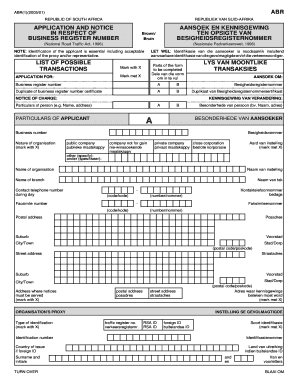
Abr 1 01 Form


What is the Abr 1 2005 01?
The Abr 1 2005 01 is a specific form used in the United States for various business registration and compliance purposes. This form is essential for businesses to maintain accurate records with state authorities and may be required for tax-related activities. Understanding its purpose is crucial for ensuring that your business complies with local regulations.
How to use the Abr 1 2005 01
Using the Abr 1 2005 01 involves several steps to ensure proper completion and submission. First, gather all necessary information, including your business details and any relevant identification numbers. Next, fill out the form accurately, ensuring that all required fields are completed. After filling it out, review the document for any errors before submission. Utilizing digital tools can streamline this process, making it easier to manage and store your completed forms securely.
Steps to complete the Abr 1 2005 01
Completing the Abr 1 2005 01 requires a systematic approach:
- Gather necessary documentation, such as your business registration number and identification information.
- Access the Abr 1 2005 01 form online or download the PDF version.
- Fill in all required fields, ensuring accuracy and completeness.
- Double-check your entries for any mistakes or missing information.
- Submit the form electronically or via mail, depending on the submission guidelines.
Legal use of the Abr 1 2005 01
The legal use of the Abr 1 2005 01 is governed by specific regulations that vary by state. It is vital to ensure that the form is filled out in accordance with these laws to avoid any potential penalties. Compliance with eSignature laws, such as the ESIGN Act and UETA, is also necessary when submitting the form electronically. This ensures that your electronic signatures are legally recognized and that the document holds up in legal contexts.
Who Issues the Form
The Abr 1 2005 01 is typically issued by state government agencies responsible for business registration and compliance. These agencies oversee the submission process and maintain records of all filed forms. It is important to check with your specific state agency to obtain the correct version of the form and understand any additional requirements that may apply.
Form Submission Methods
There are various methods for submitting the Abr 1 2005 01, including:
- Online Submission: Many states allow for electronic filing through their official websites, which can expedite the process.
- Mail: You can print the completed form and send it via postal service to the designated agency.
- In-Person: Some businesses may prefer to submit the form directly at their local state office.
Quick guide on how to complete abr 1 01
Complete Abr 1 01 effortlessly on any gadget
Online document organization has gained traction among companies and individuals. It offers an ideal environmentally friendly alternative to conventional printed and signed papers, as you can find the suitable template and securely store it online. airSlate SignNow provides all the tools you require to create, modify, and eSign your documents swiftly without delays. Manage Abr 1 01 on any platform using airSlate SignNow's Android or iOS applications and enhance any document-driven process today.
The simplest way to modify and eSign Abr 1 01 without hassle
- Find Abr 1 01 and then click Get Form to begin.
- Utilize the tools we offer to complete your document.
- Emphasize relevant portions of your documents or redact sensitive details with tools that airSlate SignNow specifically provides for that purpose.
- Create your signature using the Sign tool, which takes seconds and carries the same legal validity as a standard wet ink signature.
- Review all the information and then click the Done button to preserve your changes.
- Choose how you wish to send your form, via email, text message (SMS), or invitation link, or download it to your computer.
Eliminate worries about lost or misplaced documents, tedious form searches, or errors that necessitate printing new copies. airSlate SignNow addresses all your document management needs in just a few clicks from your preferred device. Modify and eSign Abr 1 01 and ensure exceptional communication at any phase of your form preparation process with airSlate SignNow.
Create this form in 5 minutes or less
Create this form in 5 minutes!
How to create an eSignature for the abr 1 01
How to create an electronic signature for a PDF online
How to create an electronic signature for a PDF in Google Chrome
How to create an e-signature for signing PDFs in Gmail
How to create an e-signature right from your smartphone
How to create an e-signature for a PDF on iOS
How to create an e-signature for a PDF on Android
People also ask
-
What is the significance of 'abr 1 2005 01' in airSlate SignNow?
'abr 1 2005 01' refers to a specific document format supported by airSlate SignNow. This format allows for secure eSigning and efficient document handling. By using airSlate SignNow for 'abr 1 2005 01', businesses can streamline their workflows and enhance collaboration.
-
How do I get started with airSlate SignNow for 'abr 1 2005 01'?
To start using airSlate SignNow for 'abr 1 2005 01', simply visit our website and sign up for an account. After registration, you can upload your documents, including 'abr 1 2005 01', and begin sending them for eSignature. Our user-friendly interface makes the process straightforward for everyone.
-
Is airSlate SignNow compatible with other apps for 'abr 1 2005 01' management?
Yes, airSlate SignNow integrates seamlessly with various applications, enhancing the management of 'abr 1 2005 01' and other documents. This allows you to connect with tools you already use, improving efficiency and workflow. You can integrate platforms like Google Drive, Salesforce, and many more.
-
What are the pricing plans for using airSlate SignNow with 'abr 1 2005 01' documents?
airSlate SignNow offers flexible pricing plans suitable for different business sizes and needs. Each plan includes comprehensive features for managing 'abr 1 2005 01' documents effectively. You can choose from monthly or annual billing options to find the best fit for your budget.
-
What are the main features of airSlate SignNow relevant to 'abr 1 2005 01'?
Key features of airSlate SignNow for 'abr 1 2005 01' include document templates, custom fields, and advanced security protocols. These features allow users to create, send, and track their 'abr 1 2005 01' documents with ease while ensuring data privacy and integrity. The platform also offers real-time notifications for document updates.
-
How does airSlate SignNow enhance collaboration for 'abr 1 2005 01' documents?
airSlate SignNow improves collaboration on 'abr 1 2005 01' documents by allowing multiple users to sign and comment. This feature enables teams to work together efficiently, regardless of their location. Additionally, all changes and signatures are time-stamped for transparency.
-
Can I track the status of my 'abr 1 2005 01' documents in airSlate SignNow?
Absolutely! airSlate SignNow provides comprehensive tracking capabilities for all your 'abr 1 2005 01' documents. You can see who viewed, signed, and completed the document, ensuring you are always informed of its status throughout the workflow process.
Get more for Abr 1 01
Find out other Abr 1 01
- How Can I eSign Washington Police Form
- Help Me With eSignature Tennessee Banking PDF
- How Can I eSignature Virginia Banking PPT
- How Can I eSignature Virginia Banking PPT
- Can I eSignature Washington Banking Word
- Can I eSignature Mississippi Business Operations Document
- How To eSignature Missouri Car Dealer Document
- How Can I eSignature Missouri Business Operations PPT
- How Can I eSignature Montana Car Dealer Document
- Help Me With eSignature Kentucky Charity Form
- How Do I eSignature Michigan Charity Presentation
- How Do I eSignature Pennsylvania Car Dealer Document
- How To eSignature Pennsylvania Charity Presentation
- Can I eSignature Utah Charity Document
- How Do I eSignature Utah Car Dealer Presentation
- Help Me With eSignature Wyoming Charity Presentation
- How To eSignature Wyoming Car Dealer PPT
- How To eSignature Colorado Construction PPT
- How To eSignature New Jersey Construction PDF
- How To eSignature New York Construction Presentation