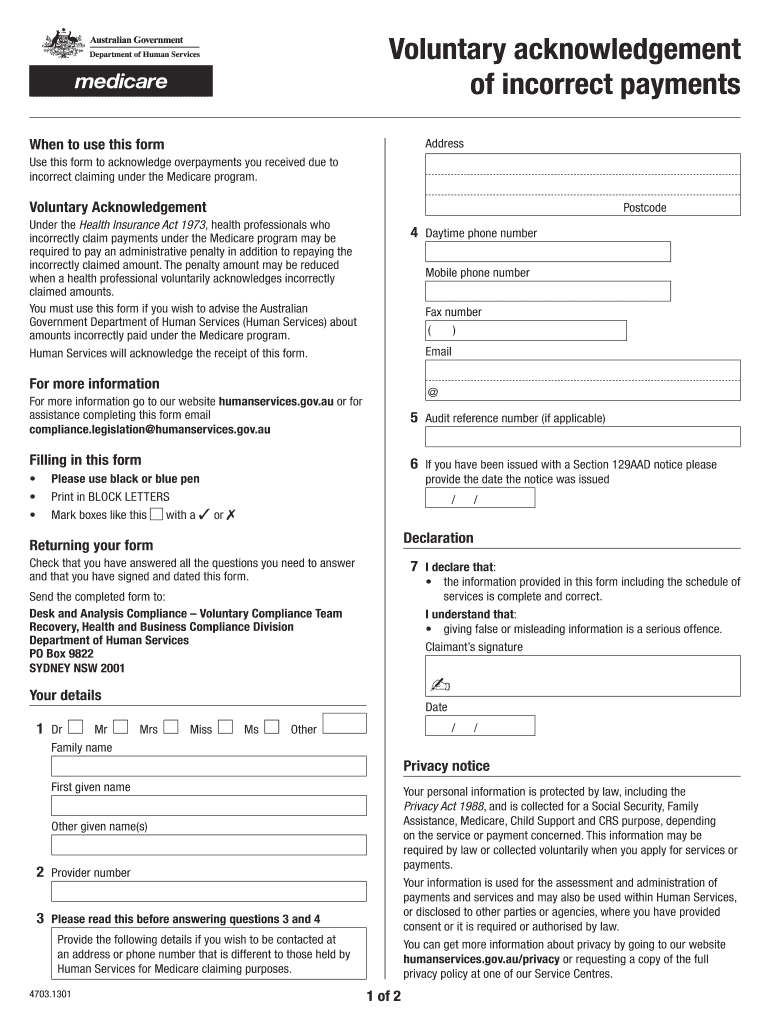
Voluntary Acknowledgement of Incorrect Payments Form Humanservices Gov 2013


What is the Voluntary Acknowledgement Of Incorrect Payments Form Humanservices Gov
The Voluntary Acknowledgement Of Incorrect Payments Form is an official document used by individuals to acknowledge that they have received payments from a government agency that were incorrect. This form serves as a formal declaration of the overpayment and is essential for rectifying any discrepancies with the agency. By submitting this form, individuals can help ensure that their records are accurate and that any necessary adjustments can be made to their accounts.
How to use the Voluntary Acknowledgement Of Incorrect Payments Form Humanservices Gov
Using the Voluntary Acknowledgement Of Incorrect Payments Form involves several steps. First, individuals should ensure they have the correct form, which can typically be found on the official government website. Next, they need to fill out the form accurately, providing all required information, including personal details and specifics about the incorrect payments. After completing the form, it should be submitted according to the instructions provided, either online, by mail, or in person, depending on the agency's requirements.
Steps to complete the Voluntary Acknowledgement Of Incorrect Payments Form Humanservices Gov
Completing the Voluntary Acknowledgement Of Incorrect Payments Form involves a systematic approach:
- Gather all necessary documentation related to the incorrect payments.
- Access the form from the official government website.
- Fill in personal information, including name, address, and contact details.
- Provide details about the incorrect payments, including dates and amounts.
- Review the form for accuracy and completeness.
- Submit the completed form according to the specified submission method.
Key elements of the Voluntary Acknowledgement Of Incorrect Payments Form Humanservices Gov
Key elements of the Voluntary Acknowledgement Of Incorrect Payments Form include:
- Personal Information: This includes the individual's name, address, and contact details.
- Payment Details: Information about the incorrect payments, such as dates and amounts.
- Signature: A signature is required to validate the form and confirm the acknowledgment of the incorrect payments.
- Date of Submission: The date on which the form is completed and submitted.
Legal use of the Voluntary Acknowledgement Of Incorrect Payments Form Humanservices Gov
The legal use of the Voluntary Acknowledgement Of Incorrect Payments Form is critical for ensuring compliance with government regulations. Submitting this form helps individuals formally recognize overpayments and can prevent potential legal issues related to unreported income or debts. It is important to ensure that the form is filled out accurately, as any discrepancies can lead to further complications with the agency.
Form Submission Methods (Online / Mail / In-Person)
Individuals can submit the Voluntary Acknowledgement Of Incorrect Payments Form through various methods, depending on the agency's guidelines:
- Online Submission: Many agencies allow for electronic submission through their official websites, which can expedite the process.
- Mail: The form can be printed and mailed to the appropriate agency office, ensuring it is sent to the correct address.
- In-Person: Some individuals may choose to deliver the form in person at their local agency office, which can provide immediate confirmation of receipt.
Quick guide on how to complete voluntary acknowledgement of incorrect payments form humanservices gov
A concise guide on how to create your Voluntary Acknowledgement Of Incorrect Payments Form Humanservices Gov
Locating the appropriate template can turn into a challenge when you are required to furnish formal global documentation. Even if you possess the necessary form, it might be cumbersome to swiftly prepare it according to all the guidelines if you utilize paper copies instead of handling everything digitally. airSlate SignNow is the online electronic signature service that assists you in overcoming these issues. It enables you to obtain your Voluntary Acknowledgement Of Incorrect Payments Form Humanservices Gov and rapidly complete and endorse it on the spot without needing to reprint documents each time you make an error.
Here are the procedures you must follow to create your Voluntary Acknowledgement Of Incorrect Payments Form Humanservices Gov using airSlate SignNow:
- Hit the Get Form button to immediately upload your document to our editor.
- Begin with the first empty field, enter your information, and proceed with the Next tool.
- Complete the empty fields using the Cross and Check tools from the panel above.
- Select the Highlight or Line options to emphasize the most critical information.
- Click on Image and upload one if your Voluntary Acknowledgement Of Incorrect Payments Form Humanservices Gov requires it.
- Utilize the right-side panel to add additional fields for you or others to complete if needed.
- Review your responses and confirm the form by clicking Date, Initials, and Sign.
- Sketch, type, upload your eSignature, or capture it using a camera or QR code.
- Conclude editing by selecting the Done button and choosing your file-sharing options.
After your Voluntary Acknowledgement Of Incorrect Payments Form Humanservices Gov is created, you can distribute it as you prefer - send it to your recipients via email, SMS, fax, or even print it directly from the editor. You can also securely keep all your completed documents in your account, organized in folders based on your preferences. Don’t spend time on manual document completion; give airSlate SignNow a try!
Create this form in 5 minutes or less
Find and fill out the correct voluntary acknowledgement of incorrect payments form humanservices gov
FAQs
-
How should I fill out the JEE Mains form if my Aadhaar card has the incorrect spelling of my name?
See, if your board marksheet name and aadhaar card name doesn't matches then only the issue arrises. So, you need to make your aadhaar name get corrected first. It take a small procedure doing that which is easy. Afterwords fill your jee main application form.HOPE IT HELPS! !ALL THE BEST! !
-
Why don't companies ask candidates to fill out the Voluntary Self-Identification of Disability Form after being hired instead of beforehand?
Simple. They don’t want to be sued for hiring discrimination.Asking for the Form CC-305 (Voluntary Self–Identification of Disability Form) before making the hiring decision could open up the employer to potential hiring discrimination claims.“You didn’t hire me because I have a disability…”Whether the disability had anything to do with the hiring decision or not is somewhat immaterial. Here is how it goes in trial:Plaintiff attorney to employer representative:“Did you ask for Form CC-305 before making a hiring decision?”Employer representative:“Yes.”Plaintiff attorney:“Are you aware that the Plaintiff marked this form as having a disability?”Employer representative:“Yes.” (Whether connected or not, the jury will often take this as the causative reason for the no hire decision and award damages)“No.” (“Then why did you request the form before making the hiring decision, rather than after, which is standard practice for most employers?” Again, judgment in favor of Plaintiff, whether employer is actually guilty or not)It should be noted that most employers do not request CC-305 either before or after hiring. It is required only for employers subject to OFCCP (Office of Federal Contract Compliance Programs), i.e. government contractors. But a surprising number of employers do business with the federal government.The form even states: “Because we do business with the government…”It should also be noted that CC-305 (along with OFCCP) defines “disability” very broadly, to include many disabilities that cannot be seen and would not be seen in the course of a normal interview process. These include disabilities which may have NO visual or other indicators during interviews such as:CancerDiabetesEpilepsyHIV/AIDSSchizophreniaBipolar disorderMajor depressionPost-traumatic stress disorder (PTSD)Obsessive compulsive disorder…and, on top of the ones stated, the form also states: “Disabilities include, but are not limited to:” So if you self-define as having a disability, you qualify. And the employer is required to make a reasonable accommodation for your disability. Although caution to you in case you are thinking of making up a new one, it does have to be an established disability, unless you feel like being the first test case.If you would like to learn more about the interview process, please visit The Path to Interviewing Success at CollegeGrad.com.
-
How can I fill out Google's intern host matching form to optimize my chances of receiving a match?
I was selected for a summer internship 2016.I tried to be very open while filling the preference form: I choose many products as my favorite products and I said I'm open about the team I want to join.I even was very open in the location and start date to get host matching interviews (I negotiated the start date in the interview until both me and my host were happy.) You could ask your recruiter to review your form (there are very cool and could help you a lot since they have a bigger experience).Do a search on the potential team.Before the interviews, try to find smart question that you are going to ask for the potential host (do a search on the team to find nice and deep questions to impress your host). Prepare well your resume.You are very likely not going to get algorithm/data structure questions like in the first round. It's going to be just some friendly chat if you are lucky. If your potential team is working on something like machine learning, expect that they are going to ask you questions about machine learning, courses related to machine learning you have and relevant experience (projects, internship). Of course you have to study that before the interview. Take as long time as you need if you feel rusty. It takes some time to get ready for the host matching (it's less than the technical interview) but it's worth it of course.
-
How do I fill out the form of DU CIC? I couldn't find the link to fill out the form.
Just register on the admission portal and during registration you will get an option for the entrance based course. Just register there. There is no separate form for DU CIC.
-
How do I fill taxes online?
you can file taxes online by using different online platforms. by using this online platform you can easily submit the income tax returns, optimize your taxes easily.Tachotax provides the most secure, easy and fast way of tax filing.
-
How do I fill out the income tax for online job payment? Are there any special forms to fill it?
I am answering to your question with the UNDERSTANDING that you are liableas per Income Tax Act 1961 of Republic of IndiaIf you have online source of Income as per agreement as an employer -employee, It will be treated SALARY income and you will file ITR 1 for FY 2017–18If you are rendering professional services outside India with an agreement as professional, in that case you need to prepare Financial Statements ie. Profit and loss Account and Balance sheet for FY 2017–18 , finalize your income and pay taxes accordingly, You will file ITR -3 for FY 2017–1831st Dec.2018 is last due date with minimum penalty, grab that opportunity and file income tax return as earliest
Create this form in 5 minutes!
How to create an eSignature for the voluntary acknowledgement of incorrect payments form humanservices gov
How to make an eSignature for the Voluntary Acknowledgement Of Incorrect Payments Form Humanservices Gov in the online mode
How to generate an electronic signature for the Voluntary Acknowledgement Of Incorrect Payments Form Humanservices Gov in Google Chrome
How to make an eSignature for signing the Voluntary Acknowledgement Of Incorrect Payments Form Humanservices Gov in Gmail
How to generate an electronic signature for the Voluntary Acknowledgement Of Incorrect Payments Form Humanservices Gov right from your smartphone
How to create an electronic signature for the Voluntary Acknowledgement Of Incorrect Payments Form Humanservices Gov on iOS devices
How to create an electronic signature for the Voluntary Acknowledgement Of Incorrect Payments Form Humanservices Gov on Android
People also ask
-
What is the Voluntary Acknowledgement Of Incorrect Payments Form Humanservices Gov?
The Voluntary Acknowledgement Of Incorrect Payments Form Humanservices Gov is a document that allows individuals to acknowledge and rectify any payment inaccuracies with human services. This form is crucial for ensuring compliance and correcting errors efficiently. With airSlate SignNow, you can easily fill out, eSign, and submit this form hassle-free.
-
How does airSlate SignNow simplify the signing of the Voluntary Acknowledgement Of Incorrect Payments Form Humanservices Gov?
airSlate SignNow offers a user-friendly platform that streamlines the signing process for the Voluntary Acknowledgement Of Incorrect Payments Form Humanservices Gov. You can access the form anywhere, invite signers, and track the document’s progress in real-time. This not only saves time but also ensures that all parties are informed every step of the way.
-
What are the pricing options for using airSlate SignNow with the Voluntary Acknowledgement Of Incorrect Payments Form Humanservices Gov?
airSlate SignNow provides flexible pricing plans that cater to different business needs, including those looking to manage the Voluntary Acknowledgement Of Incorrect Payments Form Humanservices Gov. Plans vary by features, such as the number of users and integrations, allowing businesses to choose one that fits their budget. You can also start with a free trial to explore all the benefits before committing.
-
Can I integrate airSlate SignNow with other applications for the Voluntary Acknowledgement Of Incorrect Payments Form Humanservices Gov?
Yes, airSlate SignNow supports numerous integrations with popular applications, making it seamless to use the Voluntary Acknowledgement Of Incorrect Payments Form Humanservices Gov within your existing workflow. Integrations include tools like Google Drive, Dropbox, and CRMs to ensure a smooth document management experience. This capability helps enhance efficiency and keeps everything organized.
-
What benefits does airSlate SignNow offer for managing the Voluntary Acknowledgement Of Incorrect Payments Form Humanservices Gov?
Using airSlate SignNow for the Voluntary Acknowledgement Of Incorrect Payments Form Humanservices Gov provides numerous benefits including reduced turnaround times, secure document handling, and enhanced collaboration. The platform guarantees that all forms are completed accurately and promptly. Additionally, with built-in templates, you can easily replicate the process for future documents.
-
Is it secure to eSign the Voluntary Acknowledgement Of Incorrect Payments Form Humanservices Gov with airSlate SignNow?
Absolutely! airSlate SignNow prioritizes security, ensuring that all eSignatures on the Voluntary Acknowledgement Of Incorrect Payments Form Humanservices Gov are legally binding and compliant with regulations. The platform uses advanced encryption and secure cloud storage to protect your information. You can confidently sign and submit sensitive documents knowing they are safeguarded.
-
How can I track the status of the Voluntary Acknowledgement Of Incorrect Payments Form Humanservices Gov using airSlate SignNow?
airSlate SignNow offers real-time tracking features that allow you to monitor the status of the Voluntary Acknowledgement Of Incorrect Payments Form Humanservices Gov at any time. You will receive notifications when the document is viewed, signed, or completed, giving you full transparency throughout the process. This feature helps ensure that nothing falls through the cracks.
Get more for Voluntary Acknowledgement Of Incorrect Payments Form Humanservices Gov
- Tenus hearing form
- Virginia final decree divorce form
- Letter from landlord to tenant as notice of default on commercial lease virginia form
- Virginia residential lease pdf form
- Commercial rental lease application questionnaire virginia form
- Apartment lease rental application questionnaire virginia form
- Va lease form
- Salary verification form for potential lease virginia
Find out other Voluntary Acknowledgement Of Incorrect Payments Form Humanservices Gov
- Can I Electronic signature Texas Government PPT
- How To Electronic signature Utah Government Document
- How To Electronic signature Washington Government PDF
- How Can I Electronic signature New Mexico Finance & Tax Accounting Word
- How Do I Electronic signature New York Education Form
- How To Electronic signature North Carolina Education Form
- How Can I Electronic signature Arizona Healthcare / Medical Form
- How Can I Electronic signature Arizona Healthcare / Medical Presentation
- How To Electronic signature Oklahoma Finance & Tax Accounting PDF
- How Can I Electronic signature Oregon Finance & Tax Accounting PDF
- How To Electronic signature Indiana Healthcare / Medical PDF
- How Do I Electronic signature Maryland Healthcare / Medical Presentation
- How To Electronic signature Tennessee Healthcare / Medical Word
- Can I Electronic signature Hawaii Insurance PDF
- Help Me With Electronic signature Colorado High Tech Form
- How To Electronic signature Indiana Insurance Document
- Can I Electronic signature Virginia Education Word
- How To Electronic signature Louisiana Insurance Document
- Can I Electronic signature Florida High Tech Document
- Can I Electronic signature Minnesota Insurance PDF