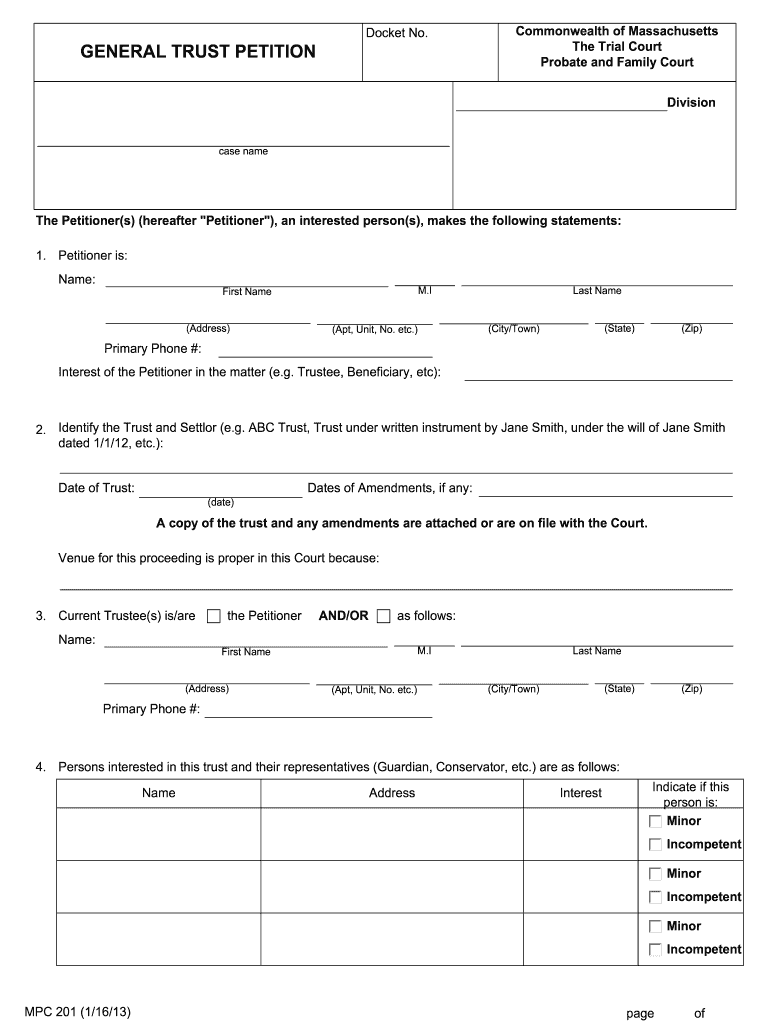
General Trust Petition MPC 201 Mass Gov Mass Form


Understanding the MPC 560 Form
The MPC 560 form is a critical document used in the Massachusetts probate process. It serves as a petition for the appointment of a personal representative for a decedent's estate. This form is essential for individuals seeking to manage the estate of a deceased person, ensuring that the distribution of assets is handled according to state laws. The MPC 560 form must be completed accurately to facilitate the legal process of probate and to uphold the decedent's wishes as outlined in their will, if applicable.
Steps to Complete the MPC 560 Form
Filling out the MPC 560 form requires careful attention to detail. Here are the steps to ensure a smooth completion:
- Gather necessary information: Collect all relevant details about the decedent, including their full name, date of death, and last known address.
- Identify heirs and beneficiaries: List all individuals entitled to inherit under the will or by law.
- Complete the form: Fill in the required fields accurately, ensuring that all information is clear and legible.
- Sign and date the form: Ensure that the petitioner signs the form, as this validates the request for probate.
- Review for accuracy: Double-check all entries to prevent errors that could delay the probate process.
Legal Use of the MPC 560 Form
The MPC 560 form is legally binding once completed and submitted to the appropriate probate court. It initiates the probate process, allowing the court to appoint a personal representative who will manage the estate. This form must comply with Massachusetts probate laws, ensuring that all procedures are followed correctly. Failure to use the form properly may result in delays or complications in the estate administration process.
Required Documents for the MPC 560 Form
When submitting the MPC 560 form, several supporting documents are typically required to accompany the petition. These may include:
- The decedent's death certificate: This document verifies the death and is essential for probate proceedings.
- A copy of the will: If applicable, the will should be submitted to demonstrate the decedent's intentions regarding asset distribution.
- List of heirs and beneficiaries: This helps the court understand who is entitled to inherit from the estate.
Form Submission Methods for the MPC 560
The MPC 560 form can be submitted through various methods, depending on the preferences of the petitioner and the requirements of the local probate court. Common submission methods include:
- Online submission: Many courts offer online filing options, allowing for a quicker and more efficient process.
- Mail: The completed form can be mailed to the probate court, although this may take longer for processing.
- In-person filing: Petitioner can also choose to file the form directly at the court, ensuring immediate receipt and confirmation.
Key Elements of the MPC 560 Form
Understanding the key elements of the MPC 560 form is essential for accurate completion. Important sections typically include:
- Petitioner's information: This includes the name, address, and relationship to the decedent.
- Decedent's information: Full details about the deceased, including their date of birth and date of death.
- Details of the estate: A description of the assets and liabilities that comprise the estate.
Quick guide on how to complete general trust petition mpc 201 massgov mass
Complete General Trust Petition MPC 201 Mass Gov Mass effortlessly on any device
Digital document management has become increasingly popular among businesses and individuals. It serves as an ideal eco-friendly alternative to conventional printed and signed paperwork, allowing you to locate the necessary form and securely store it online. airSlate SignNow provides all the features you require to create, edit, and eSign your documents swiftly without complications. Manage General Trust Petition MPC 201 Mass Gov Mass across any platform using airSlate SignNow’s Android or iOS applications and simplify any document-related task today.
How to edit and eSign General Trust Petition MPC 201 Mass Gov Mass effortlessly
- Find General Trust Petition MPC 201 Mass Gov Mass and click Get Form to begin.
- Utilize the tools we offer to complete your document.
- Emphasize relevant sections of the documents or redact sensitive information using specialized tools provided by airSlate SignNow.
- Create your signature using the Sign tool, which only takes seconds and carries the same legal validity as a traditional wet ink signature.
- Verify all the details and click the Done button to save your modifications.
- Choose how you wish to send your form, via email, SMS, or invite link, or download it to your computer.
Eliminate concerns about lost or misplaced documents, tedious form searches, or errors that necessitate printing new document copies. airSlate SignNow addresses all your document management needs in just a few clicks from any device you prefer. Edit and eSign General Trust Petition MPC 201 Mass Gov Mass and guarantee excellent communication at every stage of your form preparation process with airSlate SignNow.
Create this form in 5 minutes or less
Create this form in 5 minutes!
How to create an eSignature for the general trust petition mpc 201 massgov mass
How to create an eSignature for your General Trust Petition Mpc 201 Massgov Mass online
How to make an eSignature for the General Trust Petition Mpc 201 Massgov Mass in Chrome
How to make an eSignature for signing the General Trust Petition Mpc 201 Massgov Mass in Gmail
How to create an electronic signature for the General Trust Petition Mpc 201 Massgov Mass right from your mobile device
How to create an electronic signature for the General Trust Petition Mpc 201 Massgov Mass on iOS devices
How to generate an eSignature for the General Trust Petition Mpc 201 Massgov Mass on Android OS
People also ask
-
What is the mpc 560 and how does it work?
The mpc 560 is an advanced eSigning solution from airSlate SignNow that allows users to electronically sign and send documents securely. It simplifies the signing process by enabling real-time tracking and notifications, ensuring efficiency. This innovative tool is designed for businesses looking to enhance their document workflows.
-
What are the key features of mpc 560?
The mpc 560 offers a variety of features including customizable templates, team collaboration, and API integration capabilities. Additionally, it supports multiple document formats and compliance with eSignature laws. Businesses can leverage these features to streamline their signing processes.
-
How does the mpc 560 improve business efficiency?
By using the mpc 560, businesses can signNowly reduce the time it takes to obtain signatures, which accelerates workflows. This solution eliminates the need for paper documents, minimizing manual tasks and errors. Ultimately, mpc 560 promotes operational efficiency and enhances productivity.
-
What is the pricing structure for mpc 560?
airSlate SignNow offers flexible pricing plans for the mpc 560, accommodating various business sizes and needs. Pricing options typically include monthly and annual subscriptions with different tiers based on features. You can easily choose a plan that fits your budget and requirements.
-
Can mpc 560 integrate with other software?
Yes, the mpc 560 is designed to integrate smoothly with popular business applications such as CRM and document management systems. This integration allows for seamless data transfer and enhances your existing workflows. By connecting mpc 560 with your software, you can maximize your efficiency.
-
What are the security features of mpc 560?
The mpc 560 prioritizes security with features such as encrypted signatures, secure document storage, and compliance with major eSignature regulations. These security measures ensure that your documents are protected and that the signing process is trustworthy. Choosing mpc 560 helps safeguard sensitive information.
-
Is there a free trial available for mpc 560?
Yes, airSlate SignNow offers a free trial for the mpc 560, allowing you to explore its features and functionalities before committing to a subscription. This provides prospective users an opportunity to test the platform’s capabilities for their specific needs. Take advantage of the free trial to see how mpc 560 can benefit your business.
Get more for General Trust Petition MPC 201 Mass Gov Mass
- Agreement for payment of unpaid rent virginia form
- Commercial lease assignment from tenant to new tenant virginia form
- Tenant reference check 497428222 form
- Residential lease or rental agreement for month to month virginia form
- Residential rental lease agreement virginia form
- Tenant welcome letter virginia form
- Warning of default on commercial lease virginia form
- Warning of default on residential lease virginia form
Find out other General Trust Petition MPC 201 Mass Gov Mass
- Sign Ohio Police Promissory Note Template Easy
- Sign Alabama Courts Affidavit Of Heirship Simple
- How To Sign Arizona Courts Residential Lease Agreement
- How Do I Sign Arizona Courts Residential Lease Agreement
- Help Me With Sign Arizona Courts Residential Lease Agreement
- How Can I Sign Arizona Courts Residential Lease Agreement
- Sign Colorado Courts LLC Operating Agreement Mobile
- Sign Connecticut Courts Living Will Computer
- How Do I Sign Connecticut Courts Quitclaim Deed
- eSign Colorado Banking Rental Application Online
- Can I eSign Colorado Banking Medical History
- eSign Connecticut Banking Quitclaim Deed Free
- eSign Connecticut Banking Business Associate Agreement Secure
- Sign Georgia Courts Moving Checklist Simple
- Sign Georgia Courts IOU Mobile
- How Can I Sign Georgia Courts Lease Termination Letter
- eSign Hawaii Banking Agreement Simple
- eSign Hawaii Banking Rental Application Computer
- eSign Hawaii Banking Agreement Easy
- eSign Hawaii Banking LLC Operating Agreement Fast