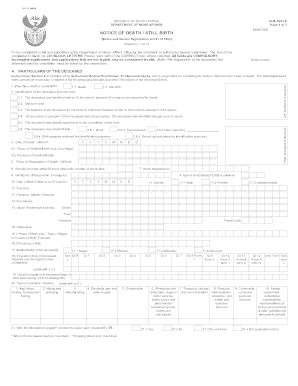
Dha1663 Form


What is the DHA 1663 Form?
The DHA 1663 form is a document used primarily for the purpose of reporting and documenting specific information related to health and human services. It is often utilized in various administrative processes within organizations that deal with public health, social services, or related fields. The form serves as an official record that can be required for compliance with regulatory standards and can be essential for maintaining accurate records regarding service delivery.
How to Obtain the DHA 1663 Form
The DHA 1663 form can be obtained through several channels. It is typically available for download in PDF format from official government or organizational websites that manage health and human services. Users can search for the form by its name or code, ensuring they access the most current version. Additionally, physical copies may be available at local offices that handle health and human services, allowing individuals to request the form in person.
Steps to Complete the DHA 1663 Form
Completing the DHA 1663 form involves several key steps to ensure accuracy and compliance. First, gather all necessary information, including personal details and any relevant data required for the specific purpose of the form. Next, carefully fill out each section of the form, ensuring that all fields are completed as required. It is important to review the form for any errors or omissions before finalizing it. Once completed, the form may need to be submitted electronically or in hard copy, depending on the requirements of the issuing authority.
Legal Use of the DHA 1663 Form
The DHA 1663 form has legal significance, as it may be used in various administrative and regulatory contexts. When properly completed and submitted, it can serve as an official document that supports compliance with laws and regulations governing health and human services. It is essential to ensure that the form is filled out truthfully and accurately, as any discrepancies could lead to legal repercussions or penalties.
Key Elements of the DHA 1663 Form
Key elements of the DHA 1663 form typically include personal identification information, details regarding the services being reported, and any required signatures. Each section of the form is designed to collect specific information that is crucial for processing and compliance. Understanding these elements is vital for anyone tasked with completing the form, as it ensures that all necessary information is provided and that the form meets regulatory standards.
Form Submission Methods
The DHA 1663 form can be submitted through various methods, depending on the requirements set by the issuing authority. Common submission methods include online submission via secure portals, mailing a physical copy to the appropriate office, or delivering it in person. It is important to check the specific submission guidelines to ensure that the form is submitted correctly and on time, as this can affect processing and compliance.
Quick guide on how to complete dha1663 form
Complete Dha1663 Form effortlessly on any device
Digital document management has become favored among businesses and individuals. It offers an ideal eco-friendly alternative to traditional printed and signed documents, as you can easily access the correct form and securely save it online. airSlate SignNow provides all the tools necessary to create, modify, and eSign your documents swiftly without delays. Manage Dha1663 Form on any device with airSlate SignNow Android or iOS applications and simplify any document-related procedure today.
How to modify and eSign Dha1663 Form with ease
- Obtain Dha1663 Form and then click Get Form to begin.
- Make use of the tools we offer to fill out your document.
- Select crucial sections of the documents or obscure confidential information using tools that airSlate SignNow provides specifically for that purpose.
- Generate your eSignature using the Sign tool, which takes moments and carries the same legal validity as a conventional wet ink signature.
- Thoroughly review all the information and then click on the Done button to record your changes.
- Select how you wish to share your form, via email, text message (SMS), or invite link, or download it to your computer.
Say goodbye to lost or misfiled documents, tedious form searches, or mistakes that require printing new document copies. airSlate SignNow meets your needs in document management in just a few clicks from any device you prefer. Edit and eSign Dha1663 Form and guarantee excellent communication at any stage of the form preparation process with airSlate SignNow.
Create this form in 5 minutes or less
Create this form in 5 minutes!
How to create an eSignature for the dha1663 form
How to create an electronic signature for a PDF online
How to create an electronic signature for a PDF in Google Chrome
How to create an e-signature for signing PDFs in Gmail
How to create an e-signature right from your smartphone
How to create an e-signature for a PDF on iOS
How to create an e-signature for a PDF on Android
People also ask
-
What is the bi 1663 form pdf download?
The bi 1663 form is a vital document used for tax purposes and official record-keeping. It can be easily accessed through the bi 1663 form pdf download option on the airSlate SignNow platform, ensuring you have the latest version ready for your needs.
-
How can I access the bi 1663 form pdf download?
To access the bi 1663 form pdf download, simply visit the airSlate SignNow landing page and look for the download section. There, you can easily download the form in PDF format and print it as needed.
-
Is there a cost associated with bi 1663 form pdf download?
The bi 1663 form pdf download is offered free of charge to all users of the airSlate SignNow platform. This allows you to obtain essential documents without any additional costs, making it a cost-effective solution for your business needs.
-
What features does airSlate SignNow offer for the bi 1663 form?
AirSlate SignNow offers several features that enhance your experience with the bi 1663 form, including eSignature capabilities, easy document sharing, and seamless integration with various applications. These features ensure that managing your forms is efficient and user-friendly.
-
Can I edit the bi 1663 form after downloading?
Yes, after the bi 1663 form pdf download, users can utilize PDF editing tools to modify the document as needed. However, it is essential to ensure that any changes comply with regulatory requirements and guidelines.
-
How does the bi 1663 form pdf download integrate with other tools?
The bi 1663 form pdf download can be easily integrated with various tools and software through airSlate SignNow's robust API. This enables users to automate workflows and streamline processes, connecting seamlessly with platforms you already use.
-
What benefits does airSlate SignNow provide for managing the bi 1663 form?
AirSlate SignNow simplifies management of the bi 1663 form by providing secure eSigning, easy access to document history, and convenient sharing options. These benefits help you maintain compliance and enhance productivity within your organization.
Get more for Dha1663 Form
- Seap individual services plan form
- Civmeans1 form
- Progress monitoring dibels oral reading fluency fourth grade dibels uoregon form
- Sage direct deposit form
- Ss7g5 powerpoint form
- Contractor prequalification application the county of santa clara sccgov form
- Financial between two parties agreement template form
- Financial confidentiality agreement template form
Find out other Dha1663 Form
- Electronic signature Texas Time Off Policy Later
- Electronic signature Texas Time Off Policy Free
- eSignature Delaware Time Off Policy Online
- Help Me With Electronic signature Indiana Direct Deposit Enrollment Form
- Electronic signature Iowa Overtime Authorization Form Online
- Electronic signature Illinois Employee Appraisal Form Simple
- Electronic signature West Virginia Business Ethics and Conduct Disclosure Statement Free
- Electronic signature Alabama Disclosure Notice Simple
- Electronic signature Massachusetts Disclosure Notice Free
- Electronic signature Delaware Drug Testing Consent Agreement Easy
- Electronic signature North Dakota Disclosure Notice Simple
- Electronic signature California Car Lease Agreement Template Free
- How Can I Electronic signature Florida Car Lease Agreement Template
- Electronic signature Kentucky Car Lease Agreement Template Myself
- Electronic signature Texas Car Lease Agreement Template Easy
- Electronic signature New Mexico Articles of Incorporation Template Free
- Electronic signature New Mexico Articles of Incorporation Template Easy
- Electronic signature Oregon Articles of Incorporation Template Simple
- eSignature Montana Direct Deposit Enrollment Form Easy
- How To Electronic signature Nevada Acknowledgement Letter