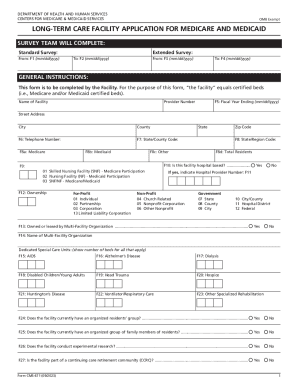
Cms 671 Facility Staffing Form


What is the Cms 671 Facility Staffing Form
The Cms 671 facility staffing form is a critical document used in the healthcare sector, specifically for reporting and managing staffing levels in facilities that participate in Medicare and Medicaid programs. This form helps ensure compliance with federal regulations regarding staffing requirements, enabling facilities to maintain a high standard of care for patients. By accurately completing the Cms 671, organizations can demonstrate their commitment to quality care and regulatory adherence.
How to use the Cms 671 Facility Staffing Form
Using the Cms 671 facility staffing form involves several key steps. First, gather all necessary information regarding staff members, including their roles, hours worked, and any relevant certifications. Next, access the form through an authorized platform or source. Fill out the form carefully, ensuring that all data is accurate and complete. Once filled, review the information for any errors before submission. Utilizing digital tools like airSlate SignNow can streamline this process, allowing for easy completion and secure submission.
Steps to complete the Cms 671 Facility Staffing Form
Completing the Cms 671 facility staffing form requires a systematic approach:
- Gather necessary information about each staff member, including names, positions, and hours worked.
- Access the Cms 671 form through a reliable source.
- Fill in the required fields accurately, ensuring all information is current and complete.
- Review the form for any inaccuracies or missing information.
- Submit the form electronically or via the designated submission method.
Legal use of the Cms 671 Facility Staffing Form
The legal use of the Cms 671 facility staffing form is governed by federal regulations that mandate accurate reporting of staffing levels in healthcare facilities. This form must be completed in compliance with the Centers for Medicare & Medicaid Services (CMS) guidelines. Failure to adhere to these regulations can result in penalties or loss of funding. Therefore, it is essential that organizations understand the legal implications and ensure that the form is completed correctly and submitted on time.
Key elements of the Cms 671 Facility Staffing Form
The Cms 671 facility staffing form includes several key elements that must be accurately reported:
- Facility identification details, such as name and address.
- Staffing data, including the number of full-time and part-time employees.
- Information on staff qualifications and certifications.
- Hours worked by each staff member during the reporting period.
- Any additional notes or comments that may be relevant to staffing levels.
Form Submission Methods
The Cms 671 facility staffing form can be submitted through various methods, ensuring flexibility for organizations. Common submission methods include:
- Online submission via authorized platforms that support eSigning.
- Mailing a hard copy of the completed form to the appropriate regulatory body.
- In-person submission at designated locations, if required.
Quick guide on how to complete cms 671 facility staffing form
Complete Cms 671 Facility Staffing Form effortlessly on any device
Managing documents online has gained popularity among organizations and individuals. It offers an ideal eco-friendly replacement for traditional printed and signed papers, allowing you to find the correct form and securely store it online. airSlate SignNow provides all the necessary tools to create, modify, and eSign your documents quickly and without delays. Manage Cms 671 Facility Staffing Form on any platform using airSlate SignNow Android or iOS applications and simplify any document-related process today.
How to modify and eSign Cms 671 Facility Staffing Form with ease
- Obtain Cms 671 Facility Staffing Form and click Get Form to begin.
- Use the tools we provide to complete your document.
- Highlight important sections of your documents or redact sensitive information with specialized tools offered by airSlate SignNow.
- Create your signature using the Sign tool, which takes just seconds and holds the same legal validity as a conventional handwritten signature.
- Review all details and click on the Done button to save your modifications.
- Select how you wish to send your form, via email, text message (SMS), or invitation link, or download it to your computer.
Eliminate concerns about lost or misplaced files, tedious form searches, or errors that necessitate printing new document copies. airSlate SignNow meets your document management needs in just a few clicks from your chosen device. Modify and eSign Cms 671 Facility Staffing Form to ensure excellent communication throughout your form preparation process with airSlate SignNow.
Create this form in 5 minutes or less
Create this form in 5 minutes!
How to create an eSignature for the cms 671 facility staffing form
How to create an electronic signature for a PDF online
How to create an electronic signature for a PDF in Google Chrome
How to create an e-signature for signing PDFs in Gmail
How to create an e-signature right from your smartphone
How to create an e-signature for a PDF on iOS
How to create an e-signature for a PDF on Android
People also ask
-
What is CMS 671 and how does it relate to airSlate SignNow?
CMS 671 is a regulation that outlines specific requirements for electronic signatures in various industries. airSlate SignNow fully complies with CMS 671, ensuring that your eSigning process is secure, legally binding, and efficient. This compliance provides peace of mind for businesses operating in regulated environments.
-
How much does airSlate SignNow cost in relation to CMS 671 compliance?
airSlate SignNow offers competitive pricing plans that cater to businesses of all sizes, while ensuring compliance with CMS 671. Our pricing structure includes options for solo users, teams, and enterprises, allowing you to choose a plan that fits your budget and CMS 671 compliance needs. Contact us for detailed pricing information.
-
What are the key features of airSlate SignNow that support CMS 671 compliance?
Key features of airSlate SignNow that support CMS 671 compliance include secure eSigning, document tracking, and audit trails. These features ensure that your signed documents are protected and can be verified, which is crucial when navigating regulatory requirements like CMS 671. Additionally, our platform is user-friendly, making compliance easier for your team.
-
Can airSlate SignNow help streamline my workflow while adhering to CMS 671?
Yes, airSlate SignNow streamlines your workflow by automating the document signing process, which helps you maintain compliance with CMS 671. With our intuitive interface and integrations with popular tools, you can manage your documents efficiently and focus on your core business objectives while staying compliant.
-
How does airSlate SignNow integrate with existing systems to ensure CMS 671 compliance?
airSlate SignNow integrates seamlessly with various platforms and tools, allowing businesses to maintain CMS 671 compliance within their existing systems. Integrations with CRM, ERP, and document management systems help you create a unified workflow that adheres to the regulations while enhancing productivity. This flexibility is key for compliance-driven industries.
-
What benefits does airSlate SignNow provide for businesses needing CMS 671 compliance?
By using airSlate SignNow, businesses benefit from enhanced security, faster turnaround times, and legally binding electronic signatures that comply with CMS 671. These advantages not only help in meeting regulatory requirements but also improve overall customer satisfaction due to quicker document processing. This efficiency can be a crucial competitive edge in regulated markets.
-
Is there customer support available for questions about CMS 671 compliance with airSlate SignNow?
Absolutely, airSlate SignNow offers dedicated customer support to assist with any questions regarding CMS 671 compliance. Our team is knowledgeable about regulatory standards and is here to help you navigate compliance challenges effectively. Whether you need technical assistance or compliance guidance, we're here to support you.
Get more for Cms 671 Facility Staffing Form
- Nc d400 for 2016 form
- Ct das forms 2015
- Form os 114 2016
- Cert 106 claim for refund of use tax paid on motor vehicle purchased from other than a motor vehicle dealer claim for refund of form
- Ct 1096 2016 form
- Form 7004 instructionspdffillercom 2016
- Irs w4v 2014 form
- Use form 8822 b to report change in identity of responsible party
Find out other Cms 671 Facility Staffing Form
- Can I eSign Alabama Non disclosure agreement sample
- eSign California Non disclosure agreement sample Now
- eSign Pennsylvania Mutual non-disclosure agreement Now
- Help Me With eSign Utah Non disclosure agreement sample
- How Can I eSign Minnesota Partnership agreements
- eSign Pennsylvania Property management lease agreement Secure
- eSign Hawaii Rental agreement for house Fast
- Help Me With eSign Virginia Rental agreement contract
- eSign Alaska Rental lease agreement Now
- How To eSign Colorado Rental lease agreement
- How Can I eSign Colorado Rental lease agreement
- Can I eSign Connecticut Rental lease agreement
- eSign New Hampshire Rental lease agreement Later
- Can I eSign North Carolina Rental lease agreement
- How Do I eSign Pennsylvania Rental lease agreement
- How To eSign South Carolina Rental lease agreement
- eSign Texas Rental lease agreement Mobile
- eSign Utah Rental agreement lease Easy
- How Can I eSign North Dakota Rental lease agreement forms
- eSign Rhode Island Rental lease agreement forms Now