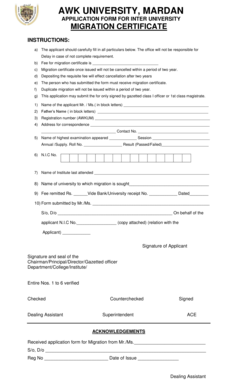
Awkum Fee Slip Khyber Bank Form


What is the Awkum Fee Slip Khyber Bank
The Awkum Fee Slip Khyber Bank is a financial document used by students at Abdul Wali Khan University Mardan to facilitate the payment of various fees associated with their education. This slip serves as proof of payment for tuition, registration, and other academic-related charges. It is essential for students to complete this slip accurately to ensure that their payments are processed without issues.
How to use the Awkum Fee Slip Khyber Bank
To use the Awkum Fee Slip Khyber Bank, students must first obtain the slip from the university's official website or designated administrative offices. Once acquired, students fill in their personal details, including their name, student ID, and the specific fees being paid. After completing the form, students can submit it at any Khyber Bank branch along with the payment. Keeping a copy of the completed slip is advisable for personal records and future reference.
Steps to complete the Awkum Fee Slip Khyber Bank
Completing the Awkum Fee Slip Khyber Bank involves several straightforward steps:
- Obtain the fee slip from the university's official resources.
- Fill in your personal details, including your name and student ID.
- Specify the fee type and amount you are paying.
- Double-check all information for accuracy.
- Submit the completed slip at a Khyber Bank branch along with your payment.
Key elements of the Awkum Fee Slip Khyber Bank
The Awkum Fee Slip Khyber Bank includes several key elements that are crucial for processing payments. These elements typically include:
- Student Information: Name, student ID, and contact details.
- Fee Details: Types of fees being paid, such as tuition or registration.
- Payment Amount: The total amount being paid.
- Bank Information: Details of the Khyber Bank branch where the payment is made.
Legal use of the Awkum Fee Slip Khyber Bank
The Awkum Fee Slip Khyber Bank is legally recognized as proof of payment for educational fees. It is important for students to ensure that the slip is filled out correctly and submitted promptly to avoid any legal complications regarding their enrollment status. Retaining a copy of the slip can also be beneficial for resolving any disputes related to fee payments in the future.
Required Documents
When filling out the Awkum Fee Slip Khyber Bank, students may need to provide certain documents to support their payment. These documents can include:
- A valid student ID.
- Any previous receipts or documents related to fee payments.
- Identification proof, such as a driver's license or passport.
Form Submission Methods (Online / Mail / In-Person)
The Awkum Fee Slip Khyber Bank can be submitted in person at any Khyber Bank branch. Currently, online submission options may not be available, so students should ensure they visit the bank directly to complete their transactions. It is advisable to check with the university for any updates regarding submission methods or potential online options in the future.
Quick guide on how to complete awkum fee slip khyber bank
Complete Awkum Fee Slip Khyber Bank effortlessly on any device
Digital document management has gained popularity among businesses and individuals alike. It offers an ideal environmentally friendly substitute for traditional printed and signed paperwork, allowing you to obtain the necessary form and securely store it online. airSlate SignNow provides all the tools required to create, modify, and electronically sign your documents swiftly without delays. Manage Awkum Fee Slip Khyber Bank on any device with airSlate SignNow's Android or iOS applications and enhance any document-related task today.
The easiest way to edit and eSign Awkum Fee Slip Khyber Bank with minimal effort
- Locate Awkum Fee Slip Khyber Bank and click Get Form to begin.
- Utilize the tools we provide to complete your document.
- Highlight pertinent sections of the documents or conceal sensitive information with tools specifically designed by airSlate SignNow for that purpose.
- Create your eSignature using the Sign feature, which takes just seconds and has the same legal validity as a traditional ink signature.
- Review the information and click the Done button to save your changes.
- Select how you wish to share your form—via email, SMS, invite link, or download it to your computer.
Eliminate concerns about lost or misplaced documents, tedious form searches, or mistakes that require printing new document copies. airSlate SignNow meets your document management needs in just a few clicks from any device you prefer. Edit and eSign Awkum Fee Slip Khyber Bank and enable exceptional communication at every stage of the form preparation process with airSlate SignNow.
Create this form in 5 minutes or less
Create this form in 5 minutes!
How to create an eSignature for the awkum fee slip khyber bank
How to create an electronic signature for a PDF online
How to create an electronic signature for a PDF in Google Chrome
How to create an e-signature for signing PDFs in Gmail
How to create an e-signature right from your smartphone
How to create an e-signature for a PDF on iOS
How to create an e-signature for a PDF on Android
People also ask
-
What is an AWKUM degree form and how can I use it?
The AWKUM degree form is a document required for the certification of academic achievements at AWKUM. With airSlate SignNow, you can easily fill out, sign, and send this form electronically, streamlining the process while ensuring compliance and accuracy.
-
How much does it cost to use airSlate SignNow for AWKUM degree forms?
airSlate SignNow offers a variety of pricing plans, making it cost-effective to manage AWKUM degree forms. Plans start with a free trial, allowing you to explore features before committing. Select a plan based on your volume of documents and features needed.
-
What features does airSlate SignNow provide for AWKUM degree forms?
airSlate SignNow includes features such as templates, in-person signing, and automated workflows tailored for AWKUM degree forms. These features enhance your document management experience, making it easy to handle multiple forms with efficiency.
-
Can I integrate airSlate SignNow with other tools for AWKUM degree forms?
Yes, airSlate SignNow easily integrates with various applications to enhance the management of AWKUM degree forms. Whether you use CRM systems or cloud storage, seamless integration ensures your documents are accessible and workflows remain efficient.
-
What are the benefits of using airSlate SignNow for my AWKUM degree form needs?
Using airSlate SignNow for your AWKUM degree form needs enhances productivity by reducing the time spent on paperwork. It ensures security and compliance through digital signatures, while providing easy tracking of document statuses throughout the signing process.
-
Is it safe to send AWKUM degree forms using airSlate SignNow?
Absolutely! airSlate SignNow employs advanced security measures including encryption and secure servers to protect your AWKUM degree forms. You can confidently send sensitive information without worrying about data bsignNowes.
-
How can I ensure my AWKUM degree form is completed correctly?
To ensure your AWKUM degree form is completed correctly, airSlate SignNow provides easy-to-use templates and guides. You can also utilize the review feature that allows designated parties to check the form before final submission.
Get more for Awkum Fee Slip Khyber Bank
Find out other Awkum Fee Slip Khyber Bank
- eSignature Nebraska Courts Lease Agreement Online
- eSignature Nebraska Courts LLC Operating Agreement Easy
- Can I eSignature New Mexico Courts Business Letter Template
- eSignature New Mexico Courts Lease Agreement Template Mobile
- eSignature Courts Word Oregon Secure
- Electronic signature Indiana Banking Contract Safe
- Electronic signature Banking Document Iowa Online
- Can I eSignature West Virginia Sports Warranty Deed
- eSignature Utah Courts Contract Safe
- Electronic signature Maine Banking Permission Slip Fast
- eSignature Wyoming Sports LLC Operating Agreement Later
- Electronic signature Banking Word Massachusetts Free
- eSignature Wyoming Courts Quitclaim Deed Later
- Electronic signature Michigan Banking Lease Agreement Computer
- Electronic signature Michigan Banking Affidavit Of Heirship Fast
- Electronic signature Arizona Business Operations Job Offer Free
- Electronic signature Nevada Banking NDA Online
- Electronic signature Nebraska Banking Confidentiality Agreement Myself
- Electronic signature Alaska Car Dealer Resignation Letter Myself
- Electronic signature Alaska Car Dealer NDA Mobile