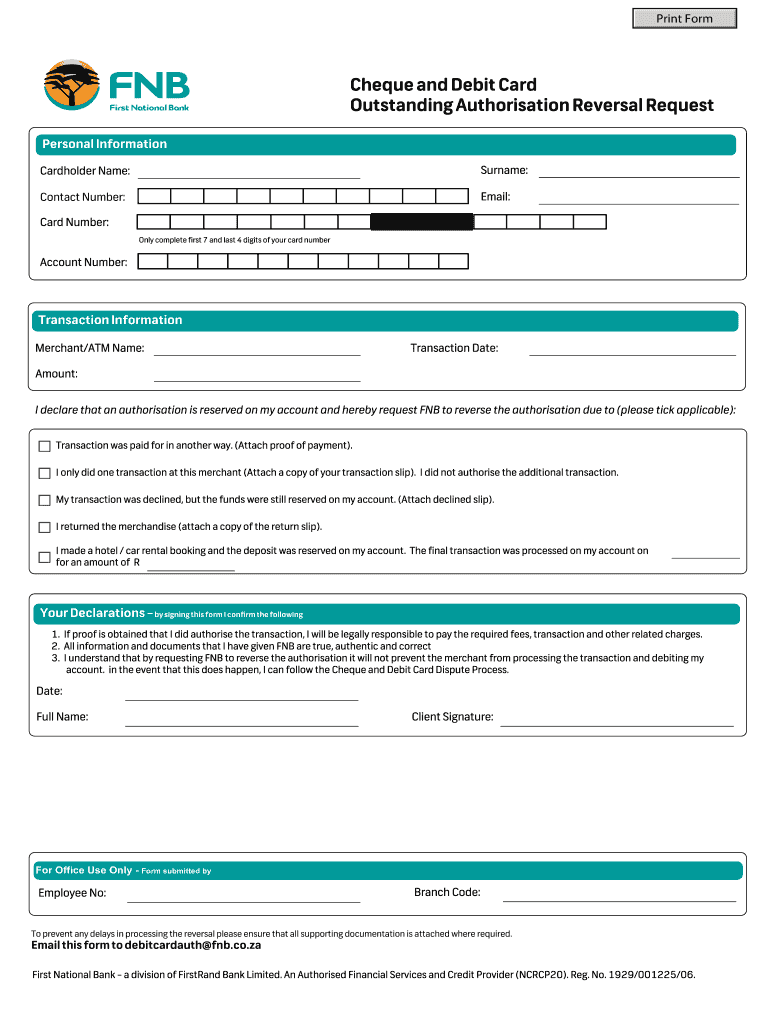
What is Outstanding Debit Card Authorisation Fnb Form


What is outstanding debit card authorisation?
Outstanding debit card authorisation refers to a pending transaction that has been initiated using a debit card but has not yet been fully processed. This type of authorisation typically occurs when a merchant requests to verify that the cardholder has sufficient funds to cover the transaction amount. The funds are temporarily held in the cardholder's account until the transaction is completed or cancelled. This process is common in various situations, such as hotel bookings, gas station purchases, or online shopping.
Key elements of outstanding debit card authorisation
Understanding the key elements of outstanding debit card authorisation can help users navigate their finances effectively. Key components include:
- Transaction Amount: The total cost of the purchase that is being authorised.
- Merchant Details: Information about the merchant initiating the transaction.
- Time Frame: The duration for which the authorisation hold remains on the account, typically ranging from a few hours to several days.
- Available Balance: The amount of money in the account that remains accessible after the authorisation hold.
How to complete outstanding debit card authorisation
Completing an outstanding debit card authorisation involves several steps. Here’s a general outline:
- Initiate the Transaction: Use your debit card for a purchase at a participating merchant.
- Provide Card Information: Enter your card details as required by the merchant, ensuring accuracy to avoid transaction issues.
- Await Authorisation: The merchant will request authorisation from your bank, which will check your account balance.
- Hold on Funds: If sufficient funds are available, the bank will place a hold on the specified amount.
- Complete or Cancel: Once the transaction is completed, the hold will be converted to a charge. If cancelled, the hold will be released back to your account.
Legal use of outstanding debit card authorisation
Outstanding debit card authorisation is governed by various legal frameworks that ensure consumer protection. In the United States, the Electronic Fund Transfer Act (EFTA) provides guidelines on how debit card transactions should be handled, including authorisations. Merchants must comply with these regulations, ensuring that customers are informed about holds and their duration. Additionally, banks are required to provide clear information regarding any fees associated with authorisations.
Examples of using outstanding debit card authorisation
There are several common scenarios where outstanding debit card authorisation is applied:
- Hotel Reservations: When booking a hotel, the establishment may place a hold on a certain amount to cover potential incidentals.
- Gas Stations: At the pump, a pre-authorisation hold is often placed to ensure sufficient funds before allowing fuel dispensing.
- Online Purchases: E-commerce sites may authorise a transaction amount before finalising the sale, ensuring that the cardholder has enough funds.
Quick guide on how to complete what is outstanding debit card authorisation fnb
Effortlessly Prepare What Is Outstanding Debit Card Authorisation Fnb on Any Device
Digital document management has become increasingly favored among businesses and individuals. It serves as an ideal eco-friendly alternative to traditional printed and signed papers, enabling you to access the appropriate form and securely store it online. airSlate SignNow provides all the necessary tools to swiftly create, modify, and eSign your documents without delays. Manage What Is Outstanding Debit Card Authorisation Fnb on any device using airSlate SignNow's Android or iOS applications and streamline your document-related processes today.
How to Modify and eSign What Is Outstanding Debit Card Authorisation Fnb Effortlessly
- Obtain What Is Outstanding Debit Card Authorisation Fnb and click on Get Form to commence.
- Utilize the resources we offer to complete your form.
- Select signNow passages in the documents or redact sensitive information with the tools provided specifically for that purpose by airSlate SignNow.
- Create your eSignature using the Sign tool, which takes mere seconds and holds the same legal significance as a conventional wet ink signature.
- Verify all the details and click on the Done button to save your modifications.
- Choose your preferred method to send your form, via email, SMS, or invitation link, or download it to your computer.
Put an end to lost or misplaced documents, tedious form searches, and mistakes that require new printed copies. airSlate SignNow meets all your document management needs in just a few clicks from any device you select. Modify and eSign What Is Outstanding Debit Card Authorisation Fnb and ensure excellent communication at every stage of the form preparation process with airSlate SignNow.
Create this form in 5 minutes or less
Create this form in 5 minutes!
How to create an eSignature for the what is outstanding debit card authorisation fnb
How to create an electronic signature for a PDF online
How to create an electronic signature for a PDF in Google Chrome
How to create an e-signature for signing PDFs in Gmail
How to create an e-signature right from your smartphone
How to create an e-signature for a PDF on iOS
How to create an e-signature for a PDF on Android
People also ask
-
What does outstanding authorisation mean in the context of airSlate SignNow?
Outstanding authorisation refers to documents that have been sent out for signing but have not yet received the required approvals. In airSlate SignNow, understanding what outstanding authorisation means helps businesses track pending signatures, ensuring that essential documents are processed efficiently.
-
How can I check the status of outstanding authorisations in airSlate SignNow?
To check the status of outstanding authorisations in airSlate SignNow, simply navigate to your dashboard. There, you can view all documents pending signatures and their current status, helping you manage authorisations effectively.
-
What are the benefits of managing outstanding authorisations with airSlate SignNow?
Managing outstanding authorisations with airSlate SignNow streamlines your document workflow and reduces delays. By clearly tracking what does outstanding authorisation mean, you can ensure timely completion of approvals, enhancing overall business efficiency.
-
Does airSlate SignNow provide notifications for outstanding authorisations?
Yes, airSlate SignNow provides automated notifications for outstanding authorisations. This feature alerts you and the signers when documents require attention, ensuring that you never miss a critical authorisation.
-
Can I integrate airSlate SignNow with other applications to manage outstanding authorisations?
Absolutely! airSlate SignNow integrates seamlessly with various applications such as CRM and project management tools. This integration allows you to manage outstanding authorisations in conjunction with other business processes, improving overall workflow.
-
What pricing plans does airSlate SignNow offer for managing outstanding authorisations?
airSlate SignNow offers competitive pricing plans that cater to different business needs. These plans include features for managing outstanding authorisations efficiently, ensuring you get the best value while streamlining document signing.
-
Is it possible to resend outstanding authorisations with airSlate SignNow?
Yes, airSlate SignNow allows you to resend documents with outstanding authorisations. By doing this, you ensure that signers can quickly review and sign the documents, minimizing delays in the signing process.
Get more for What Is Outstanding Debit Card Authorisation Fnb
Find out other What Is Outstanding Debit Card Authorisation Fnb
- Can I Electronic signature Florida Real Estate Cease And Desist Letter
- How Can I Electronic signature Hawaii Real Estate LLC Operating Agreement
- Electronic signature Georgia Real Estate Letter Of Intent Myself
- Can I Electronic signature Nevada Plumbing Agreement
- Electronic signature Illinois Real Estate Affidavit Of Heirship Easy
- How To Electronic signature Indiana Real Estate Quitclaim Deed
- Electronic signature North Carolina Plumbing Business Letter Template Easy
- Electronic signature Kansas Real Estate Residential Lease Agreement Simple
- How Can I Electronic signature North Carolina Plumbing Promissory Note Template
- Electronic signature North Dakota Plumbing Emergency Contact Form Mobile
- Electronic signature North Dakota Plumbing Emergency Contact Form Easy
- Electronic signature Rhode Island Plumbing Business Plan Template Later
- Electronic signature Louisiana Real Estate Quitclaim Deed Now
- Electronic signature Louisiana Real Estate Quitclaim Deed Secure
- How Can I Electronic signature South Dakota Plumbing Emergency Contact Form
- Electronic signature South Dakota Plumbing Emergency Contact Form Myself
- Electronic signature Maryland Real Estate LLC Operating Agreement Free
- Electronic signature Texas Plumbing Quitclaim Deed Secure
- Electronic signature Utah Plumbing Last Will And Testament Free
- Electronic signature Washington Plumbing Business Plan Template Safe