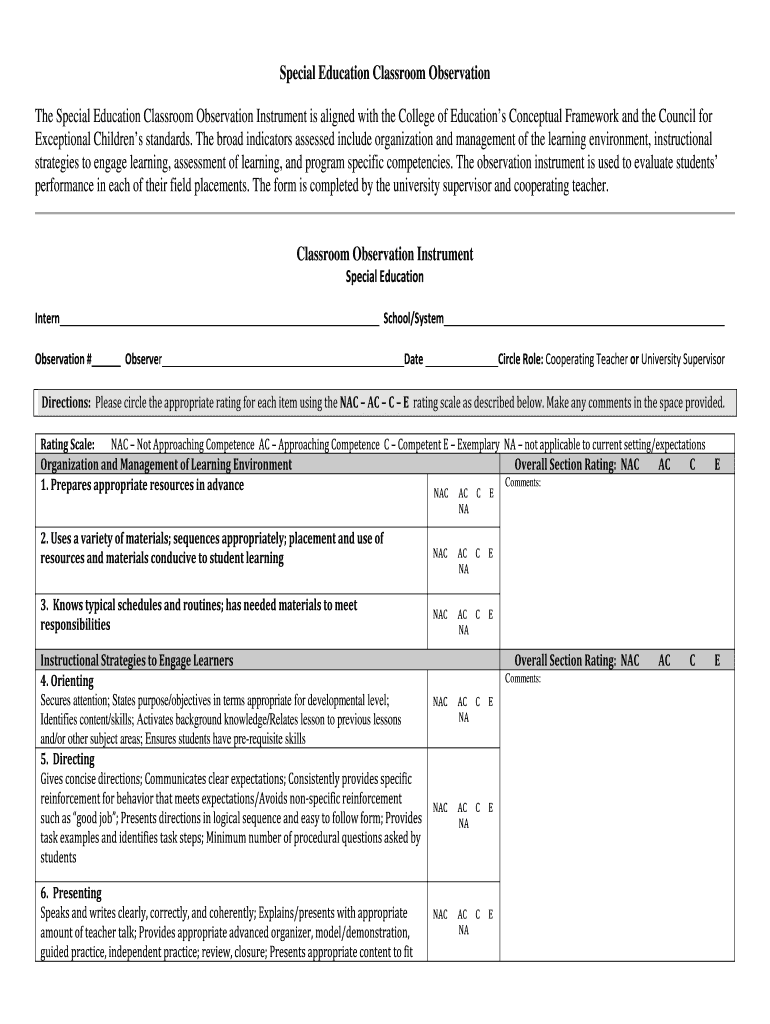
Special Education Classroom Observation the Special Education Form


What is the special education classroom observation?
The special education classroom observation is a formal process designed to assess the effectiveness of teaching strategies and classroom environments for students with special needs. This observation typically involves trained professionals who evaluate various aspects of the classroom, including instructional techniques, student engagement, and the overall learning atmosphere. The goal is to ensure that educational practices are aligned with the unique requirements of students receiving special education services.
Key elements of the special education classroom observation
Several key elements define the special education classroom observation process:
- Observation criteria: Specific benchmarks are established to evaluate the effectiveness of teaching methods and classroom interactions.
- Data collection: Observers gather quantitative and qualitative data, documenting student responses and teacher strategies.
- Feedback mechanisms: Constructive feedback is provided to educators, focusing on strengths and areas for improvement.
- Collaboration: Involvement of special education professionals, general education teachers, and support staff ensures a comprehensive evaluation.
Steps to complete the special education classroom observation
Completing a special education classroom observation involves several structured steps:
- Preparation: Identify the objectives of the observation and establish a schedule that minimizes disruption.
- Conducting the observation: Observers should remain unobtrusive while collecting data on teaching practices and student interactions.
- Data analysis: Review the collected data to identify trends, strengths, and areas needing attention.
- Reporting: Compile the findings into a comprehensive report that outlines recommendations for improvement.
- Follow-up: Schedule a meeting with educators to discuss the report and develop an action plan based on the observations.
Legal use of the special education classroom observation
The legal use of the special education classroom observation is governed by various federal and state regulations. These regulations ensure that observations are conducted fairly and ethically, protecting the rights of both students and educators. Key legal frameworks include the Individuals with Disabilities Education Act (IDEA) and the Family Educational Rights and Privacy Act (FERPA), which mandate that observations be conducted with respect for student privacy and educational equity.
How to obtain the special education classroom observation
Obtaining a special education classroom observation typically requires coordination with school administrators or special education coordinators. Interested parties should:
- Contact the school district's special education department to express interest in scheduling an observation.
- Provide necessary information regarding the specific classroom or program to be observed.
- Ensure that all required permissions and consent forms are completed to comply with legal regulations.
Examples of using the special education classroom observation
Examples of the special education classroom observation in practice can vary widely. Some common scenarios include:
- Evaluating the effectiveness of a new teaching strategy implemented for students with learning disabilities.
- Assessing the integration of assistive technology in a classroom setting.
- Monitoring student engagement and participation levels during group activities.
- Identifying best practices for managing behavioral challenges in a special education environment.
Quick guide on how to complete special education classroom observation the special education
Effortlessly Prepare Special Education Classroom Observation The Special Education on Any Device
Digital document management has gained traction among businesses and individuals. It serves as an ideal environmentally friendly alternative to conventional printed and signed paperwork, allowing you to access the necessary form and securely save it online. airSlate SignNow provides you with all the tools required to create, modify, and eSign your documents swiftly without delays. Manage Special Education Classroom Observation The Special Education on any platform using airSlate SignNow's Android or iOS applications and enhance any document-based process today.
How to Modify and eSign Special Education Classroom Observation The Special Education with Ease
- Find Special Education Classroom Observation The Special Education and click on Get Form to begin.
- Make use of the tools we offer to fill out your form.
- Highlight pertinent sections of the documents or obscure sensitive information using the tools that airSlate SignNow provides specifically for that purpose.
- Create your signature with the Sign tool, which only takes seconds and carries the same legal validity as a conventional wet ink signature.
- Review the information and click on the Done button to save your changes.
- Choose how you would prefer to send your form, via email, SMS, or invitation link, or download it to your computer.
Say goodbye to lost or misplaced documents, tedious form searches, or mistakes that require printing new document copies. airSlate SignNow meets your document management needs in just a few clicks from any device you prefer. Modify and eSign Special Education Classroom Observation The Special Education and ensure exceptional communication throughout your form preparation process with airSlate SignNow.
Create this form in 5 minutes or less
Create this form in 5 minutes!
How to create an eSignature for the special education classroom observation the special education
How to create an electronic signature for a PDF online
How to create an electronic signature for a PDF in Google Chrome
How to create an e-signature for signing PDFs in Gmail
How to create an e-signature right from your smartphone
How to create an e-signature for a PDF on iOS
How to create an e-signature for a PDF on Android
People also ask
-
What is the importance of Special Education Classroom Observation The Special Education?
Special Education Classroom Observation The Special Education is crucial for assessing student needs and ensuring that appropriate teaching methods are being applied. It helps educators identify effective strategies, enabling them to provide tailored support for each student’s unique challenges. Regular observations can also contribute to improved learning outcomes and classroom dynamics.
-
How does airSlate SignNow facilitate Special Education Classroom Observation The Special Education?
airSlate SignNow streamlines the Special Education Classroom Observation The Special Education process by allowing educators to easily prepare and share observation forms. The platform provides a straightforward eSigning solution, ensuring that all documentation is completed efficiently and securely. This helps in maintaining accurate records and enhances collaboration among team members.
-
What features does airSlate SignNow offer for Special Education Classroom Observation The Special Education?
airSlate SignNow offers features designed specifically for Special Education Classroom Observation The Special Education, such as customizable templates, electronic signatures, and real-time collaboration tools. These features enable educators to create detailed observation reports and share information seamlessly. Additionally, the user-friendly interface makes the process accessible for all staff members.
-
Is there a cost associated with using airSlate SignNow for Special Education Classroom Observation The Special Education?
Yes, there is a cost associated with using airSlate SignNow, but it is designed to be a cost-effective solution for educational institutions. Pricing varies based on the number of users and features needed for effective Special Education Classroom Observation The Special Education. A trial version is typically available, allowing users to assess its benefits before committing to a subscription.
-
Can airSlate SignNow integrate with other tools for Special Education Classroom Observation The Special Education?
Absolutely! airSlate SignNow can integrate with many other educational tools and platforms to enhance Special Education Classroom Observation The Special Education. This integration allows for a seamless workflow, enabling educators to use multiple applications without losing data consistency. Popular integrations include Google Drive, Microsoft Office, and various student information systems.
-
How can airSlate SignNow improve collaboration during Special Education Classroom Observation The Special Education?
With airSlate SignNow, collaboration during Special Education Classroom Observation The Special Education is signNowly improved through real-time sharing and commenting features. Educators and specialists can provide feedback directly within the documents, which fosters communication and enhances the overall observation process. This collaborative environment leads to more effective strategies for supporting students.
-
What are the benefits of using airSlate SignNow for Special Education Classroom Observation The Special Education?
The benefits of using airSlate SignNow for Special Education Classroom Observation The Special Education include increased efficiency, enhanced document security, and better organization of observation records. By digitizing the observation process, educators save time on paperwork and focus more on student interactions. Additionally, the platform ensures compliance and maintains a secure environment for sensitive student data.
Get more for Special Education Classroom Observation The Special Education
Find out other Special Education Classroom Observation The Special Education
- Electronic signature Connecticut Construction Business Plan Template Fast
- Electronic signature Delaware Construction Business Letter Template Safe
- Electronic signature Oklahoma Business Operations Stock Certificate Mobile
- Electronic signature Pennsylvania Business Operations Promissory Note Template Later
- Help Me With Electronic signature North Dakota Charity Resignation Letter
- Electronic signature Indiana Construction Business Plan Template Simple
- Electronic signature Wisconsin Charity Lease Agreement Mobile
- Can I Electronic signature Wisconsin Charity Lease Agreement
- Electronic signature Utah Business Operations LLC Operating Agreement Later
- How To Electronic signature Michigan Construction Cease And Desist Letter
- Electronic signature Wisconsin Business Operations LLC Operating Agreement Myself
- Electronic signature Colorado Doctors Emergency Contact Form Secure
- How Do I Electronic signature Georgia Doctors Purchase Order Template
- Electronic signature Doctors PDF Louisiana Now
- How To Electronic signature Massachusetts Doctors Quitclaim Deed
- Electronic signature Minnesota Doctors Last Will And Testament Later
- How To Electronic signature Michigan Doctors LLC Operating Agreement
- How Do I Electronic signature Oregon Construction Business Plan Template
- How Do I Electronic signature Oregon Construction Living Will
- How Can I Electronic signature Oregon Construction LLC Operating Agreement