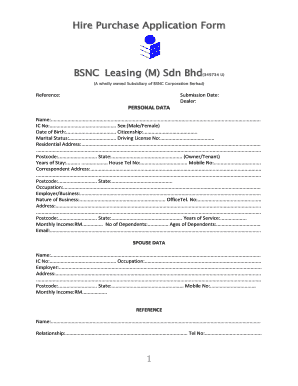
Guarantor Form for Car Hire Purchase


What is the guarantor form for car hire purchase
The guarantor form for car hire purchase is a legal document that allows a third party to agree to take responsibility for the financial obligations of the primary borrower. This form is essential in situations where the borrower may not meet the credit requirements for a car purchase. By signing this form, the guarantor provides assurance to the lender that they will cover the loan payments if the borrower defaults. This form typically includes personal information about both the borrower and the guarantor, details of the loan, and any specific terms related to the agreement.
How to use the guarantor form for car hire purchase
Using the guarantor form for car hire purchase involves several straightforward steps. First, the borrower should obtain the form from a reliable source, such as a lender or financial institution. Next, both the borrower and the guarantor need to fill out their respective sections, providing accurate personal and financial details. Once completed, the form must be signed by both parties in the presence of a witness or notary, depending on state requirements. After signing, the form should be submitted to the lender as part of the loan application process.
Steps to complete the guarantor form for car hire purchase
Completing the guarantor form for car hire purchase requires careful attention to detail. Follow these steps:
- Obtain the form from your lender or financial institution.
- Fill in the borrower's personal information, including name, address, and contact details.
- Provide the guarantor's information, ensuring it matches official identification.
- Detail the terms of the loan, including the amount and repayment schedule.
- Both parties should sign the form, ensuring it is witnessed if required by state law.
- Submit the completed form to the lender along with any other required documentation.
Key elements of the guarantor form for car hire purchase
The guarantor form for car hire purchase includes several key elements that are critical for its validity. These elements typically consist of:
- The full names and contact information of both the borrower and the guarantor.
- A detailed description of the car being purchased, including make, model, and vehicle identification number (VIN).
- The total loan amount and terms of repayment.
- Signatures of both parties, along with the date of signing.
- Any specific conditions or clauses that may apply to the agreement.
Legal use of the guarantor form for car hire purchase
The legal use of the guarantor form for car hire purchase is governed by state laws and regulations. To be legally binding, the form must be completed accurately and signed by both the borrower and the guarantor. It is essential that the guarantor understands their obligations and the potential consequences of default by the borrower. Additionally, the form should comply with relevant consumer protection laws to ensure that both parties are treated fairly in the transaction.
Examples of using the guarantor form for car hire purchase
There are various scenarios in which a guarantor form for car hire purchase may be utilized. For instance:
- A young adult seeking their first car may require a parent or guardian to act as a guarantor due to limited credit history.
- A person with a low credit score may ask a friend or family member with better credit to guarantee the loan.
- Individuals purchasing a vehicle for a business may need a guarantor to secure financing if they lack sufficient business credit.
Quick guide on how to complete guarantor form for car hire purchase
Effortlessly Prepare Guarantor Form For Car Hire Purchase on Any Device
Digital document management has become increasingly favored by companies and individuals alike. It offers an ideal eco-friendly substitute for conventional printed and signed papers, allowing you to find the needed form and securely store it online. airSlate SignNow provides all the necessary tools to create, edit, and eSign your documents quickly without delays. Manage Guarantor Form For Car Hire Purchase on any device using airSlate SignNow’s Android or iOS applications and enhance any document-driven process today.
The Easiest Way to Edit and eSign Guarantor Form For Car Hire Purchase with Ease
- Find Guarantor Form For Car Hire Purchase and click Get Form to begin.
- Utilize the tools available to fill out your form.
- Emphasize important sections of the documents or obscure sensitive details with tools specifically designed for that purpose by airSlate SignNow.
- Create your eSignature using the Sign tool, which takes mere seconds and holds the same legal validity as a traditional ink signature.
- Review all the information and then click the Done button to save your changes.
- Choose your preferred method for sharing your form, whether by email, text message (SMS), invitation link, or downloading it to your computer.
Eliminate worries about lost or misplaced documents, tedious form searches, or errors necessitating the printing of new copies. airSlate SignNow fulfills your document management needs in just a few clicks from any device of your choice. Modify and eSign Guarantor Form For Car Hire Purchase and ensure excellent communication throughout the form preparation process with airSlate SignNow.
Create this form in 5 minutes or less
Create this form in 5 minutes!
How to create an eSignature for the guarantor form for car hire purchase
How to create an electronic signature for a PDF online
How to create an electronic signature for a PDF in Google Chrome
How to create an e-signature for signing PDFs in Gmail
How to create an e-signature right from your smartphone
How to create an e-signature for a PDF on iOS
How to create an e-signature for a PDF on Android
People also ask
-
What is a guarantor form and why do I need it?
A guarantor form is a legal document used to outline the agreement between a guarantor and a primary debtor. You'll need a guarantor form to ensure that someone agrees to take responsibility for a debt or obligation if the primary borrower fails to meet their commitments. Using airSlate SignNow, you can easily create and manage these forms, making the process straightforward and efficient.
-
How can airSlate SignNow help with my guarantor form?
airSlate SignNow provides a user-friendly platform to create, send, and eSign your guarantor form digitally. With our solution, you can streamline the signature process and keep everything organized in one secure location. This reduces delays and enhances the efficiency of managing important documents like guarantor forms.
-
Is there a cost to use the guarantor form feature on airSlate SignNow?
Yes, airSlate SignNow offers a variety of pricing plans that cater to different business needs, including plans that allow you to create and manage guarantor forms. The pricing is competitive and designed to be cost-effective, helping you save time and resources while ensuring you have the necessary documentation in place.
-
What features does airSlate SignNow offer for managing guarantor forms?
Our platform includes features such as customizable templates for your guarantor form, automated reminders for signatories, and real-time tracking of document status. These features enable you to efficiently manage the signing process while ensuring that all parties are notified and engaged.
-
Can I integrate airSlate SignNow with other applications for my guarantor form?
Absolutely! airSlate SignNow offers seamless integrations with popular applications like Google Drive, Salesforce, and Dropbox. This allows you to automatically manage your guarantor forms in conjunction with your existing business processes and tools, enhancing overall workflow efficiency.
-
Is it safe to use airSlate SignNow for my guarantor form?
Yes, airSlate SignNow employs industry-standard security measures, including encryption and secure cloud storage, to protect your guarantor form and sensitive data. We prioritize the safety of your documents, ensuring that your information remains private and secure throughout the signing process.
-
How can I ensure that my guarantor form is legally binding?
To ensure that your guarantor form is legally binding, it must be properly signed and dated by all relevant parties. With airSlate SignNow, you can easily manage the eSignature process, ensuring that each signatory complies with legal requirements, thus providing you with confidence in the validity of your document.
Get more for Guarantor Form For Car Hire Purchase
- Functions packet form
- Alarm use permit application city of lake oswego form
- Nutri body analysis form
- Pizza hot lunch order form st dunstan catholic school st dunstan
- Form ador 74 4002
- Fiscal agent agreement template form
- Fiscal sponsor agreement template 787742334 form
- Fitness agreement template form
Find out other Guarantor Form For Car Hire Purchase
- How Can I Sign Kansas Real Estate Residential Lease Agreement
- Sign Hawaii Sports LLC Operating Agreement Free
- Sign Georgia Sports Lease Termination Letter Safe
- Sign Kentucky Real Estate Warranty Deed Myself
- Sign Louisiana Real Estate LLC Operating Agreement Myself
- Help Me With Sign Louisiana Real Estate Quitclaim Deed
- Sign Indiana Sports Rental Application Free
- Sign Kentucky Sports Stock Certificate Later
- How Can I Sign Maine Real Estate Separation Agreement
- How Do I Sign Massachusetts Real Estate LLC Operating Agreement
- Can I Sign Massachusetts Real Estate LLC Operating Agreement
- Sign Massachusetts Real Estate Quitclaim Deed Simple
- Sign Massachusetts Sports NDA Mobile
- Sign Minnesota Real Estate Rental Lease Agreement Now
- How To Sign Minnesota Real Estate Residential Lease Agreement
- Sign Mississippi Sports Confidentiality Agreement Computer
- Help Me With Sign Montana Sports Month To Month Lease
- Sign Mississippi Real Estate Warranty Deed Later
- How Can I Sign Mississippi Real Estate Affidavit Of Heirship
- How To Sign Missouri Real Estate Warranty Deed