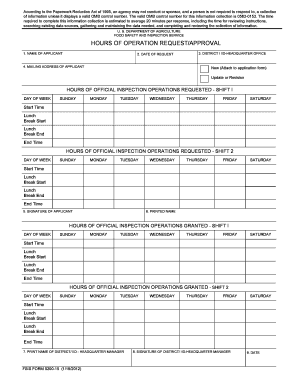
Fsis Form 5200 15


What is the FSIS Form 5200-15?
The FSIS Form 5200-15 is a document utilized by the United States Department of Agriculture’s Food Safety and Inspection Service (FSIS) to request approval for hours of operation at establishments that process meat, poultry, and egg products. This form is essential for ensuring compliance with federal regulations governing food safety and inspection standards. By submitting this form, establishments can communicate their operational hours, which helps FSIS allocate resources effectively and maintain oversight of food safety practices.
How to Use the FSIS Form 5200-15
Using the FSIS Form 5200-15 involves several straightforward steps. First, gather all necessary information about your establishment, including its name, address, and the specific hours of operation you wish to request. Next, accurately fill out the form, ensuring that all details are correct and complete. After completing the form, it can be submitted electronically or via mail to the appropriate FSIS office. It is important to retain a copy of the submitted form for your records, as it may be required for future reference or compliance checks.
Steps to Complete the FSIS Form 5200-15
Completing the FSIS Form 5200-15 requires careful attention to detail. Follow these steps:
- Download the FSIS Form 5200-15 from the FSIS website.
- Fill in your establishment's name, address, and contact information.
- Specify the requested hours of operation, including any variations for weekends or holidays.
- Review the form for accuracy and completeness.
- Submit the form to the designated FSIS office, either electronically or by mail.
Ensure that you submit the form well in advance of any changes to your hours to allow for processing time.
Legal Use of the FSIS Form 5200-15
The FSIS Form 5200-15 is legally binding when completed and submitted according to federal regulations. It is crucial that all information provided is truthful and accurate, as any discrepancies may lead to penalties or compliance issues. The form must comply with the Electronic Signatures in Global and National Commerce Act (ESIGN) and other relevant laws governing electronic submissions. Establishments are encouraged to use secure electronic signature solutions to ensure the integrity and legality of the submitted documents.
Key Elements of the FSIS Form 5200-15
Several key elements must be included in the FSIS Form 5200-15 to ensure its validity:
- Establishment Information: Name, address, and contact details.
- Requested Hours: Clear indication of operational hours, including any special circumstances.
- Signature: An authorized representative must sign the form to validate the request.
- Date: The date of submission must be included to track compliance timelines.
These elements are essential for the FSIS to process the request efficiently and maintain accurate records.
Form Submission Methods
The FSIS Form 5200-15 can be submitted through various methods to accommodate different preferences and operational needs. Establishments may choose to submit the form electronically via the FSIS online portal, ensuring a quick and efficient process. Alternatively, the form can be printed and mailed to the appropriate FSIS office. In-person submissions may also be possible, depending on the local FSIS office's policies. Regardless of the method chosen, it is important to verify that the submission is complete and meets all requirements.
Quick guide on how to complete fsis form 5200 15
Effortlessly Prepare Fsis Form 5200 15 on Any Device
Digital document management has become increasingly favored by businesses and individuals alike. It offers an ideal eco-friendly alternative to conventional printed and signed paperwork, enabling you to access the correct form and securely store it online. airSlate SignNow equips you with all the necessary tools to swiftly create, modify, and eSign your documents without any delays. Manage Fsis Form 5200 15 across any platform using airSlate SignNow's Android or iOS applications and streamline your document-related tasks today.
The Easiest Way to Edit and eSign Fsis Form 5200 15 with Ease
- Locate Fsis Form 5200 15 and click Get Form to begin.
- Utilize the tools we provide to complete your form.
- Emphasize relevant portions of your documents or obscure sensitive information with tools specifically designed for that purpose by airSlate SignNow.
- Generate your eSignature with the Sign feature, which takes mere seconds and holds the same legal validity as a conventional wet ink signature.
- Review all information and click the Done button to finalize your changes.
- Choose how you wish to share your form: via email, text message (SMS), invitation link, or download it to your computer.
Say goodbye to lost or misplaced documents, tedious form searches, or mistakes that necessitate printing new copies. airSlate SignNow addresses all your document management needs with a few clicks from any device you prefer. Edit and eSign Fsis Form 5200 15 and ensure clear communication at every stage of the form preparation process with airSlate SignNow.
Create this form in 5 minutes or less
Create this form in 5 minutes!
How to create an eSignature for the fsis form 5200 15
How to create an electronic signature for a PDF online
How to create an electronic signature for a PDF in Google Chrome
How to create an e-signature for signing PDFs in Gmail
How to create an e-signature right from your smartphone
How to create an e-signature for a PDF on iOS
How to create an e-signature for a PDF on Android
People also ask
-
What is the purpose of Form 5200?
Form 5200 is a crucial document that businesses use to request authority from the IRS. This form is essential for compliance with federal regulations and helps ensure that your business operations are in line with the law. Understanding the intricacies of Form 5200 can save your business time and resources.
-
How can airSlate SignNow help with Form 5200?
airSlate SignNow streamlines the process of filling out and submitting Form 5200, making it simpler for businesses to manage their documentation. With its user-friendly interface, you can easily eSign and send Form 5200 securely and efficiently. This not only accelerates the submission process but also ensures compliance.
-
What features does airSlate SignNow offer for electronic signatures on Form 5200?
airSlate SignNow provides robust features such as legally binding electronic signatures, templates for Form 5200, and automated workflows. These features help businesses efficiently navigate the signing process while maintaining compliance with legal standards. The platform also allows remote signing, making it versatile for all users.
-
Is there a cost associated with using airSlate SignNow for Form 5200?
Yes, airSlate SignNow offers various pricing plans that cater to different business needs, including options for those frequently using Form 5200. Each plan is designed to provide cost-effective solutions for managing important documents. You can choose a plan that best fits your budget and requirements.
-
Can I integrate airSlate SignNow with other applications when handling Form 5200?
Absolutely! airSlate SignNow offers numerous integrations with popular applications, allowing you to connect your workflow seamlessly when dealing with Form 5200. Whether you're using CRM software or document management systems, you can enhance your operational efficiency through these integrations.
-
What are the benefits of using airSlate SignNow for Form 5200 submission?
Using airSlate SignNow for your Form 5200 submission provides numerous benefits, including improved efficiency and reduced turnaround time. The platform’s intuitive design ensures that even users with limited tech knowledge can navigate easily. Additionally, your documents remain secure and accessible at all times.
-
How secure is airSlate SignNow when handling Form 5200?
airSlate SignNow prioritizes security, employing advanced encryption and authentication measures when handling Form 5200. This means your sensitive information is protected throughout the signing and submission process. Trusting airSlate SignNow ensures that your documents remain confidential and secure.
Get more for Fsis Form 5200 15
- Autoridad de energa elctrica de puerto rico certificacin gobierno form
- Lewa conservancy attachment form
- Essent cash flow analysis form
- State farm release form 8281
- Signature warrant authorization form state of ohio
- Authorization to disclose patient label protected health form
- Fleet management agreement template form
- Flexible work agreement template form
Find out other Fsis Form 5200 15
- eSign Georgia Legal Last Will And Testament Fast
- eSign Oklahoma Insurance Business Associate Agreement Mobile
- eSign Louisiana Life Sciences Month To Month Lease Online
- eSign Legal Form Hawaii Secure
- eSign Hawaii Legal RFP Mobile
- How To eSign Hawaii Legal Agreement
- How Can I eSign Hawaii Legal Moving Checklist
- eSign Hawaii Legal Profit And Loss Statement Online
- eSign Hawaii Legal Profit And Loss Statement Computer
- eSign Hawaii Legal Profit And Loss Statement Now
- How Can I eSign Hawaii Legal Profit And Loss Statement
- Can I eSign Hawaii Legal Profit And Loss Statement
- How To eSign Idaho Legal Rental Application
- How To eSign Michigan Life Sciences LLC Operating Agreement
- eSign Minnesota Life Sciences Lease Template Later
- eSign South Carolina Insurance Job Description Template Now
- eSign Indiana Legal Rental Application Free
- How To eSign Indiana Legal Residential Lease Agreement
- eSign Iowa Legal Separation Agreement Easy
- How To eSign New Jersey Life Sciences LLC Operating Agreement