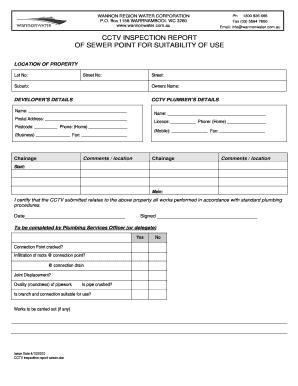
Cctv Inspection Report Template Form


What is the CCTV Inspection Report Template
The CCTV inspection report template is a structured document designed to record the findings of a closed-circuit television (CCTV) system inspection. This report serves as a comprehensive overview of the condition and functionality of the CCTV equipment, detailing any issues identified during the inspection. It typically includes sections for the date of inspection, location of the cameras, specific observations, and recommendations for maintenance or repairs. By using this template, businesses can ensure consistent reporting and documentation of their CCTV systems, which is crucial for compliance and operational efficiency.
Key Elements of the CCTV Inspection Report Template
A well-structured CCTV inspection report template should include several key elements to provide a complete overview of the inspection process. These elements often encompass:
- Date of Inspection: The specific date when the inspection was conducted.
- Location: The physical location of the CCTV cameras being inspected.
- Camera Details: Information about each camera, including make, model, and installation date.
- Observations: Detailed notes on the condition of each camera, including any malfunctions or areas needing attention.
- Recommendations: Suggested actions based on the observations, such as repairs or upgrades.
- Inspector Information: Name and contact details of the individual conducting the inspection.
Steps to Complete the CCTV Inspection Report Template
Completing the CCTV inspection report template involves several straightforward steps. Following these steps ensures that all necessary information is captured accurately:
- Gather Information: Collect all relevant details about the CCTV system, including camera specifications and previous maintenance records.
- Conduct the Inspection: Physically inspect each camera and associated equipment, noting any issues or concerns.
- Fill Out the Template: Enter the gathered information into the template, ensuring clarity and completeness in each section.
- Review Findings: Double-check the report for accuracy and completeness, making any necessary adjustments.
- Distribute the Report: Share the completed report with relevant stakeholders, such as management or maintenance teams.
Legal Use of the CCTV Inspection Report Template
The CCTV inspection report can serve as a legally binding document, provided it meets specific criteria. For the report to be legally recognized, it should be completed accurately and maintained securely. Additionally, it is essential to ensure that the report complies with relevant regulations, such as privacy and data protection laws. Proper documentation can be critical in legal disputes or compliance audits, as it demonstrates due diligence in maintaining the CCTV system.
How to Use the CCTV Inspection Report Template
Using the CCTV inspection report template effectively involves understanding its structure and purpose. Start by familiarizing yourself with the sections of the template. During the inspection, take detailed notes that correspond to each section of the report. After completing the inspection, fill in the template with the collected data, ensuring that all observations and recommendations are clearly articulated. This structured approach not only facilitates thorough documentation but also enhances communication with stakeholders regarding the CCTV system's condition.
Examples of Using the CCTV Inspection Report Template
Practical examples of using the CCTV inspection report template can illustrate its importance in various contexts. For instance, a property management company may use the template to document the condition of CCTV systems across multiple buildings, ensuring compliance with safety regulations. Similarly, a security firm might utilize the template to provide clients with detailed reports on the status of their surveillance systems, enhancing transparency and trust. These examples highlight the template's versatility and its role in maintaining effective security measures.
Quick guide on how to complete cctv inspection report template
Complete Cctv Inspection Report Template effortlessly on any device
Online document management has become increasingly popular among businesses and individuals. It serves as an ideal eco-friendly substitute for traditional printed and signed papers, as you can obtain the appropriate form and securely keep it online. airSlate SignNow provides you with all the resources necessary to create, alter, and eSign your documents promptly without delays. Manage Cctv Inspection Report Template on any platform with airSlate SignNow's Android or iOS applications and streamline any document-related task today.
How to modify and eSign Cctv Inspection Report Template with ease
- Acquire Cctv Inspection Report Template and then click Get Form to begin.
- Utilize the tools we offer to complete your document.
- Highlight important sections of the documents or obscure sensitive details with tools that airSlate SignNow specifically provides for that purpose.
- Create your signature using the Sign feature, which takes seconds and holds the same legal validity as a conventional wet ink signature.
- Review all the details and then click the Done button to save your modifications.
- Choose how you would like to send your form, whether by email, text message (SMS), or invitation link, or download it to your computer.
Forget about lost or misplaced documents, tedious form searching, or errors that necessitate printing new document copies. airSlate SignNow fulfills your document management needs in just a few clicks from the device of your choice. Modify and eSign Cctv Inspection Report Template and ensure effective communication at every stage of the form preparation process with airSlate SignNow.
Create this form in 5 minutes or less
Create this form in 5 minutes!
How to create an eSignature for the cctv inspection report template
How to create an electronic signature for a PDF online
How to create an electronic signature for a PDF in Google Chrome
How to create an e-signature for signing PDFs in Gmail
How to create an e-signature right from your smartphone
How to create an e-signature for a PDF on iOS
How to create an e-signature for a PDF on Android
People also ask
-
What is a CCTV maintenance checklist?
A CCTV maintenance checklist is a detailed guide that outlines the essential tasks needed to ensure your CCTV system operates effectively. It includes regular inspections, cleaning, and servicing to avoid downtime and ensure optimal performance of your surveillance equipment.
-
Why is a CCTV maintenance checklist important?
Using a CCTV maintenance checklist is crucial for ensuring the longevity and reliability of your surveillance system. Regular maintenance helps identify potential issues early, ensuring that your security measures remain effective and reducing the risk of system failures.
-
How often should I use a CCTV maintenance checklist?
It is recommended to review and complete your CCTV maintenance checklist at least once every quarter. However, depending on the environment and usage, more frequent checks may be necessary to ensure consistent performance and reliability.
-
What features should I look for in a CCTV maintenance checklist?
An effective CCTV maintenance checklist should include items like camera checks, storage verification, and inspection of wiring. Additionally, look for a checklist that allows easy tracking of completed tasks and highlights any repairs needed.
-
Are there any costs associated with using a CCTV maintenance checklist?
Typically, utilizing a CCTV maintenance checklist itself won't involve direct costs, but facilitate ongoing maintenance could incur fees for professional services. Budgeting for regular checks can help avert larger costs associated with unexpected faults or system failures.
-
Does airSlate SignNow offer integrations for CCTV systems?
While airSlate SignNow specializes in document signing and management, integrating it with your CCTV maintenance checklist can enhance security protocols. Use it for maintaining records of maintenance schedules and eSigning approval documents related to your CCTV services.
-
Can I customize my CCTV maintenance checklist?
Yes, a good CCTV maintenance checklist should be customizable to fit the specific needs of your security system. You can tailor the checklist to include additional tasks relevant to your setup, ensuring comprehensive coverage for your unique security requirements.
Get more for Cctv Inspection Report Template
- Quran class registration form pdf islamic institute of toronto
- Dr kelly wallace bsc nd premenstrual syndrome form
- Gageverklaring form
- Dmvnys form
- Sample last will and testament for married couple form
- Ambulance transfer form pcs huron valley ambulance hva 57436884
- Write a persuasive essay storyworks scholastic form
- Math communication rubric form
Find out other Cctv Inspection Report Template
- How To eSign Hawaii Franchise Contract
- eSignature Missouri End User License Agreement (EULA) Free
- eSign Delaware Consulting Agreement Template Now
- eSignature Missouri Hold Harmless (Indemnity) Agreement Later
- eSignature Ohio Hold Harmless (Indemnity) Agreement Mobile
- eSignature California Letter of Intent Free
- Can I eSign Louisiana General Power of Attorney Template
- eSign Mississippi General Power of Attorney Template Free
- How Can I eSignature New Mexico Letter of Intent
- Can I eSign Colorado Startup Business Plan Template
- eSign Massachusetts Startup Business Plan Template Online
- eSign New Hampshire Startup Business Plan Template Online
- How To eSign New Jersey Startup Business Plan Template
- eSign New York Startup Business Plan Template Online
- eSign Colorado Income Statement Quarterly Mobile
- eSignature Nebraska Photo Licensing Agreement Online
- How To eSign Arizona Profit and Loss Statement
- How To eSign Hawaii Profit and Loss Statement
- How To eSign Illinois Profit and Loss Statement
- How To eSign New York Profit and Loss Statement