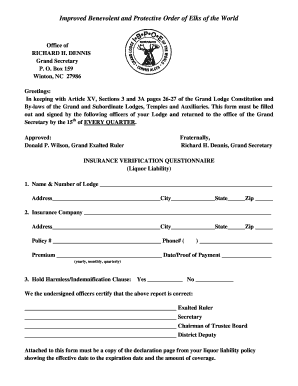
Ibpoew Forms


What is the Ibpoew Forms
The Ibpoew forms are official documents used by the Improved Benevolent and Protective Order of Elks of the World (IBPOEW) for various organizational purposes. These forms facilitate membership applications, event registrations, and other administrative functions within the organization. Each form is designed to collect specific information pertinent to its intended use, ensuring that all necessary details are captured accurately. Understanding the purpose of each form is essential for members and applicants to navigate the processes involved effectively.
How to use the Ibpoew Forms
Using the Ibpoew forms involves several straightforward steps. First, identify the specific form required for your purpose, whether it be for membership, event participation, or other organizational needs. Next, access the form through the official channels provided by the IBPOEW. Fill out the form with the required information, ensuring accuracy to avoid delays. After completing the form, submit it according to the instructions provided, which may include online submission, mailing, or in-person delivery. Familiarity with the form's layout and requirements can streamline the process significantly.
Steps to complete the Ibpoew Forms
Completing the Ibpoew forms requires attention to detail. Begin by gathering all necessary information, such as personal identification details, membership numbers, or event specifics. Follow these steps:
- Read the instructions carefully to understand what is required.
- Fill in each section of the form accurately, using clear and legible writing if submitting a paper version.
- Review the completed form for any errors or omissions.
- Sign and date the form where required to validate your submission.
- Submit the form through the designated method, ensuring it reaches the appropriate office or department.
Legal use of the Ibpoew Forms
The legal use of the Ibpoew forms is crucial for maintaining the integrity of the organization and its processes. These forms must be completed in accordance with applicable laws and regulations. When submitted electronically, the forms should comply with eSignature laws to ensure they are legally binding. Additionally, the information provided must be truthful and accurate, as any discrepancies could lead to legal implications for the individual or the organization. Understanding the legal framework surrounding these forms helps ensure compliance and protects the rights of all parties involved.
Key elements of the Ibpoew Forms
Key elements of the Ibpoew forms include specific fields that must be filled out to ensure proper processing. Common elements often include:
- Name and contact information of the applicant or member.
- Membership identification number, if applicable.
- Details relevant to the purpose of the form, such as event dates or payment information.
- Signature and date fields to validate the submission.
Each of these elements plays a vital role in the processing and acceptance of the form, making it essential to complete them accurately.
Examples of using the Ibpoew Forms
Examples of using the Ibpoew forms can vary widely based on the intended purpose. For instance, a new member may use the membership application form to join the organization, providing personal details and references. Alternatively, an existing member may fill out an event registration form to participate in an upcoming gathering or fundraiser. Each form serves a unique function, contributing to the overall operations and community engagement of the IBPOEW.
Form Submission Methods
Submitting the Ibpoew forms can be done through various methods, depending on the specific requirements outlined for each form. Common submission methods include:
- Online submission via the official IBPOEW website or designated portal.
- Mailing the completed form to the appropriate address provided in the instructions.
- In-person delivery at local lodges or designated offices.
Understanding these methods ensures that members and applicants can choose the most convenient and efficient way to submit their forms.
Quick guide on how to complete ibpoew forms
Complete Ibpoew Forms effortlessly on any device
Managing documents online has become increasingly popular with both businesses and individuals. It offers an ideal environmentally friendly alternative to conventional printed and signed files, allowing you to access the necessary form and securely store it online. airSlate SignNow equips you with all the resources required to create, modify, and eSign your documents swiftly without delays. Handle Ibpoew Forms on any platform using the airSlate SignNow Android or iOS applications and simplify any document-related task today.
The easiest way to modify and eSign Ibpoew Forms effortlessly
- Find Ibpoew Forms and click Get Form to begin.
- Utilize the tools we offer to complete your document.
- Emphasize pertinent sections of the documents or obscure sensitive information with tools that airSlate SignNow provides specifically for this purpose.
- Create your signature with the Sign feature, which takes just seconds and holds the same legal significance as a traditional ink signature.
- Review all the information and click on the Done button to save your modifications.
- Choose how you wish to share your form — via email, SMS, or invitation link, or download it to your computer.
Eliminate concerns about lost or misplaced documents, tiresome form searches, or errors that necessitate printing new copies. airSlate SignNow addresses all your document management requirements in just a few clicks from any device you prefer. Edit and eSign Ibpoew Forms and ensure outstanding communication at any stage of your form preparation process with airSlate SignNow.
Create this form in 5 minutes or less
Create this form in 5 minutes!
How to create an eSignature for the ibpoew forms
How to create an electronic signature for a PDF online
How to create an electronic signature for a PDF in Google Chrome
How to create an e-signature for signing PDFs in Gmail
How to create an e-signature right from your smartphone
How to create an e-signature for a PDF on iOS
How to create an e-signature for a PDF on Android
People also ask
-
What are ibpoew forms, and how can they benefit my business?
Ibpoew forms are digital documents that can be easily created, sent, and signed electronically using airSlate SignNow. These forms streamline workflows, reduce paper usage, and enhance efficiency by allowing multiple parties to sign from any location. Utilizing ibpoew forms not only saves time but also ensures compliance and security in your document handling.
-
How much do ibpoew forms cost with airSlate SignNow?
The pricing for ibpoew forms through airSlate SignNow is competitive and varies based on the plan selected. Users can choose from a range of pricing tiers, ensuring that businesses of all sizes can find a cost-effective solution to suit their needs. Additionally, airSlate SignNow offers discounts for annual subscriptions, making it even more economical.
-
What features are included with ibpoew forms on airSlate SignNow?
With ibpoew forms in airSlate SignNow, users gain access to features such as customizable templates, real-time tracking of document status, and secure electronic signing. The platform also supports integrations with various applications for seamless workflows. These features enhance productivity and provide a comprehensive solution for document management.
-
Can I integrate ibpoew forms with other tools my business uses?
Yes, ibpoew forms can be integrated easily with a variety of third-party applications, including CRM systems and cloud storage services. This capability allows users to streamline their document processes and improve workflow efficiency. The integration of ibpoew forms with existing tools ensures a smooth transition and enhances overall productivity.
-
Are ibpoew forms legally binding?
Absolutely! Ibpoew forms signed through airSlate SignNow are legally binding and comply with eSignature laws. This means that once a document is signed electronically, it holds the same legal significance as a traditional handwritten signature. This feature provides peace of mind to businesses when it comes to the validity of their signed documents.
-
How do I create ibpoew forms using airSlate SignNow?
Creating ibpoew forms with airSlate SignNow is straightforward. Users can start by selecting a template or creating a new document from scratch and then customize it according to their needs. The intuitive user interface allows for easy drag-and-drop functionality, enabling users to add fields and assign signers seamlessly.
-
What security measures does airSlate SignNow use for ibpoew forms?
AirSlate SignNow prioritizes security for ibpoew forms by employing encryption protocols and secure servers to protect sensitive data. The platform also includes features such as authentication and audit trails, ensuring that every document transaction is secure and traceable. These measures help maintain the confidentiality and integrity of your signed documents.
Get more for Ibpoew Forms
- Lewis and clark question packet form
- Vf2 forms
- Firearms inspection form extension umn
- 1905m fillable form
- Discount tire receipt pdf form
- Lantern quantitative reasoning answers for primary 5 pdf lantern quantitative reasoning answers for primary 5 pdf lantern form
- Founder service agreement template form
- Founder shareholder agreement template form
Find out other Ibpoew Forms
- eSignature South Carolina Charity Confidentiality Agreement Easy
- Can I eSignature Tennessee Car Dealer Limited Power Of Attorney
- eSignature Utah Car Dealer Cease And Desist Letter Secure
- eSignature Virginia Car Dealer Cease And Desist Letter Online
- eSignature Virginia Car Dealer Lease Termination Letter Easy
- eSignature Alabama Construction NDA Easy
- How To eSignature Wisconsin Car Dealer Quitclaim Deed
- eSignature California Construction Contract Secure
- eSignature Tennessee Business Operations Moving Checklist Easy
- eSignature Georgia Construction Residential Lease Agreement Easy
- eSignature Kentucky Construction Letter Of Intent Free
- eSignature Kentucky Construction Cease And Desist Letter Easy
- eSignature Business Operations Document Washington Now
- How To eSignature Maine Construction Confidentiality Agreement
- eSignature Maine Construction Quitclaim Deed Secure
- eSignature Louisiana Construction Affidavit Of Heirship Simple
- eSignature Minnesota Construction Last Will And Testament Online
- eSignature Minnesota Construction Last Will And Testament Easy
- How Do I eSignature Montana Construction Claim
- eSignature Construction PPT New Jersey Later