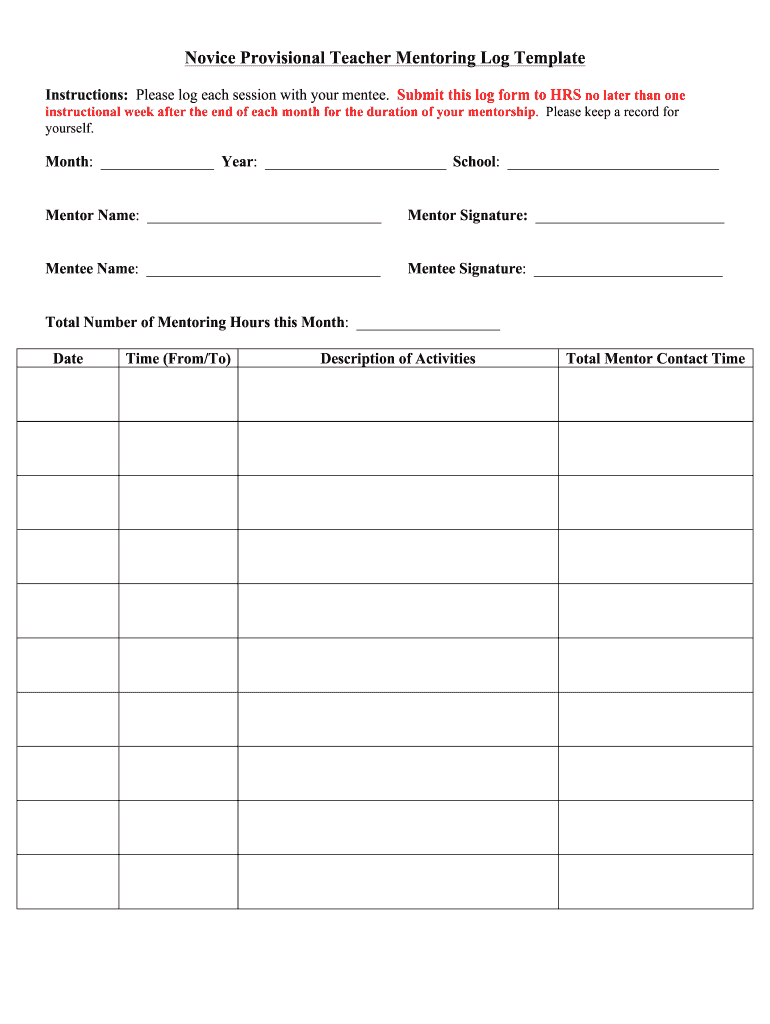
Mentoring Log Template Form


What is the Mentoring Log Template
The mentoring log template is a structured document designed to help mentors and mentees track their interactions, goals, and progress throughout the mentoring relationship. This template serves as a record of discussions, activities, and achievements, ensuring that both parties remain aligned on objectives and expectations. By using a mentoring log, individuals can reflect on their experiences, identify areas for improvement, and celebrate successes. This tool is essential for fostering effective communication and accountability in mentorship programs.
How to Use the Mentoring Log Template
To effectively utilize the mentoring log template, start by filling in essential details such as the names of the mentor and mentee, the date of each meeting, and the topics discussed. It is helpful to include specific goals or objectives for each session, along with any action items agreed upon during the conversation. After each meeting, take a moment to reflect on what was learned and any challenges faced. Regularly updating the log will provide a comprehensive overview of the mentoring journey and facilitate meaningful discussions in future sessions.
Key Elements of the Mentoring Log Template
A well-structured mentoring log template typically includes several key elements to enhance its utility:
- Date: The date of each mentoring session.
- Participants: Names of both mentor and mentee.
- Topics Discussed: A brief overview of the subjects covered during the meeting.
- Goals: Specific objectives set for the mentoring relationship.
- Action Items: Tasks assigned to either party for follow-up.
- Reflections: Insights gained or challenges encountered during the session.
Steps to Complete the Mentoring Log Template
Completing the mentoring log template involves several straightforward steps:
- Gather relevant information from your mentoring sessions.
- Fill in the date and names of the mentor and mentee.
- Document the topics discussed during each meeting.
- Outline specific goals and action items for future sessions.
- Reflect on the session and note any insights or challenges.
- Save the log securely to ensure easy access for future reference.
Legal Use of the Mentoring Log Template
When using the mentoring log template, it is important to ensure that it complies with relevant legal standards. While the log itself is primarily a personal record, maintaining confidentiality and respecting privacy laws is crucial. Ensure that any sensitive information shared during mentoring sessions is protected. Utilizing a secure platform for digital logs can further enhance compliance with regulations such as FERPA and HIPAA, particularly in educational or healthcare settings.
Examples of Using the Mentoring Log Template
Examples of how to apply the mentoring log template can vary based on the context of the mentorship:
- Educational Mentoring: Teachers can use the log to track student progress and discuss academic goals.
- Professional Development: Employees may document their growth and skills acquired through mentorship in the workplace.
- Peer Mentoring: Colleagues can share insights and support each other in achieving professional objectives.
Quick guide on how to complete mentoring log template
Complete Mentoring Log Template effortlessly on any device
Online document management has become popular among organizations and individuals. It offers an ideal eco-friendly substitute for traditional printed and signed papers, as you can obtain the necessary form and securely store it online. airSlate SignNow equips you with all the resources you require to create, modify, and electronically sign your documents quickly without delays. Manage Mentoring Log Template on any platform using airSlate SignNow Android or iOS applications and enhance any document-centric operation today.
The easiest way to modify and electronically sign Mentoring Log Template without hassle
- Find Mentoring Log Template and click on Get Form to begin.
- Utilize the tools we provide to fill out your form.
- Highlight important sections of your documents or obscure sensitive information with tools that airSlate SignNow offers specifically for that purpose.
- Create your electronic signature using the Sign tool, which takes seconds and has the same legal validity as a conventional wet ink signature.
- Verify the information and click on the Done button to save your modifications.
- Choose how you want to send your form, via email, text message (SMS), or invitation link, or download it to your computer.
Forget about lost or mislaid files, tedious form searches, or errors that require printing new document copies. airSlate SignNow manages all your document needs in just a few clicks from a device of your choice. Modify and electronically sign Mentoring Log Template and ensure effective communication at any stage of your form preparation process with airSlate SignNow.
Create this form in 5 minutes or less
Create this form in 5 minutes!
How to create an eSignature for the mentoring log template
How to create an electronic signature for a PDF online
How to create an electronic signature for a PDF in Google Chrome
How to create an e-signature for signing PDFs in Gmail
How to create an e-signature right from your smartphone
How to create an e-signature for a PDF on iOS
How to create an e-signature for a PDF on Android
People also ask
-
What is a mentoring log form?
A mentoring log form is a structured document that helps mentors and mentees track their interactions, progress, and goals. With airSlate SignNow, this form can be easily created, shared, and signed electronically, ensuring efficient record-keeping and communication.
-
How can airSlate SignNow help with mentoring log forms?
airSlate SignNow provides an intuitive platform to create and manage your mentoring log forms. With features like eSignature and document sharing, it simplifies the process, allowing you to focus on mentoring rather than paperwork.
-
Is there a cost associated with using airSlate SignNow for mentoring log forms?
Yes, airSlate SignNow offers various pricing plans tailored to different business needs. You can start with a free trial to explore features related to mentoring log forms before committing to a payment plan.
-
Can I integrate airSlate SignNow with other tools for my mentoring log forms?
Absolutely! airSlate SignNow supports numerous integrations with popular productivity and management tools. This means you can streamline your mentoring log forms with platforms you already use, enhancing overall workflow.
-
What are the benefits of using a mentoring log form?
Using a mentoring log form improves accountability and provides a clear record of progress between mentors and mentees. airSlate SignNow enhances this process by offering easy tracking, fast eSigning, and secure storage of your mentoring log forms.
-
Can I customize my mentoring log form?
Yes, airSlate SignNow allows you to fully customize your mentoring log forms to fit your specific needs. You can add fields, adjust layouts, and personalize the document to reflect your mentoring style.
-
How secure is my data when using airSlate SignNow for mentoring log forms?
Data security is a top priority for airSlate SignNow. When using our platform for mentoring log forms, you can trust that your information is encrypted and stored securely, ensuring compliance with data protection regulations.
Get more for Mentoring Log Template
- Underground test papers form
- Orang gaji domestik form
- Canadian tire receipt number form
- International student application form education training and
- Elleebana lash lift criteria checklist form pop lash ampamp beauty
- Dlsu reconsideration form
- Pclepubbookscontract lawchaptersfinals oregon state bar form
- Pm form 3 20 2 behavioral health technician case
Find out other Mentoring Log Template
- How Do I Sign Rhode Island Real Estate Form
- Can I Sign Vermont Real Estate Document
- How To Sign Wyoming Orthodontists Document
- Help Me With Sign Alabama Courts Form
- Help Me With Sign Virginia Police PPT
- How To Sign Colorado Courts Document
- Can I eSign Alabama Banking PPT
- How Can I eSign California Banking PDF
- How To eSign Hawaii Banking PDF
- How Can I eSign Hawaii Banking Document
- How Do I eSign Hawaii Banking Document
- How Do I eSign Hawaii Banking Document
- Help Me With eSign Hawaii Banking Document
- How To eSign Hawaii Banking Document
- Can I eSign Hawaii Banking Presentation
- Can I Sign Iowa Courts Form
- Help Me With eSign Montana Banking Form
- Can I Sign Kentucky Courts Document
- How To eSign New York Banking Word
- Can I eSign South Dakota Banking PPT