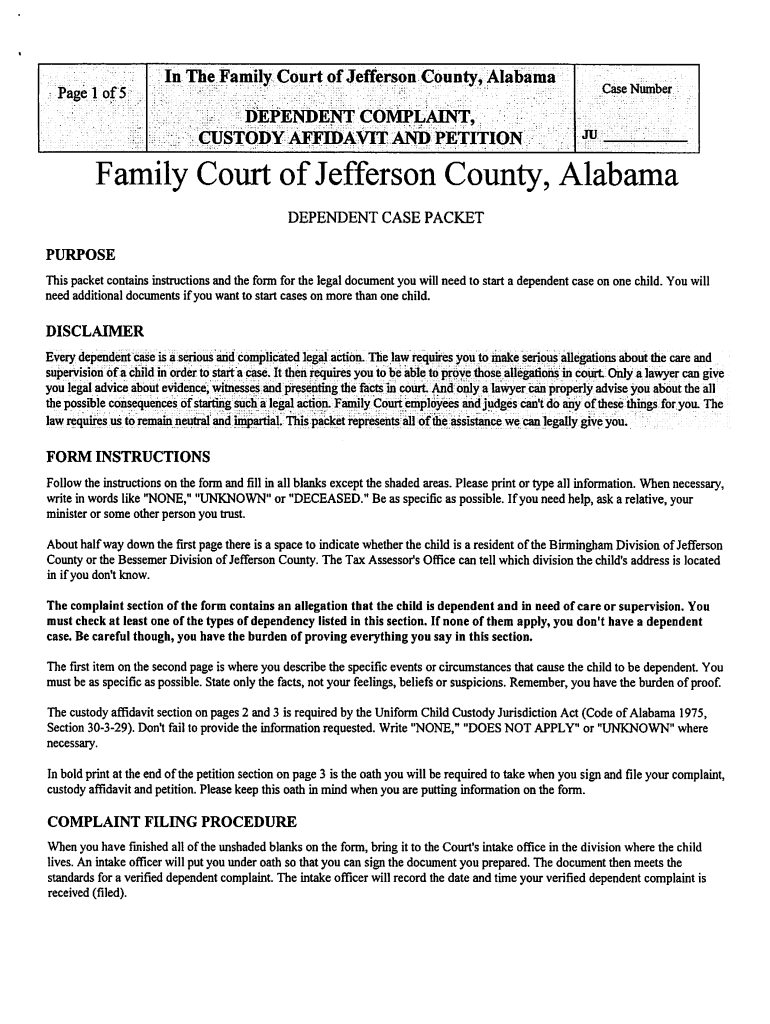
Family Court Birmingham Form


What is the Family Court Birmingham
The Family Court in Birmingham, Alabama, is a specialized court that handles cases related to family law. This includes matters such as divorce, child custody, child support, adoption, and domestic violence. The court aims to resolve family disputes in a manner that prioritizes the best interests of children and families involved. Jefferson County family court judges are responsible for making decisions in these cases, ensuring that legal processes are followed and that the rights of all parties are respected.
How to use the Family Court Birmingham
Using the Family Court in Birmingham involves understanding the procedures for filing cases and responding to court orders. Individuals can initiate a case by submitting the appropriate family court forms, which can typically be obtained online or at the courthouse. It is essential to complete these forms accurately to avoid delays. Once filed, the court will schedule hearings where both parties can present their cases. Legal representation is recommended to navigate the complexities of family law effectively.
Steps to complete the Family Court Birmingham
Completing the process in the Family Court in Birmingham requires several key steps:
- Gather necessary documents, including identification, financial statements, and any relevant evidence.
- Fill out the required family court forms accurately and completely.
- File the forms with the court clerk, either online or in person, and pay any associated filing fees.
- Attend scheduled hearings and present your case, ensuring you follow all court protocols.
- Comply with any court orders issued following the hearings.
Required Documents
When filing a case in the Family Court of Jefferson County, specific documents are required to support your case. Commonly needed documents include:
- Petition for divorce or custody
- Financial affidavits
- Proof of income
- Any existing court orders related to the case
- Child support worksheets, if applicable
Ensuring that all documents are correctly filled out and submitted is crucial for a smooth legal process.
Form Submission Methods
Forms for the Family Court in Birmingham can be submitted through various methods, including:
- Online submission via the court's official website, which may offer electronic filing options.
- Mailing forms to the court clerk's office, ensuring that you use the correct address and include any required fees.
- In-person submission at the courthouse, where you can also receive assistance from court staff if needed.
Choosing the right submission method can help streamline the process and ensure timely handling of your case.
Eligibility Criteria
Eligibility to file a case in the Family Court of Birmingham is determined by several factors, including:
- Residency in Jefferson County or the surrounding areas.
- Legal standing in the matter being addressed, such as being a parent or guardian in custody cases.
- Meeting specific legal requirements related to the type of case, such as grounds for divorce or custody arrangements.
Understanding these criteria is essential for individuals seeking to engage with the family court system effectively.
Quick guide on how to complete family court birmingham
Easily Prepare Family Court Birmingham on Any Device
Managing documents online has gained popularity among businesses and individuals alike. It offers an excellent eco-friendly alternative to conventional printed and signed documents, enabling you to easily locate the necessary form and securely store it online. airSlate SignNow equips you with everything required to create, modify, and eSign your documents swiftly without interruptions. Handle Family Court Birmingham on any device via airSlate SignNow's Android or iOS applications and streamline any document-related activity today.
The Easiest Way to Modify and eSign Family Court Birmingham Effortlessly
- Locate Family Court Birmingham and click Get Form to begin.
- Make use of the tools we provide to fill out your form.
- Emphasize important sections of the documents or redact sensitive information with specialized tools offered by airSlate SignNow.
- Create your eSignature using the Sign feature, which takes just seconds and holds the same legal validity as a traditional ink signature.
- Review all the details and click on the Done button to save your updates.
- Choose your preferred method to share your form, whether by email, SMS, or invitation link, or download it to your computer.
Say goodbye to lost or mislaid files, tedious form searching, or errors that necessitate printing new document copies. airSlate SignNow meets your document management needs in just a few clicks from any device you prefer. Edit and eSign Family Court Birmingham and ensure excellent communication at every stage of the form preparation process with airSlate SignNow.
Create this form in 5 minutes or less
Create this form in 5 minutes!
How to create an eSignature for the family court birmingham
How to create an electronic signature for a PDF online
How to create an electronic signature for a PDF in Google Chrome
How to create an e-signature for signing PDFs in Gmail
How to create an e-signature right from your smartphone
How to create an e-signature for a PDF on iOS
How to create an e-signature for a PDF on Android
People also ask
-
What services does the Jefferson County AL family court offer?
The Jefferson County AL family court provides a range of services related to family law, including divorce proceedings, child custody arrangements, and adoption processes. Understanding these services can help individuals navigate their family legal issues more effectively. airSlate SignNow is a great tool to streamline document handling related to these court services.
-
How can airSlate SignNow help with documents for the Jefferson County AL family court?
airSlate SignNow simplifies the process of preparing and signing legal documents required by the Jefferson County AL family court. With its user-friendly interface, users can easily create, edit, and send documents for eSignature, ensuring they meet court requirements and deadlines.
-
Is airSlate SignNow cost-effective for handling family court documents in Jefferson County?
Yes, airSlate SignNow offers a cost-effective solution for managing documents related to the Jefferson County AL family court. With various pricing plans, individuals and legal professionals can find an option that fits their needs without compromising on features or functionality.
-
What features does airSlate SignNow offer that are beneficial for Jefferson County AL family court cases?
Key features of airSlate SignNow, beneficial for Jefferson County AL family court cases, include eSignature capabilities, document templates, and secure cloud storage. These tools make it easy to manage and track legal documents, thus ensuring compliance with court protocols and improving efficiency.
-
Can airSlate SignNow integrate with other tools for family court procedures in Jefferson County?
Yes, airSlate SignNow seamlessly integrates with various applications and services, enhancing workflow for family court procedures in Jefferson County AL. This includes integrations with popular tools used by legal professionals, allowing for a more comprehensive approach to document management.
-
What is the turnaround time for eSigning documents in Jefferson County AL family court with airSlate SignNow?
The turnaround time for eSigning documents with airSlate SignNow is typically very swift, often completed within minutes. This quick process is especially useful for urgent filings related to the Jefferson County AL family court, ensuring that your documents move through the system efficiently.
-
Are there specific document types required by the Jefferson County AL family court that can be managed through airSlate SignNow?
Yes, airSlate SignNow can manage a variety of document types required by the Jefferson County AL family court, such as custody agreements, divorce petitions, and property settlements. This flexibility allows users to ensure all necessary paperwork is properly prepared and submitted.
Get more for Family Court Birmingham
- Bronx community college transcripts form
- Walsall council postal vote form
- Oswestry low back pain disability questionnaire form
- Referral form for follow up allied health services under medicare for psychology org
- Form a449 1
- Phone family plan form
- Fw 006 5739672 form
- Member managed operating agreement template form
Find out other Family Court Birmingham
- Sign Georgia Education Business Plan Template Now
- Sign Louisiana Education Business Plan Template Mobile
- Sign Kansas Education Rental Lease Agreement Easy
- Sign Maine Education Residential Lease Agreement Later
- How To Sign Michigan Education LLC Operating Agreement
- Sign Mississippi Education Business Plan Template Free
- Help Me With Sign Minnesota Education Residential Lease Agreement
- Sign Nevada Education LLC Operating Agreement Now
- Sign New York Education Business Plan Template Free
- Sign Education Form North Carolina Safe
- Sign North Carolina Education Purchase Order Template Safe
- Sign North Dakota Education Promissory Note Template Now
- Help Me With Sign North Carolina Education Lease Template
- Sign Oregon Education Living Will Easy
- How To Sign Texas Education Profit And Loss Statement
- Sign Vermont Education Residential Lease Agreement Secure
- How Can I Sign Washington Education NDA
- Sign Wisconsin Education LLC Operating Agreement Computer
- Sign Alaska Finance & Tax Accounting Purchase Order Template Computer
- Sign Alaska Finance & Tax Accounting Lease Termination Letter Free