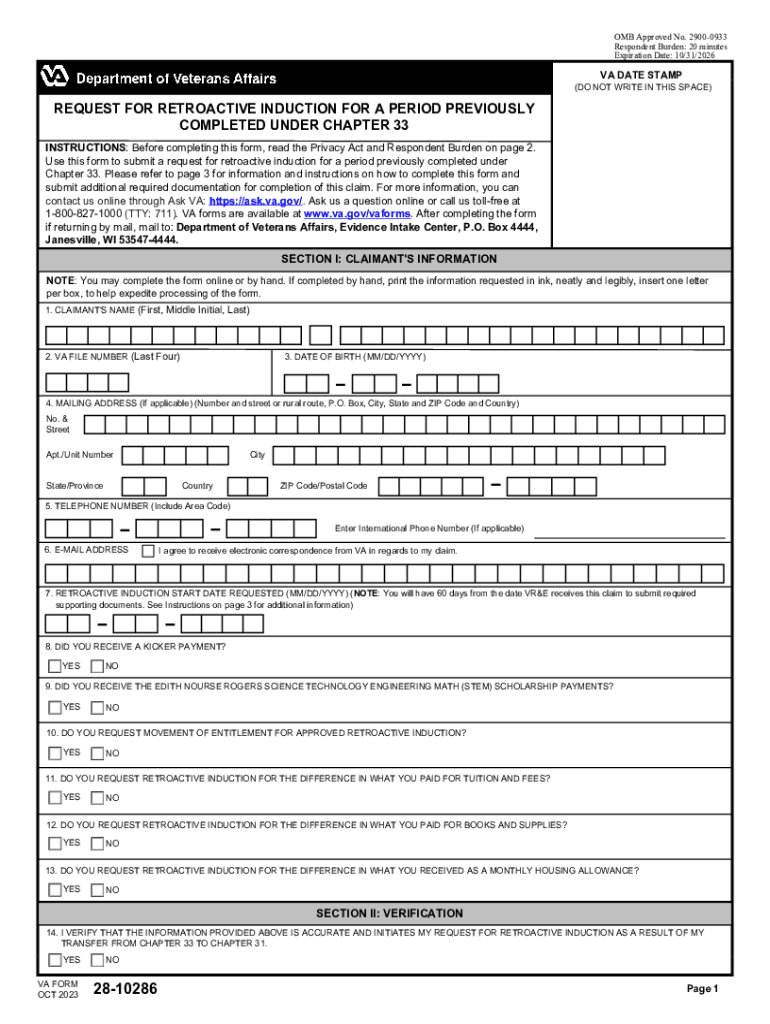
Va Form 28 10286


What is the VA Form 28 10286
The VA Form 28 10286 is an official document used by veterans to apply for vocational rehabilitation and employment services through the U.S. Department of Veterans Affairs. This form is specifically designed to assess the eligibility of veterans who seek assistance in overcoming barriers to employment due to service-related disabilities. By completing this form, veterans can access various resources and support aimed at helping them achieve sustainable employment and independence.
How to Use the VA Form 28 10286
To use the VA Form 28 10286 effectively, veterans should first ensure they meet the eligibility criteria for vocational rehabilitation services. The form requires personal information, including military service details and current employment status. Once completed, the form must be submitted to the appropriate VA regional office for review. It is essential to provide accurate and thorough information to facilitate the processing of the application.
Steps to Complete the VA Form 28 10286
Completing the VA Form 28 10286 involves several key steps:
- Gather necessary documentation, such as military service records and any medical evaluations related to your disability.
- Fill out the form, ensuring all sections are completed accurately, including personal details and employment history.
- Review the form for any errors or omissions before submission.
- Submit the form to your local VA regional office, either by mail or in person.
Key Elements of the VA Form 28 10286
The VA Form 28 10286 includes several key elements that are crucial for processing the application:
- Personal Information: Name, address, and contact details of the veteran.
- Service Information: Details about military service, including branch and dates of service.
- Disability Information: Information regarding service-connected disabilities that impact employability.
- Employment History: A summary of past employment and current job status.
Who Issues the Form
The VA Form 28 10286 is issued by the U.S. Department of Veterans Affairs. This federal agency is responsible for providing various services to veterans, including vocational rehabilitation and employment assistance. The form is part of the VA's efforts to support veterans in their transition to civilian life and to help them secure meaningful employment opportunities.
Legal Use of the VA Form 28 10286
The legal use of the VA Form 28 10286 is governed by federal regulations that outline the eligibility criteria for vocational rehabilitation services. Veterans must complete this form to formally request assistance and to document their need for support due to service-related disabilities. Misrepresentation or failure to provide accurate information on the form can lead to legal consequences, including denial of services.
Create this form in 5 minutes or less
Create this form in 5 minutes!
How to create an eSignature for the va form 28 10286
How to create an electronic signature for a PDF online
How to create an electronic signature for a PDF in Google Chrome
How to create an e-signature for signing PDFs in Gmail
How to create an e-signature right from your smartphone
How to create an e-signature for a PDF on iOS
How to create an e-signature for a PDF on Android
People also ask
-
What is the VA Form 28 10286?
The VA Form 28 10286 is a document used by veterans to apply for vocational rehabilitation and employment services. This form helps the Department of Veterans Affairs assess eligibility for various programs aimed at assisting veterans in gaining meaningful employment.
-
How can airSlate SignNow help with the VA Form 28 10286?
airSlate SignNow streamlines the process of completing and submitting the VA Form 28 10286 by allowing users to eSign documents securely and efficiently. With our platform, you can easily fill out the form, add signatures, and send it directly to the appropriate VA office.
-
Is there a cost associated with using airSlate SignNow for the VA Form 28 10286?
Yes, airSlate SignNow offers various pricing plans that cater to different business needs. Our cost-effective solution ensures that you can manage documents like the VA Form 28 10286 without breaking the bank, providing excellent value for your investment.
-
What features does airSlate SignNow offer for managing the VA Form 28 10286?
airSlate SignNow provides features such as customizable templates, secure eSigning, and document tracking, which are essential for managing the VA Form 28 10286. These tools enhance efficiency and ensure that your documents are handled with the utmost security and professionalism.
-
Can I integrate airSlate SignNow with other applications for the VA Form 28 10286?
Absolutely! airSlate SignNow offers integrations with various applications, allowing you to streamline your workflow when handling the VA Form 28 10286. Whether you use CRM systems or cloud storage solutions, our platform can connect seamlessly to enhance your document management process.
-
What are the benefits of using airSlate SignNow for the VA Form 28 10286?
Using airSlate SignNow for the VA Form 28 10286 provides numerous benefits, including faster processing times, reduced paperwork, and enhanced security. Our platform simplifies the eSigning process, making it easier for veterans to access the services they need without unnecessary delays.
-
Is airSlate SignNow user-friendly for completing the VA Form 28 10286?
Yes, airSlate SignNow is designed with user experience in mind, making it easy for anyone to complete the VA Form 28 10286. Our intuitive interface guides users through the process, ensuring that even those unfamiliar with digital forms can navigate it effortlessly.
Get more for Va Form 28 10286
Find out other Va Form 28 10286
- Sign Alaska Sponsorship Agreement Safe
- How To Sign Massachusetts Copyright License Agreement
- How Do I Sign Vermont Online Tutoring Services Proposal Template
- How Do I Sign North Carolina Medical Records Release
- Sign Idaho Domain Name Registration Agreement Easy
- Sign Indiana Domain Name Registration Agreement Myself
- Sign New Mexico Domain Name Registration Agreement Easy
- How To Sign Wisconsin Domain Name Registration Agreement
- Sign Wyoming Domain Name Registration Agreement Safe
- Sign Maryland Delivery Order Template Myself
- Sign Minnesota Engineering Proposal Template Computer
- Sign Washington Engineering Proposal Template Secure
- Sign Delaware Proforma Invoice Template Online
- Can I Sign Massachusetts Proforma Invoice Template
- How Do I Sign Oklahoma Equipment Purchase Proposal
- Sign Idaho Basic rental agreement or residential lease Online
- How To Sign Oregon Business agreements
- Sign Colorado Generic lease agreement Safe
- How Can I Sign Vermont Credit agreement
- Sign New York Generic lease agreement Myself