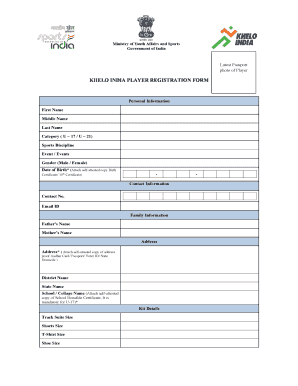
Khelo India Form


What is the Khelo India Form
The Khelo India Form is an essential document designed for athletes wishing to participate in the Khelo India program, which aims to promote sports and physical education in India. This form collects vital information about the athlete, including personal details, sports discipline, and prior achievements. Completing this form is a prerequisite for obtaining a Khelo India certificate, which serves as proof of registration and eligibility for various sports initiatives and competitions under the program.
How to use the Khelo India Form
Using the Khelo India Form involves several straightforward steps. First, ensure you have all necessary personal information and documentation ready. This may include identification, proof of age, and details of your sports background. Next, access the form through the official Khelo India website or designated platforms. Fill out the form accurately, ensuring that all fields are completed as required. Once filled, the form can be submitted electronically, ensuring you keep a copy for your records.
Steps to complete the Khelo India Form
Completing the Khelo India Form requires careful attention to detail. Here are the steps to follow:
- Gather all necessary documents, including identification and previous sports records.
- Access the Khelo India Form through the official portal.
- Fill in your personal details, ensuring accuracy in every field.
- Provide information regarding your sports discipline and achievements.
- Review the completed form for any errors or omissions.
- Submit the form electronically and save a copy for your records.
Legal use of the Khelo India Form
The Khelo India Form is legally binding once submitted, provided it meets specific requirements set forth by the governing bodies of the program. To ensure its legal standing, the form must be filled out truthfully and accurately. Additionally, the digital submission of the form complies with eSignature laws, making it a secure and valid method of registration. It is essential to understand that any false information can lead to penalties, including disqualification from the program.
Eligibility Criteria
To register using the Khelo India Form, applicants must meet specific eligibility criteria. Generally, participants should be Indian citizens and fall within the designated age group for their chosen sport. Additionally, athletes may need to demonstrate prior participation in recognized competitions or training programs. Meeting these criteria is crucial for successful registration and participation in the Khelo India initiatives.
Required Documents
When completing the Khelo India Form, applicants must prepare several key documents to support their registration. These typically include:
- A government-issued identification document (e.g., Aadhaar card, passport).
- Proof of age, such as a birth certificate or school certificate.
- Details of previous sports participation or achievements.
- Any other documents as specified by the Khelo India program guidelines.
Form Submission Methods (Online / Mail / In-Person)
The Khelo India Form can be submitted through various methods to accommodate different preferences. The primary method is online submission via the official Khelo India portal, which is the most efficient and secure option. Alternatively, applicants may choose to send the completed form via mail or submit it in person at designated offices. It is recommended to confirm the preferred submission method as outlined by the Khelo India program to ensure compliance and timely processing.
Quick guide on how to complete khelo india form
Effortlessly Prepare Khelo India Form on Any Device
Online document management has become increasingly popular among businesses and individuals. It offers an ideal eco-friendly substitute for traditional printed and signed documents, allowing you to access the necessary form and securely store it online. airSlate SignNow provides you with all the essentials to create, modify, and electronically sign your documents swiftly without delays. Manage Khelo India Form on any device using airSlate SignNow's Android or iOS applications and streamline any document-centric process today.
The Easiest Way to Edit and Electronically Sign Khelo India Form
- Locate Khelo India Form and select Get Form to initiate the process.
- Utilize the tools available to complete your document.
- Highlight pertinent sections of the documents or obscure sensitive information with the tools that airSlate SignNow provides specifically for that purpose.
- Create your electronic signature using the Sign feature, which takes seconds and carries the same legal validity as a conventional handwritten signature.
- Review all the information and click the Done button to save your changes.
- Decide how you wish to send your form, whether by email, text message (SMS), invitation link, or download it to your computer.
Forget about lost or missing files, tedious form searches, or mistakes that necessitate printing new document copies. airSlate SignNow fulfills your document management needs in just a few clicks from any device you prefer. Edit and electronically sign Khelo India Form and ensure excellent communication at every stage of your form preparation process with airSlate SignNow.
Create this form in 5 minutes or less
Create this form in 5 minutes!
How to create an eSignature for the khelo india form
How to create an electronic signature for a PDF online
How to create an electronic signature for a PDF in Google Chrome
How to create an e-signature for signing PDFs in Gmail
How to create an e-signature right from your smartphone
How to create an e-signature for a PDF on iOS
How to create an e-signature for a PDF on Android
People also ask
-
What is the Khelo India registration form?
The Khelo India registration form is a crucial document that athletes need to fill out to participate in various sports events organized under the Khelo India initiative. It collects pertinent information about the athletes, ensuring they meet eligibility criteria. By completing the Khelo India registration form, you can secure your spot in the competition and access training opportunities.
-
How can I fill out the Khelo India registration form online?
Filling out the Khelo India registration form online is simple and user-friendly. Visit the official Khelo India website, navigate to the registration section, and follow the prompts to complete the form. Ensure that all details are accurate to avoid any issues during the registration process.
-
What documents are required for the Khelo India registration form?
To complete the Khelo India registration form, you will need to provide certain documents such as an identity proof, age proof, and educational certificates. These documents ensure the authenticity and eligibility of the athletes. Be prepared to upload these documents during the registration process.
-
Is there a fee for the Khelo India registration form?
The Khelo India registration form is typically free of charge, allowing all eligible athletes to register without any financial barriers. This initiative aims to promote sports participation across India, ensuring everyone has an opportunity to showcase their talent. Always check the official site for any updates regarding fees.
-
What are the benefits of completing the Khelo India registration form?
Completing the Khelo India registration form opens up various opportunities for athletes, including participation in competitions and access to training and resources. It also allows athletes to be part of a national talent identification program, which can lead to scholarships and professional coaching. The Khelo India initiative promotes sports at the grassroots level, benefiting all registered athletes.
-
When is the deadline to submit the Khelo India registration form?
Deadlines for the Khelo India registration form vary depending on the specific events and seasons. Typically, announcements regarding deadlines are made well in advance on the official Khelo India website. Stay updated with the website to ensure you don’t miss important dates for registration.
-
Can I update my information after submitting the Khelo India registration form?
Yes, if you need to update your information after submitting the Khelo India registration form, you should contact the official support team as soon as possible. They will guide you on the process to make the necessary changes. It's essential to ensure that your information remains accurate for eligibility.
Get more for Khelo India Form
- College vocational tap card form
- Medical device evaluation form
- Chapter 4 population biology answer key form
- Ana assessment grade 5 form
- Martin street plaza waiting list form
- Jnpg to pdf fill online printable fillable blank form
- Sole proprietorship letter sample form
- National insurance company form nriol
Find out other Khelo India Form
- Electronic signature Utah Government Resignation Letter Online
- Electronic signature Nebraska Finance & Tax Accounting Promissory Note Template Online
- Electronic signature Utah Government Quitclaim Deed Online
- Electronic signature Utah Government POA Online
- How To Electronic signature New Jersey Education Permission Slip
- Can I Electronic signature New York Education Medical History
- Electronic signature Oklahoma Finance & Tax Accounting Quitclaim Deed Later
- How To Electronic signature Oklahoma Finance & Tax Accounting Operating Agreement
- Electronic signature Arizona Healthcare / Medical NDA Mobile
- How To Electronic signature Arizona Healthcare / Medical Warranty Deed
- Electronic signature Oregon Finance & Tax Accounting Lease Agreement Online
- Electronic signature Delaware Healthcare / Medical Limited Power Of Attorney Free
- Electronic signature Finance & Tax Accounting Word South Carolina Later
- How Do I Electronic signature Illinois Healthcare / Medical Purchase Order Template
- Electronic signature Louisiana Healthcare / Medical Quitclaim Deed Online
- Electronic signature Louisiana Healthcare / Medical Quitclaim Deed Computer
- How Do I Electronic signature Louisiana Healthcare / Medical Limited Power Of Attorney
- Electronic signature Maine Healthcare / Medical Letter Of Intent Fast
- How To Electronic signature Mississippi Healthcare / Medical Month To Month Lease
- Electronic signature Nebraska Healthcare / Medical RFP Secure