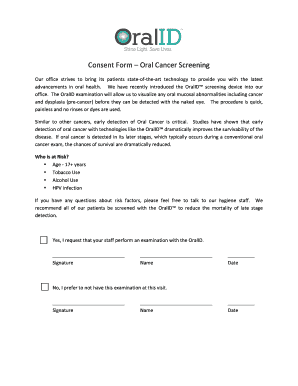
Oral ID Consent Form


What is the Oral Id Consent Form
The Oral Id Consent Form is a legal document used to obtain consent for the use of an individual's identification information, particularly in contexts such as healthcare or legal proceedings. This form ensures that the individual is aware of how their personal information will be used and provides a record of their consent. It is essential for protecting both the individual’s rights and the entity requesting the consent.
How to use the Oral Id Consent Form
Using the Oral Id Consent Form involves a few straightforward steps. First, ensure that the form is correctly filled out with all required information, including the individual's name, contact details, and the specific purpose for which consent is being granted. Next, the individual must review the form to understand the implications of their consent. Finally, the form should be signed and dated, either digitally or in print, to confirm that consent has been given.
Steps to complete the Oral Id Consent Form
Completing the Oral Id Consent Form requires careful attention to detail. Follow these steps:
- Gather necessary personal information, including full name, address, and contact details.
- Clearly state the purpose of the consent, such as healthcare treatment or legal representation.
- Review the form to ensure all information is accurate and complete.
- Sign and date the form, ensuring that the signature matches the name provided.
- If completing the form digitally, use a secure platform that complies with eSignature regulations.
Legal use of the Oral Id Consent Form
The Oral Id Consent Form is legally binding when completed correctly. It must comply with relevant laws, such as the Health Insurance Portability and Accountability Act (HIPAA) for healthcare-related consents. The form should clearly outline the scope of consent and any limitations. By adhering to these legal requirements, the form protects both the individual’s rights and the entity’s responsibilities.
Key elements of the Oral Id Consent Form
Several key elements must be included in the Oral Id Consent Form to ensure its validity:
- Identification of the individual: Full name and contact information.
- Purpose of consent: A clear explanation of why consent is being requested.
- Duration of consent: Specify how long the consent remains valid.
- Signature: The individual must sign and date the form to validate their consent.
- Revocation clause: Information on how the individual can revoke their consent at any time.
State-specific rules for the Oral Id Consent Form
Each state may have specific regulations governing the use of the Oral Id Consent Form. It is important to be aware of these rules, as they can affect the validity of the consent. For example, some states may require additional disclosures or specific language to be included in the form. Always consult local laws or legal counsel to ensure compliance with state-specific requirements.
Quick guide on how to complete oral id consent form
Complete Oral Id Consent Form effortlessly on any device
Digital document administration has gained popularity among businesses and individuals alike. It offers an ideal environmentally friendly substitute for conventional printed and signed paperwork, enabling you to obtain the necessary form and securely store it online. airSlate SignNow provides you with all the resources to create, alter, and eSign your documents swiftly and without complications. Manage Oral Id Consent Form on any device using airSlate SignNow's Android or iOS applications and enhance any document-related process today.
The simplest method to edit and eSign Oral Id Consent Form with ease
- Locate Oral Id Consent Form and click on Get Form to begin.
- Utilize the tools we provide to complete your document.
- Highlight important sections of the documents or redact sensitive information with tools that airSlate SignNow specifically offers for that purpose.
- Create your eSignature using the Sign feature, which takes mere seconds and carries the same legal validity as a traditional ink signature.
- Review the information and click on the Done button to save your modifications.
- Choose your preferred method to send your form, whether by email, SMS, invitation link, or download it to your computer.
Eliminate concerns about lost or misplaced documents, tedious form searching, or errors that require new document prints. airSlate SignNow meets your document management needs in just a few clicks from any device you select. Modify and eSign Oral Id Consent Form and ensure exceptional communication at any stage of the form preparation process with airSlate SignNow.
Create this form in 5 minutes or less
Create this form in 5 minutes!
How to create an eSignature for the oral id consent form
How to create an electronic signature for a PDF online
How to create an electronic signature for a PDF in Google Chrome
How to create an e-signature for signing PDFs in Gmail
How to create an e-signature right from your smartphone
How to create an e-signature for a PDF on iOS
How to create an e-signature for a PDF on Android
People also ask
-
What is an oral ID consent form, and why is it important?
An oral ID consent form is a legal document that allows healthcare providers to securely obtain consent from patients for various procedures. This form ensures that both parties understand the treatment and its implications, fostering transparency and trust. By utilizing an efficient oral ID consent form, practices can streamline their patient interactions and enhance compliance with healthcare regulations.
-
How can airSlate SignNow assist with managing oral ID consent forms?
AirSlate SignNow provides a user-friendly platform to create, send, and eSign oral ID consent forms effortlessly. The solution allows providers to quickly generate customized consent forms tailored to their specific procedure requirements. Additionally, it ensures secure storage and easy access to completed forms for future reference.
-
What features does airSlate SignNow offer for oral ID consent forms?
AirSlate SignNow offers features such as customizable templates, real-time tracking, and automated reminders for oral ID consent forms. Users can also integrate the solution with popular practice management software, ensuring seamless operations. With a focus on efficiency, airSlate SignNow helps streamline the consent process without compromising patient care.
-
Is airSlate SignNow affordable for small practices needing oral ID consent forms?
Yes, airSlate SignNow is designed to be a cost-effective solution for businesses of all sizes, including small practices. We offer competitive pricing plans that allow you to efficiently manage oral ID consent forms without breaking the bank. Investing in our platform means that small practices can enhance productivity while maintaining compliance.
-
Can I integrate airSlate SignNow with other tools for managing oral ID consent forms?
Absolutely! AirSlate SignNow offers integrations with various tools commonly used in medical and dental practices for managing oral ID consent forms. You can connect with popular software solutions like CRM systems or practice management tools to ensure a seamless workflow, improving efficiency and patient experience.
-
How can I ensure the security of oral ID consent forms created with airSlate SignNow?
AirSlate SignNow prioritizes the security of your documents, including oral ID consent forms, by implementing strict encryption protocols and compliance with data privacy regulations. Our platform also allows you to set access controls and audit trails, ensuring that only authorized personnel can access sensitive patient information. Rest assured that your documents are in safe hands.
-
What are the benefits of going digital with oral ID consent forms?
Digitizing oral ID consent forms with airSlate SignNow brings numerous benefits, including reduced paperwork and faster patient processing times. Patients can sign forms electronically from their devices, enhancing convenience and efficiency. This not only improves the overall patient experience but also reduces the potential for errors and miscommunication.
Get more for Oral Id Consent Form
- Lee county permitting econnect form
- Form 27d
- Passion roadmap form
- Strs verification for employer approved leaves form
- Cs7 request for installation of electricity kwh meter for form
- Form of psa fill and sign printable template online
- Audio visual equipment loan form staff faculty of engineering eng nus edu
- Direct credit authorisation form 95202617
Find out other Oral Id Consent Form
- Sign New York Affidavit of No Lien Online
- How To Sign Delaware Trademark License Agreement
- How To Sign Nevada Retainer for Attorney
- How To Sign Georgia Assignment of License
- Sign Arizona Assignment of Lien Simple
- How To Sign Kentucky Assignment of Lien
- How To Sign Arkansas Lease Renewal
- Sign Georgia Forbearance Agreement Now
- Sign Arkansas Lease Termination Letter Mobile
- Sign Oregon Lease Termination Letter Easy
- How To Sign Missouri Lease Renewal
- Sign Colorado Notice of Intent to Vacate Online
- How Can I Sign Florida Notice of Intent to Vacate
- How Do I Sign Michigan Notice of Intent to Vacate
- Sign Arizona Pet Addendum to Lease Agreement Later
- How To Sign Pennsylvania Notice to Quit
- Sign Connecticut Pet Addendum to Lease Agreement Now
- Sign Florida Pet Addendum to Lease Agreement Simple
- Can I Sign Hawaii Pet Addendum to Lease Agreement
- Sign Louisiana Pet Addendum to Lease Agreement Free