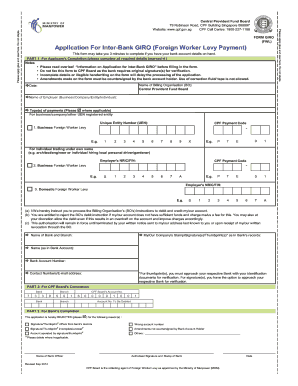
Cpf Form PDF Download


What is the CPF Application Form?
The CPF application form is a crucial document used to apply for a CPF (Central Provident Fund) account, primarily in the context of financial and retirement planning. This form is essential for individuals seeking to manage their savings and investments effectively. The CPF form is typically available in PDF format, allowing for easy download and printing. This ensures that applicants can fill it out accurately and submit it as required.
Steps to Complete the CPF Application Form
Filling out the CPF application form involves several key steps to ensure accuracy and compliance. First, gather all necessary personal information, including your full name, address, Social Security number, and any relevant financial details. Next, download the CPF form PDF from a reliable source. Carefully read the instructions provided with the form to understand the requirements. Fill out the form completely, ensuring that all information is accurate and legible. Finally, review your application for any errors before submitting it to the appropriate agency.
Legal Use of the CPF Application Form
The CPF application form serves as a legally binding document when completed and submitted correctly. It is essential to adhere to all legal requirements associated with the form, including providing accurate personal information and signatures. The form must be signed by the applicant to validate the information provided. Additionally, it is important to keep a copy of the completed form for your records, as it may be required for future reference or verification.
Required Documents for the CPF Application
When submitting the CPF application form, certain documents may be required to verify your identity and eligibility. Commonly required documents include:
- A government-issued photo ID, such as a driver's license or passport
- Proof of residence, such as a utility bill or lease agreement
- Social Security card or proof of Social Security number
- Any additional financial documents that may be relevant to your application
Ensure all documents are current and clearly legible to avoid delays in processing your application.
Form Submission Methods
The CPF application form can typically be submitted through various methods, including online, by mail, or in person. For online submissions, ensure you have a reliable internet connection and access to the necessary digital tools. If submitting by mail, use a secure envelope and consider tracking your submission to confirm it has been received. In-person submissions may require scheduling an appointment, depending on the agency's policies.
Eligibility Criteria for the CPF Application
To qualify for the CPF application, applicants must meet specific eligibility criteria. Generally, individuals must be U.S. citizens or legal residents. Additionally, applicants may need to demonstrate a certain level of income or employment status to be eligible for CPF benefits. It is advisable to review the specific requirements outlined by the issuing agency to ensure compliance.
Quick guide on how to complete cpf form pdf download
Complete Cpf Form Pdf Download seamlessly on any device
Online document management has become increasingly favored by businesses and individuals. It offers an ideal eco-friendly substitute for conventional printed and signed documents, as you can locate the necessary form and securely store it online. airSlate SignNow provides you with all the resources you require to generate, modify, and eSign your documents swiftly without delays. Manage Cpf Form Pdf Download on any platform with airSlate SignNow Android or iOS applications and streamline any document-related procedure today.
The easiest way to modify and eSign Cpf Form Pdf Download effortlessly
- Obtain Cpf Form Pdf Download and then click Get Form to begin.
- Utilize the tools we provide to complete your form.
- Highlight critical sections of the documents or obscure sensitive information with tools that airSlate SignNow offers particularly for that purpose.
- Create your signature using the Sign feature, which takes mere seconds and carries the same legal validity as a traditional handwritten signature.
- Verify the details and then click the Done button to secure your modifications.
- Select your preferred method for sending your form, whether by email, text message (SMS), invitation link, or download it to your computer.
Eliminate the hassle of lost or misplaced files, tedious form searching, or errors that necessitate printing new document copies. airSlate SignNow meets your document management needs in just a few clicks from any device you choose. Modify and eSign Cpf Form Pdf Download and ensure outstanding communication at every stage of the form preparation process with airSlate SignNow.
Create this form in 5 minutes or less
Create this form in 5 minutes!
How to create an eSignature for the cpf form pdf download
How to create an electronic signature for a PDF online
How to create an electronic signature for a PDF in Google Chrome
How to create an e-signature for signing PDFs in Gmail
How to create an e-signature right from your smartphone
How to create an e-signature for a PDF on iOS
How to create an e-signature for a PDF on Android
People also ask
-
What is the cpf application form and why is it important?
The cpf application form is a crucial document required for individuals looking to apply for the Central Provident Fund in Singapore. It ensures that all relevant details are captured for processing contributions and benefits. Understanding how to correctly fill out this form can streamline the CPF application process, making it faster and more efficient.
-
How can airSlate SignNow help with the cpf application form?
airSlate SignNow allows you to easily create, send, and eSign the cpf application form digitally. This eliminates the need for paper-based submissions, reducing errors and processing time. Our platform's intuitive interface makes it user-friendly, ensuring that your application is submitted correctly and on time.
-
Is airSlate SignNow a cost-effective solution for handling the cpf application form?
Yes, airSlate SignNow offers a cost-effective solution for managing the cpf application form. Our pricing plans are designed to suit businesses of all sizes, allowing you to save money while ensuring compliance with CPF submission requirements. You'll get more value by enhancing your document management processes.
-
What features does airSlate SignNow include for the cpf application form?
airSlate SignNow provides essential features such as customizable templates, automated reminders, and secure cloud storage for the cpf application form. These tools facilitate seamless collaboration and tracking of document status, ultimately enhancing the efficiency of your application process. Additionally, our robust eSignature capabilities ensure compliance with legal standards.
-
Can airSlate SignNow integrate with other software to assist with the cpf application form?
Absolutely! airSlate SignNow can integrate with various software applications, enabling you to streamline your workflow related to the cpf application form. Whether you're using CRM systems or payroll software, our integrations ensure that all your necessary data is connected and easily accessible, enhancing productivity.
-
What are the benefits of using airSlate SignNow for the cpf application form?
Using airSlate SignNow for the cpf application form brings numerous benefits, including increased speed in document processing and enhanced security for sensitive information. Our platform also reduces manual errors, allowing for smoother operation and compliance with regulations. Enjoy a more organized approach to handling all your signing needs.
-
How secure is the information when using airSlate SignNow for the cpf application form?
Security is a top priority at airSlate SignNow. We employ advanced encryption protocols and secure cloud storage to protect your information when handling the cpf application form. Our platform also complies with industry standards to ensure that your personal and sensitive data remains confidential and secure throughout the signing process.
Get more for Cpf Form Pdf Download
Find out other Cpf Form Pdf Download
- eSignature Georgia Construction Residential Lease Agreement Easy
- eSignature Kentucky Construction Letter Of Intent Free
- eSignature Kentucky Construction Cease And Desist Letter Easy
- eSignature Business Operations Document Washington Now
- How To eSignature Maine Construction Confidentiality Agreement
- eSignature Maine Construction Quitclaim Deed Secure
- eSignature Louisiana Construction Affidavit Of Heirship Simple
- eSignature Minnesota Construction Last Will And Testament Online
- eSignature Minnesota Construction Last Will And Testament Easy
- How Do I eSignature Montana Construction Claim
- eSignature Construction PPT New Jersey Later
- How Do I eSignature North Carolina Construction LLC Operating Agreement
- eSignature Arkansas Doctors LLC Operating Agreement Later
- eSignature Tennessee Construction Contract Safe
- eSignature West Virginia Construction Lease Agreement Myself
- How To eSignature Alabama Education POA
- How To eSignature California Education Separation Agreement
- eSignature Arizona Education POA Simple
- eSignature Idaho Education Lease Termination Letter Secure
- eSignature Colorado Doctors Business Letter Template Now