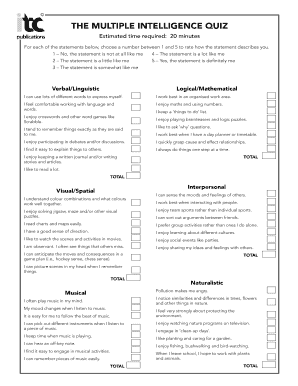
Multi Intelligence Quiz Form


What is the multiple intelligences quiz?
The multiple intelligences quiz is a self-assessment tool designed to help individuals identify their unique strengths across various types of intelligences. Developed by Howard Gardner, this concept categorizes intelligence into several distinct modalities, including linguistic, logical-mathematical, spatial, musical, bodily-kinesthetic, interpersonal, intrapersonal, and naturalistic. By taking this quiz, users can gain insights into their preferred learning styles and areas where they excel, enabling them to tailor their educational and professional pursuits accordingly.
How to use the multiple intelligences quiz
Using the multiple intelligences quiz is straightforward. Participants typically answer a series of questions that relate to their preferences, behaviors, and experiences. Each response is scored to reflect the strength of various intelligences. Once completed, individuals receive a profile that highlights their dominant intelligences. This profile can guide personal development, career choices, and educational strategies, making it a valuable resource for anyone looking to enhance their self-awareness and growth.
Steps to complete the multiple intelligences quiz
Completing the multiple intelligences quiz involves several simple steps:
- Access the quiz through a reliable platform that offers the assessment.
- Read each question carefully and consider your honest preferences.
- Select the options that best represent your experiences and inclinations.
- Submit your responses to receive your results, which will outline your intelligence profile.
It is important to approach the quiz with an open mind to ensure accurate results that reflect your true abilities.
Legal use of the multiple intelligences quiz
When using the multiple intelligences quiz, it is essential to ensure that the process adheres to legal standards, especially if the results will be used in educational or professional settings. Electronic signatures and submissions must comply with regulations such as the ESIGN Act and UETA, which govern the legality of electronic documents in the United States. Utilizing a secure platform for completing and signing the quiz can help ensure that the documentation is legally binding and protected.
Key elements of the multiple intelligences quiz
The multiple intelligences quiz comprises several key elements that contribute to its effectiveness:
- Question Variety: The quiz includes diverse questions that cover different aspects of intelligence, ensuring a comprehensive assessment.
- Scoring System: Each response is scored to quantify the strength of each intelligence, providing a clear profile.
- Feedback: Participants receive detailed feedback on their results, which can guide personal and professional development.
These elements work together to create a meaningful experience that can inform future decisions.
Examples of using the multiple intelligences quiz
The multiple intelligences quiz can be applied in various contexts:
- Education: Educators can use the results to tailor teaching methods that align with students' strengths.
- Career Counseling: Career advisors can help clients choose paths that match their intelligence profiles.
- Personal Development: Individuals can identify areas for improvement and set goals based on their strengths.
These applications demonstrate the quiz's versatility and value across different fields.
Quick guide on how to complete multi intelligence quiz
Effortlessly Prepare Multi Intelligence Quiz on Any Device
Managing documents online has gained popularity among businesses and individuals alike. It offers an excellent eco-friendly substitute for traditional printed and signed paperwork, as you can easily locate the appropriate form and securely save it online. airSlate SignNow provides all the tools necessary to create, modify, and eSign your documents swiftly without interruptions. Administer Multi Intelligence Quiz on any platform with airSlate SignNow Android or iOS applications and enhance any document-driven process today.
The easiest way to modify and eSign Multi Intelligence Quiz with minimal effort
- Obtain Multi Intelligence Quiz and click Get Form to begin.
- Utilize the tools we offer to complete your form.
- Highlight signNow sections of the documents or obscure sensitive information with tools specifically provided by airSlate SignNow.
- Create your eSignature using the Sign feature, which takes mere seconds and holds the same legal validity as a conventional wet ink signature.
- Review the information and click on the Done button to save your changes.
- Select your preferred method to send your form, via email, SMS, or invite link, or download it to your computer.
Say goodbye to lost or misplaced documents, tedious form searches, or errors that necessitate printing new copies. airSlate SignNow fulfills all your document management needs in just a few clicks from your chosen device. Modify and eSign Multi Intelligence Quiz and ensure smooth communication at any stage of your form preparation process with airSlate SignNow.
Create this form in 5 minutes or less
Create this form in 5 minutes!
How to create an eSignature for the multi intelligence quiz
How to create an electronic signature for a PDF online
How to create an electronic signature for a PDF in Google Chrome
How to create an e-signature for signing PDFs in Gmail
How to create an e-signature right from your smartphone
How to create an e-signature for a PDF on iOS
How to create an e-signature for a PDF on Android
People also ask
-
What is a multiple intelligences quiz?
A multiple intelligences quiz is an assessment tool designed to identify an individual's predominant intelligence types based on Howard Gardner's theory. This quiz helps users understand their strengths and weaknesses, enabling them to tailor their learning and working styles effectively. Utilizing a multiple intelligences quiz can enhance personal development and career choices.
-
How can the multiple intelligences quiz benefit my team?
The multiple intelligences quiz can signNowly benefit your team by promoting better collaboration and understanding among team members. By revealing each member's unique strengths, you can assign tasks more effectively, leading to improved productivity. This fosters a stronger team dynamic and encourages the utilization of diverse skills.
-
Are there any costs associated with taking the multiple intelligences quiz?
The cost of taking a multiple intelligences quiz may vary based on the provider, but many options are available for free or at a low cost. airSlate SignNow offers competitive pricing for its document management solutions, making it easy and affordable to access valuable tools like the multiple intelligences quiz. Check with specific providers for detailed pricing information.
-
What features are included in the multiple intelligences quiz?
Features of a comprehensive multiple intelligences quiz often include detailed scoring, personalized feedback, and actionable insights. Additionally, airSlate SignNow allows users to integrate quiz results with eSigning and document workflows for enhanced application. This combination enhances the overall user experience and aligns personal insights with business needs.
-
Can I integrate the multiple intelligences quiz with other tools?
Yes, the multiple intelligences quiz can be integrated with various tools for seamless data management and analysis. airSlate SignNow's platform supports integration with numerous applications, allowing users to connect their quiz results with document processes and other workflows. This enhances productivity and ensures all your tools work harmoniously together.
-
Is the multiple intelligences quiz suitable for all ages?
The multiple intelligences quiz is designed to be suitable for a wide range of ages and educational backgrounds. It can be beneficial for students, professionals, and anyone seeking personal growth. Understanding your intelligence profile at any stage of life can lead to improved learning outcomes and career satisfaction.
-
How accurate is the multiple intelligences quiz?
While the multiple intelligences quiz provides valuable insights, accuracy can vary based on how honestly questions are answered. The quiz serves as a guide rather than a definitive assessment, helping users identify trends in their intelligences. Regular reflection and retaking the quiz can enhance understanding over time.
Get more for Multi Intelligence Quiz
Find out other Multi Intelligence Quiz
- eSignature Washington Life Sciences Permission Slip Now
- eSignature West Virginia Life Sciences Quitclaim Deed Free
- Can I eSignature West Virginia Life Sciences Residential Lease Agreement
- eSignature New York Non-Profit LLC Operating Agreement Mobile
- How Can I eSignature Colorado Orthodontists LLC Operating Agreement
- eSignature North Carolina Non-Profit RFP Secure
- eSignature North Carolina Non-Profit Credit Memo Secure
- eSignature North Dakota Non-Profit Quitclaim Deed Later
- eSignature Florida Orthodontists Business Plan Template Easy
- eSignature Georgia Orthodontists RFP Secure
- eSignature Ohio Non-Profit LLC Operating Agreement Later
- eSignature Ohio Non-Profit LLC Operating Agreement Easy
- How Can I eSignature Ohio Lawers Lease Termination Letter
- Can I eSignature Ohio Lawers Lease Termination Letter
- Can I eSignature Oregon Non-Profit Last Will And Testament
- Can I eSignature Oregon Orthodontists LLC Operating Agreement
- How To eSignature Rhode Island Orthodontists LLC Operating Agreement
- Can I eSignature West Virginia Lawers Cease And Desist Letter
- eSignature Alabama Plumbing Confidentiality Agreement Later
- How Can I eSignature Wyoming Lawers Quitclaim Deed