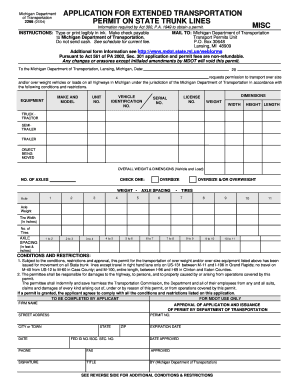
Mdot Forms Michigan


What is the Mdot Forms Michigan
The Mdot forms Michigan are essential documents used for various administrative and regulatory processes within the Michigan Department of Transportation. These forms facilitate the submission of information related to transportation projects, permits, and compliance with state regulations. Understanding the specific purpose of each form, such as the mdot form 3040, is crucial for ensuring proper documentation and adherence to legal requirements.
How to use the Mdot Forms Michigan
Using the Mdot forms Michigan involves several straightforward steps. First, identify the specific form you need based on your requirements, such as the mdot form 3040 for specific transportation-related applications. Next, access the form through the Michigan Department of Transportation's official website or other designated platforms. Once you have the form, fill it out accurately, ensuring all required fields are completed. After completing the form, you can submit it electronically or via traditional mail, depending on the submission guidelines provided for that specific form.
Steps to complete the Mdot Forms Michigan
Completing the Mdot forms Michigan requires careful attention to detail. Follow these steps:
- Identify the correct form needed for your purpose, such as the mdot form number 3040.
- Download or access the form from the Michigan Department of Transportation website.
- Fill out all required fields, ensuring that the information is accurate and complete.
- Review the form for any errors or omissions.
- Submit the completed form according to the specified submission method, whether online, by mail, or in person.
Legal use of the Mdot Forms Michigan
The legal use of the Mdot forms Michigan is governed by state regulations and guidelines. These forms must be filled out and submitted in compliance with relevant laws to ensure they are considered valid. For instance, the mdot form 3040 must be executed according to specific legal requirements, including proper signatures and any necessary supporting documentation. Utilizing a reliable platform for electronic signatures can enhance the legal standing of these forms, ensuring compliance with laws such as ESIGN and UETA.
Key elements of the Mdot Forms Michigan
Key elements of the Mdot forms Michigan include specific fields that must be filled out, such as personal identification information, project details, and compliance certifications. Each form typically contains instructions for completion, required attachments, and submission guidelines. Understanding these elements is essential for ensuring that the form is processed efficiently and meets all legal requirements.
Form Submission Methods (Online / Mail / In-Person)
Submitting Mdot forms Michigan can be done through various methods, depending on the specific form's requirements. Many forms, including the mdot form 3040, can be submitted online for convenience. Alternatively, forms can be mailed to the appropriate department or submitted in person at designated locations. It is important to review the submission guidelines for each form to ensure compliance with deadlines and procedural requirements.
Quick guide on how to complete mdot forms michigan
Effortlessly prepare Mdot Forms Michigan on any device
The management of online documents has become increasingly popular among businesses and individuals. It offers an ideal eco-friendly alternative to traditional printed and signed documents, enabling you to access the correct form and securely store it online. airSlate SignNow equips you with all the necessary tools to create, modify, and eSign your documents swiftly without delays. Manage Mdot Forms Michigan on any device with the airSlate SignNow applications for Android or iOS and enhance any document-centric process today.
The simplest way to modify and eSign Mdot Forms Michigan with ease
- Locate Mdot Forms Michigan and click Get Form to begin.
- Utilize the tools we provide to complete your document.
- Emphasize important sections of your documents or redact sensitive information using the tools specifically designed for that purpose by airSlate SignNow.
- Generate your eSignature with the Sign tool, which takes mere seconds and possesses the same legal validity as a conventional wet ink signature.
- Review the details and click the Done button to save your changes.
- Select your preferred method to send your form via email, SMS, invitation link, or download it to your computer.
Eliminate concerns about lost or misplaced files, tedious form searches, or mistakes that necessitate printing new document copies. airSlate SignNow meets your document management needs in just a few clicks from any device you choose. Modify and eSign Mdot Forms Michigan and guarantee excellent communication at any stage of the form preparation process with airSlate SignNow.
Create this form in 5 minutes or less
Create this form in 5 minutes!
How to create an eSignature for the mdot forms michigan
How to create an electronic signature for a PDF online
How to create an electronic signature for a PDF in Google Chrome
How to create an e-signature for signing PDFs in Gmail
How to create an e-signature right from your smartphone
How to create an e-signature for a PDF on iOS
How to create an e-signature for a PDF on Android
People also ask
-
What are mdot forms and how can airSlate SignNow help?
Mdot forms are specific documents required by the Michigan Department of Transportation. airSlate SignNow streamlines the process of sending and signing these forms, ensuring compliance and efficiency. With our platform, you can easily manage mdot forms from any device, enhancing productivity for your organization.
-
Is airSlate SignNow compatible with other document management systems for mdot forms?
Yes, airSlate SignNow integrates seamlessly with various document management systems. This compatibility allows you to import and export mdot forms effortlessly, maintaining your workflow without disruption. This integration enhances overall productivity by centralizing your document management.
-
What features does airSlate SignNow offer for managing mdot forms?
AirSlate SignNow provides numerous features for managing mdot forms, including templates, custom fields, and automated workflows. These features allow you to create personalized mdot forms quickly and ensure that all necessary fields are filled out correctly. The user-friendly interface makes it easy for anyone to manage these forms efficiently.
-
How does airSlate SignNow ensure the security of mdot forms?
Security is paramount at airSlate SignNow. We utilize advanced encryption and secure data storage practices to protect your mdot forms and sensitive information. Additionally, our platform complies with industry standards for data protection, giving you peace of mind while handling critical documents.
-
What is the pricing structure for airSlate SignNow when dealing with mdot forms?
airSlate SignNow offers flexible pricing plans tailored to fit various business needs. Whether you process a few mdot forms or thousands, our competitive pricing ensures you only pay for what you use. Explore our plans to find the best option that meets your requirements while optimizing costs.
-
Can I track the status of my mdot forms in airSlate SignNow?
Absolutely! AirSlate SignNow provides real-time tracking and notifications for your mdot forms. You will receive updates on the status of each form, allowing you to know exactly when they are viewed, signed, and completed, ensuring a streamlined process.
-
What benefits does using airSlate SignNow provide for businesses handling mdot forms?
Using airSlate SignNow for mdot forms offers numerous benefits, such as increased efficiency, reduced turnaround time, and improved accuracy. The platform allows for easy collaboration among team members, speeding up the completion of required documents. Ultimately, this leads to better project outcomes and satisfied stakeholders.
Get more for Mdot Forms Michigan
- 072016 ksjc 1 3611 in the district court of kansasjudicialcouncil form
- Rev 12017 ksjc kansas judicial council kansasjudicialcouncil 6969280 form
- Kansasjudicialcouncil 6969207 form
- 5113 1 257 in the district court of kansas judicial council kansasjudicialcouncil form
- 5113 1 182 in the district court of county kansas in kansasjudicialcouncil form
- A male female kansasjudicialcouncil form
- 5113 1 366 in the district court of county kansas in kansasjudicialcouncil form
- To be served on the defendant with the writ of execution kansasjudicialcouncil form
Find out other Mdot Forms Michigan
- eSignature Nebraska Courts LLC Operating Agreement Easy
- Can I eSignature New Mexico Courts Business Letter Template
- eSignature New Mexico Courts Lease Agreement Template Mobile
- eSignature Courts Word Oregon Secure
- Electronic signature Indiana Banking Contract Safe
- Electronic signature Banking Document Iowa Online
- Can I eSignature West Virginia Sports Warranty Deed
- eSignature Utah Courts Contract Safe
- Electronic signature Maine Banking Permission Slip Fast
- eSignature Wyoming Sports LLC Operating Agreement Later
- Electronic signature Banking Word Massachusetts Free
- eSignature Wyoming Courts Quitclaim Deed Later
- Electronic signature Michigan Banking Lease Agreement Computer
- Electronic signature Michigan Banking Affidavit Of Heirship Fast
- Electronic signature Arizona Business Operations Job Offer Free
- Electronic signature Nevada Banking NDA Online
- Electronic signature Nebraska Banking Confidentiality Agreement Myself
- Electronic signature Alaska Car Dealer Resignation Letter Myself
- Electronic signature Alaska Car Dealer NDA Mobile
- How Can I Electronic signature Arizona Car Dealer Agreement