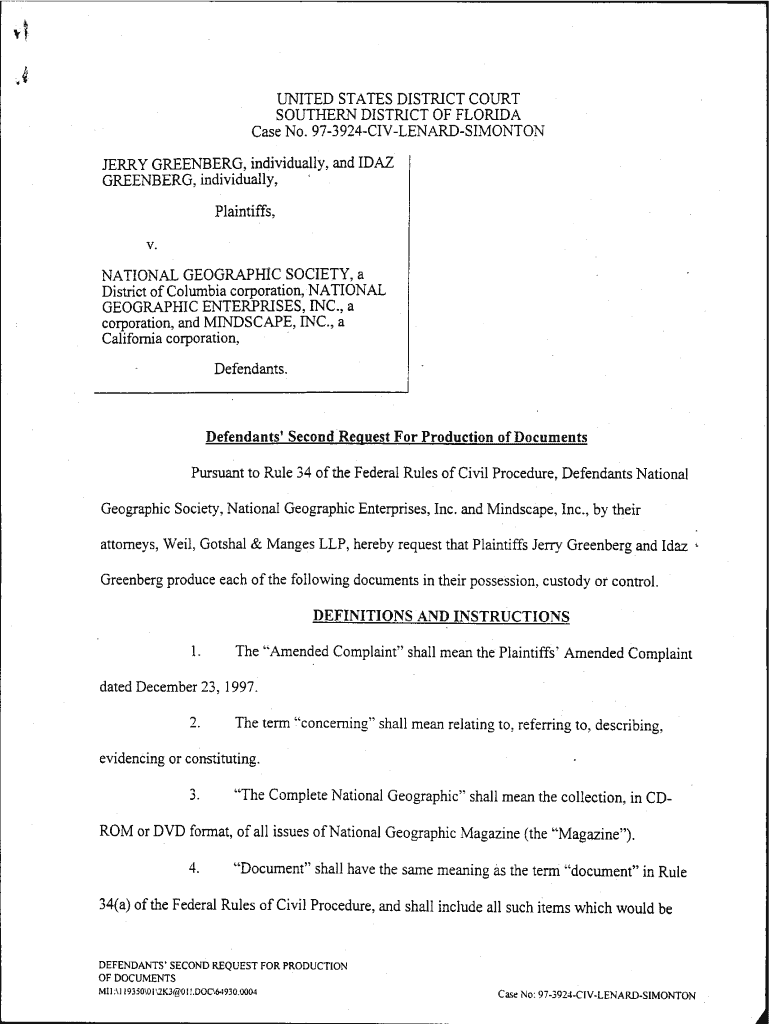
Application for Production of Documents Format


Understanding the Application for Production of Documents Format
The application for production of documents format is a legal tool used to formally request specific documents from another party during litigation or legal proceedings. This format ensures that the request complies with relevant legal standards and is structured to facilitate a clear understanding of what documents are being sought. It typically includes essential information such as the names of the parties involved, the specific documents requested, and the timeframe for compliance. Understanding this format is crucial for ensuring that all legal requirements are met and that the request is enforceable in court.
Steps to Complete the Application for Production of Documents Format
Completing the application for production of documents requires careful attention to detail. Here are the key steps involved:
- Identify the parties: Clearly state the names of the requesting and responding parties.
- Specify the documents: List the documents you are requesting in a clear and concise manner. Be specific to avoid ambiguity.
- Provide a deadline: Indicate the timeframe within which the documents should be produced, typically allowing a reasonable period for compliance.
- Include legal references: Cite any relevant rules or statutes that support your request, such as Rule 34 of the Federal Rules of Civil Procedure.
- Sign and date: Ensure that the application is signed and dated by the requesting party or their attorney.
Key Elements of the Application for Production of Documents Format
To ensure the effectiveness of the application for production of documents, certain key elements must be included:
- Title: Clearly label the document as an "Application for Production of Documents."
- Caption: Include a caption that identifies the court, case number, and names of the parties involved.
- Request details: Provide a detailed description of each document requested, ensuring clarity and specificity.
- Signature block: Include a section for the signature of the requesting party or their legal representative.
- Proof of service: Indicate how the application was served to the responding party, ensuring compliance with legal requirements.
Legal Use of the Application for Production of Documents Format
The legal use of the application for production of documents format is governed by various rules and regulations that vary by jurisdiction. In the United States, Rule 34 of the Federal Rules of Civil Procedure outlines the process for requesting documents in federal cases. It is essential to adhere to these rules to ensure that the request is valid and enforceable. Additionally, understanding state-specific rules is crucial, as they may impose different requirements or procedures for document requests. Proper legal use helps in maintaining the integrity of the judicial process and protects the rights of all parties involved.
Examples of Using the Application for Production of Documents Format
Examples can help clarify how to effectively use the application for production of documents format. Common scenarios include:
- Litigation cases: A party may request documents related to financial transactions in a contract dispute.
- Family law cases: In divorce proceedings, one party may request documents related to income and assets.
- Employment disputes: An employee may request documents related to their employment records during a wrongful termination case.
Form Submission Methods for the Application for Production of Documents
The application for production of documents can typically be submitted through various methods, depending on the court's requirements:
- Online submission: Many courts now allow electronic filing through their online systems, which can streamline the process.
- Mail: Sending the application via postal service is still a common method, ensuring that it is properly addressed to the court.
- In-person filing: Parties may also choose to file the application directly at the courthouse, allowing for immediate confirmation of receipt.
Quick guide on how to complete application for production of documents format
Complete Application For Production Of Documents Format effortlessly on any device
Online document management has gained traction among organizations and individuals. It serves as an ideal eco-friendly alternative to traditional printed and signed documents, allowing you to obtain the correct form and securely store it online. airSlate SignNow equips you with all the tools necessary to create, edit, and eSign your documents quickly without delays. Manage Application For Production Of Documents Format on any platform using airSlate SignNow's Android or iOS applications and simplify any document-related task today.
How to modify and eSign Application For Production Of Documents Format easily
- Find Application For Production Of Documents Format and click on Get Form to begin.
- Use the tools we provide to complete your document.
- Highlight essential sections of the documents or obscure sensitive data using tools that airSlate SignNow offers specifically for that task.
- Create your signature with the Sign tool, which takes seconds and holds the same legal significance as a conventional wet ink signature.
- Review all the details and click on the Done button to save your changes.
- Select your preferred method to send your form, whether by email, text message (SMS), invitation link, or download it to your computer.
Eliminate worries about lost or misplaced documents, tedious form navigation, or errors that necessitate printing new document copies. airSlate SignNow caters to your document management needs with just a few clicks from any device of your choice. Modify and eSign Application For Production Of Documents Format to ensure outstanding communication throughout the form preparation process with airSlate SignNow.
Create this form in 5 minutes or less
Create this form in 5 minutes!
How to create an eSignature for the application for production of documents format
How to create an electronic signature for a PDF online
How to create an electronic signature for a PDF in Google Chrome
How to create an e-signature for signing PDFs in Gmail
How to create an e-signature right from your smartphone
How to create an e-signature for a PDF on iOS
How to create an e-signature for a PDF on Android
People also ask
-
What is the process to request for documents using airSlate SignNow?
To request for documents using airSlate SignNow, simply create a document template and add the required fields. You can then send a request for documents to the designated recipients via email. This process ensures quick and secure access for signers, simplifying the signing workflow.
-
Are there any costs associated with requesting for documents through airSlate SignNow?
airSlate SignNow offers various pricing plans that cater to different business needs. The cost to request for documents may vary depending on the chosen plan and additional features. However, the platform provides a cost-effective solution that combines affordability with powerful document management features.
-
What features enhance the request for documents experience in airSlate SignNow?
airSlate SignNow provides features such as customizable templates, real-time tracking, and automated reminders to enhance the request for documents experience. These user-friendly tools streamline the process, ensuring that recipients can easily access and sign documents. This efficiency ultimately saves time for your business.
-
How secure is the request for documents feature in airSlate SignNow?
Security is a top priority for airSlate SignNow, especially when it comes to the request for documents feature. The platform employs encryption and complies with data protection regulations to ensure your documents are safe. You can trust that your sensitive information will be handled securely.
-
Can I integrate airSlate SignNow with other software when I request for documents?
Yes, airSlate SignNow offers integration capabilities with various applications such as CRM systems and cloud storage services. This allows you to streamline your workflow, making it easier to request for documents from other platforms you may be using. Integrations enhance your overall efficiency and document management process.
-
What benefits can I expect when I request for documents through airSlate SignNow?
When you request for documents through airSlate SignNow, you can expect faster turnaround times and improved organization of document workflows. The platform helps reduce paper waste and enhances collaboration among team members. These benefits contribute to more efficient business operations.
-
Is there a mobile app for requesting documents in airSlate SignNow?
Yes, airSlate SignNow offers a mobile app that enables users to request for documents on-the-go. The app is user-friendly and allows you to send documents, track requests, and sign anytime, anywhere. This flexibility makes it easier for busy professionals who need to manage documents while away from their desks.
Get more for Application For Production Of Documents Format
- Trs form358
- 5111 f2apage 1 of 1 residency affidavit state of michigan county of being by me duly sworn did personally appear and state form
- Reg 5057 form
- Health attestation form
- Game birds and game animals cold storage or processing facility record book wildlife record keeping form
- Resolution de la agency de desarrollo economic de form
- Becas y convocatoriasesdir escuela superior de diseo form
- Becas de formacin en prcticas en diseo de producto la
Find out other Application For Production Of Documents Format
- Electronic signature Wisconsin Charity Lease Agreement Mobile
- Can I Electronic signature Wisconsin Charity Lease Agreement
- Electronic signature Utah Business Operations LLC Operating Agreement Later
- How To Electronic signature Michigan Construction Cease And Desist Letter
- Electronic signature Wisconsin Business Operations LLC Operating Agreement Myself
- Electronic signature Colorado Doctors Emergency Contact Form Secure
- How Do I Electronic signature Georgia Doctors Purchase Order Template
- Electronic signature Doctors PDF Louisiana Now
- How To Electronic signature Massachusetts Doctors Quitclaim Deed
- Electronic signature Minnesota Doctors Last Will And Testament Later
- How To Electronic signature Michigan Doctors LLC Operating Agreement
- How Do I Electronic signature Oregon Construction Business Plan Template
- How Do I Electronic signature Oregon Construction Living Will
- How Can I Electronic signature Oregon Construction LLC Operating Agreement
- How To Electronic signature Oregon Construction Limited Power Of Attorney
- Electronic signature Montana Doctors Last Will And Testament Safe
- Electronic signature New York Doctors Permission Slip Free
- Electronic signature South Dakota Construction Quitclaim Deed Easy
- Electronic signature Texas Construction Claim Safe
- Electronic signature Texas Construction Promissory Note Template Online