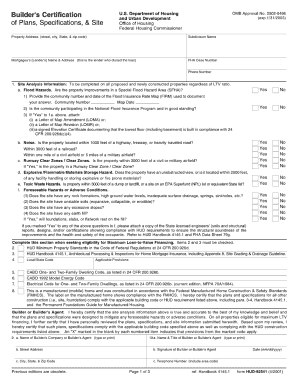
Fillable Hud 92541 Form


What is the Fillable Hud 92541
The HUD 92541 form is a crucial document used in the context of housing assistance and mortgage applications. This form is specifically designed for use by lenders and borrowers to facilitate the processing of loans backed by the Federal Housing Administration (FHA). It serves to document the borrower's eligibility and the terms of the loan, ensuring compliance with federal regulations. Understanding the purpose and significance of the HUD 92541 form is essential for anyone involved in the home buying process, particularly in securing FHA-insured loans.
How to Use the Fillable Hud 92541
Utilizing the HUD 92541 form effectively involves several key steps. First, ensure you have the latest version of the form, which can typically be obtained online. Once you have the fillable form, carefully enter all required information, including personal details, property information, and loan specifics. It's important to review each section for accuracy, as errors can lead to processing delays. After completing the form, you can save it electronically, making it easier to share with lenders or relevant parties. Using a reliable eSignature solution can streamline the signing process, ensuring that the form is legally binding.
Steps to Complete the Fillable Hud 92541
Completing the HUD 92541 form involves a series of straightforward steps:
- Download the form: Obtain the fillable HUD 92541 form from a trusted source.
- Fill in personal information: Enter your name, address, and contact details accurately.
- Provide property details: Include information about the property for which you are seeking a loan.
- Detail loan information: Specify the type of loan and the amount requested.
- Review the form: Double-check all entries for accuracy and completeness.
- Save and submit: Save the completed form and submit it to your lender or relevant authority.
Legal Use of the Fillable Hud 92541
The legal use of the HUD 92541 form is governed by federal regulations that ensure the integrity of the mortgage process. For the form to be considered legally binding, it must be completed accurately and submitted in accordance with the guidelines set forth by the FHA. Additionally, using an eSignature solution that complies with the ESIGN Act and UETA can enhance the legal standing of the document. This compliance ensures that the electronic signing process meets the same legal standards as traditional paper signatures, providing peace of mind for both borrowers and lenders.
Key Elements of the Fillable Hud 92541
Understanding the key elements of the HUD 92541 form is essential for effective completion. The form typically includes:
- Borrower information: Details about the individual or individuals applying for the loan.
- Property description: Information regarding the property being financed.
- Loan specifics: Terms and conditions of the loan, including interest rates and repayment schedules.
- Certification statement: A declaration affirming the accuracy of the information provided.
Examples of Using the Fillable Hud 92541
The HUD 92541 form is commonly used in various scenarios within the housing finance sector. For instance, a first-time homebuyer seeking an FHA loan would fill out this form to document their eligibility and the specifics of their loan request. Similarly, real estate agents may assist clients in completing the form to ensure all necessary information is accurately reported. Additionally, lenders rely on the HUD 92541 form to assess the risk associated with loan applications, making it a vital component of the mortgage approval process.
Quick guide on how to complete fillable hud 92541
Effortlessly complete Fillable Hud 92541 on any device
The management of documents online has become increasingly favored by both businesses and individuals. It serves as an ideal environmentally friendly alternative to traditional printed and signed paperwork, allowing you to find the right template and securely keep it online. airSlate SignNow offers all the resources necessary to swiftly create, modify, and electronically sign your documents with ease. Manage Fillable Hud 92541 on any device using the airSlate SignNow apps for Android or iOS and streamline any document-related procedure today.
The simplest method to modify and electronically sign Fillable Hud 92541 without hassle
- Find Fillable Hud 92541 and click on Get Form to begin.
- Utilize the tools we offer to complete your form.
- Mark important sections of the documents or obscure sensitive information with tools designed specifically for that purpose by airSlate SignNow.
- Generate your eSignature using the Sign tool, which takes mere seconds and carries the same legal authority as an old-fashioned wet ink signature.
- Review the information and click on the Done button to save your modifications.
- Choose how you want to share your form, whether via email, text message (SMS), or an invitation link, or download it to your computer.
Eliminate concerns about lost or mislaid documents, time-consuming form searches, or mistakes that necessitate reprinting new copies of documents. airSlate SignNow fulfills your document management needs in just a few clicks from any device you prefer. Edit and electronically sign Fillable Hud 92541 and ensure excellent communication at every stage of the form preparation process with airSlate SignNow.
Create this form in 5 minutes or less
Create this form in 5 minutes!
How to create an eSignature for the fillable hud 92541
How to create an electronic signature for a PDF online
How to create an electronic signature for a PDF in Google Chrome
How to create an e-signature for signing PDFs in Gmail
How to create an e-signature right from your smartphone
How to create an e-signature for a PDF on iOS
How to create an e-signature for a PDF on Android
People also ask
-
What is HUD 92541 and how can it be used with airSlate SignNow?
HUD 92541 is a standard form required by the U.S. Department of Housing and Urban Development. With airSlate SignNow, you can easily fill out, send, and eSign HUD 92541 documents securely. This streamlines the process, ensuring compliance and saving time for professionals in real estate and property management.
-
How does airSlate SignNow ensure the security of HUD 92541 documents?
airSlate SignNow employs advanced encryption and security protocols to protect your HUD 92541 documents. This ensures that your sensitive information remains confidential and is accessible only to authorized users. Trust in airSlate SignNow’s secure framework for handling important documents.
-
Can I integrate HUD 92541 forms with other applications using airSlate SignNow?
Yes, airSlate SignNow offers seamless integrations with a variety of applications, enabling you to manage HUD 92541 forms efficiently. This includes popular CRM systems, cloud storage solutions, and more, making your document workflow smooth and interconnected.
-
What are the pricing options for using airSlate SignNow for HUD 92541?
airSlate SignNow offers flexible pricing plans to accommodate different business needs when managing HUD 92541 documents. Whether you're a small business or a large enterprise, you can find a plan that fits your budget while providing the essential features for effective document management.
-
Is it possible to estimate the time saved using airSlate SignNow for HUD 92541?
Absolutely! By using airSlate SignNow for HUD 92541, you can signNowly reduce the time spent on printing, signing, and scanning documents. Many users report saving hours each week, enabling them to focus on more critical tasks in their business.
-
What features of airSlate SignNow enhance the usage of HUD 92541?
airSlate SignNow offers features like in-app eSigning, customizable templates, and automated workflows that enhance how you manage HUD 92541 forms. These features simplify the process, making it more efficient and user-friendly, perfect for professionals needing to handle these documents regularly.
-
Can multiple users collaborate on HUD 92541 documents in airSlate SignNow?
Yes, airSlate SignNow allows multiple users to collaborate on HUD 92541 documents. This coordination feature ensures everyone involved can contribute or review in real-time, enhancing teamwork and ensuring accuracy in document handling.
Get more for Fillable Hud 92541
- Cbp annual user fee form
- Jibna form
- Roofing form 100 permit application summary of
- Ms all de la ecologa de la restauracin elti form
- Ayudas y subvenciones boletn maz form
- Empleo y becas agencia de desarrollo econmico de la rioja form
- Becas de formacin en prcticas para diseo de producto
- Resolucin de la agencia de desarrollo econmico de la form
Find out other Fillable Hud 92541
- How To Sign New Mexico Government Warranty Deed
- Help Me With Sign North Dakota Government Quitclaim Deed
- Sign Oregon Government Last Will And Testament Mobile
- Sign South Carolina Government Purchase Order Template Simple
- Help Me With Sign Pennsylvania Government Notice To Quit
- Sign Tennessee Government Residential Lease Agreement Fast
- Sign Texas Government Job Offer Free
- Sign Alabama Healthcare / Medical LLC Operating Agreement Online
- Sign Alabama Healthcare / Medical Quitclaim Deed Mobile
- Can I Sign Alabama Healthcare / Medical Quitclaim Deed
- Sign Utah Government Month To Month Lease Myself
- Can I Sign Texas Government Limited Power Of Attorney
- Sign Arkansas Healthcare / Medical Living Will Free
- Sign Arkansas Healthcare / Medical Bill Of Lading Later
- Sign California Healthcare / Medical Arbitration Agreement Free
- Help Me With Sign California Healthcare / Medical Lease Agreement Form
- Sign Connecticut Healthcare / Medical Business Plan Template Free
- Sign Indiana Healthcare / Medical Moving Checklist Safe
- Sign Wisconsin Government Cease And Desist Letter Online
- Sign Louisiana Healthcare / Medical Limited Power Of Attorney Mobile