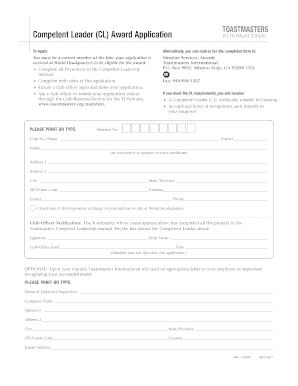
CL Award Application Toastmasters NZ Form


What is the CL Award Application Toastmasters NZ
The CL Award Application Toastmasters NZ is a formal document used by members of Toastmasters to apply for the Competent Leader (CL) award. This award recognizes individuals who have demonstrated leadership skills through their participation in Toastmasters activities. The application typically requires details about the member’s achievements, roles held, and contributions to club meetings and events.
How to use the CL Award Application Toastmasters NZ
To use the CL Award Application Toastmasters NZ, members must first ensure they meet the eligibility criteria for the award. Once eligibility is confirmed, the application form can be filled out with relevant personal information and details of leadership experiences. It is essential to provide accurate information and complete all required sections to avoid processing delays.
Steps to complete the CL Award Application Toastmasters NZ
Completing the CL Award Application Toastmasters NZ involves several key steps:
- Gather necessary information about your Toastmasters journey, including roles and achievements.
- Access the application form through the official Toastmasters website or your club resources.
- Fill out the form, ensuring all sections are completed accurately.
- Review the application for completeness and accuracy.
- Submit the form as directed, either online or via mail, depending on your club's preferences.
Key elements of the CL Award Application Toastmasters NZ
Key elements of the CL Award Application Toastmasters NZ include:
- Personal Information: Name, membership number, and contact details.
- Leadership Roles: A list of roles held within the club, including meeting roles and committee positions.
- Achievements: Specific accomplishments that demonstrate leadership skills.
- Signatures: Required signatures from club officers to verify the application.
Eligibility Criteria
To be eligible for the CL Award, members must have completed a series of leadership projects and fulfilled specific requirements set by Toastmasters. This typically includes holding various meeting roles and participating in club activities over a designated period. Members should consult their club’s guidelines to ensure they meet all necessary criteria before submitting their application.
Application Process & Approval Time
The application process for the CL Award involves submitting the completed form to the appropriate club officers for review. Once submitted, the club officers will verify the information and approve the application if all criteria are met. The approval time can vary based on club procedures, but members can generally expect feedback within a few weeks. It is advisable to follow up with club officers if there are any delays.
Quick guide on how to complete cl award application toastmasters nz
Complete CL Award Application Toastmasters NZ easily on any device
Online document management has gained signNow traction among businesses and individuals. It serves as an ideal eco-friendly alternative to traditional printed and signed documents, allowing you to find the correct template and securely store it online. airSlate SignNow provides you with all the resources necessary to create, modify, and electronically sign your documents swiftly without issues. Manage CL Award Application Toastmasters NZ on any platform with the airSlate SignNow Android or iOS applications and enhance any document-centric process today.
How to modify and eSign CL Award Application Toastmasters NZ effortlessly
- Find CL Award Application Toastmasters NZ and click Get Form to initiate.
- Utilize the tools we offer to complete your document.
- Emphasize important sections of your documents or redact sensitive information with tools specifically provided by airSlate SignNow for that purpose.
- Create your signature using the Sign tool, which takes mere seconds and has the same legal standing as a conventional wet ink signature.
- Review the information and then click on the Done button to save your changes.
- Select how you prefer to share your form, via email, SMS, or invite link, or download it to your computer.
Say goodbye to lost or misplaced files, tedious form searches, or errors that necessitate printing new document copies. airSlate SignNow fulfills all your document management needs in just a few clicks from your preferred device. Edit and eSign CL Award Application Toastmasters NZ and ensure outstanding communication at every stage of the form preparation process with airSlate SignNow.
Create this form in 5 minutes or less
Create this form in 5 minutes!
How to create an eSignature for the cl award application toastmasters nz
How to create an electronic signature for a PDF online
How to create an electronic signature for a PDF in Google Chrome
How to create an e-signature for signing PDFs in Gmail
How to create an e-signature right from your smartphone
How to create an e-signature for a PDF on iOS
How to create an e-signature for a PDF on Android
People also ask
-
What is the CL Award Application Toastmasters NZ?
The CL Award Application Toastmasters NZ is a specific program designed for Toastmasters members to complete and submit their Competent Leader awards. This application helps streamline the submission process, making it easier for members to track their progress and requirements. With airSlate SignNow, users can efficiently eSign and send the application documents.
-
How does airSlate SignNow help with the CL Award Application Toastmasters NZ?
airSlate SignNow simplifies the CL Award Application Toastmasters NZ by providing a user-friendly platform to draft, sign, and send documents securely. The solution offers features like eSigning and automated workflows, ensuring that your application process is both efficient and time-saving. With this service, Toastmasters members can focus on developing their leadership skills instead of worrying about paperwork.
-
Is there a cost associated with using airSlate SignNow for the CL Award Application Toastmasters NZ?
airSlate SignNow provides a variety of pricing plans that cater to different needs, including those of Toastmasters members utilizing the CL Award Application Toastmasters NZ. Many users find that the investment in this cost-effective solution pays off quickly through time savings and improved organization. Check our pricing page for specific details on plans tailored for individual users or organizations.
-
Can I integrate airSlate SignNow with other tools for CL Award Application Toastmasters NZ?
Yes, airSlate SignNow offers numerous integrations with popular applications, making it easier to manage your CL Award Application Toastmasters NZ alongside other tools you may already be using. Whether you need to connect with project management software or customer relationship management systems, airSlate SignNow has options for seamless interoperability. This flexibility enhances your overall experience and workflow efficiency.
-
What benefits does airSlate SignNow provide for Toastmasters NZ members working on their CL Award Applications?
By using airSlate SignNow for the CL Award Application Toastmasters NZ, members benefit from increased accessibility and convenience in document signing. The platform allows users to manage their applications from anywhere, at any time, ensuring that members can finalize their awards without delays. This ease of use contributes to a better overall experience for Toastmasters participants focused on personal growth.
-
How secure is airSlate SignNow for handling my CL Award Application Toastmasters NZ?
airSlate SignNow is committed to the highest security standards, ensuring that your CL Award Application Toastmasters NZ and personal data are protected. The platform uses encryption and secure storage to safeguard all documents, giving users peace of mind when submitting sensitive information. This focus on security is essential for maintaining trust in the application process.
-
What features does airSlate SignNow offer to facilitate the CL Award Application Toastmasters NZ?
airSlate SignNow offers a range of features perfect for managing the CL Award Application Toastmasters NZ, including customizable templates, easy eSigning, and automated reminders. These tools help streamline the application process, allowing members to focus on completing their projects and improving their skills. The features provided are designed to enhance productivity and simplify document management.
Get more for CL Award Application Toastmasters NZ
Find out other CL Award Application Toastmasters NZ
- eSignature Courts Word Oregon Secure
- Electronic signature Indiana Banking Contract Safe
- Electronic signature Banking Document Iowa Online
- Can I eSignature West Virginia Sports Warranty Deed
- eSignature Utah Courts Contract Safe
- Electronic signature Maine Banking Permission Slip Fast
- eSignature Wyoming Sports LLC Operating Agreement Later
- Electronic signature Banking Word Massachusetts Free
- eSignature Wyoming Courts Quitclaim Deed Later
- Electronic signature Michigan Banking Lease Agreement Computer
- Electronic signature Michigan Banking Affidavit Of Heirship Fast
- Electronic signature Arizona Business Operations Job Offer Free
- Electronic signature Nevada Banking NDA Online
- Electronic signature Nebraska Banking Confidentiality Agreement Myself
- Electronic signature Alaska Car Dealer Resignation Letter Myself
- Electronic signature Alaska Car Dealer NDA Mobile
- How Can I Electronic signature Arizona Car Dealer Agreement
- Electronic signature California Business Operations Promissory Note Template Fast
- How Do I Electronic signature Arkansas Car Dealer Claim
- Electronic signature Colorado Car Dealer Arbitration Agreement Mobile