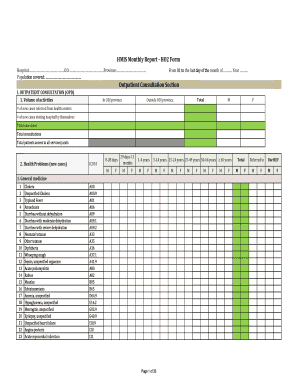
Hmis Monthly Report Form


Understanding the CSSM Monthly Reporting Form
The CSSM monthly reporting form is essential for organizations that need to track and report their monthly activities accurately. This form helps in gathering data related to various services provided, ensuring compliance with federal and state regulations. It is particularly relevant for organizations involved in community service and social support programs. The information collected through this form can influence funding and resource allocation, making its accuracy crucial.
Steps to Complete the CSSM Monthly Reporting Form
Completing the CSSM monthly reporting form involves several key steps to ensure accuracy and compliance. First, gather all necessary data for the reporting period, including client interactions, service outcomes, and any relevant financial information. Next, log in to the CSSM reporting platform using your CSSM monthly reporting login credentials. Carefully fill out each section of the form, ensuring that all data is accurate and complete. Once all sections are filled, review the information for any errors before submitting the form electronically.
Legal Use of the CSSM Monthly Reporting Form
The CSSM monthly reporting form must be completed in accordance with applicable laws and regulations. This includes adhering to guidelines set forth by the U.S. Department of Health and Human Services and other relevant authorities. Proper use of this form ensures that the data collected is legally valid and can be used for audits or funding evaluations. Organizations should also maintain records of submitted forms to provide evidence of compliance if required.
Key Elements of the CSSM Monthly Reporting Form
Several key elements are crucial to the CSSM monthly reporting form. These include client demographics, service types provided, total hours of service delivered, and outcomes achieved. Additionally, organizations must report any challenges faced during the reporting period and how they were addressed. Including these elements not only fulfills reporting requirements but also provides a comprehensive view of the organization's impact and effectiveness.
Form Submission Methods for the CSSM Monthly Reporting Form
The CSSM monthly reporting form can typically be submitted online, which is the preferred method for most organizations. This allows for quicker processing and easier tracking of submissions. Some organizations may also have the option to submit the form via mail or in person, depending on their specific requirements. It is important to check the submission guidelines for any updates or changes to these methods.
Common Mistakes to Avoid When Submitting the CSSM Monthly Reporting Form
When completing the CSSM monthly reporting form, organizations should be mindful of common mistakes that can lead to delays or rejections. These include incomplete data entries, incorrect calculations, and failure to include all required documentation. Additionally, not adhering to submission deadlines can result in penalties or loss of funding. Double-checking all entries and ensuring compliance with submission guidelines can help avoid these pitfalls.
Quick guide on how to complete hmis monthly report
Effortlessly Prepare Hmis Monthly Report on Any Device
Online document management has become increasingly popular among businesses and individuals. It offers an ideal eco-friendly alternative to traditional printed and signed paperwork, allowing you to obtain the correct form and securely store it online. airSlate SignNow provides all the tools you need to create, modify, and electronically sign your documents quickly without delays. Manage Hmis Monthly Report on any platform with airSlate SignNow’s Android or iOS applications and simplify any document-based task today.
The Easiest Way to Edit and Electronically Sign Hmis Monthly Report
- Find Hmis Monthly Report and click on Get Form to begin.
- Utilize the tools we offer to fill out your form.
- Emphasize pertinent sections of the documents or obscure sensitive information with the tools that airSlate SignNow provides specifically for that purpose.
- Create your electronic signature with the Sign feature, which takes just a few seconds and carries the same legal validity as a conventional wet ink signature.
- Review all the information and click on the Done button to save your changes.
- Select your preferred delivery method for your form, whether by email, SMS, invite link, or download it to your computer.
Eliminate concerns about lost or misplaced documents, tedious form navigation, or errors that require reprinting new document copies. airSlate SignNow addresses your document management needs in just a few clicks from any device of your choice. Edit and electronically sign Hmis Monthly Report and ensure excellent communication at every stage of the form preparation process with airSlate SignNow.
Create this form in 5 minutes or less
Create this form in 5 minutes!
How to create an eSignature for the hmis monthly report
How to create an electronic signature for a PDF online
How to create an electronic signature for a PDF in Google Chrome
How to create an e-signature for signing PDFs in Gmail
How to create an e-signature right from your smartphone
How to create an e-signature for a PDF on iOS
How to create an e-signature for a PDF on Android
People also ask
-
What is CSSM monthly reporting?
CSSM monthly reporting refers to creating and analyzing reports on customer service and support metrics each month. This allows businesses to track and assess the performance of their service initiatives over time. airSlate SignNow helps streamline this reporting process with its user-friendly tools, enabling organizations to generate insightful reports efficiently.
-
How does airSlate SignNow support CSSM monthly reporting?
AirSlate SignNow provides features that automate the generation of CSSM monthly reporting, such as templates and data analysis tools. These features enable users to create comprehensive reports that reflect their service metrics accurately. By integrating with your existing systems, airSlate SignNow simplifies the entire reporting process.
-
Is there a cost associated with CSSM monthly reporting features on airSlate SignNow?
Yes, airSlate SignNow offers various pricing plans that include CSSM monthly reporting features. Depending on your business size and needs, you can choose a plan that best suits your requirements. The pricing structure is designed to be cost-effective, ensuring that users can access valuable reporting tools without breaking the bank.
-
What are the key benefits of utilizing CSSM monthly reporting with airSlate SignNow?
Utilizing CSSM monthly reporting with airSlate SignNow allows businesses to gain valuable insights into their service performance. Enhanced visibility into metrics helps optimize operations, improve customer satisfaction, and make data-driven decisions. With easy-to-understand reports, businesses can ensure they are meeting their service goals effectively.
-
Can I integrate CSSM monthly reporting with existing tools using airSlate SignNow?
Absolutely! airSlate SignNow allows seamless integration with various platforms and tools, enabling you to incorporate CSSM monthly reporting into your existing workflows. This versatility ensures that users can continue to use their preferred systems while benefiting from airSlate SignNow's reporting capabilities. Custom integrations streamline data flow for more accurate reporting.
-
What kind of data can I include in my CSSM monthly reporting?
Your CSSM monthly reporting can include a wide range of data such as customer feedback, ticket resolution times, and overall service performance metrics. AirSlate SignNow’s tools allow for the customization of reports, letting users tailor the data included to meet their specific needs. This makes it easier to analyze and strategize based on the information collected.
-
Is training required for effective use of CSSM monthly reporting on airSlate SignNow?
While airSlate SignNow is designed to be user-friendly, some training may enhance your team's efficiency in utilizing CSSM monthly reporting features. The platform offers resources and support to help users familiarize themselves with all functionalities. With just a bit of guidance, your team can quickly start generating effective reports.
Get more for Hmis Monthly Report
- Preschool child observation record form
- Statutory return for pits and quarries nr gov nl ca nr gov nl form
- Universal continuing education form
- Traditional ira contribution direction form 2315 americaamp39s christian
- Authorized bank withdrawal forms government of alberta
- Ba human kinetics major kinesiology form
- Canada security clearance health form
- Tag birth8 swedish hook up ampampamp dating sites you should form
Find out other Hmis Monthly Report
- eSignature North Dakota Non-Profit Quitclaim Deed Later
- eSignature Florida Orthodontists Business Plan Template Easy
- eSignature Georgia Orthodontists RFP Secure
- eSignature Ohio Non-Profit LLC Operating Agreement Later
- eSignature Ohio Non-Profit LLC Operating Agreement Easy
- How Can I eSignature Ohio Lawers Lease Termination Letter
- Can I eSignature Ohio Lawers Lease Termination Letter
- Can I eSignature Oregon Non-Profit Last Will And Testament
- Can I eSignature Oregon Orthodontists LLC Operating Agreement
- How To eSignature Rhode Island Orthodontists LLC Operating Agreement
- Can I eSignature West Virginia Lawers Cease And Desist Letter
- eSignature Alabama Plumbing Confidentiality Agreement Later
- How Can I eSignature Wyoming Lawers Quitclaim Deed
- eSignature California Plumbing Profit And Loss Statement Easy
- How To eSignature California Plumbing Business Letter Template
- eSignature Kansas Plumbing Lease Agreement Template Myself
- eSignature Louisiana Plumbing Rental Application Secure
- eSignature Maine Plumbing Business Plan Template Simple
- Can I eSignature Massachusetts Plumbing Business Plan Template
- eSignature Mississippi Plumbing Emergency Contact Form Later