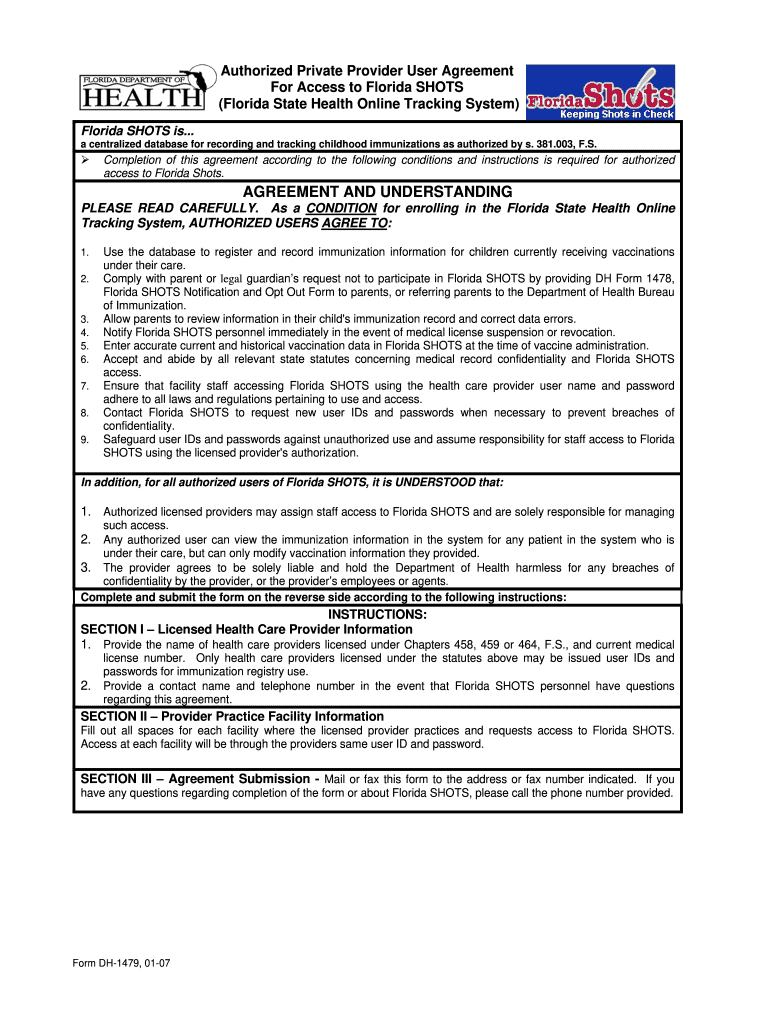
Florida Shots Form Dh 1479 2007-2026


What is the Florida Shots Form DH 1479
The Florida Shots Form DH 1479, also known as the Florida Immunization Record, is a crucial document that records a child's immunization history. This form is essential for parents and guardians to provide proof of vaccinations for school enrollment or other health-related requirements. It includes detailed information about the vaccines administered, including dates and types of vaccines, and is typically required by schools and childcare facilities across Florida.
How to use the Florida Shots Form DH 1479
The Florida Shots Form DH 1479 is used primarily to document immunizations for children. Parents or guardians should complete the form by filling in the child's personal information, including their name, date of birth, and the details of the vaccinations received. Once filled out, this form can be submitted to schools, daycare centers, or healthcare providers as proof of immunization. It is important to keep a copy of the completed form for personal records.
Steps to complete the Florida Shots Form DH 1479
Completing the Florida Shots Form DH 1479 involves several straightforward steps:
- Gather the child's vaccination records and personal information.
- Fill in the child's full name and date of birth at the top of the form.
- List each vaccination received, including the vaccine name, date administered, and the healthcare provider's information.
- Review the completed form for accuracy.
- Sign and date the form if required, then submit it to the appropriate institution.
Legal use of the Florida Shots Form DH 1479
The Florida Shots Form DH 1479 is legally recognized as a valid record of immunization. It complies with state regulations that require proof of vaccinations for school entry. Parents and guardians must ensure that the information provided is accurate and truthful, as submitting false information can lead to legal repercussions. This form serves as a safeguard for public health by ensuring that children are vaccinated against preventable diseases.
Key elements of the Florida Shots Form DH 1479
Key elements of the Florida Shots Form DH 1479 include:
- Child's Information: Full name, date of birth, and demographic details.
- Vaccination Details: Types of vaccines received, administration dates, and the healthcare provider's signature.
- Parent/Guardian Information: Name and contact details of the parent or guardian completing the form.
- Certification: A section for the healthcare provider to certify that the information is accurate.
How to obtain the Florida Shots Form DH 1479
The Florida Shots Form DH 1479 can be obtained through various channels. Parents and guardians can request the form from their child’s healthcare provider, local health department, or educational institution. Additionally, many healthcare facilities provide access to the form online, allowing for easy printing. It is important to ensure that the most current version of the form is used to meet state requirements.
Quick guide on how to complete form dh 1479 instructions 2 07doc
Utilize the simpler approach to manage your Florida Shots Form Dh 1479
The traditional techniques for finishing and authorizing documents require an inordinate amount of time compared to modern document management options. You previously had to look for suitable official forms, print them, fill in all the information, and mail them out. Now, you can locate, fill out, and sign your Florida Shots Form Dh 1479 in a single web browser tab with airSlate SignNow. Preparing your Florida Shots Form Dh 1479 is more straightforward than ever.
Steps to finalize your Florida Shots Form Dh 1479 with airSlate SignNow
- Access the category page you need and locate your state-specific Florida Shots Form Dh 1479. Alternatively, utilize the search function.
- Ensure the version of the form is accurate by previewing it.
- Click Obtain form and enter editing mode.
- Fill out your document with the necessary information using the editing tools.
- Verify the added information and click the Sign feature to validate your form.
- Choose the easiest way to create your signature: generate it, draw it, or upload an image of it.
- Click FINISHED to apply the changes.
- Save the document to your device or proceed to Sharing options to send it digitally.
Robust online tools like airSlate SignNow simplify the process of completing and submitting your forms. Experiment with it to discover how long document management and authorization should realistically take. You'll save a signNow amount of time.
Create this form in 5 minutes or less
FAQs
-
When do I have to learn how to fill out a W-2 form?
Form W-2 is an obligatory form to be completed by every employer. Form W-2 doesn’t have to be filled out by the employee. It is given to inform the employee about the amount of his annual income and taxes withheld from it.You can find a lot of information here: http://bit.ly/2NjjlJi
-
How much will a doctor with a physical disability and annual net income of around Rs. 2.8 lakhs pay in income tax? Which ITR form is to be filled out?
For disability a deduction of ₹75,000/- is available u/s 80U.Rebate u/s87AFor AY 17–18, rebate was ₹5,000/- or income tax which ever is lower for person with income less than ₹5,00,000/-For AY 18–19, rebate is ₹2,500/- or income tax whichever is lower for person with income less than 3,50,000/-So, for an income of 2.8 lakhs, taxable income after deduction u/s 80U will remain ₹2,05,000/- which is below the slab rate and hence will not be taxable for any of the above said AY.For ITR,If doctor is practicing himself i.e. He has a professional income than ITR 4 should be filedIf doctor is getting any salary than ITR 1 should be filed.:)
Create this form in 5 minutes!
How to create an eSignature for the form dh 1479 instructions 2 07doc
How to generate an eSignature for the Form Dh 1479 Instructions 2 07doc in the online mode
How to create an electronic signature for the Form Dh 1479 Instructions 2 07doc in Google Chrome
How to make an electronic signature for putting it on the Form Dh 1479 Instructions 2 07doc in Gmail
How to generate an eSignature for the Form Dh 1479 Instructions 2 07doc straight from your smartphone
How to make an eSignature for the Form Dh 1479 Instructions 2 07doc on iOS devices
How to generate an electronic signature for the Form Dh 1479 Instructions 2 07doc on Android
People also ask
-
What is the pdf florida dh 680 form printable and how can I use it?
The pdf florida dh 680 form printable is a crucial document for parents and guardians in Florida, often used for school enrollment requirements. By using airSlate SignNow, you can easily fill out, sign, and store your form digitally, ensuring you meet deadlines without the hassle of printing and mailing.
-
Can I fill out the pdf florida dh 680 form printable on my mobile device?
Yes, airSlate SignNow allows you to access and fill out the pdf florida dh 680 form printable directly from your mobile device. Our mobile-friendly platform ensures you can manage your documents, sign them, and share them on the go, making it easier than ever to complete school enrollment requirements.
-
What features does airSlate SignNow offer for the pdf florida dh 680 form printable?
With airSlate SignNow, you can electronically sign the pdf florida dh 680 form printable, add date stamps, and collaborate with others by sharing documents seamlessly. Our platform also provides templates and document storage, which can save you time and effort during the form completion process.
-
Is there a cost to use airSlate SignNow for the pdf florida dh 680 form printable?
AirSlate SignNow offers a variety of pricing plans tailored to suit individual needs, including free trials. This way, you can evaluate our services for signing and managing the pdf florida dh 680 form printable without any upfront investments.
-
How secure is the pdf florida dh 680 form printable when using airSlate SignNow?
Security is our top priority at airSlate SignNow. The pdf florida dh 680 form printable is protected by industry-standard encryption, ensuring that your personal information remains confidential and secure throughout the signing and storing process.
-
Can I integrate airSlate SignNow with other applications for the pdf florida dh 680 form printable?
Absolutely! airSlate SignNow offers integrations with various business applications, allowing you to streamline your workflow when handling the pdf florida dh 680 form printable. Popular integrations include Google Drive, Dropbox, and various CRM systems.
-
How can airSlate SignNow benefit my business when managing the pdf florida dh 680 form printable?
Using airSlate SignNow to manage the pdf florida dh 680 form printable can signNowly enhance your business efficiency. Our platform allows for quick document turnaround, reduces paperwork, and eliminates the need for physical storage, enabling you to focus more on your core business activities.
Get more for Florida Shots Form Dh 1479
- Closing estate transaction 497428495 form
- Limited power of attorney where you specify powers with sample powers included virginia form
- Limited power of attorney for stock transactions and corporate powers virginia form
- Special durable power of attorney for bank account matters virginia form
- Virginia small business startup package virginia form
- Virginia property management package virginia form
- Virginia annual 497428502 form
- Va corporation 497428503 form
Find out other Florida Shots Form Dh 1479
- How To eSignature West Virginia Police POA
- eSignature Rhode Island Real Estate Letter Of Intent Free
- eSignature Rhode Island Real Estate Business Letter Template Later
- eSignature South Dakota Real Estate Lease Termination Letter Simple
- eSignature Tennessee Real Estate Cease And Desist Letter Myself
- How To eSignature New Mexico Sports Executive Summary Template
- Can I eSignature Utah Real Estate Operating Agreement
- eSignature Vermont Real Estate Warranty Deed Online
- eSignature Vermont Real Estate Operating Agreement Online
- eSignature Utah Real Estate Emergency Contact Form Safe
- eSignature Washington Real Estate Lease Agreement Form Mobile
- How Can I eSignature New York Sports Executive Summary Template
- eSignature Arkansas Courts LLC Operating Agreement Now
- How Do I eSignature Arizona Courts Moving Checklist
- eSignature Wyoming Real Estate Quitclaim Deed Myself
- eSignature Wyoming Real Estate Lease Agreement Template Online
- How Can I eSignature Delaware Courts Stock Certificate
- How Can I eSignature Georgia Courts Quitclaim Deed
- Help Me With eSignature Florida Courts Affidavit Of Heirship
- Electronic signature Alabama Banking RFP Online