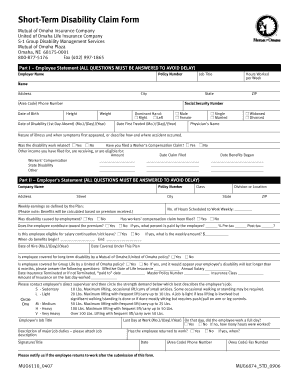
Disability Form


What is the Disability Form
The short term disability claim form template is a crucial document used by employees to request benefits when they are temporarily unable to work due to a medical condition. This form serves as a formal request for financial assistance during a period of disability, allowing individuals to maintain some level of income while they recover. It typically requires detailed information about the employee's medical condition, the expected duration of the disability, and any supporting documentation from healthcare providers.
How to use the Disability Form
Using the short term disability claim form template involves several key steps. First, gather all necessary personal information, including your employer's details and your medical history. Next, complete the form accurately, ensuring that all required fields are filled out. It is important to provide clear and concise information about your condition and how it affects your ability to work. Once the form is completed, submit it according to your employer's guidelines, which may include online submission, mailing, or in-person delivery.
Steps to complete the Disability Form
Completing the short term disability claim form template can be straightforward if you follow these steps:
- Review the form to understand all required sections.
- Provide your personal information, including name, address, and contact details.
- Detail your medical condition, including diagnosis and treatment plan.
- Indicate the expected duration of your disability.
- Attach any necessary medical documentation from your healthcare provider.
- Review the completed form for accuracy and completeness.
- Submit the form as directed by your employer.
Legal use of the Disability Form
The short term disability claim form template must comply with various legal standards to be considered valid. In the United States, electronic signatures are legally binding under the ESIGN Act and UETA, provided that specific criteria are met. This means that when using digital platforms to complete and submit the form, it is essential to ensure that the eSignature process adheres to these regulations. Additionally, maintaining confidentiality and security of the information provided is crucial to protect the applicant's privacy.
Key elements of the Disability Form
Several key elements are essential for the short term disability claim form template to be effective:
- Personal Information: Full name, contact details, and employment information.
- Medical Details: Description of the medical condition, including diagnosis and treatment.
- Duration of Disability: Estimated time frame for recovery and return to work.
- Healthcare Provider Information: Name and contact details of the medical professional providing treatment.
- Signature: A valid signature, either handwritten or electronic, confirming the accuracy of the information provided.
Eligibility Criteria
To qualify for benefits through the short term disability claim form template, applicants must meet specific eligibility criteria set by their employer or insurance provider. Common requirements include:
- Being a full-time employee with a certain length of service.
- Having a documented medical condition that prevents work.
- Submitting the claim within a specified time frame after the onset of the disability.
- Providing necessary medical documentation to support the claim.
Quick guide on how to complete disability form
Complete Disability Form effortlessly on any gadget
Online document management has become prevalent among companies and individuals. It offers an ideal eco-friendly substitute for traditional printed and signed papers, allowing you to find the right form and safely store it online. airSlate SignNow provides you with all the resources necessary to create, edit, and eSign your documents swiftly without delays. Manage Disability Form on any device with airSlate SignNow Android or iOS applications and simplify any document-related task today.
The easiest method to edit and eSign Disability Form effortlessly
- Find Disability Form and click on Get Form to begin.
- Utilize the tools we provide to complete your document.
- Emphasize pertinent parts of your documents or obscure sensitive information with tools specifically designed for that by airSlate SignNow.
- Generate your eSignature using the Sign tool, which takes mere seconds and holds the same legal validity as a conventional wet ink signature.
- Review all the details and click on the Done button to save your modifications.
- Select your preferred delivery method for your form, by email, SMS, or invite link, or download it to your computer.
Put an end to losing or misplacing documents, tiresome form searching, or mistakes requiring new document copies to be printed. airSlate SignNow meets all your document management requirements in a few clicks from any device you choose. Modify and eSign Disability Form to ensure excellent communication at any stage of your form preparation process with airSlate SignNow.
Create this form in 5 minutes or less
Create this form in 5 minutes!
How to create an eSignature for the disability form
How to create an electronic signature for a PDF online
How to create an electronic signature for a PDF in Google Chrome
How to create an e-signature for signing PDFs in Gmail
How to create an e-signature right from your smartphone
How to create an e-signature for a PDF on iOS
How to create an e-signature for a PDF on Android
People also ask
-
What is a short term disability claim form template?
A short term disability claim form template is a standardized document designed to help individuals file for short term disability benefits. It simplifies the application process by providing the necessary fields and information required by insurance providers. Using this template can enhance your chances of a successful claim by ensuring that all required information is clearly presented.
-
How does airSlate SignNow help with short term disability claim form templates?
AirSlate SignNow allows users to create and customize short term disability claim form templates quickly and efficiently. With its intuitive interface, you can easily add fields for signatures and important information, ensuring that your claims are complete and professionally presented. This tool streamlines your claim process, saving you time and effort.
-
Are there any costs associated with using the short term disability claim form template?
Yes, using the short term disability claim form template through airSlate SignNow involves a subscription fee, which is competitively priced in the market. This cost includes access to all features of the platform, including document management and eSigning capabilities. Additionally, by utilizing our templates, you can reduce errors and improve your claim success rate, making it a worthwhile investment.
-
What features are available with the short term disability claim form template?
The short term disability claim form template includes features such as eSigning, document tracking, and customizable fields. Users can easily add dates, signatures, and other essential information, ensuring that the claims are comprehensive. These features help expedite the submission process and maintain compliance with insurance requirements.
-
Can I integrate the short term disability claim form template with other software?
Yes, airSlate SignNow integrates seamlessly with various applications, enhancing your workflow with the short term disability claim form template. You can connect with tools like Google Drive, Dropbox, and more, allowing you to manage your documents efficiently. This integration provides a centralized platform for handling all your document signing needs.
-
What are the benefits of using a short term disability claim form template?
Using a short term disability claim form template minimizes the potential for errors and ensures that all required information is included. It provides a clear structure that can lead to a faster processing time for claims. Moreover, it helps users present their applications in a professional manner, ultimately increasing their chances of approval.
-
Is the short term disability claim form template customizable?
Absolutely! The short term disability claim form template is fully customizable to meet your specific needs. You can modify fields, wording, and formatting, allowing you to tailor the template to fit the requirements of different insurance providers or personal preferences. This flexibility ensures that your submissions are both accurate and aligned with your unique situation.
Get more for Disability Form
- Active parent yazoo city form
- Remplissable garage parking form
- Explore sea turtles girl scout patch girl scouts of the colonial coast gsccc form
- Semi annual certification alternative form dese mo
- Aartyp 1b artillery procedures barmawikib armawiki zumorc form
- Instrument rental form
- Readmission root cause analysis tool in patient facility readmissions work sheet form
- Vbs registration form ridgedale baptist church
Find out other Disability Form
- How Can I eSign Texas Standstill Agreement
- How To eSign Hawaii Lease Renewal
- How Can I eSign Florida Lease Amendment
- eSign Georgia Lease Amendment Free
- eSign Arizona Notice of Intent to Vacate Easy
- eSign Louisiana Notice of Rent Increase Mobile
- eSign Washington Notice of Rent Increase Computer
- How To eSign Florida Notice to Quit
- How To eSign Hawaii Notice to Quit
- eSign Montana Pet Addendum to Lease Agreement Online
- How To eSign Florida Tenant Removal
- How To eSign Hawaii Tenant Removal
- eSign Hawaii Tenant Removal Simple
- eSign Arkansas Vacation Rental Short Term Lease Agreement Easy
- Can I eSign North Carolina Vacation Rental Short Term Lease Agreement
- eSign Michigan Escrow Agreement Now
- eSign Hawaii Sales Receipt Template Online
- eSign Utah Sales Receipt Template Free
- eSign Alabama Sales Invoice Template Online
- eSign Vermont Escrow Agreement Easy