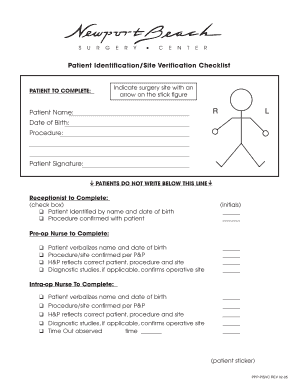
Patient Identification Checklist Form


What is the Patient Identification Checklist
The patient identification checklist is a vital tool used in healthcare settings to ensure accurate verification of a patient's identity. This checklist typically includes essential identifiers such as the patient's full name, date of birth, and medical record number. By utilizing this checklist, healthcare providers can minimize the risks of misidentification, which can lead to serious medical errors and compromised patient safety. The checklist serves as a standardized method to confirm a patient's identity before any medical procedures or treatments are administered.
How to use the Patient Identification Checklist
Using the patient identification checklist involves several straightforward steps. First, healthcare staff should gather the necessary patient identifiers, which may include the patient's name, date of birth, and other relevant information. Next, staff should cross-check this information against the patient's medical records to ensure consistency. It is crucial to engage the patient in this process by asking them to confirm their details. This collaborative approach not only enhances accuracy but also fosters trust between the patient and healthcare provider.
Key elements of the Patient Identification Checklist
Several key elements are essential for an effective patient identification checklist. These include:
- Patient Name: The full legal name of the patient, as recorded in their medical records.
- Date of Birth: The patient's birth date to help distinguish between individuals with similar names.
- Medical Record Number: A unique identifier assigned to each patient within the healthcare system.
- Address: The patient's current address can provide additional verification.
- Contact Information: A phone number or email address for further communication.
Incorporating these elements helps ensure a comprehensive approach to patient identification, reducing the likelihood of errors.
Steps to complete the Patient Identification Checklist
Completing the patient identification checklist involves a series of methodical steps:
- Gather Information: Collect all necessary patient identifiers from the patient and their records.
- Verify Information: Cross-check the gathered details against existing medical records.
- Engage the Patient: Ask the patient to confirm their information, ensuring they are aware of the process.
- Document Verification: Record the verification process in the patient's file for accountability.
- Review Regularly: Periodically review the checklist and update it as necessary to reflect any changes in patient information.
Legal use of the Patient Identification Checklist
The legal use of the patient identification checklist is governed by various regulations aimed at protecting patient rights and ensuring healthcare quality. Compliance with laws such as the Health Insurance Portability and Accountability Act (HIPAA) is crucial, as it mandates the protection of patient information. Additionally, healthcare providers must adhere to state-specific regulations that may dictate how patient identification is handled. Proper use of the checklist not only safeguards patient data but also helps healthcare organizations avoid legal repercussions associated with misidentification.
Examples of using the Patient Identification Checklist
Examples of using the patient identification checklist can be found in various healthcare scenarios:
- Before Surgery: Prior to any surgical procedure, staff can use the checklist to confirm the patient's identity and ensure they are prepared for the correct operation.
- During Emergency Care: In urgent situations, the checklist can help quickly verify a patient's identity, especially when they are unable to communicate.
- Medication Administration: Nurses can utilize the checklist to confirm patient identity before administering medications, reducing the risk of errors.
These examples illustrate the practical application of the checklist in enhancing patient safety across different healthcare settings.
Quick guide on how to complete patient identification checklist
Complete Patient Identification Checklist effortlessly on any device
Digital document management has gained traction among companies and individuals alike. It serves as an ideal eco-friendly alternative to conventional printed and signed documents, allowing you to find the right form and securely store it online. airSlate SignNow provides you with all the tools necessary to create, edit, and eSign your documents quickly without delays. Manage Patient Identification Checklist on any device using the airSlate SignNow Android or iOS applications and streamline any document-related process today.
How to modify and eSign Patient Identification Checklist with ease
- Locate Patient Identification Checklist and click Get Form to begin.
- Utilize the tools we provide to fill out your document.
- Highlight signNow sections of the documents or redact sensitive information using tools that airSlate SignNow offers specifically for this purpose.
- Create your signature with the Sign tool, which takes mere seconds and carries the same legal validity as a conventional wet ink signature.
- Review the details and then click on the Done button to save your modifications.
- Choose how you would prefer to send your form, via email, text message (SMS), invitation link, or download it to your computer.
Eliminate concerns about lost or misplaced files, tedious form searches, or mistakes that necessitate printing new document copies. airSlate SignNow addresses your document management needs in just a few clicks from any device you choose. Edit and eSign Patient Identification Checklist and ensure outstanding communication throughout the form preparation process with airSlate SignNow.
Create this form in 5 minutes or less
Create this form in 5 minutes!
How to create an eSignature for the patient identification checklist
How to create an electronic signature for a PDF online
How to create an electronic signature for a PDF in Google Chrome
How to create an e-signature for signing PDFs in Gmail
How to create an e-signature right from your smartphone
How to create an e-signature for a PDF on iOS
How to create an e-signature for a PDF on Android
People also ask
-
What is a patient identification checklist?
A patient identification checklist is a structured list used to ensure that correct patient identification occurs in healthcare settings. By implementing a patient identification checklist, healthcare providers can minimize the risks of misidentification and enhance patient safety.
-
How can airSlate SignNow help with our patient identification checklist?
airSlate SignNow streamlines the creation and management of a patient identification checklist by allowing healthcare organizations to electronically sign and send documents securely. This simplifies compliance and ensures that patient data is handled safely throughout the identification process.
-
What features does airSlate SignNow offer related to patient identification checklists?
AirSlate SignNow offers features like customizable templates, multi-party signing, and secure cloud storage that can enhance the effectiveness of your patient identification checklist. These features ensure that your workflow remains smooth while ensuring data accuracy and security.
-
Is airSlate SignNow cost-effective for managing patient identification checklists?
Yes, airSlate SignNow is a cost-effective solution for managing patient identification checklists. With a variety of pricing plans available, organizations can choose a solution that fits their budget while still benefiting from extensive features and reliable service.
-
Can airSlate SignNow integrate with other systems for patient identification?
Absolutely! airSlate SignNow integrates seamlessly with a variety of healthcare systems and applications to enhance your patient identification checklist process. This integration allows for easy sharing of documents and patient information across platforms.
-
What benefits does using a patient identification checklist provide?
Using a patient identification checklist helps ensure accurate patient identities, which leads to improved patient safety, reduced medical errors, and enhanced overall healthcare quality. It creates a systematic approach to patient verification that fosters trust between patients and healthcare providers.
-
How does airSlate SignNow ensure the security of patient identification checklists?
AirSlate SignNow prioritizes security by implementing robust encryption protocols and compliance with healthcare regulations. This ensures that your patient identification checklist and associated data are kept secure and confidential throughout the document signing process.
Get more for Patient Identification Checklist
Find out other Patient Identification Checklist
- Sign Missouri Joint Venture Agreement Template Free
- Sign Tennessee Joint Venture Agreement Template Free
- How Can I Sign South Dakota Budget Proposal Template
- Can I Sign West Virginia Budget Proposal Template
- Sign Alaska Debt Settlement Agreement Template Free
- Help Me With Sign Alaska Debt Settlement Agreement Template
- How Do I Sign Colorado Debt Settlement Agreement Template
- Can I Sign Connecticut Stock Purchase Agreement Template
- How Can I Sign North Dakota Share Transfer Agreement Template
- Sign Oklahoma Debt Settlement Agreement Template Online
- Can I Sign Oklahoma Debt Settlement Agreement Template
- Sign Pennsylvania Share Transfer Agreement Template Now
- Sign Nevada Stock Purchase Agreement Template Later
- Sign Arkansas Indemnity Agreement Template Easy
- Sign Oklahoma Stock Purchase Agreement Template Simple
- Sign South Carolina Stock Purchase Agreement Template Fast
- Sign California Stock Transfer Form Template Online
- How Do I Sign California Stock Transfer Form Template
- How Can I Sign North Carolina Indemnity Agreement Template
- How Do I Sign Delaware Stock Transfer Form Template