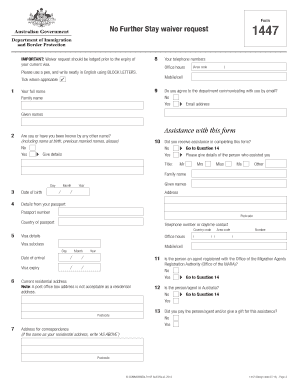
1447 Form


What is the 1447 Form
The 1447 form, also known as the no further stay waiver request, is a document used in specific legal contexts to request the termination of a stay on a legal proceeding. This form is particularly relevant for individuals who need to expedite their cases or resolve outstanding issues with the court. It is essential for ensuring that legal matters are addressed promptly and efficiently.
Steps to complete the 1447 Form
Completing the 1447 form requires careful attention to detail. Here are the steps to follow:
- Gather all necessary information, including case details and personal identification.
- Download the 1447 form from a reliable source, ensuring you have the most current version.
- Fill out the form accurately, providing all required information in the designated fields.
- Review the completed form for any errors or omissions.
- Sign and date the form as required.
- Submit the form according to the instructions provided, whether online, by mail, or in person.
Legal use of the 1447 Form
The 1447 form is legally binding when completed correctly. It must comply with relevant legal standards to be accepted by the court. This includes ensuring that all signatures are valid and that the form is submitted within any applicable deadlines. Understanding the legal implications of the waiver request is crucial for its successful execution.
Examples of using the 1447 Form
There are various scenarios in which the 1447 form may be utilized. For instance, an individual facing delays in their legal proceedings may file this form to request that the court lift a stay on their case. Another example includes situations where a party needs to expedite a decision due to changing circumstances, such as a change in residency or employment. Each case will have unique factors that necessitate the use of this form.
Required Documents
When submitting the 1447 form, it is important to include any supporting documents that may strengthen your request. Commonly required documents may include:
- Proof of identity, such as a government-issued ID.
- Documentation related to the case, including previous court orders.
- Any additional evidence that supports the request for a waiver.
Filing Deadlines / Important Dates
Timeliness is critical when dealing with legal forms like the 1447. It is essential to be aware of any deadlines associated with the submission of the form. Missing these deadlines can result in delays or denial of the request. Always check the specific requirements of the court or legal body involved to ensure compliance with all time-sensitive aspects.
Quick guide on how to complete 1447 form
Complete 1447 Form effortlessly on any device
Managing documents online has gained popularity among businesses and individuals. It serves as an ideal eco-friendly alternative to traditional printed and signed papers, allowing you to access the right form and securely keep it online. airSlate SignNow offers all the resources necessary to create, edit, and electronically sign your documents promptly without delays. Handle 1447 Form on any device using airSlate SignNow's Android or iOS applications and enhance any document-related workflow today.
How to edit and electronically sign 1447 Form with ease
- Locate 1447 Form and click on Get Form to begin.
- Utilize the tools we provide to complete your form.
- Emphasize important sections of the documents or obscure sensitive details using tools that airSlate SignNow offers specifically for that purpose.
- Create your signature with the Sign tool, which takes seconds and holds the same legal validity as a conventional wet ink signature.
- Review the information and click on the Done button to save your changes.
- Select your preferred method of submitting your form, whether by email, SMS, or invite link, or download it to your computer.
Forget about lost or misplaced files, tedious form searches, or errors that necessitate printing new document copies. airSlate SignNow meets your document management needs in just a few clicks from any device you prefer. Edit and electronically sign 1447 Form to ensure excellent communication at any point in your form preparation process with airSlate SignNow.
Create this form in 5 minutes or less
Create this form in 5 minutes!
How to create an eSignature for the 1447 form
How to create an electronic signature for a PDF online
How to create an electronic signature for a PDF in Google Chrome
How to create an e-signature for signing PDFs in Gmail
How to create an e-signature right from your smartphone
How to create an e-signature for a PDF on iOS
How to create an e-signature for a PDF on Android
People also ask
-
What is an 8503 waiver letter example?
An 8503 waiver letter example is a document template used to request a waiver under specific legal guidelines. It serves as a reference for individuals needing to draft their own waiver letters effectively. With airSlate SignNow, you can easily customize such documents to suit your needs.
-
How can I create an 8503 waiver letter using airSlate SignNow?
Creating an 8503 waiver letter using airSlate SignNow is straightforward. Utilize our templates and editing tools to customize your letter according to your requirements. Our platform ensures that you can finalize and send your documents efficiently for signature.
-
Is there a cost associated with using airSlate SignNow for an 8503 waiver letter?
Yes, airSlate SignNow offers various pricing plans that cater to different business needs, including those looking to create an 8503 waiver letter example. Our plans are designed to be cost-effective while providing all necessary features for eSigning and document workflows.
-
What features does airSlate SignNow provide for handling waiver letters?
airSlate SignNow offers robust features such as customizable templates, eSignature, document tracking, and workflow automation. These tools help streamline the creation and sending process for your 8503 waiver letter example, ensuring a hassle-free experience.
-
Can I integrate airSlate SignNow with other applications for my documents?
Yes, airSlate SignNow allows for seamless integrations with various applications, enhancing your document handling capabilities. This means you can connect your workflow directly to the tools you already use, making it easy to manage your 8503 waiver letter example alongside other business processes.
-
What are the benefits of using airSlate SignNow for eSigning documents?
The primary benefits of using airSlate SignNow include increased efficiency, reduced turnaround times, and enhanced document security. By utilizing our platform for your 8503 waiver letter example, you can sign documents faster and keep track of everything in one place.
-
Is it easy to track the signing status of my waiver letters?
Absolutely! airSlate SignNow provides real-time tracking for all your documents, including your 8503 waiver letter example. You will receive notifications and updates about the signing status, ensuring you are always informed and can take necessary actions promptly.
Get more for 1447 Form
- Parent request form for planned absence shelby county schools shelbyed k12 al
- Sold notice po box 2100 phoenix az 85001 2100 form
- Vocabulary for grade 12 something wicked list one answer key form
- Cg50 explanatory form
- Design process quiz form
- The untouchables movie guide answers form
- C 216c form
- Swppp checklist form
Find out other 1447 Form
- eSign Massachusetts Education Rental Lease Agreement Easy
- eSign New York Construction Lease Agreement Online
- Help Me With eSign North Carolina Construction LLC Operating Agreement
- eSign Education Presentation Montana Easy
- How To eSign Missouri Education Permission Slip
- How To eSign New Mexico Education Promissory Note Template
- eSign New Mexico Education Affidavit Of Heirship Online
- eSign California Finance & Tax Accounting IOU Free
- How To eSign North Dakota Education Rental Application
- How To eSign South Dakota Construction Promissory Note Template
- eSign Education Word Oregon Secure
- How Do I eSign Hawaii Finance & Tax Accounting NDA
- eSign Georgia Finance & Tax Accounting POA Fast
- eSign Georgia Finance & Tax Accounting POA Simple
- How To eSign Oregon Education LLC Operating Agreement
- eSign Illinois Finance & Tax Accounting Resignation Letter Now
- eSign Texas Construction POA Mobile
- eSign Kansas Finance & Tax Accounting Stock Certificate Now
- eSign Tennessee Education Warranty Deed Online
- eSign Tennessee Education Warranty Deed Now