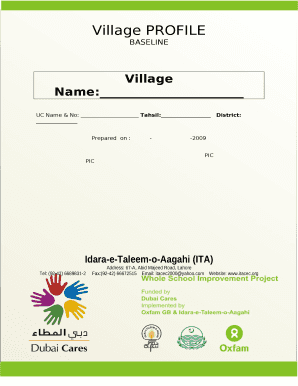
Village Profile Format


What is the Village Profile Format
The village profile format serves as a structured document that provides essential information about a specific village. This format typically includes details such as demographics, geography, local governance, economic activities, and cultural aspects. It is often used for planning, development, and community engagement purposes. By compiling this information in a standardized format, stakeholders can better understand the village's characteristics and needs.
How to Use the Village Profile Format
Using the village profile format involves several key steps. First, gather relevant data about the village, including population statistics, land use, and local resources. Next, organize this information according to the established sections of the profile format. This may include headings for demographics, infrastructure, and community services. Finally, ensure that the document is clear and accessible, making it easy for readers to find the information they need.
Steps to Complete the Village Profile Format
Completing the village profile format requires a systematic approach:
- Data Collection: Gather quantitative and qualitative data from reliable sources, such as census reports and local government publications.
- Organization: Structure the information according to the format's sections, ensuring logical flow and coherence.
- Review: Check for accuracy and completeness, making sure all relevant aspects of the village are covered.
- Finalization: Prepare the document for distribution, ensuring it is visually appealing and easy to read.
Key Elements of the Village Profile Format
Several key elements should be included in the village profile format to ensure it is comprehensive:
- Demographics: Information about the population, including age distribution, ethnicity, and education levels.
- Geography: Details on the village's location, size, and natural resources.
- Local Governance: Information about the governing body, including elected officials and administrative structure.
- Economic Activities: Overview of the primary industries and employment opportunities available in the village.
- Cultural Aspects: Insights into local traditions, festivals, and community organizations.
Legal Use of the Village Profile Format
The village profile format can have legal implications, particularly when used for planning or development purposes. It is essential to ensure that the information presented is accurate and complies with local regulations. Additionally, when the profile is used to apply for grants or funding, it may need to meet specific legal standards. Therefore, consulting with legal experts or local authorities can help ensure compliance and validity.
Quick guide on how to complete village profile format
Easily Prepare Village Profile Format on Any Device
Managing documents online has become increasingly popular among companies and individuals. It offers an ideal environmentally friendly option to conventional printed and signed documents, as you can locate the right form and securely save it online. airSlate SignNow equips you with all the tools necessary to create, modify, and electronically sign your documents swiftly without delays. Handle Village Profile Format on any platform using airSlate SignNow's Android or iOS applications and enhance any document-related process today.
How to Modify and Electronic Sign Village Profile Format Effortlessly
- Locate Village Profile Format and click Get Form to begin.
- Use the tools we provide to fill out your form.
- Mark important sections of your documents or conceal sensitive information with tools specifically offered by airSlate SignNow for that purpose.
- Create your electronic signature with the Sign feature, which only takes seconds and has the same legal validity as a conventional wet ink signature.
- Review the information and click the Done button to save your modifications.
- Select your preferred method to send your form, whether by email, SMS, or invitation link, or download it to your computer.
Eliminate worries about lost or misfiled documents, tiresome form hunting, or errors that necessitate printing additional document copies. airSlate SignNow meets your document management needs with just a few clicks from any device of your choice. Modify and electronically sign Village Profile Format and guarantee effective communication at every stage of the form preparation process with airSlate SignNow.
Create this form in 5 minutes or less
Create this form in 5 minutes!
How to create an eSignature for the village profile format
How to create an electronic signature for a PDF online
How to create an electronic signature for a PDF in Google Chrome
How to create an e-signature for signing PDFs in Gmail
How to create an e-signature right from your smartphone
How to create an e-signature for a PDF on iOS
How to create an e-signature for a PDF on Android
People also ask
-
What is a village profile format?
The village profile format is a structured document that outlines key information about a village, including demographics, resources, and development needs. This format helps organizations understand community dynamics and facilitates effective planning. Using an optimized village profile format fosters better decision-making for local development initiatives.
-
How can airSlate SignNow help in creating a village profile format?
airSlate SignNow streamlines the process of creating a village profile format by providing easy-to-use templates and document management features. Users can collaborate in real-time, making it quick to compile and update information efficiently. This not only saves time but also ensures accuracy in data collection.
-
What are the benefits of utilizing a village profile format?
Utilizing a village profile format helps organizations effectively assess community needs and resources, leading to better project planning. It promotes transparency and engagement with community members by presenting intricate information clearly. Overall, it is an essential tool for development agencies and local governments.
-
Is there a cost associated with using airSlate SignNow for village profile format documents?
airSlate SignNow offers affordable pricing plans tailored for businesses of all sizes, including those looking to manage village profile format documents. Pricing is based on features and user counts, allowing organizations to choose a plan that best fits their needs. A free trial is also available, enabling users to explore functionalities without any initial cost.
-
Does airSlate SignNow offer integrations with other software for village profiles?
Yes, airSlate SignNow integrates seamlessly with various software platforms, enhancing the management of village profile format documents. This includes tools for project management, analytics, and customer relationship management. Such integrations streamline workflows and improve data handling across systems.
-
Can I customize the village profile format with airSlate SignNow?
Absolutely! airSlate SignNow allows you to fully customize your village profile format to meet specific project requirements. Users can edit templates, add fields, and incorporate branding elements to ensure the document reflects the identity of the community or organization. This flexibility enhances the effectiveness of the profiles created.
-
What features does airSlate SignNow offer for managing village profile format documents?
airSlate SignNow offers various features such as electronic signatures, document templates, and automated workflows that are perfect for managing village profile format documents. These features facilitate collaborative efforts and ensure that all stakeholders can easily access and sign required documents. The platform's cloud storage also secures your data effectively.
Get more for Village Profile Format
- North carolina right form
- North carolina legal last will and testament for married person with minor children from prior marriage form
- North carolina legal last will and testament form for divorced person not remarried with no children
- North carolina legal last will and testament form for divorced person not remarried with minor children
- Form minor children
- Prenuptial agreement form sample
- North dakota marital domestic separation and property settlement agreement for persons with no children no joint property or form
- North dakota legal form
Find out other Village Profile Format
- Electronic signature Oregon Legal Last Will And Testament Online
- Electronic signature Life Sciences Document Pennsylvania Simple
- Electronic signature Legal Document Pennsylvania Online
- How Can I Electronic signature Pennsylvania Legal Last Will And Testament
- Electronic signature Rhode Island Legal Last Will And Testament Simple
- Can I Electronic signature Rhode Island Legal Residential Lease Agreement
- How To Electronic signature South Carolina Legal Lease Agreement
- How Can I Electronic signature South Carolina Legal Quitclaim Deed
- Electronic signature South Carolina Legal Rental Lease Agreement Later
- Electronic signature South Carolina Legal Rental Lease Agreement Free
- How To Electronic signature South Dakota Legal Separation Agreement
- How Can I Electronic signature Tennessee Legal Warranty Deed
- Electronic signature Texas Legal Lease Agreement Template Free
- Can I Electronic signature Texas Legal Lease Agreement Template
- How To Electronic signature Texas Legal Stock Certificate
- How Can I Electronic signature Texas Legal POA
- Electronic signature West Virginia Orthodontists Living Will Online
- Electronic signature Legal PDF Vermont Online
- How Can I Electronic signature Utah Legal Separation Agreement
- Electronic signature Arizona Plumbing Rental Lease Agreement Myself