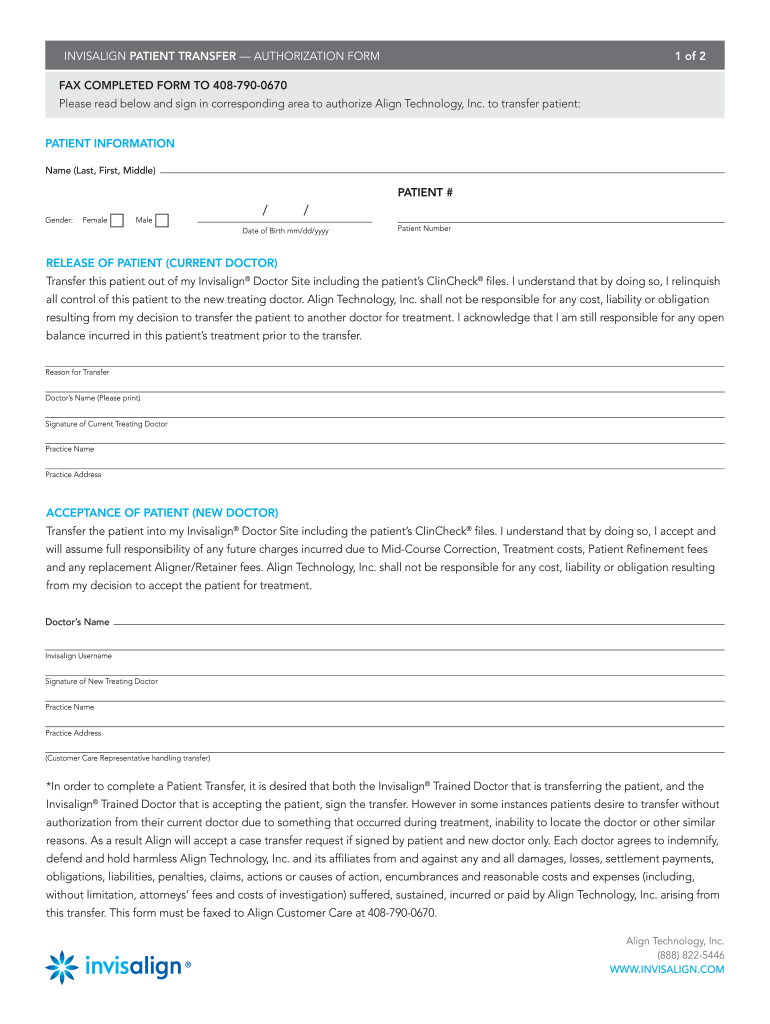
Invisalign Transfer Form


What is the Invisalign Transfer Form?
The Invisalign patient transfer form is a crucial document used when a patient transitions their orthodontic care from one Invisalign provider to another. This form facilitates the sharing of essential patient information, treatment history, and specific details regarding the patient's current Invisalign treatment plan. It ensures that the new provider has all the necessary data to continue care seamlessly and effectively.
How to use the Invisalign Transfer Form
To use the Invisalign transfer form, a patient must first obtain the document from their current provider or download it from the Invisalign doctor site. After filling out the required sections, which typically include personal information, treatment history, and consent for information sharing, the patient submits the form to the new provider. This process allows for a smooth transition and ensures continuity of care.
Steps to complete the Invisalign Transfer Form
Completing the Invisalign patient transfer form involves several key steps:
- Obtain the form from your current Invisalign provider or the Invisalign doctor site.
- Fill in your personal details, including your name, contact information, and current provider's details.
- Provide information about your current treatment, including any specific aligners you are using.
- Sign the form to authorize the transfer of your information to the new provider.
- Submit the completed form to your new Invisalign provider.
Key elements of the Invisalign Transfer Form
Several key elements are essential in the Invisalign transfer form. These include:
- Patient Information: Full name, contact details, and date of birth.
- Current Provider Information: Name and contact details of the current Invisalign provider.
- Treatment History: Details of the current treatment plan, including aligner usage and any complications.
- Patient Consent: A section where the patient authorizes the transfer of their information.
Legal use of the Invisalign Transfer Form
The legal use of the Invisalign transfer form is governed by patient privacy laws, including HIPAA in the United States. This form must be filled out accurately and signed by the patient to ensure that the transfer of information complies with legal standards. Providers must handle the form and the information it contains with care to protect patient confidentiality.
Examples of using the Invisalign Transfer Form
Examples of using the Invisalign transfer form include:
- A patient moving to a new city and needing to find a local Invisalign provider.
- A patient dissatisfied with their current treatment and seeking a second opinion from another provider.
- A patient who has completed treatment with one provider but requires follow-up care from another.
Quick guide on how to complete invisalign patient transfer form
The optimal method for obtaining and signing Invisalign Transfer Form
Within the context of an entire organization, ineffective workflows concerning paper approvals can take up signNow work hours. Endorsing documents like Invisalign Transfer Form is an inherent aspect of business operations, which is why the efficiency of each agreement’s lifecycle is crucial to the company's overall success. With airSlate SignNow, signing your Invisalign Transfer Form can be as simple and quick as possible. This platform provides you with the latest version of nearly any document. Even better, you can sign it instantly without needing to install any third-party applications on your computer or printing any hard copies.
Steps to obtain and sign your Invisalign Transfer Form
- Explore our library by category or utilize the search bar to locate the document you require.
- View the form preview by selecting Learn more to confirm it's the correct one.
- Click Get form to begin editing immediately.
- Fill out your form and incorporate any necessary information using the toolbar.
- Once finished, click the Sign tool to endorse your Invisalign Transfer Form.
- Select the signature method that suits you best: Sketch, Generate initials, or upload an image of your handwritten signature.
- Click Done to finalize editing and proceed to document-sharing options as required.
With airSlate SignNow, you have everything necessary to manage your documents efficiently. You can locate, complete, edit, and even send your Invisalign Transfer Form in a single tab without any complications. Enhance your workflows by employing a single, intelligent eSignature solution.
Create this form in 5 minutes or less
FAQs
-
How do I fill out Form 30 for ownership transfer?
Form 30 for ownership transfer is a very simple self-explanatory document that can filled out easily. You can download this form from the official website of the Regional Transport Office of a concerned state. Once you have downloaded this, you can take a printout of this form and fill out the request details.Part I: This section can be used by the transferor to declare about the sale of his/her vehicle to another party. This section must have details about the transferor’s name, residential address, and the time and date of the ownership transfer. This section must be signed by the transferor.Part II: This section is for the transferee to acknowledge the receipt of the vehicle on the concerned date and time. A section for hypothecation is also provided alongside in case a financier is involved in this transaction.Official Endorsement: This section will be filled by the RTO acknowledging the transfer of vehicle ownership. The transfer of ownership will be registered at the RTO and copies will be provided to the seller as well as the buyer.Once the vehicle ownership transfer is complete, the seller will be free of any responsibilities with regard to the vehicle.
-
Why are patient forms at hospitals such a pain to fill out?
Usually there is a one or maybe a two-page form. I don't think they are that difficult to fill out. They copy my insurance card and that's it. Generally they include a brief list of history questions and current symptom questions. If it is a current doctor, only the current symptom questions. As I am not the one with the medical degree, I hope they use those answers to put two and two together in case my sore throat, indigestion, headache or fever is part of a bigger picture of something more seriously wrong. The HIPAA form is long to read, but you only need to do that once (although you'll be expected to sign the release each time you see a new doctor or visit a new clinic or hospital).
-
Why do patients have to fill out forms when visiting a doctor? Why isn't there a "Facebook connect" for patient history/information?
There are many (many) reasons - so I'll list a few of the ones that I can think of off-hand.Here in the U.S. - we have a multi-party system: Provider-Payer-Patient (unlike other countries that have either a single payer - or universal coverage - or both). Given all the competing interests - at various times - incentives are often mis-aligned around the sharing of actual patient dataThose mis-aligned incentives have not, historically, focused on patient-centered solutions. That's starting to change - but slowly - and only fairly recently.Small practices are the proverbial "last mile" in healthcare - so many are still paper basedThere are still tens/hundreds of thousands of small practices (1-9 docs) - and a lot of healthcare is still delivered through the small practice demographicThere are many types of specialties - and practice types - and they have different needs around patient data (an optometrist's needs are different from a dentist - which is different from a cardiologist)Both sides of the equation - doctors and patients - are very mobile (we move, change employers - doctors move, change practices) - and there is no "centralized" data store with each persons digitized health information.As we move and age - and unless we have a chronic condition - our health data can become relatively obsolete - fairly quickly (lab results from a year ago are of limited use today)Most of us (in terms of the population as a whole) are only infrequent users of the healthcare system more broadly (cold, flu, stomach, UTI etc....). In other words, we're pretty healthy, so issues around healthcare (and it's use) is a lower priorityThere is a signNow loss of productivity when a practice moves from paper to electronic health records (thus the government "stimulus" funding - which is working - but still a long way to go)The penalties for PHI data bsignNow under HIPAA are signNow - so there has been a reluctance/fear to rely on electronic data. This is also why the vast majority of data bsignNowes are paper-based (typically USPS)This is why solutions like Google Health - and Revolution Health before them - failed - and closed completely (as in please remove your data - the service will no longer be available)All of which are contributing factors to why the U.S. Healthcare System looks like this:===============Chart Source: Mary Meeker - USA, Inc. (2011) - link here:http://www.kpcb.com/insights/usa...
-
Is it normal nowadays for U.S. physicians to charge $100+ to fill out a 2-page form for a patient?
Medicaid patients would never be expected to pay their own bills. That defeats the purpose of providing this program as a resource to the aid of those who are below the poverty level. Legally, if you signed paperwork to the effect that you agree to pay whatever your insurance won't, there may be an issue.The larger question aside, technically, the professionally can set his fees at whatever level the market will allow. His time spent to complete your form would have been otherwise spent productively. The fact that he is the gatekeeper to your disability benefits should amount to some value with which you are able to accept rewarding him (or her).The doctor’s office needs to find a billable reason to submit (or re-submit) the claim as part of your medical treatment to Medicaid. It is absolutely a normal responsibility of their billing office to find a way to get insurance to reimburse. The failure is theirs, and turning the bill over to you would be ridiculous.If they accept Medicaid to begin with, they have to deal with the government’s complex processes to get paid. Generally, when a claim is denied a new reason to justify the doctor patient interaction will be necessary. I would guess “encounter for administrative reason” was sent. It is often too vague to justify payment. They may need to include the diagnosis behind your medical disability. If they have seen you before, and medical claims have bern accepted on those visits, then a resubmission for timely follow-up on those conditions could be justifued as reason for payment. The fact is, Medicaid is in a huge free-fall and payments are coming much more slowly since the new year. $800 billion is planned to be cut and possibly $600 billion on top of that. When we call their phone line for assistance, wait times are over two hours, if any one even answers. Expect less offices to accept new Medicaid, and many will be dismissing their Medicaid clients. If the office closes due to poor financial decisions, they can be of no service to anyone.Sister, things are rough all over.
Create this form in 5 minutes!
How to create an eSignature for the invisalign patient transfer form
How to create an electronic signature for the Invisalign Patient Transfer Form in the online mode
How to create an eSignature for your Invisalign Patient Transfer Form in Chrome
How to generate an eSignature for signing the Invisalign Patient Transfer Form in Gmail
How to create an electronic signature for the Invisalign Patient Transfer Form from your smartphone
How to make an electronic signature for the Invisalign Patient Transfer Form on iOS
How to make an electronic signature for the Invisalign Patient Transfer Form on Android OS
People also ask
-
What is the Invisalign transfer form 2024?
The Invisalign transfer form 2024 is a vital document designed for patients transitioning between orthodontic providers. It allows for the seamless transfer of treatment details and tracking information, ensuring that new providers can access essential patient history.
-
How can I complete the Invisalign transfer form 2024 using airSlate SignNow?
Completing the Invisalign transfer form 2024 with airSlate SignNow is easy and efficient. You can fill out the form online, add your digital signature, and send it directly to your new orthodontist, all within a secure platform.
-
Is there a cost associated with using the Invisalign transfer form 2024 on airSlate SignNow?
airSlate SignNow offers a variety of pricing plans based on your needs, including options for solo users and businesses. You can use the Invisalign transfer form 2024 at an affordable rate, making it a cost-effective solution for managing your orthodontic paperwork.
-
Are there any benefits to using airSlate SignNow for the Invisalign transfer form 2024?
Using airSlate SignNow for the Invisalign transfer form 2024 provides numerous benefits, including time savings and improved accuracy. The platform's eSignature capabilities streamline the process, allowing you to finalize the form quickly and securely.
-
Can I access the Invisalign transfer form 2024 on my mobile device?
Yes, airSlate SignNow is fully compatible with mobile devices, allowing you to complete and sign the Invisalign transfer form 2024 on the go. The mobile accessibility ensures that you can manage your dental paperwork anytime, anywhere.
-
What integrations does airSlate SignNow offer for the Invisalign transfer form 2024?
airSlate SignNow seamlessly integrates with various applications, enhancing your experience when using the Invisalign transfer form 2024. Whether you use cloud storage services or CRM tools, these integrations simplify document management and enhance your workflow.
-
How long does it take to process the Invisalign transfer form 2024 once submitted?
Once you submit the Invisalign transfer form 2024 through airSlate SignNow, processing is typically completed quickly, depending on your orthodontist's response time. The digital format often speeds up the turnaround process compared to traditional methods.
Get more for Invisalign Transfer Form
- Renovation contract for contractor vermont form
- Residential cleaning contract for contractor vermont form
- Concrete mason contract for contractor vermont form
- Demolition contract for contractor vermont form
- Framing contract for contractor vermont form
- Security contract for contractor vermont form
- Insulation contract for contractor vermont form
- Paving contract for contractor vermont form
Find out other Invisalign Transfer Form
- Help Me With Electronic signature Michigan Legal Presentation
- Help Me With Electronic signature North Dakota Non-Profit Document
- How To Electronic signature Minnesota Legal Document
- Can I Electronic signature Utah Non-Profit PPT
- How Do I Electronic signature Nebraska Legal Form
- Help Me With Electronic signature Nevada Legal Word
- How Do I Electronic signature Nevada Life Sciences PDF
- How Can I Electronic signature New York Life Sciences Word
- How Can I Electronic signature North Dakota Legal Word
- How To Electronic signature Ohio Legal PDF
- How To Electronic signature Ohio Legal Document
- How To Electronic signature Oklahoma Legal Document
- How To Electronic signature Oregon Legal Document
- Can I Electronic signature South Carolina Life Sciences PDF
- How Can I Electronic signature Rhode Island Legal Document
- Can I Electronic signature South Carolina Legal Presentation
- How Can I Electronic signature Wyoming Life Sciences Word
- How To Electronic signature Utah Legal PDF
- How Do I Electronic signature Arkansas Real Estate Word
- How Do I Electronic signature Colorado Real Estate Document