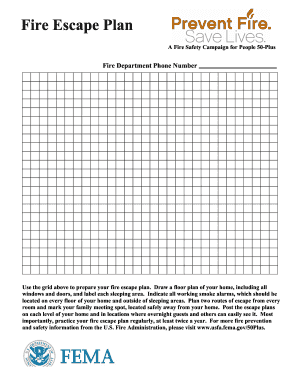
Fire Escape Plan Grid PreventionWeb Form


What is the Fire Escape Plan Grid PreventionWeb
The Fire Escape Plan Grid PreventionWeb is a structured document designed to outline emergency evacuation procedures in the event of a fire. This form serves as a crucial tool for organizations, ensuring that all personnel are aware of the safest routes and procedures to follow during an emergency. By clearly detailing escape routes, assembly points, and responsibilities, the grid helps to enhance safety and preparedness in various environments, including workplaces, schools, and public buildings.
How to use the Fire Escape Plan Grid PreventionWeb
Using the Fire Escape Plan Grid PreventionWeb involves several straightforward steps. First, gather essential information about your building's layout, including exits, stairwells, and assembly areas. Next, fill out the grid by marking these locations clearly. Ensure that all employees or occupants are familiar with the grid by conducting training sessions. Regularly review and update the plan as necessary, especially after any structural changes or personnel updates. This proactive approach helps maintain a high level of safety awareness.
Key elements of the Fire Escape Plan Grid PreventionWeb
Several key elements should be included in the Fire Escape Plan Grid PreventionWeb to ensure its effectiveness:
- Evacuation Routes: Clearly marked paths that lead to exits.
- Assembly Points: Designated safe areas where individuals should gather after evacuating.
- Emergency Contacts: List of individuals to contact in case of an emergency.
- Responsibilities: Assigned roles for staff members during an evacuation.
- Accessibility Information: Considerations for individuals with disabilities.
Steps to complete the Fire Escape Plan Grid PreventionWeb
Completing the Fire Escape Plan Grid PreventionWeb involves a systematic approach:
- Assess the building layout, identifying all exits and potential hazards.
- Draft the grid, marking all critical elements such as exits and assembly points.
- Distribute the completed grid to all employees and occupants.
- Conduct training sessions to ensure everyone understands the plan.
- Review and update the grid regularly to reflect any changes in the building or personnel.
Legal use of the Fire Escape Plan Grid PreventionWeb
To ensure the legal validity of the Fire Escape Plan Grid PreventionWeb, it must comply with local fire safety regulations and standards. This includes adherence to the Occupational Safety and Health Administration (OSHA) guidelines, which mandate that employers provide a safe working environment. Regular drills and updates to the plan can help demonstrate compliance and commitment to safety, reducing potential liabilities in case of an emergency.
Examples of using the Fire Escape Plan Grid PreventionWeb
Real-world applications of the Fire Escape Plan Grid PreventionWeb can be seen in various settings:
- Office Buildings: Employees use the grid to familiarize themselves with evacuation routes during onboarding.
- Schools: Teachers incorporate the grid into safety drills, ensuring students know how to evacuate quickly.
- Public Events: Organizers display the grid prominently to guide attendees in case of an emergency.
Quick guide on how to complete fire escape plan grid preventionweb
Complete Fire Escape Plan Grid PreventionWeb seamlessly on any device
Digital document management has become increasingly popular among businesses and individuals. It offers an ideal eco-friendly alternative to traditional printed and signed documents, allowing you to obtain the necessary form and securely save it online. airSlate SignNow equips you with all the tools required to create, modify, and eSign your documents quickly and without delay. Manage Fire Escape Plan Grid PreventionWeb on any platform with airSlate SignNow Android or iOS applications and streamline any document-related process today.
The simplest way to modify and eSign Fire Escape Plan Grid PreventionWeb effortlessly
- Obtain Fire Escape Plan Grid PreventionWeb and click on Get Form to begin.
- Make use of the tools we offer to complete your document.
- Highlight important sections of the documents or redact sensitive information with tools specifically provided by airSlate SignNow for that purpose.
- Create your eSignature using the Sign tool, which takes mere seconds and holds the same legal standing as a conventional wet ink signature.
- Review all the details and click on the Done button to save your modifications.
- Choose your preferred method for sending your form, whether by email, text message (SMS), invitation link, or download it to your computer.
Put an end to lost or misplaced documents, tedious form searching, or errors that necessitate reprinting new document copies. airSlate SignNow meets all your requirements in document management in just a few clicks from your device of choice. Modify and eSign Fire Escape Plan Grid PreventionWeb and ensure outstanding communication at any stage of the form preparation process with airSlate SignNow.
Create this form in 5 minutes or less
Create this form in 5 minutes!
How to create an eSignature for the fire escape plan grid preventionweb
How to create an electronic signature for a PDF online
How to create an electronic signature for a PDF in Google Chrome
How to create an e-signature for signing PDFs in Gmail
How to create an e-signature right from your smartphone
How to create an e-signature for a PDF on iOS
How to create an e-signature for a PDF on Android
People also ask
-
What is the Fire Escape Plan Grid PreventionWeb?
The Fire Escape Plan Grid PreventionWeb is a comprehensive tool designed to help businesses and organizations create effective fire escape plans. It allows users to visually outline evacuation routes and procedures, ensuring that everyone knows how to respond in the event of a fire. This solution promotes safety and preparedness by making vital information easily accessible.
-
How can the Fire Escape Plan Grid PreventionWeb benefit my organization?
Implementing the Fire Escape Plan Grid PreventionWeb can signNowly enhance your organization's safety protocols. It provides clear, structured guidance on evacuation procedures, reducing confusion during emergencies. This proactive approach not only protects your employees but also demonstrates your commitment to their safety, which can improve morale.
-
Is the Fire Escape Plan Grid PreventionWeb user-friendly for non-technical staff?
Yes, the Fire Escape Plan Grid PreventionWeb is designed with user-friendliness in mind. Its intuitive interface allows even non-technical staff to easily create and modify escape plans without extensive training. This accessibility is crucial for ensuring that all team members can engage with and understand the escape routes.
-
What features does the Fire Escape Plan Grid PreventionWeb offer?
Key features of the Fire Escape Plan Grid PreventionWeb include customizable templates, real-time collaboration, and integration with existing safety protocols. Users can tailor their escape plans to fit their specific environments, ensuring that each plan is personalized for maximum effectiveness. This flexibility makes it a versatile tool for any organization.
-
How is pricing structured for the Fire Escape Plan Grid PreventionWeb?
Pricing for the Fire Escape Plan Grid PreventionWeb typically depends on the size of your organization and the specific features you choose. Many packages are available to suit different needs and budgets, ensuring that you can find a cost-effective solution for your business. Contact our sales team for a customized quote.
-
Can the Fire Escape Plan Grid PreventionWeb integrate with existing safety systems?
Yes, the Fire Escape Plan Grid PreventionWeb can easily integrate with various existing safety systems and software applications. This ensures that your safety protocols are cohesive and streamlined, signNowly enhancing your overall emergency preparedness. Integration can also facilitate better training and communication among staff.
-
How often should we update our Fire Escape Plan Grid PreventionWeb?
It is advisable to review and update your Fire Escape Plan Grid PreventionWeb regularly, especially when there are changes in your facility or staffing. Regular updates ensure that all escape routes and procedures remain relevant and effective. Consulting with safety personnel during these reviews can provide additional insights for improvements.
Get more for Fire Escape Plan Grid PreventionWeb
Find out other Fire Escape Plan Grid PreventionWeb
- Can I Electronic signature South Carolina Life Sciences PDF
- How Can I Electronic signature Rhode Island Legal Document
- Can I Electronic signature South Carolina Legal Presentation
- How Can I Electronic signature Wyoming Life Sciences Word
- How To Electronic signature Utah Legal PDF
- How Do I Electronic signature Arkansas Real Estate Word
- How Do I Electronic signature Colorado Real Estate Document
- Help Me With Electronic signature Wisconsin Legal Presentation
- Can I Electronic signature Hawaii Real Estate PPT
- How Can I Electronic signature Illinois Real Estate Document
- How Do I Electronic signature Indiana Real Estate Presentation
- How Can I Electronic signature Ohio Plumbing PPT
- Can I Electronic signature Texas Plumbing Document
- How To Electronic signature Michigan Real Estate Form
- How To Electronic signature Arizona Police PDF
- Help Me With Electronic signature New Hampshire Real Estate PDF
- Can I Electronic signature New Hampshire Real Estate Form
- Can I Electronic signature New Mexico Real Estate Form
- How Can I Electronic signature Ohio Real Estate Document
- How To Electronic signature Hawaii Sports Presentation