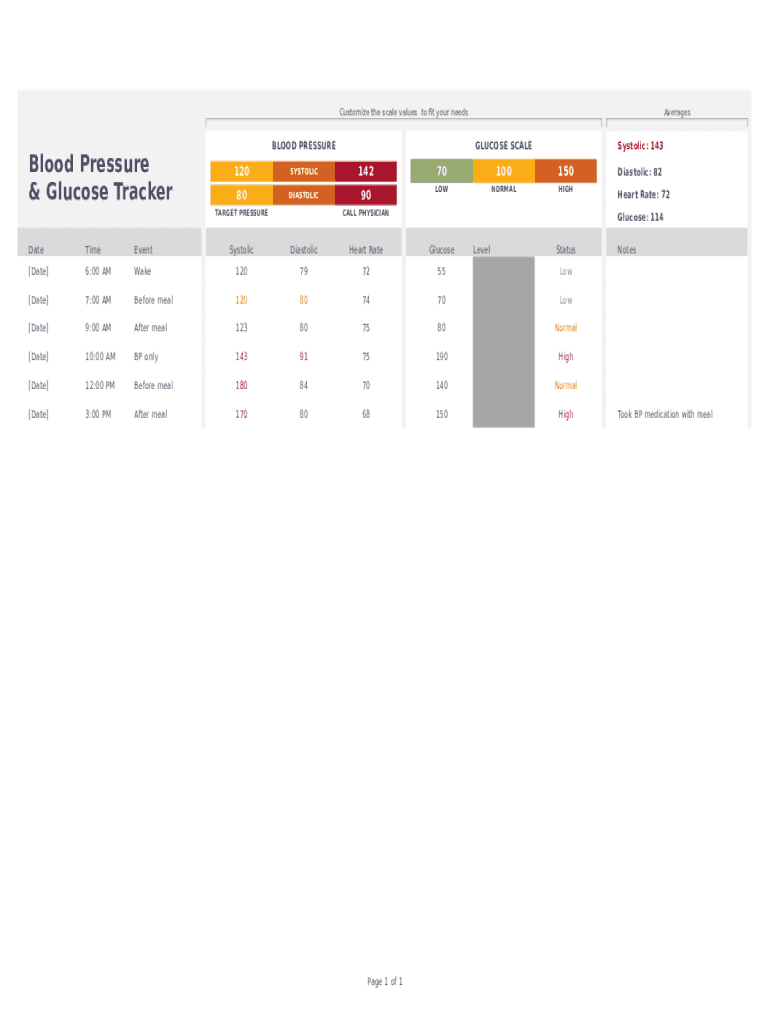
Blood Glucose Excel Form


What is the Blood Glucose Excel
The blood glucose Excel is a digital tool designed to help individuals monitor their blood sugar levels effectively. This spreadsheet allows users to log their glucose readings regularly, track patterns, and assess their overall health. It typically includes fields for date, time, glucose level, and notes regarding meals or activities. By maintaining a comprehensive record, users can share this information with healthcare providers to better manage their diabetes or blood sugar-related conditions.
How to Use the Blood Glucose Excel
Using the blood glucose Excel is straightforward. Start by downloading the template and opening it in a compatible program, such as Microsoft Excel or Google Sheets. Input your glucose readings in the designated fields, ensuring to include the date and time for each entry. It is beneficial to add notes about your meals, medications, or any physical activities that may impact your levels. Regularly reviewing this data can help identify trends and inform discussions with your healthcare team.
Steps to Complete the Blood Glucose Excel
To complete the blood glucose Excel effectively, follow these steps:
- Download the blood glucose tracker template Excel from a trusted source.
- Open the file in Excel or a compatible spreadsheet application.
- Enter the date and time of each reading in the appropriate columns.
- Log your glucose level and any relevant notes regarding meals or activities.
- Save your entries regularly to ensure all data is captured.
- Review your log periodically to identify any patterns or concerns.
Key Elements of the Blood Glucose Excel
The blood glucose Excel includes several key elements that enhance its utility:
- Date and Time: Essential for tracking when readings are taken.
- Glucose Level: The primary data point that indicates your blood sugar status.
- Notes Section: Allows for additional context, such as dietary choices or exercise.
- Graphs and Charts: Some templates may include visual aids to help interpret trends over time.
Legal Use of the Blood Glucose Excel
When using the blood glucose Excel for medical purposes, it is important to ensure compliance with relevant privacy laws, such as HIPAA. This means that any shared data should be handled securely and confidentially. The log can serve as a valuable record for medical consultations, but it is essential to maintain its integrity and accuracy to avoid legal complications.
Examples of Using the Blood Glucose Excel
Examples of how the blood glucose Excel can be utilized include:
- Tracking daily glucose levels to identify spikes or drops.
- Logging pre- and post-meal readings to assess the impact of food choices.
- Documenting medication effects on blood sugar levels over time.
- Preparing data for doctor visits to facilitate discussions about diabetes management.
Quick guide on how to complete blood glucose excel
Effortlessly prepare Blood Glucose Excel on any device
Digital document management has gained popularity among businesses and individuals. It offers an excellent eco-friendly alternative to traditional printed and signed documents, allowing you to obtain the correct form and securely store it online. airSlate SignNow provides all the tools necessary to create, modify, and eSign your documents swiftly without delays. Manage Blood Glucose Excel on any device with airSlate SignNow for Android or iOS and enhance any document-centric process today.
The easiest way to modify and eSign Blood Glucose Excel with ease
- Locate Blood Glucose Excel and then click Get Form to begin.
- Utilize the tools we offer to complete your form.
- Emphasize important sections of your documents or redact sensitive information with tools that airSlate SignNow specifically provides for that purpose.
- Generate your signature using the Sign tool, which takes mere seconds and carries the same legal significance as a conventional wet ink signature.
- Review all the details and then click on the Done button to save your modifications.
- Select your preferred method to share your form, via email, SMS, invite link, or download it to your computer.
Eliminate worries about lost or misplaced files, tedious form searching, or errors that necessitate printing new document copies. airSlate SignNow meets your document management needs in just a few clicks from any device you choose. Modify and eSign Blood Glucose Excel and ensure excellent communication throughout the document preparation process with airSlate SignNow.
Create this form in 5 minutes or less
Create this form in 5 minutes!
How to create an eSignature for the blood glucose excel
How to create an electronic signature for a PDF online
How to create an electronic signature for a PDF in Google Chrome
How to create an e-signature for signing PDFs in Gmail
How to create an e-signature right from your smartphone
How to create an e-signature for a PDF on iOS
How to create an e-signature for a PDF on Android
People also ask
-
What is a blood sugar tracker template excel?
A blood sugar tracker template excel is a customizable spreadsheet that allows users to monitor and log their blood sugar levels over time. This template helps individuals manage their glucose levels effectively and provides insights into their health trends.
-
How can I use the blood sugar tracker template excel?
To use the blood sugar tracker template excel, simply download the template and input your daily blood sugar readings. The built-in formulas will automatically calculate averages and trends, making it easier to track your health and share the data with healthcare professionals.
-
Is the blood sugar tracker template excel free to download?
Yes, the blood sugar tracker template excel is available for free download on the airSlate SignNow website. This cost-effective solution empowers users to take control of their health without additional expenses.
-
What features does the blood sugar tracker template excel offer?
The blood sugar tracker template excel includes features such as customizable fields for date, time, blood sugar levels, and notes. It also provides visual charts to help users easily identify trends in their blood sugar readings.
-
Can I integrate the blood sugar tracker template excel with other health apps?
Yes, the blood sugar tracker template excel can be easily integrated with various health apps that allow for data export. This feature enables users to have a comprehensive view of their health data across different platforms.
-
How does the blood sugar tracker template excel benefit my health management?
Using the blood sugar tracker template excel helps users maintain a consistent record of their blood sugar levels, facilitating better health management. It allows for identifying patterns and potential triggers, which can lead to improved dietary and lifestyle choices.
-
Is technical support available for the blood sugar tracker template excel?
While the blood sugar tracker template excel is user-friendly and requires minimal technical knowledge, airSlate SignNow offers support resources and FAQs to assist with any queries. Users can also signNow out for additional help if needed.
Get more for Blood Glucose Excel
- Application for electrical permit form
- Wv spf100t form
- Sanas checklist for gclp sanas co form
- Health coaching templates form
- Outstanding young educator form
- Dumas isd texas education agency texas public school form
- Paraprofessional applicant questions allenisd form
- Gr a c e sc h o o l au t h o r i z a t i o n graceschool form
Find out other Blood Glucose Excel
- How To eSignature Michigan Banking Job Description Template
- eSignature Missouri Banking IOU Simple
- eSignature Banking PDF New Hampshire Secure
- How Do I eSignature Alabama Car Dealer Quitclaim Deed
- eSignature Delaware Business Operations Forbearance Agreement Fast
- How To eSignature Ohio Banking Business Plan Template
- eSignature Georgia Business Operations Limited Power Of Attorney Online
- Help Me With eSignature South Carolina Banking Job Offer
- eSignature Tennessee Banking Affidavit Of Heirship Online
- eSignature Florida Car Dealer Business Plan Template Myself
- Can I eSignature Vermont Banking Rental Application
- eSignature West Virginia Banking Limited Power Of Attorney Fast
- eSignature West Virginia Banking Limited Power Of Attorney Easy
- Can I eSignature Wisconsin Banking Limited Power Of Attorney
- eSignature Kansas Business Operations Promissory Note Template Now
- eSignature Kansas Car Dealer Contract Now
- eSignature Iowa Car Dealer Limited Power Of Attorney Easy
- How Do I eSignature Iowa Car Dealer Limited Power Of Attorney
- eSignature Maine Business Operations Living Will Online
- eSignature Louisiana Car Dealer Profit And Loss Statement Easy