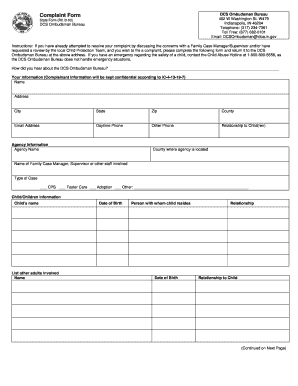
Ombudsman Forms 2000


What are Ombudsman Forms?
Ombudsman forms are official documents used to file complaints or grievances against various entities, such as government agencies, businesses, or organizations. These forms serve as a means for individuals to seek resolution for issues they have encountered, often related to unfair treatment or lack of service. The ombudsman acts as an impartial intermediary, helping to investigate and resolve complaints. Understanding the specific purpose of these forms is essential for effectively communicating your concerns and seeking justice.
How to Use Ombudsman Forms
Using ombudsman forms involves several steps to ensure that your complaint is clearly articulated and properly submitted. First, identify the appropriate form for your specific issue, as different types may exist for various sectors, such as healthcare, education, or consumer rights. Next, fill out the form with accurate and detailed information regarding your complaint, including relevant dates, names, and descriptions of events. After completing the form, review it for clarity and completeness before submitting it according to the instructions provided, which may include online submission, mailing, or in-person delivery.
Steps to Complete Ombudsman Forms
Completing ombudsman forms requires careful attention to detail. Follow these steps:
- Gather all necessary information related to your complaint, including documentation and evidence.
- Obtain the correct ombudsman form for your issue from the relevant agency or organization.
- Fill out the form, ensuring that you provide clear and concise descriptions of your concerns.
- Include any supporting documents that may strengthen your case.
- Double-check the form for accuracy and completeness before submission.
Legal Use of Ombudsman Forms
Ombudsman forms are legally recognized tools for addressing grievances. They provide a structured way for individuals to present their issues and seek resolution. The legal framework surrounding these forms may vary by state or sector, but they generally adhere to principles of fairness and transparency. It is important to understand your rights when using these forms, as they often protect your ability to seek redress without fear of retaliation.
Required Documents for Ombudsman Forms
When submitting ombudsman forms, certain documents may be required to support your complaint. Commonly required documents include:
- Proof of identity, such as a driver's license or government-issued ID.
- Documentation related to the complaint, including emails, letters, or contracts.
- Any previous correspondence with the entity you are filing against.
- Witness statements, if applicable, to corroborate your claims.
Examples of Using Ombudsman Forms
Ombudsman forms can be utilized in various scenarios. For instance, a consumer may file a complaint against a retailer for defective products, while a student might use the form to address issues with their school regarding unfair grading practices. Additionally, employees may file complaints related to workplace harassment or discrimination. These forms empower individuals to voice their concerns and seek appropriate resolutions in a structured manner.
Quick guide on how to complete ombudsman forms
Complete Ombudsman Forms effortlessly on any device
Digital document management has become widely accepted among companies and individuals alike. It offers an ideal eco-friendly alternative to conventional printed and signed paperwork, allowing you to access the necessary forms and securely store them online. airSlate SignNow equips you with all the resources you need to create, modify, and electronically sign your documents quickly and without delays. Manage Ombudsman Forms on any device using airSlate SignNow’s Android or iOS applications and enhance any document-centric process today.
The easiest way to modify and eSign Ombudsman Forms with ease
- Obtain Ombudsman Forms and click on Get Form to begin.
- Employ the tools we offer to fill out your document.
- Emphasize crucial sections of the documents or redact sensitive information with tools specifically provided by airSlate SignNow for that purpose.
- Generate your eSignature using the Sign tool, which takes mere seconds and carries the same legal validity as a traditional handwritten signature.
- Review all details and click on the Done button to save your modifications.
- Select how you wish to send your form via email, SMS, invite link, or download it to your computer.
Say goodbye to lost or misplaced documents, tedious form hunting, or mistakes that necessitate printing new document copies. airSlate SignNow meets your document management needs in just a few clicks from any device you choose. Modify and eSign Ombudsman Forms and ensure outstanding communication at every stage of your form preparation journey with airSlate SignNow.
Create this form in 5 minutes or less
Find and fill out the correct ombudsman forms
Create this form in 5 minutes!
How to create an eSignature for the ombudsman forms
How to create an electronic signature for a PDF online
How to create an electronic signature for a PDF in Google Chrome
How to create an e-signature for signing PDFs in Gmail
How to create an e-signature right from your smartphone
How to create an e-signature for a PDF on iOS
How to create an e-signature for a PDF on Android
People also ask
-
What are ombudsman forms and how can airSlate SignNow help?
Ombudsman forms are official documents used to file complaints or concerns with an ombudsman. airSlate SignNow simplifies the process of creating, sending, and eSigning these forms, ensuring that your submissions are handled efficiently and securely.
-
Are there any costs associated with using airSlate SignNow for ombudsman forms?
Yes, airSlate SignNow offers various pricing plans that cater to different business needs. Each plan provides access to features that streamline the management of ombudsman forms, making it a cost-effective solution for organizations of all sizes.
-
What features does airSlate SignNow offer for managing ombudsman forms?
airSlate SignNow provides features such as customizable templates, automated workflows, and secure eSigning capabilities. These tools make it easy to manage ombudsman forms from creation to submission, enhancing efficiency and compliance.
-
Can I integrate airSlate SignNow with other applications for handling ombudsman forms?
Absolutely! airSlate SignNow integrates seamlessly with various applications, including CRM systems and document management tools. This allows you to streamline your workflow and manage ombudsman forms alongside your other business processes.
-
How does airSlate SignNow ensure the security of my ombudsman forms?
Security is a top priority at airSlate SignNow. We utilize advanced encryption methods and comply with industry standards to protect your ombudsman forms and sensitive information throughout the signing process.
-
Is it easy to track the status of my ombudsman forms with airSlate SignNow?
Yes, airSlate SignNow offers real-time tracking for all your documents, including ombudsman forms. You can easily monitor who has viewed or signed your forms, ensuring you stay informed throughout the process.
-
Can I customize ombudsman forms using airSlate SignNow?
Yes, airSlate SignNow allows you to customize ombudsman forms to meet your specific needs. You can add fields, adjust layouts, and include branding elements to ensure your forms align with your organization's identity.
Get more for Ombudsman Forms
Find out other Ombudsman Forms
- eSignature Idaho Education Lease Termination Letter Secure
- eSignature Colorado Doctors Business Letter Template Now
- eSignature Iowa Education Last Will And Testament Computer
- How To eSignature Iowa Doctors Business Letter Template
- Help Me With eSignature Indiana Doctors Notice To Quit
- eSignature Ohio Education Purchase Order Template Easy
- eSignature South Dakota Education Confidentiality Agreement Later
- eSignature South Carolina Education Executive Summary Template Easy
- eSignature Michigan Doctors Living Will Simple
- How Do I eSignature Michigan Doctors LLC Operating Agreement
- How To eSignature Vermont Education Residential Lease Agreement
- eSignature Alabama Finance & Tax Accounting Quitclaim Deed Easy
- eSignature West Virginia Education Quitclaim Deed Fast
- eSignature Washington Education Lease Agreement Form Later
- eSignature Missouri Doctors Residential Lease Agreement Fast
- eSignature Wyoming Education Quitclaim Deed Easy
- eSignature Alaska Government Agreement Fast
- How Can I eSignature Arizona Government POA
- How Do I eSignature Nevada Doctors Lease Agreement Template
- Help Me With eSignature Nevada Doctors Lease Agreement Template