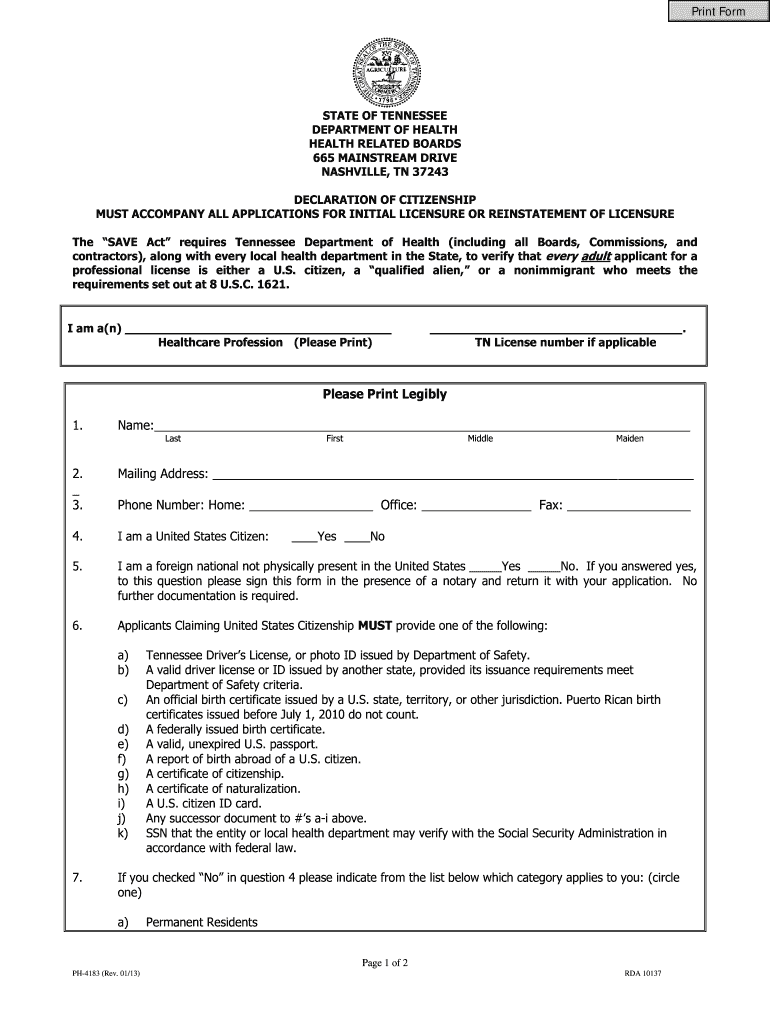
Citizenship Applications Form


What is the declaration of citizenship form in Tennessee?
The declaration of citizenship form in Tennessee is a legal document that allows individuals to affirm their citizenship status. This form is essential for various applications, including those related to licensure reinstatement and other official processes. It serves as a formal declaration that the individual meets the necessary criteria for citizenship as defined by state and federal regulations.
Steps to complete the declaration of citizenship form
Completing the declaration of citizenship form in Tennessee involves several key steps:
- Gather necessary personal information, such as your full name, date of birth, and Social Security number.
- Review the specific requirements for citizenship in Tennessee, ensuring you meet all eligibility criteria.
- Fill out the form accurately, providing all requested details and ensuring clarity in your responses.
- Sign the form, either digitally or physically, depending on the submission method you choose.
- Submit the completed form through the designated channels, whether online, by mail, or in person.
Required documents for the declaration of citizenship form
When submitting the declaration of citizenship form in Tennessee, certain documents may be required to support your application. These documents typically include:
- A copy of your birth certificate or other proof of birth.
- Identification documents, such as a driver's license or state ID.
- Any previous citizenship documentation, if applicable.
- Proof of residency in Tennessee, such as utility bills or lease agreements.
Legal use of the declaration of citizenship form
The declaration of citizenship form is legally binding when completed correctly and submitted through the appropriate channels. It must comply with relevant laws, including the ESIGN Act and UETA, which govern the use of electronic signatures. Ensuring that the form is filled out accurately and submitted in accordance with state regulations is crucial for its acceptance.
Form submission methods
The declaration of citizenship form in Tennessee can be submitted through various methods, allowing for flexibility based on individual preferences:
- Online: Many forms can be completed and submitted electronically through designated state websites.
- Mail: You can print the completed form and send it to the appropriate state office via postal service.
- In-Person: Some individuals may choose to submit the form directly at a local government office for immediate processing.
Eligibility criteria for the declaration of citizenship form
To successfully complete the declaration of citizenship form, applicants must meet specific eligibility criteria. Generally, these criteria include:
- Being a resident of Tennessee.
- Providing valid identification and proof of citizenship.
- Meeting any additional requirements set by the state for specific applications, such as licensure reinstatement.
Quick guide on how to complete citizenship applications
Effortlessly Prepare Citizenship Applications on Any Device
Online document management has become increasingly popular among businesses and individuals alike. It offers an ideal eco-friendly alternative to traditional printed and signed forms, allowing you to access the necessary document and store it securely online. airSlate SignNow equips you with all the tools needed to create, modify, and electronically sign your documents swiftly without delays. Manage Citizenship Applications on any device using airSlate SignNow’s Android or iOS applications and streamline any document-related process today.
How to Edit and eSign Citizenship Applications with Ease
- Obtain Citizenship Applications and click Get Form to initiate the process.
- Utilize the tools we provide to complete your form.
- Mark pertinent sections of the documents or obscure sensitive information using the tools offered by airSlate SignNow specifically for this purpose.
- Create your eSignature using the Sign tool, which takes only a few seconds and holds the same legal validity as a conventional wet ink signature.
- Review the information and then click on the Done button to finalize your edits.
- Select your preferred method of sharing your form, whether via email, text message (SMS), or invitation link, or download it to your computer.
Eliminate concerns about lost or misplaced documents, tedious form searches, or mistakes that require printing new document copies. airSlate SignNow meets your document management needs with just a few clicks from any device you choose. Edit and eSign Citizenship Applications to ensure excellent communication throughout the document preparation process with airSlate SignNow.
Create this form in 5 minutes or less
Create this form in 5 minutes!
How to create an eSignature for the citizenship applications
How to create an electronic signature for a PDF online
How to create an electronic signature for a PDF in Google Chrome
How to create an e-signature for signing PDFs in Gmail
How to create an e-signature right from your smartphone
How to create an e-signature for a PDF on iOS
How to create an e-signature for a PDF on Android
People also ask
-
What is the declaration of citizenship form Tennessee?
The declaration of citizenship form Tennessee is a legal document used to establish a person's citizenship status. It is often required by governmental agencies or during legal proceedings. This form can be completed efficiently using airSlate SignNow for a seamless process.
-
How can airSlate SignNow help with the declaration of citizenship form Tennessee?
airSlate SignNow offers an intuitive platform to complete, sign, and send the declaration of citizenship form Tennessee easily. You can access templates, collaborate with others, and ensure the form is properly filled out and submitted on time. This simplifies the entire process and saves you valuable time.
-
Is there a cost associated with using airSlate SignNow for the declaration of citizenship form Tennessee?
Yes, airSlate SignNow features various pricing plans that can accommodate different needs and budgets. You can choose a plan that works for you, whether for occasional use of the declaration of citizenship form Tennessee or for regular, high-volume document management. Each plan offers valuable features and excellent value.
-
What features does airSlate SignNow offer for the declaration of citizenship form Tennessee?
With airSlate SignNow, you can leverage features such as document templates, secure eSignature capabilities, and real-time tracking of the declaration of citizenship form Tennessee. You also benefit from cloud storage and seamless integration options. These features ensure a smooth document workflow and enhance overall efficiency.
-
Can I integrate airSlate SignNow with other applications for the declaration of citizenship form Tennessee?
Absolutely! airSlate SignNow integrates with various third-party applications, facilitating a streamlined experience when managing the declaration of citizenship form Tennessee. Whether you're using CRM systems, cloud storage solutions, or productivity apps, you can easily incorporate SignNow into your existing workflow.
-
What are the benefits of using airSlate SignNow for the declaration of citizenship form Tennessee?
By using airSlate SignNow for the declaration of citizenship form Tennessee, you enjoy a user-friendly interface, fast turnaround times, and the ability to sign documents securely from anywhere. Additionally, its cost-effectiveness and robust features make it a preferred choice for individuals and businesses alike. Simplifying your document signing process means less hassle and greater efficiency.
-
How secure is the airSlate SignNow platform when handling the declaration of citizenship form Tennessee?
airSlate SignNow prioritizes security, utilizing advanced encryption technology to protect your documents, including the declaration of citizenship form Tennessee. With comprehensive security features, including two-factor authentication and audit trails, you can trust that your sensitive information is safe during the signing process.
Get more for Citizenship Applications
Find out other Citizenship Applications
- eSign Montana High Tech Lease Agreement Online
- eSign Mississippi Government LLC Operating Agreement Easy
- eSign Ohio High Tech Letter Of Intent Later
- eSign North Dakota High Tech Quitclaim Deed Secure
- eSign Nebraska Healthcare / Medical LLC Operating Agreement Simple
- eSign Nebraska Healthcare / Medical Limited Power Of Attorney Mobile
- eSign Rhode Island High Tech Promissory Note Template Simple
- How Do I eSign South Carolina High Tech Work Order
- eSign Texas High Tech Moving Checklist Myself
- eSign Texas High Tech Moving Checklist Secure
- Help Me With eSign New Hampshire Government Job Offer
- eSign Utah High Tech Warranty Deed Simple
- eSign Wisconsin High Tech Cease And Desist Letter Fast
- eSign New York Government Emergency Contact Form Online
- eSign North Carolina Government Notice To Quit Now
- eSign Oregon Government Business Plan Template Easy
- How Do I eSign Oklahoma Government Separation Agreement
- How Do I eSign Tennessee Healthcare / Medical Living Will
- eSign West Virginia Healthcare / Medical Forbearance Agreement Online
- eSign Alabama Insurance LLC Operating Agreement Easy