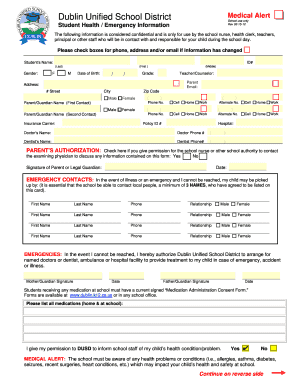
DUSD Student Health Information Form Dublin Unified School District


What is the DUSD Student Health Information Form Dublin Unified School District
The DUSD Student Health Information Form is a crucial document used by the Dublin Unified School District to collect essential health information from students. This form ensures that the school has the necessary data to provide appropriate care and support for each student’s health needs. It typically includes sections for medical history, allergies, medications, and emergency contact information, which are vital for the safety and well-being of students while they are at school.
How to use the DUSD Student Health Information Form Dublin Unified School District
Using the DUSD Student Health Information Form involves a straightforward process. Parents or guardians can obtain the form online or through the school administration. Once acquired, it should be filled out completely, ensuring all sections are accurately completed. After filling out the form, it can be submitted electronically or in person to the school’s health office. It is essential to keep a copy for personal records and to ensure that all information is up-to-date, especially at the start of each school year or when there are changes in a student’s health status.
Steps to complete the DUSD Student Health Information Form Dublin Unified School District
Completing the DUSD Student Health Information Form requires careful attention to detail. Here are the steps to follow:
- Obtain the form from the Dublin Unified School District website or the school office.
- Fill in the student's personal information, including name, date of birth, and grade level.
- Provide detailed health history, including any chronic conditions, allergies, and medications.
- List emergency contacts, ensuring that at least one contact is available during school hours.
- Review the completed form for accuracy and completeness.
- Submit the form electronically or return it to the school’s health office.
Legal use of the DUSD Student Health Information Form Dublin Unified School District
The DUSD Student Health Information Form is legally binding once it is signed and submitted, as it serves as a formal declaration of the student's health status. The information provided is protected under privacy laws, including the Family Educational Rights and Privacy Act (FERPA), which ensures that student health information is kept confidential. Schools must adhere to these legal standards when handling and storing the information provided on the form, ensuring that it is only accessible to authorized personnel.
Key elements of the DUSD Student Health Information Form Dublin Unified School District
Key elements of the DUSD Student Health Information Form include:
- Student Information: Basic details such as name, date of birth, and grade level.
- Health History: Information regarding past and current medical conditions.
- Allergies: A comprehensive list of any known allergies the student has.
- Medications: Details of any medications the student is currently taking.
- Emergency Contacts: Names and contact numbers of individuals to reach in case of emergencies.
How to obtain the DUSD Student Health Information Form Dublin Unified School District
The DUSD Student Health Information Form can be obtained through several methods. Parents or guardians can visit the Dublin Unified School District's official website to download a printable version of the form. Alternatively, they can request a physical copy directly from the school office. It is advisable to check for any updates or changes to the form each school year to ensure that all information is current and compliant with district policies.
Quick guide on how to complete dusd student health information form dublin unified school district
Effortlessly Prepare DUSD Student Health Information Form Dublin Unified School District on Any Device
Managing documents online has become increasingly popular among businesses and individuals. It offers an excellent eco-friendly substitute for traditional printed and signed documents, as you can easily find the necessary form and securely store it online. airSlate SignNow provides all the tools you require to create, edit, and electronically sign your documents quickly without delays. Manage DUSD Student Health Information Form Dublin Unified School District on any platform with the airSlate SignNow Android or iOS applications and simplify any document-related process today.
How to Edit and Electronically Sign DUSD Student Health Information Form Dublin Unified School District with Ease
- Find DUSD Student Health Information Form Dublin Unified School District and click Get Form to begin.
- Utilize the tools we offer to complete your document.
- Emphasize important sections of your documents or redact sensitive information with the tools that airSlate SignNow provides specifically for that purpose.
- Create your signature using the Sign tool, which only takes seconds and carries the same legal validity as a conventional ink signature.
- Review all the information and click on the Done button to save your changes.
- Choose your preferred method to send your form, whether by email, text message (SMS), or invitation link, or download it to your computer.
Eliminate concerns about lost or misplaced documents, tedious form searching, or errors that necessitate printing new copies. airSlate SignNow addresses your document management needs in just a few clicks from any device of your choice. Adjust and electronically sign DUSD Student Health Information Form Dublin Unified School District and ensure exceptional communication at any point in your form preparation journey with airSlate SignNow.
Create this form in 5 minutes or less
Create this form in 5 minutes!
How to create an eSignature for the dusd student health information form dublin unified school district
How to create an electronic signature for a PDF online
How to create an electronic signature for a PDF in Google Chrome
How to create an e-signature for signing PDFs in Gmail
How to create an e-signature right from your smartphone
How to create an e-signature for a PDF on iOS
How to create an e-signature for a PDF on Android
People also ask
-
What is the DUSD Student Health Information Form Dublin Unified School District?
The DUSD Student Health Information Form Dublin Unified School District is a document that collects essential health-related information for students enrolled in the Dublin Unified School District. This form ensures that the school has up-to-date and accurate health information to provide necessary support and safety for all students.
-
How can I access the DUSD Student Health Information Form Dublin Unified School District?
You can easily access the DUSD Student Health Information Form Dublin Unified School District online through the official Dublin Unified School District website. The form is typically available in the health services section, allowing parents and guardians to download or fill it out electronically.
-
What are the benefits of using the airSlate SignNow for the DUSD Student Health Information Form Dublin Unified School District?
Using airSlate SignNow for the DUSD Student Health Information Form Dublin Unified School District streamlines the eSigning process, making it quick and efficient. It allows parents to complete and submit the form from anywhere, reducing paperwork and improving the speed of document handling.
-
Is there a cost associated with submitting the DUSD Student Health Information Form Dublin Unified School District electronically?
Submitting the DUSD Student Health Information Form Dublin Unified School District through airSlate SignNow is cost-effective, often free for users leveraging the platform's features. There may be nominal fees for advanced features, but basic eSigning and submission methods are typically accessible at no charge.
-
Can I save my progress on the DUSD Student Health Information Form Dublin Unified School District?
Yes, with airSlate SignNow, you can save your progress on the DUSD Student Health Information Form Dublin Unified School District. This feature allows you to return to the form later, ensuring you have the opportunity to gather any additional information needed before finalizing your submission.
-
What security measures are in place for the DUSD Student Health Information Form Dublin Unified School District?
AirSlate SignNow ensures that the DUSD Student Health Information Form Dublin Unified School District is handled securely with encryption and compliance with various privacy regulations. This protects sensitive health information, giving users peace of mind that their data is safeguarded.
-
How can I get support if I encounter issues with the DUSD Student Health Information Form Dublin Unified School District?
If you encounter issues with the DUSD Student Health Information Form Dublin Unified School District, you can signNow out to airSlate SignNow's customer support. They offer various resources, including FAQs, live chat, and email support to assist you with any concerns or questions you may have.
Get more for DUSD Student Health Information Form Dublin Unified School District
- Npdes form 2 for industrial facilities
- Manual for the certification of laboratories form
- Free louisiana movable property bill of sale formpdf
- How do you prevent empty text form fields from printing on
- Cover sheet arizona corporation form
- Application for section 1915b 4 waiver fee for service selective form
- North dakota firearm bill of sale form
- Fillable online statement of economic interests form fax
Find out other DUSD Student Health Information Form Dublin Unified School District
- How Do I eSign Alaska Car Dealer Form
- How To eSign California Car Dealer Form
- Can I eSign Colorado Car Dealer Document
- How Can I eSign Colorado Car Dealer Document
- Can I eSign Hawaii Car Dealer Word
- How To eSign Hawaii Car Dealer PPT
- How To eSign Hawaii Car Dealer PPT
- How Do I eSign Hawaii Car Dealer PPT
- Help Me With eSign Hawaii Car Dealer PPT
- How Can I eSign Hawaii Car Dealer Presentation
- How Do I eSign Hawaii Business Operations PDF
- How Can I eSign Hawaii Business Operations PDF
- How To eSign Hawaii Business Operations Form
- How Do I eSign Hawaii Business Operations Form
- Help Me With eSign Hawaii Business Operations Presentation
- How Do I eSign Idaho Car Dealer Document
- How Do I eSign Indiana Car Dealer Document
- How To eSign Michigan Car Dealer Document
- Can I eSign Michigan Car Dealer PPT
- How Can I eSign Michigan Car Dealer Form