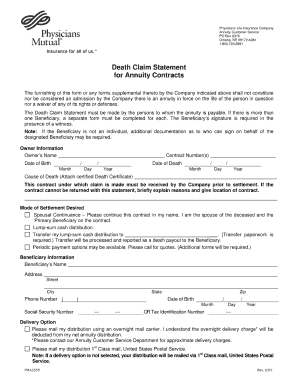
Physicians Life Insurance Company Death Claim Form


What is the Physicians Life Insurance Company Death Claim Form
The Physicians Life Insurance Company Death Claim Form is a specific document used to initiate the claims process for life insurance benefits after the insured individual has passed away. This form is essential for beneficiaries to formally request the payout of the policy. It includes necessary information such as the policy number, details about the deceased, and the claimant's information. Proper completion of this form is crucial for ensuring that claims are processed efficiently and accurately.
How to use the Physicians Life Insurance Company Death Claim Form
Using the Physicians Life Insurance Company Death Claim Form involves several key steps. First, the beneficiary must obtain the form, which can typically be found on the Physicians Life Insurance Company website or requested through customer service. Next, the form should be filled out with accurate information, including the policy number, the deceased’s details, and the claimant's contact information. After completing the form, it should be submitted along with any required documentation, such as a certified copy of the death certificate, to the appropriate claims address provided by the insurance company.
Steps to complete the Physicians Life Insurance Company Death Claim Form
Completing the Physicians Life Insurance Company Death Claim Form requires careful attention to detail. Follow these steps for a successful submission:
- Obtain the form from the Physicians Life Insurance Company website or customer service.
- Fill in the policy number and the full name of the deceased.
- Provide the claimant's information, including name, address, and relationship to the deceased.
- Attach a certified copy of the death certificate and any other required documents.
- Review the completed form for accuracy and completeness.
- Submit the form via the designated method, whether online, by mail, or in person.
Required Documents
When submitting the Physicians Life Insurance Company Death Claim Form, certain documents must accompany the claim to ensure it is processed without delays. Required documents typically include:
- A certified copy of the death certificate.
- The original insurance policy or a copy, if available.
- Any additional documentation requested by the insurance company, such as identification for the claimant.
Form Submission Methods
The Physicians Life Insurance Company Death Claim Form can be submitted through various methods to accommodate the preferences of beneficiaries. These methods include:
- Online submission via the Physicians Life Insurance Company website.
- Mailing the completed form and documents to the claims address specified by the company.
- In-person delivery at a local office or customer service center, if available.
Legal use of the Physicians Life Insurance Company Death Claim Form
The legal use of the Physicians Life Insurance Company Death Claim Form is governed by both state and federal regulations surrounding insurance claims. It is important to ensure that the form is filled out accurately and submitted within the required time frame to avoid complications. The form serves as a formal request for benefits and must comply with the legal standards for documentation and signature requirements to be considered valid.
Quick guide on how to complete physicians life insurance company death claim form
Complete Physicians Life Insurance Company Death Claim Form effortlessly on any device
Web-based document management has gained traction among businesses and individuals alike. It serves as an ideal eco-friendly alternative to conventional printed and signed documents, as you can easily locate the right form and securely keep it online. airSlate SignNow provides you with all the tools necessary to create, modify, and eSign your documents swiftly without delays. Manage Physicians Life Insurance Company Death Claim Form on any device using airSlate SignNow's Android or iOS applications and streamline any document-related process today.
The easiest way to modify and eSign Physicians Life Insurance Company Death Claim Form with ease
- Obtain Physicians Life Insurance Company Death Claim Form and click Get Form to begin.
- Utilize the tools we offer to complete your form.
- Emphasize signNow sections of the documents or redact sensitive information with tools specifically provided by airSlate SignNow.
- Create your eSignature using the Sign tool, which takes mere seconds and holds the same legal validity as a traditional wet ink signature.
- Review all the details and click the Done button to save your changes.
- Decide how you wish to send your form, whether by email, text message (SMS), invite link, or download it to your computer.
Eliminate concerns over lost or misplaced documents, cumbersome form searches, or errors that necessitate printing new copies. airSlate SignNow meets your document management needs in just a few clicks from your preferred device. Adjust and eSign Physicians Life Insurance Company Death Claim Form to guarantee clear communication at any stage of the form preparation process with airSlate SignNow.
Create this form in 5 minutes or less
Create this form in 5 minutes!
How to create an eSignature for the physicians life insurance company death claim form
How to create an electronic signature for a PDF online
How to create an electronic signature for a PDF in Google Chrome
How to create an e-signature for signing PDFs in Gmail
How to create an e-signature right from your smartphone
How to create an e-signature for a PDF on iOS
How to create an e-signature for a PDF on Android
People also ask
-
What are physicians mutual claim forms?
Physicians mutual claim forms are official documents used to file claims for benefits under a Physicians Mutual insurance policy. These forms ensure that your claim is processed accurately and efficiently. It's essential to complete them correctly to avoid any delays in receiving your benefits.
-
How can airSlate SignNow assist with physicians mutual claim forms?
airSlate SignNow simplifies the process of completing physicians mutual claim forms by providing an intuitive platform for electronic signatures and document management. With our solution, you can easily fill out and send these forms securely and efficiently, streamlining your claims process.
-
Are there any costs associated with using airSlate SignNow for physicians mutual claim forms?
airSlate SignNow offers a variety of pricing plans to accommodate different needs, including features tailored for handling physicians mutual claim forms. By selecting the right plan, you can manage your documents without incurring excessive costs, while benefiting from a user-friendly solution.
-
What features does airSlate SignNow provide for physicians mutual claim forms?
Our platform provides features such as customizable templates, audit trails, and secure document storage specifically designed for physicians mutual claim forms. You can easily customize forms to fit your needs and ensure compliance while keeping track of all changes made.
-
Can I integrate airSlate SignNow with other applications for managing physicians mutual claim forms?
Yes, airSlate SignNow offers integrations with various applications that make the management of physicians mutual claim forms even easier. You can connect with popular tools like Google Drive, Salesforce, and others to streamline your workflow and enhance productivity.
-
What benefits do I get by using airSlate SignNow for physicians mutual claim forms?
Using airSlate SignNow for physicians mutual claim forms provides numerous benefits, including faster processing times, reduced paperwork, and enhanced security. The platform allows for easy collaboration, ensuring that all necessary parties can access and sign documents seamlessly.
-
How secure is the information included in physicians mutual claim forms with airSlate SignNow?
airSlate SignNow takes security seriously, employing encryption and compliance with industry standards to protect the information in physicians mutual claim forms. Rest assured, your sensitive data is kept safe from unauthorized access throughout the signing process.
Get more for Physicians Life Insurance Company Death Claim Form
- Doh 4378 form
- Dl 143 7 17 form
- Overnight guest request form flagler college flagler
- Qualified exchange accommodation agreement sec form
- Have you applied through a student agent or representative if yes please provide details of your agents name address and phone form
- Physical form chdp
- School entry health exam requirement form
- Weekly rental lease agreement template form
Find out other Physicians Life Insurance Company Death Claim Form
- Electronic signature Texas Police Lease Termination Letter Safe
- How To Electronic signature Texas Police Stock Certificate
- How Can I Electronic signature Wyoming Real Estate Quitclaim Deed
- Electronic signature Virginia Police Quitclaim Deed Secure
- How Can I Electronic signature West Virginia Police Letter Of Intent
- How Do I Electronic signature Washington Police Promissory Note Template
- Electronic signature Wisconsin Police Permission Slip Free
- Electronic signature Minnesota Sports Limited Power Of Attorney Fast
- Electronic signature Alabama Courts Quitclaim Deed Safe
- How To Electronic signature Alabama Courts Stock Certificate
- Can I Electronic signature Arkansas Courts Operating Agreement
- How Do I Electronic signature Georgia Courts Agreement
- Electronic signature Georgia Courts Rental Application Fast
- How Can I Electronic signature Hawaii Courts Purchase Order Template
- How To Electronic signature Indiana Courts Cease And Desist Letter
- How Can I Electronic signature New Jersey Sports Purchase Order Template
- How Can I Electronic signature Louisiana Courts LLC Operating Agreement
- How To Electronic signature Massachusetts Courts Stock Certificate
- Electronic signature Mississippi Courts Promissory Note Template Online
- Electronic signature Montana Courts Promissory Note Template Now