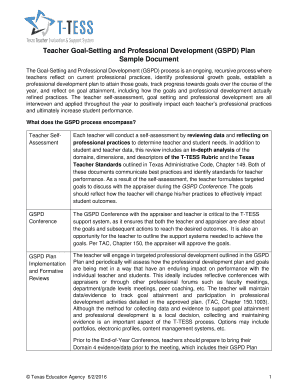
T Tess Goal Examples Form


What is the T Tess Goal Examples
The T Tess goals examples serve as a framework for educators to set measurable and achievable professional goals aligned with the Texas Teacher Evaluation and Support System (T-TESS). These examples illustrate various areas of focus, including instructional strategies, student engagement, and professional development. By utilizing these examples, teachers can create personalized goals that enhance their teaching practices and contribute to student success.
How to use the T Tess Goal Examples
Using T Tess goal examples involves several steps. First, educators should review the examples relevant to their teaching context. Next, they should reflect on their strengths and areas for growth. After identifying specific needs, teachers can adapt the examples to formulate their own goals. It is essential to ensure that these goals are specific, measurable, attainable, relevant, and time-bound (SMART) to facilitate effective tracking and assessment.
Key elements of the T Tess Goal Examples
Key elements of T Tess goal examples include clarity, relevance, and alignment with educational standards. Goals should clearly articulate the desired outcomes and include specific metrics for success. Additionally, they should relate to the teacher's professional responsibilities and the needs of their students. Incorporating feedback from peers and supervisors can also enhance the quality and effectiveness of the goals.
Steps to complete the T Tess Goal Examples
Completing the T Tess goal examples involves a structured approach. Begin by selecting a relevant example that resonates with your teaching practice. Next, customize the example by incorporating personal insights and classroom dynamics. Set a timeline for achieving the goal and determine the methods for measuring progress. Regularly review and adjust the goals as necessary to ensure they remain aligned with your professional development and student needs.
Examples of using the T Tess Goal Examples
Examples of using T Tess goals can vary widely among educators. For instance, a reading teacher might set a goal to improve student comprehension scores by implementing new instructional strategies. An elementary teacher could focus on enhancing classroom management techniques to foster a more inclusive learning environment. Each example should reflect the unique context of the educator's classroom and the specific needs of their students.
Legal use of the T Tess Goal Examples
Legal use of T Tess goal examples requires adherence to educational standards and district policies. Educators must ensure that their goals comply with the guidelines set forth by the Texas Education Agency and any relevant local regulations. Proper documentation and alignment with evaluation criteria are also critical to ensure that the goals contribute positively to the teacher's professional assessment and development.
Quick guide on how to complete t tess goal examples
Effortlessly Prepare T Tess Goal Examples on Any Device
Digital document management has become increasingly favored by businesses and individuals alike. It offers a superb eco-conscious alternative to traditional printed and signed documents, allowing you to find the right form and securely store it online. airSlate SignNow equips you with all the tools you need to create, modify, and electronically sign your documents swiftly and without holdups. Manage T Tess Goal Examples on any device using the airSlate SignNow Android or iOS applications and streamline any document-related task today.
How to Modify and Electronically Sign T Tess Goal Examples with Ease
- Find T Tess Goal Examples and click Get Form to start.
- Utilize the tools we provide to fill out your document.
- Emphasize key sections of your documents or obscure sensitive information with tools designed specifically for that purpose by airSlate SignNow.
- Create your signature using the Sign feature, which takes mere seconds and holds the same legal validity as a conventional handwritten signature.
- Review all entered information and click the Done button to finalize your modifications.
- Choose how you wish to send your form—via email, text message (SMS), invite link, or download it to your computer.
Put an end to lost or misfiled documents, tedious form searches, and errors that necessitate the printing of new document copies. airSlate SignNow addresses all your document management needs in just a few clicks from any device you choose. Alter and electronically sign T Tess Goal Examples to guarantee excellent communication throughout the document preparation process with airSlate SignNow.
Create this form in 5 minutes or less
Create this form in 5 minutes!
How to create an eSignature for the t tess goal examples
How to create an electronic signature for a PDF online
How to create an electronic signature for a PDF in Google Chrome
How to create an e-signature for signing PDFs in Gmail
How to create an e-signature right from your smartphone
How to create an e-signature for a PDF on iOS
How to create an e-signature for a PDF on Android
People also ask
-
What is a T-TESS goal setting template?
A T-TESS goal setting template is a structured document designed to help educators set and track their professional goals as part of the Texas Teacher Evaluation and Support System. This template streamlines the goal-setting process, making it easier for teachers to articulate their objectives and strategies for improvement. Utilizing this template can enhance focus on professional development and student outcomes.
-
How can I access the T-TESS goal setting template with airSlate SignNow?
To access the T-TESS goal setting template using airSlate SignNow, simply log in to your account and navigate to the templates section. You can easily create or upload your version of the T-TESS goal setting template, allowing for seamless customization and distribution. The platform supports electronic signatures, making it efficient to share with colleagues or administrators.
-
What features does airSlate SignNow offer for the T-TESS goal setting template?
airSlate SignNow offers several features that enhance the utility of the T-TESS goal setting template, including electronic signatures, document tracking, and secure storage. Users can collaborate on documents in real-time, ensuring that all modifications are captured instantly. Additionally, templates can be automated for repeated use, streamlining future goal-setting processes.
-
What are the benefits of using a T-TESS goal setting template?
Using a T-TESS goal setting template provides clear guidance for educators in crafting measurable and achievable goals. It fosters accountability and collaboration among colleagues and administrators, leading to improved professional growth. With airSlate SignNow, these benefits are amplified as you can easily share, sign, and track your goal-setting documents.
-
Is there a cost associated with the T-TESS goal setting template on airSlate SignNow?
Accessing the T-TESS goal setting template through airSlate SignNow is included in various pricing plans. airSlate SignNow offers competitive pricing options based on the features and number of users required. A free trial is often available, allowing prospective customers to explore the template and its capabilities before committing.
-
Can I integrate airSlate SignNow with other platforms while using the T-TESS goal setting template?
Yes, airSlate SignNow supports integrations with multiple platforms, enhancing the functionality of the T-TESS goal setting template. You can connect it with Learning Management Systems (LMS), cloud storage services, and other productivity tools. This ensures a smooth workflow and access to your goals from anywhere.
-
How does using a T-TESS goal setting template improve teacher evaluations?
Employing a T-TESS goal setting template streamlines the evaluation process by providing a clear, documented path to achieving professional goals. It enables evaluators to assess educators based on specific objectives, promoting transparency and meaningful feedback. This clarity not only supports teacher growth but also contributes to enhanced student performance.
Get more for T Tess Goal Examples
- Upitnik za poslodavce a1 form
- Central coast energy services heap application form
- Chapter 17 section 2 skillbuilder practice interpreting charts answers form
- Residential parking permit cost form
- Central government health scheme modified check form
- Ct 248 form
- Revenue share agreement template form
- Revenue participation agreement template form
Find out other T Tess Goal Examples
- eSign North Dakota Real Estate Business Letter Template Computer
- eSign North Dakota Real Estate Quitclaim Deed Myself
- eSign Maine Sports Quitclaim Deed Easy
- eSign Ohio Real Estate LLC Operating Agreement Now
- eSign Ohio Real Estate Promissory Note Template Online
- How To eSign Ohio Real Estate Residential Lease Agreement
- Help Me With eSign Arkansas Police Cease And Desist Letter
- How Can I eSign Rhode Island Real Estate Rental Lease Agreement
- How Do I eSign California Police Living Will
- Can I eSign South Dakota Real Estate Quitclaim Deed
- How To eSign Tennessee Real Estate Business Associate Agreement
- eSign Michigan Sports Cease And Desist Letter Free
- How To eSign Wisconsin Real Estate Contract
- How To eSign West Virginia Real Estate Quitclaim Deed
- eSign Hawaii Police Permission Slip Online
- eSign New Hampshire Sports IOU Safe
- eSign Delaware Courts Operating Agreement Easy
- eSign Georgia Courts Bill Of Lading Online
- eSign Hawaii Courts Contract Mobile
- eSign Hawaii Courts RFP Online