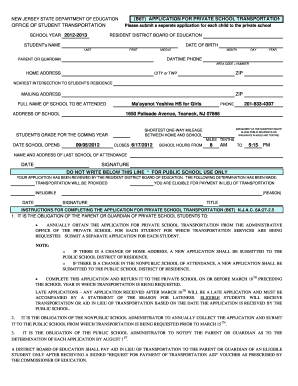
B6t Form


What is the B6t Form
The B6t form is a transportation reimbursement form used in New Jersey. It is specifically designed for parents or guardians who are seeking reimbursement for transportation costs incurred when their children attend school outside their designated district. This form is essential for ensuring that families can receive financial assistance for transportation expenses associated with school attendance.
How to use the B6t Form
Using the B6t form involves several steps to ensure that all necessary information is accurately captured. First, gather all required documentation, including proof of transportation expenses and any relevant school enrollment information. Next, fill out the form with accurate details, including your child's information, the school they attend, and the transportation costs incurred. Finally, submit the completed form to the appropriate school district office for processing.
Steps to complete the B6t Form
Completing the B6t form requires careful attention to detail. Follow these steps:
- Obtain the latest version of the B6t form from your school district's website or office.
- Fill in your personal information, including your name, address, and contact details.
- Provide your child's name, grade, and the school they attend.
- List the transportation costs, including dates and types of transportation used.
- Attach any required documentation, such as receipts or proof of payment.
- Review the form for accuracy before submission.
Legal use of the B6t Form
The B6t form is legally recognized in New Jersey as a valid means for parents to claim transportation reimbursement. To ensure its legal standing, it must be filled out completely and accurately. Compliance with local regulations and deadlines is crucial for the form to be processed without issues. Additionally, retaining copies of submitted forms and supporting documents is advisable for record-keeping purposes.
Required Documents
When submitting the B6t form, specific documents are required to support your claim. These may include:
- Proof of transportation expenses, such as receipts or invoices.
- Documentation of your child's enrollment in the school.
- Any correspondence from the school district regarding transportation eligibility.
Having these documents ready will facilitate a smoother submission process and help avoid delays in reimbursement.
Form Submission Methods
The B6t form can typically be submitted through various methods, depending on the school district's policies. Common submission methods include:
- Online submission via the school district's portal.
- Mailing the completed form to the designated office.
- In-person submission at the school district's administrative office.
Check with your local school district for specific submission guidelines and preferred methods.
Quick guide on how to complete b6t form
Complete B6t Form effortlessly on any device
Digital document management has gained traction among businesses and individuals alike. It offers an ideal eco-conscious substitute to traditional printed and signed papers, as you can obtain the necessary form and securely store it online. airSlate SignNow provides all the tools you require to create, modify, and eSign your documents swiftly without delays. Manage B6t Form on any device using airSlate SignNow's Android or iOS applications and simplify any document-related tasks today.
How to modify and eSign B6t Form effortlessly
- Find B6t Form and click Get Form to begin.
- Utilize the tools we provide to fill out your document.
- Highlight important parts of your documents or conceal sensitive information using tools that airSlate SignNow specifically offers for that purpose.
- Create your signature with the Sign tool, which takes mere seconds and carries the same legal validity as a traditional wet ink signature.
- Review all the information and then click the Done button to save your modifications.
- Choose how you want to send your form, via email, text message (SMS), or invite link, or download it to your computer.
Say goodbye to lost or mislaid documents, tedious form searches, or mistakes that require printing new copies. airSlate SignNow addresses your document management needs in just a few clicks from your preferred device. Edit and eSign B6t Form and ensure optimal communication at any point during the form preparation process with airSlate SignNow.
Create this form in 5 minutes or less
Create this form in 5 minutes!
How to create an eSignature for the b6t form
How to create an electronic signature for a PDF online
How to create an electronic signature for a PDF in Google Chrome
How to create an e-signature for signing PDFs in Gmail
How to create an e-signature right from your smartphone
How to create an e-signature for a PDF on iOS
How to create an e-signature for a PDF on Android
People also ask
-
What is the b6t form in airSlate SignNow?
The b6t form in airSlate SignNow is a digital document that facilitates efficient online signing and management of legal agreements. This form helps users streamline their workflows and ensures that documents are signed quickly and securely, benefiting both businesses and clients.
-
How can I create a b6t form using airSlate SignNow?
Creating a b6t form with airSlate SignNow is simple and intuitive. Users can start by selecting a document template or uploading their own, then use the drag-and-drop editor to customize the b6t form with fields like signatures, dates, and checkboxes.
-
Is there a cost associated with using the b6t form?
Yes, there are various pricing plans available for airSlate SignNow that include access to the b6t form feature. These plans cater to different business sizes and needs, ensuring that you can find an option that fits your budget while utilizing the benefits of the b6t form.
-
What are the benefits of using the b6t form for my business?
Using the b6t form can signNowly enhance your business's document signing process. It offers features like real-time tracking, document templates, and compliance with eSignature laws, thus improving efficiency and reducing turnaround times for important agreements.
-
Can the b6t form be integrated with other software?
Absolutely! airSlate SignNow allows seamless integration of the b6t form with various CRM, storage, and productivity tools. This capability makes it easy to incorporate document signing into your existing workflows and enhances overall productivity.
-
How secure is the b6t form in airSlate SignNow?
The b6t form is highly secure, as airSlate SignNow employs industry-standard encryption and compliance measures to protect your documents. This ensures that your sensitive information remains confidential and secure throughout the signing process.
-
How do I track the status of my b6t form?
Tracking the status of your b6t form is straightforward with airSlate SignNow. You can monitor signatures and receive real-time notifications, allowing you to stay updated on your documents without any hassle until they are fully executed.
Get more for B6t Form
- Skierowanie na badanie profilaktyczne grupa lux med form
- Home office deduction worksheet form
- Developing a budget hanover grants form
- Aac evaluation georgia project for assistive technology gpat form
- Texas department of insurance complaint form
- Prominent open teams amp notable ultimate history form
- Auction analysis by normal form game michael kaisers
- Room and board agreement template form
Find out other B6t Form
- How To Integrate Sign in Banking
- How To Use Sign in Banking
- Help Me With Use Sign in Banking
- Can I Use Sign in Banking
- How Do I Install Sign in Banking
- How To Add Sign in Banking
- How Do I Add Sign in Banking
- How Can I Add Sign in Banking
- Can I Add Sign in Banking
- Help Me With Set Up Sign in Government
- How To Integrate eSign in Banking
- How To Use eSign in Banking
- How To Install eSign in Banking
- How To Add eSign in Banking
- How To Set Up eSign in Banking
- How To Save eSign in Banking
- How To Implement eSign in Banking
- How To Set Up eSign in Construction
- How To Integrate eSign in Doctors
- How To Use eSign in Doctors