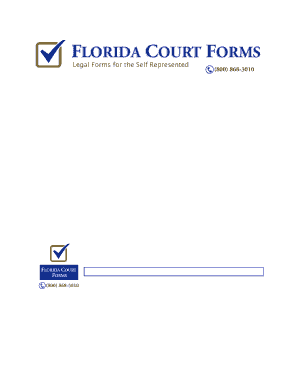
Florida Supreme Court Approved Family Law Form 12 914


Understanding the certificate of service in Florida
The certificate of service in Florida is a crucial document used in legal proceedings to confirm that relevant parties have been properly notified of actions taken in a case. This form is particularly important in ensuring that all parties involved are aware of filings, motions, or other legal documents submitted to the court. It serves as proof that the required notifications were made, which is essential for maintaining the integrity of the legal process.
Steps to complete the certificate of service form in Florida
Completing the certificate of service form in Florida requires careful attention to detail. Here are the steps to follow:
- Identify the case number and the parties involved in the legal matter.
- Fill in the required information, including the names and addresses of all parties to whom the document is being served.
- Specify the method of service used, such as personal delivery, mail, or electronic service.
- Sign and date the certificate to affirm that the information provided is accurate.
Ensuring that all details are correct is vital, as any inaccuracies could lead to complications in the legal process.
Legal use of the certificate of service form in Florida
The legal use of the certificate of service form in Florida is governed by specific rules and regulations. It is essential for the document to be filed with the court along with other legal papers to establish that all parties have been duly notified. Failure to provide this certificate may result in delays or dismissals of motions, as the court requires evidence that parties have been informed of actions taken. This form is not merely a formality; it upholds the principles of due process in legal proceedings.
Obtaining the certificate of service form in Florida
The certificate of service form can be obtained through various means in Florida. It is typically available at county courthouses, legal aid offices, or online through state judicial websites. Many legal professionals also provide templates for this form, ensuring that it complies with local rules and regulations. It is advisable to use the most current version of the form to avoid any potential issues during filing.
Examples of using the certificate of service form in Florida
There are several scenarios where the certificate of service form is utilized in Florida:
- When filing a motion for summary judgment, the party must serve the opposing party and file a certificate of service.
- In family law cases, such as divorce proceedings, the certificate is used to confirm that both parties have received necessary documents.
- In probate matters, the form ensures that all interested parties are notified of filings related to the estate.
These examples highlight the importance of this form in maintaining transparency and communication in legal processes.
Digital vs. paper version of the certificate of service in Florida
In Florida, both digital and paper versions of the certificate of service are acceptable. The digital version allows for quicker filing and can be submitted through electronic court systems, which many courts now support. However, some situations may still require a paper version, especially in cases where electronic filing is not permitted. Understanding the requirements of the specific court is essential to ensure compliance with filing procedures.
Quick guide on how to complete florida supreme court approved family law form 12 914
Complete Florida Supreme Court Approved Family Law Form 12 914 effortlessly on any device
Digital document management has become increasingly popular among businesses and individuals. It offers an ideal environmentally-friendly substitute for traditional printed and signed documents, as you can easily locate the correct form and securely save it online. airSlate SignNow equips you with all the necessary tools to create, edit, and eSign your documents swiftly without delays. Handle Florida Supreme Court Approved Family Law Form 12 914 on any device using airSlate SignNow's Android or iOS applications and simplify any document-related process today.
How to update and eSign Florida Supreme Court Approved Family Law Form 12 914 with ease
- Locate Florida Supreme Court Approved Family Law Form 12 914 and then click Get Form to begin.
- Utilize the tools we offer to complete your document.
- Emphasize signNow sections of the documents or redact sensitive information using tools provided by airSlate SignNow specifically for that purpose.
- Create your eSignature using the Sign tool, which takes mere seconds and holds the same legal validity as a conventional wet ink signature.
- Review all the details and then click the Done button to save your modifications.
- Select your preferred method for sharing your form, via email, text message (SMS), or invitation link, or download it to your computer.
Say goodbye to lost or misplaced files, cumbersome form searches, or errors that necessitate printing new document copies. airSlate SignNow meets your document management needs in just a few clicks from any device of your choice. Update and eSign Florida Supreme Court Approved Family Law Form 12 914 and guarantee outstanding communication at every phase of your form preparation process with airSlate SignNow.
Create this form in 5 minutes or less
Create this form in 5 minutes!
How to create an eSignature for the florida supreme court approved family law form 12 914
How to create an electronic signature for a PDF online
How to create an electronic signature for a PDF in Google Chrome
How to create an e-signature for signing PDFs in Gmail
How to create an e-signature right from your smartphone
How to create an e-signature for a PDF on iOS
How to create an e-signature for a PDF on Android
People also ask
-
What is a certificate of service in Florida?
A certificate of service in Florida is a legal document that verifies the delivery of court documents to all parties involved in a case. It confirms that the service was completed in accordance with Florida law. Obtaining a certificate of service is crucial to ensure that all parties have received necessary documents in a timely manner.
-
How can airSlate SignNow help with the certificate of service Florida?
airSlate SignNow provides an efficient platform to create and manage the certificate of service Florida electronically. Our solution streamlines the eSigning and document management process, ensuring that your certificates are completed accurately and promptly. This can signNowly reduce the time and resources needed for document handling.
-
What are the pricing options for airSlate SignNow's services?
airSlate SignNow offers various pricing plans that cater to different business needs, making it an affordable option for obtaining a certificate of service Florida. Whether you are a small business or a large enterprise, you can choose a plan that suits your requirements. All plans come with a secure and user-friendly interface for managing your documents.
-
Is airSlate SignNow compliant with Florida legal standards?
Yes, airSlate SignNow is designed to meet the legal requirements for electronic signatures and document management in Florida. This includes the necessity of having a certificate of service Florida to prove the timely delivery of documents. Our platform ensures compliance with state laws, giving you peace of mind when managing your legal documents.
-
Can I integrate airSlate SignNow with other applications?
Absolutely! airSlate SignNow integrates seamlessly with various applications and platforms, enhancing your document workflow. From CRM systems to cloud storage services, integrating with tools you already use can help streamline the process of managing your certificate of service Florida and other important documents.
-
What features does airSlate SignNow offer for handling legal documents?
airSlate SignNow offers several robust features for managing legal documents, including templates, automated workflows, and status tracking. These features make it easier to prepare and eSign your certificate of service Florida efficiently. Additionally, you can access documents from anywhere, ensuring flexibility in your workflow.
-
How long does it take to receive the certificate of service Florida using airSlate SignNow?
Using airSlate SignNow, you can receive your certificate of service Florida almost instantly after the document is signed and submitted. Our streamlined process eliminates delays typically associated with traditional delivery methods. This ensures that you can access your documents quickly and proceed with your legal matters without interruption.
Get more for Florida Supreme Court Approved Family Law Form 12 914
Find out other Florida Supreme Court Approved Family Law Form 12 914
- Can I Sign Arizona Real Estate Confidentiality Agreement
- How Do I Sign Arizona Real Estate Memorandum Of Understanding
- Sign South Dakota Plumbing Job Offer Later
- Sign Tennessee Plumbing Business Letter Template Secure
- Sign South Dakota Plumbing Emergency Contact Form Later
- Sign South Dakota Plumbing Emergency Contact Form Myself
- Help Me With Sign South Dakota Plumbing Emergency Contact Form
- How To Sign Arkansas Real Estate Confidentiality Agreement
- Sign Arkansas Real Estate Promissory Note Template Free
- How Can I Sign Arkansas Real Estate Operating Agreement
- Sign Arkansas Real Estate Stock Certificate Myself
- Sign California Real Estate IOU Safe
- Sign Connecticut Real Estate Business Plan Template Simple
- How To Sign Wisconsin Plumbing Cease And Desist Letter
- Sign Colorado Real Estate LLC Operating Agreement Simple
- How Do I Sign Connecticut Real Estate Operating Agreement
- Sign Delaware Real Estate Quitclaim Deed Secure
- Sign Georgia Real Estate Business Plan Template Computer
- Sign Georgia Real Estate Last Will And Testament Computer
- How To Sign Georgia Real Estate LLC Operating Agreement