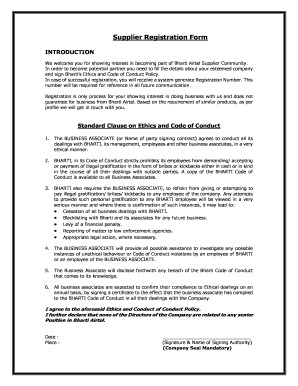
Airtel Vendor Registration Form


What is the Airtel Vendor Registration
The Airtel Vendor Registration is a formal process that allows businesses to become authorized distributors or vendors for Airtel products and services. This registration is essential for those looking to partner with Airtel, as it establishes a legal relationship between the vendor and the company. The registration process typically requires the submission of various documents and compliance with Airtel's standards and policies. By completing this registration, vendors gain access to the Airtel distributor portal, enabling them to manage their accounts and transactions efficiently.
Steps to complete the Airtel Vendor Registration
Completing the Airtel Vendor Registration involves several key steps to ensure compliance and successful submission. The process generally includes:
- Gathering Required Documents: Collect all necessary documentation, such as business licenses, tax identification numbers, and proof of address.
- Filling Out the Registration Form: Complete the Airtel registration form accurately, providing all requested information about your business.
- Submitting the Form: Submit the completed registration form along with the required documents through the designated Airtel portal or via email.
- Awaiting Approval: After submission, wait for Airtel to review your application and notify you of your registration status.
Legal use of the Airtel Vendor Registration
The Airtel Vendor Registration is legally binding once approved, establishing a contractual relationship between the vendor and Airtel. This legal framework ensures that both parties adhere to the agreed terms and conditions. It is crucial for vendors to understand the legal implications of their registration, including compliance with relevant laws and regulations governing business operations in their respective states. Proper use of the registration helps protect both the vendor's and Airtel's interests, ensuring accountability and transparency in all transactions.
Eligibility Criteria
To qualify for the Airtel Vendor Registration, applicants must meet specific eligibility criteria. These criteria typically include:
- Business Structure: The applicant must operate as a legally recognized business entity, such as a corporation, LLC, or partnership.
- Financial Stability: Vendors should demonstrate financial stability and the ability to fulfill orders and commitments.
- Compliance with Regulations: Applicants must comply with local, state, and federal regulations relevant to their business operations.
- Experience: Previous experience in the telecommunications industry may be beneficial but is not always mandatory.
How to obtain the Airtel Vendor Registration
Obtaining the Airtel Vendor Registration involves a straightforward process. Interested parties should first visit the official Airtel website or the distributor portal to access the registration form. After completing the form and gathering the necessary documentation, applicants can submit their registration online. It is essential to ensure that all information is accurate and complete to avoid delays in processing. Once submitted, applicants will receive confirmation of their application and further instructions regarding the approval process.
Form Submission Methods
The Airtel Vendor Registration form can typically be submitted through various methods, depending on the specific requirements set by Airtel. Common submission methods include:
- Online Submission: Most applicants can submit their forms directly through the Airtel distributor portal, which streamlines the process.
- Email Submission: In some cases, vendors may be allowed to send their completed registration forms and documents via email.
- In-Person Submission: Applicants may also have the option to submit their registration in person at designated Airtel offices, where they can receive assistance if needed.
Quick guide on how to complete airtel vendor registration
Easily Prepare Airtel Vendor Registration on Any Device
Digital document management has gained traction among businesses and individuals. It offers a perfect environmentally friendly substitute for conventional printed and signed documents, as you can locate the necessary form and securely keep it online. airSlate SignNow supplies all the tools you require to create, modify, and eSign your documents promptly without delays. Manage Airtel Vendor Registration on any device with airSlate SignNow Android or iOS applications and enhance any document-related process today.
The Easiest Way to Modify and eSign Airtel Vendor Registration Effortlessly
- Locate Airtel Vendor Registration and click on Get Form to initiate.
- Utilize the tools we provide to complete your form.
- Emphasize pertinent parts of your documents or obscure sensitive details with tools that airSlate SignNow provides specifically for that purpose.
- Create your eSignature using the Sign tool, which takes moments and carries the same legal validity as a traditional handwritten signature.
- Verify all the details and click on the Done button to save your modifications.
- Choose how you wish to share your form, via email, SMS, or invitation link, or download it to your computer.
Eliminate worries about lost or misplaced documents, time-consuming form navigation, or errors that require printing new document copies. airSlate SignNow meets your document management needs in just a few clicks from any device of your choice. Edit and eSign Airtel Vendor Registration and ensure outstanding communication at any stage of the form preparation process with airSlate SignNow.
Create this form in 5 minutes or less
Create this form in 5 minutes!
How to create an eSignature for the airtel vendor registration
How to create an electronic signature for a PDF online
How to create an electronic signature for a PDF in Google Chrome
How to create an e-signature for signing PDFs in Gmail
How to create an e-signature right from your smartphone
How to create an e-signature for a PDF on iOS
How to create an e-signature for a PDF on Android
People also ask
-
What is the airtel distributor portal?
The airtel distributor portal is an online platform designed for Airtel distributors to manage their sales, track inventory, and streamline their operations. This portal offers various tools and functionalities that enable distributors to efficiently handle their tasks and improve their overall productivity.
-
How can I access the airtel distributor portal?
You can access the airtel distributor portal by visiting the official Airtel website and navigating to the distributor section. Once there, you'll need to log in using your credentials to gain access to the various features available on the portal.
-
What are the features of the airtel distributor portal?
The airtel distributor portal includes several features such as real-time inventory tracking, sales reporting, order management, and client relationship tools. These features are designed to help distributors optimize their operations and enhance their business efficiency.
-
Is there an app available for the airtel distributor portal?
Yes, Airtel offers a mobile application for the airtel distributor portal, allowing users to manage their activities on-the-go. The app provides the same essential features available on the desktop portal, ensuring that distributors can stay connected and efficient anytime.
-
What are the benefits of using the airtel distributor portal?
The airtel distributor portal provides numerous benefits, including improved operational efficiency, better inventory management, and enhanced communication with the parent company. By using this portal, distributors can signNowly reduce the time spent on manual tasks and focus more on growing their business.
-
Are there any costs associated with using the airtel distributor portal?
Accessing the airtel distributor portal typically incurs no additional costs, as it is included as part of your distributor partnership with Airtel. However, certain premium features may be available for an extra fee, depending on the agreement with Airtel.
-
Can the airtel distributor portal integrate with other software?
Yes, the airtel distributor portal can integrate with various third-party software applications, including CRM and ERP systems. This integration allows for seamless data flow and enhances the overall effectiveness of your business operations.
Get more for Airtel Vendor Registration
- Missouri notice of intent not to renew at end of specified term from landlord to tenant for nonresidential or commercial form
- Missouri assignment form
- Missouri commercial rental lease application questionnaire form
- Missouri residential rental lease application form
- Missouri property manager agreement form
- Missouri trust form
- Missouri assignment 481379957 form
- Mo trust form
Find out other Airtel Vendor Registration
- eSign West Virginia Construction Lease Agreement Online
- How To eSign West Virginia Construction Job Offer
- eSign West Virginia Construction Letter Of Intent Online
- eSign West Virginia Construction Arbitration Agreement Myself
- eSign West Virginia Education Resignation Letter Secure
- eSign Education PDF Wyoming Mobile
- Can I eSign Nebraska Finance & Tax Accounting Business Plan Template
- eSign Nebraska Finance & Tax Accounting Business Letter Template Online
- eSign Nevada Finance & Tax Accounting Resignation Letter Simple
- eSign Arkansas Government Affidavit Of Heirship Easy
- eSign California Government LLC Operating Agreement Computer
- eSign Oklahoma Finance & Tax Accounting Executive Summary Template Computer
- eSign Tennessee Finance & Tax Accounting Cease And Desist Letter Myself
- eSign Finance & Tax Accounting Form Texas Now
- eSign Vermont Finance & Tax Accounting Emergency Contact Form Simple
- eSign Delaware Government Stock Certificate Secure
- Can I eSign Vermont Finance & Tax Accounting Emergency Contact Form
- eSign Washington Finance & Tax Accounting Emergency Contact Form Safe
- How To eSign Georgia Government Claim
- How Do I eSign Hawaii Government Contract