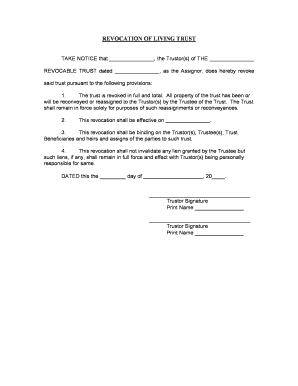
Mo Trust Form


What is the Mo Trust
The Mo Trust, or Missouri Living Trust, is a legal arrangement that allows individuals to manage their assets during their lifetime and dictate the distribution of those assets after their death. This type of trust is particularly beneficial for avoiding probate, which can be a lengthy and costly process. It provides flexibility, allowing the trust creator, known as the grantor, to retain control over their assets while designating beneficiaries and outlining specific instructions for asset distribution.
Steps to Complete the Mo Trust
Completing a Mo Trust involves several key steps to ensure its validity and effectiveness. First, the grantor needs to gather all relevant information about their assets, including real estate, bank accounts, and personal property. Next, they should draft the trust document, clearly outlining the terms, beneficiaries, and trustee responsibilities. It is advisable to consult with a legal professional to ensure compliance with Missouri laws. Once the document is prepared, the grantor must sign it in the presence of a notary public to make it legally binding. Finally, transferring ownership of the assets into the trust is crucial for its proper functioning.
Legal Use of the Mo Trust
The Mo Trust is legally recognized in Missouri and serves multiple purposes, including estate planning and asset protection. It allows the grantor to specify how their assets will be managed and distributed, providing peace of mind that their wishes will be honored. Additionally, the trust can help minimize estate taxes and avoid probate, making the process smoother for beneficiaries. To ensure its legal standing, the trust must comply with state laws and be properly executed.
Key Elements of the Mo Trust
Several key elements define the Mo Trust, making it an effective estate planning tool. These include:
- Grantor: The individual who creates the trust and transfers assets into it.
- Trustee: The person or entity responsible for managing the trust and its assets, as designated by the grantor.
- Beneficiaries: Individuals or organizations that will receive the assets held in the trust upon the grantor's death.
- Trust Document: The legal document outlining the terms of the trust, including distribution instructions and trustee powers.
How to Obtain the Mo Trust
Obtaining a Mo Trust involves drafting the trust document, which can be done through various means. Individuals can choose to create the trust themselves using templates available online or seek assistance from an attorney specializing in estate planning. It is essential to ensure that the document meets all legal requirements specific to Missouri. After drafting, the grantor must execute the trust by signing it in front of a notary public to validate its legality.
Examples of Using the Mo Trust
The Mo Trust can be utilized in various scenarios to benefit individuals and families. For instance, a parent may establish a trust to manage assets for minor children, ensuring they are cared for until they reach adulthood. Additionally, individuals with complex family dynamics may use the trust to specify unique distribution instructions, preventing potential disputes among heirs. Business owners can also benefit by placing business assets in the trust, ensuring continuity and management according to their wishes.
Quick guide on how to complete mo trust
Complete Mo Trust effortlessly on any gadget
Online document management has become popular among businesses and individuals. It offers an ideal environmentally friendly alternative to conventional printed and signed documents, allowing you to find the correct form and securely store it online. airSlate SignNow provides you with all the tools necessary to create, edit, and eSign your documents swiftly without delays. Manage Mo Trust on any platform with airSlate SignNow Android or iOS applications and enhance any document-based operation today.
The simplest way to alter and eSign Mo Trust seamlessly
- Find Mo Trust and click on Get Form to begin.
- Utilize the tools we provide to fill out your form.
- Emphasize pertinent sections of your documents or obscure sensitive information with tools that airSlate SignNow offers specifically for that purpose.
- Create your signature using the Sign tool, which takes just seconds and holds the same legal significance as a conventional wet ink signature.
- Review the information and click on the Done button to save your changes.
- Select how you wish to send your form, via email, text message (SMS), invitation link, or download it to your computer.
Eliminate concerns about lost or misplaced files, tedious form searches, or mistakes that necessitate printing new document copies. airSlate SignNow addresses all your needs in document management in just a few clicks from any device you choose. Edit and eSign Mo Trust and ensure outstanding communication at any stage of the form preparation process with airSlate SignNow.
Create this form in 5 minutes or less
Create this form in 5 minutes!
People also ask
-
What is mo trust in relation to airSlate SignNow?
Mo trust refers to the confidence businesses can build by using airSlate SignNow for their eSigning needs. By ensuring secure and legally binding signatures, organizations can foster trust among stakeholders, clients, and partners.
-
How does airSlate SignNow ensure document security?
AirSlate SignNow employs advanced security measures, including encryption and audit trails, to ensure your documents remain secure. With mo trust in mind, the platform guarantees that every signed document is protected and compliant with industry standards.
-
What features does airSlate SignNow offer?
AirSlate SignNow offers a variety of features including customizable templates, real-time tracking, and mobile access. These features enhance user experience and build mo trust by simplifying the eSigning process for businesses.
-
What are the pricing options for airSlate SignNow?
AirSlate SignNow offers competitive pricing plans designed to meet diverse business needs. By choosing a plan that best fits your requirements, you can leverage eSigning capabilities while maintaining mo trust with your clients on budget.
-
Can airSlate SignNow integrate with other software?
Yes, airSlate SignNow seamlessly integrates with various applications, including popular CRM and document management systems. These integrations enhance workflow efficiency and help maintain mo trust by ensuring smooth data transfer.
-
What benefits can businesses expect from using airSlate SignNow?
Businesses can expect increased efficiency, reduced turnaround times, and improved customer satisfaction using airSlate SignNow. By enhancing the eSigning experience, you build mo trust with clients who appreciate quick and reliable service.
-
Is airSlate SignNow suitable for small businesses?
Absolutely! AirSlate SignNow is designed to cater to businesses of all sizes, including small businesses looking for cost-effective eSigning solutions. By using this platform, small businesses can establish mo trust with their clients and streamline their document processes.
Get more for Mo Trust
- Company employment policies and procedures package district of columbia form
- Dc child form
- Newly divorced individuals package district of columbia form
- Dc statutory form
- Contractors forms package district of columbia
- Power of attorney for sale of motor vehicle district of columbia form
- Dc power attorney 497301767 form
- Wedding planning or consultant package district of columbia form
Find out other Mo Trust
- eSign California Business Operations LLC Operating Agreement Myself
- Sign Courts Form Mississippi Secure
- eSign Alabama Car Dealer Executive Summary Template Fast
- eSign Arizona Car Dealer Bill Of Lading Now
- How Can I eSign Alabama Car Dealer Executive Summary Template
- eSign California Car Dealer LLC Operating Agreement Online
- eSign California Car Dealer Lease Agreement Template Fast
- eSign Arkansas Car Dealer Agreement Online
- Sign Montana Courts Contract Safe
- eSign Colorado Car Dealer Affidavit Of Heirship Simple
- eSign Car Dealer Form Georgia Simple
- eSign Florida Car Dealer Profit And Loss Statement Myself
- eSign Georgia Car Dealer POA Mobile
- Sign Nebraska Courts Warranty Deed Online
- Sign Nebraska Courts Limited Power Of Attorney Now
- eSign Car Dealer Form Idaho Online
- How To eSign Hawaii Car Dealer Contract
- How To eSign Hawaii Car Dealer Living Will
- How Do I eSign Hawaii Car Dealer Living Will
- eSign Hawaii Business Operations Contract Online