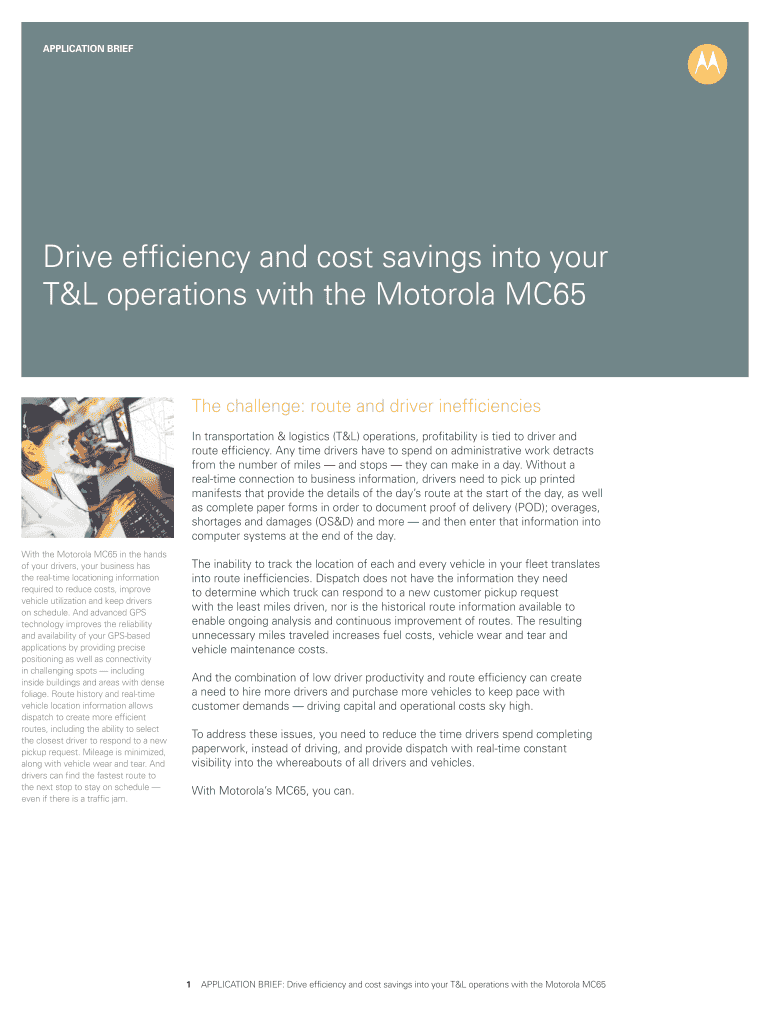
Mc 65 M Form


What is the MC 65 M?
The MC 65 M is a specific form used in the context of insurance, particularly in the United States. It serves as a certificate of insurance, providing essential information about the coverage a policyholder has. This form is often required by various entities, including government agencies and businesses, to verify that an individual or organization holds valid insurance. The MC 65 M includes details such as the policyholder's name, the type of coverage, policy numbers, and effective dates. Understanding this form is crucial for both individuals and businesses to ensure compliance with insurance requirements.
How to Use the MC 65 M
Using the MC 65 M involves several steps to ensure that the form is filled out correctly and meets the necessary requirements. First, gather all relevant information about the insurance policy, including the policy number, coverage details, and the name of the insured. Next, complete the form by accurately entering this information in the designated fields. It is important to review the completed form for any errors before submission. Once finalized, the MC 65 M can be submitted to the requesting party, ensuring that it is delivered in the required format, whether electronically or via mail.
Steps to Complete the MC 65 M
Completing the MC 65 M requires careful attention to detail. Follow these steps to ensure accuracy:
- Gather necessary documents, including your insurance policy and any previous certificates.
- Fill in the policyholder’s name and contact information in the appropriate sections.
- Provide the type of insurance coverage and the corresponding policy number.
- Indicate the effective dates of the insurance coverage.
- Review the form for completeness and accuracy before submission.
By following these steps, you can ensure that the MC 65 M is completed correctly, minimizing the risk of delays or issues with acceptance.
Legal Use of the MC 65 M
The MC 65 M is legally recognized as a valid certificate of insurance in the United States. It serves to demonstrate that the policyholder has the required insurance coverage, which can be crucial for compliance with local, state, or federal regulations. To ensure its legal validity, the form must be completed accurately and submitted in accordance with the guidelines set forth by the requesting entity. Additionally, the form must comply with relevant laws governing insurance documentation, including the Electronic Signatures in Global and National Commerce (ESIGN) Act.
Key Elements of the MC 65 M
Several key elements must be included in the MC 65 M to ensure it serves its intended purpose effectively:
- Policyholder Information: Name and contact details of the insured.
- Insurance Provider: Name of the insurance company issuing the policy.
- Coverage Details: Types of coverage included in the policy.
- Policy Number: Unique identifier for the insurance policy.
- Effective Dates: Start and end dates of the coverage period.
Including these elements ensures that the MC 65 M is comprehensive and meets the requirements of the requesting party.
Who Issues the Form?
The MC 65 M is typically issued by insurance companies or agents. When a policyholder requests a certificate of insurance, the insurance provider generates this form to confirm that the individual or business has the necessary coverage in place. It is crucial for policyholders to request this document from their insurance provider whenever it is needed for compliance or verification purposes. Understanding who issues the MC 65 M can help streamline the process of obtaining this important document.
Quick guide on how to complete mc 65 m
Complete Mc 65 M seamlessly on any device
Online document management has gained traction among businesses and individuals. It offers an ideal environmentally friendly substitute for traditional printed and signed documents, as you can obtain the proper form and safely store it online. airSlate SignNow equips you with all the resources needed to create, amend, and eSign your documents promptly without any hold-ups. Manage Mc 65 M on any device using airSlate SignNow Android or iOS applications and enhance any document-centric process today.
How to amend and eSign Mc 65 M effortlessly
- Locate Mc 65 M and click on Get Form to commence.
- Utilize the tools we provide to fill out your form.
- Emphasize important sections of your documents or obscure sensitive details with tools that airSlate SignNow supplies specifically for that purpose.
- Create your signature with the Sign tool, which takes seconds and carries the same legal validity as a conventional wet ink signature.
- Review the information and click on the Done button to save your changes.
- Choose your preferred method for submitting your form, whether by email, text message (SMS), invite link, or download it to your computer.
Say goodbye to lost or misplaced documents, tedious form searching, or errors that necessitate printing new document copies. airSlate SignNow fulfills all your document management needs in just a few clicks from any device of your preference. Modify and eSign Mc 65 M to ensure exceptional communication at every stage of your form preparation process with airSlate SignNow.
Create this form in 5 minutes or less
Create this form in 5 minutes!
How to create an eSignature for the mc 65 m
How to create an electronic signature for a PDF online
How to create an electronic signature for a PDF in Google Chrome
How to create an e-signature for signing PDFs in Gmail
How to create an e-signature right from your smartphone
How to create an e-signature for a PDF on iOS
How to create an e-signature for a PDF on Android
People also ask
-
What is form MC65M and why is it important?
Form MC65M is a crucial document used for certain regulatory purposes in various industries. Understanding what is form MC65M can help businesses ensure compliance and streamline their operations. It outlines specific data required by governing bodies, which can be essential for maintaining good standing in your field.
-
How can airSlate SignNow assist with form MC65M?
AirSlate SignNow allows you to easily create, send, and eSign form MC65M, ensuring that your documents are processed efficiently. With its user-friendly interface, you can manage workflow and ensure timely submission of important forms. This capability is essential for businesses looking to enhance their document management strategy.
-
What features does airSlate SignNow offer for handling form MC65M?
AirSlate SignNow offers features like customizable templates, secure e-signatures, and document tracking specifically for handling form MC65M. These features help in automating the signing process and reduce the time needed for document processing. Understanding these features enables businesses to optimize their document workflows.
-
Is there a cost associated with using airSlate SignNow for form MC65M?
Yes, there is a pricing plan associated with using airSlate SignNow, which varies based on the features you choose. However, considering the efficiency gained, it ultimately provides a cost-effective solution for managing form MC65M. Businesses can explore various subscription options that suit their document management needs.
-
Can I integrate airSlate SignNow with other applications for form MC65M?
Absolutely! AirSlate SignNow offers a range of integrations with popular platforms, making it easy to incorporate form MC65M into your existing workflows. This integration capability helps in enhancing productivity and ensuring that your document processes are seamless across different applications.
-
What benefits can I expect from using airSlate SignNow for form MC65M?
Using airSlate SignNow for form MC65M provides numerous benefits, including enhanced efficiency, reduced turnaround times, and improved document security. These advantages make it easier for businesses to handle regulatory documents. Moreover, the platform's intuitive design simplifies the e-signature process for all users.
-
Who can benefit from using form MC65M with airSlate SignNow?
All businesses required to submit form MC65M can benefit from airSlate SignNow, including those in finance, healthcare, and legal sectors. Regardless of size, any organization that needs efficient document handling will find value in using this solution. Streamlining the process ensures compliance and reduces manual errors, making it essential for varied industries.
Get more for Mc 65 M
Find out other Mc 65 M
- How To eSign New York Legal Form
- How Can I eSign North Carolina Non-Profit Document
- How To eSign Vermont Non-Profit Presentation
- How Do I eSign Hawaii Orthodontists PDF
- How Can I eSign Colorado Plumbing PDF
- Can I eSign Hawaii Plumbing PDF
- How Do I eSign Hawaii Plumbing Form
- Can I eSign Hawaii Plumbing Form
- How To eSign Hawaii Plumbing Word
- Help Me With eSign Hawaii Plumbing Document
- How To eSign Hawaii Plumbing Presentation
- How To eSign Maryland Plumbing Document
- How Do I eSign Mississippi Plumbing Word
- Can I eSign New Jersey Plumbing Form
- How Can I eSign Wisconsin Plumbing PPT
- Can I eSign Colorado Real Estate Form
- How To eSign Florida Real Estate Form
- Can I eSign Hawaii Real Estate Word
- How Do I eSign Hawaii Real Estate Word
- How To eSign Hawaii Real Estate Document