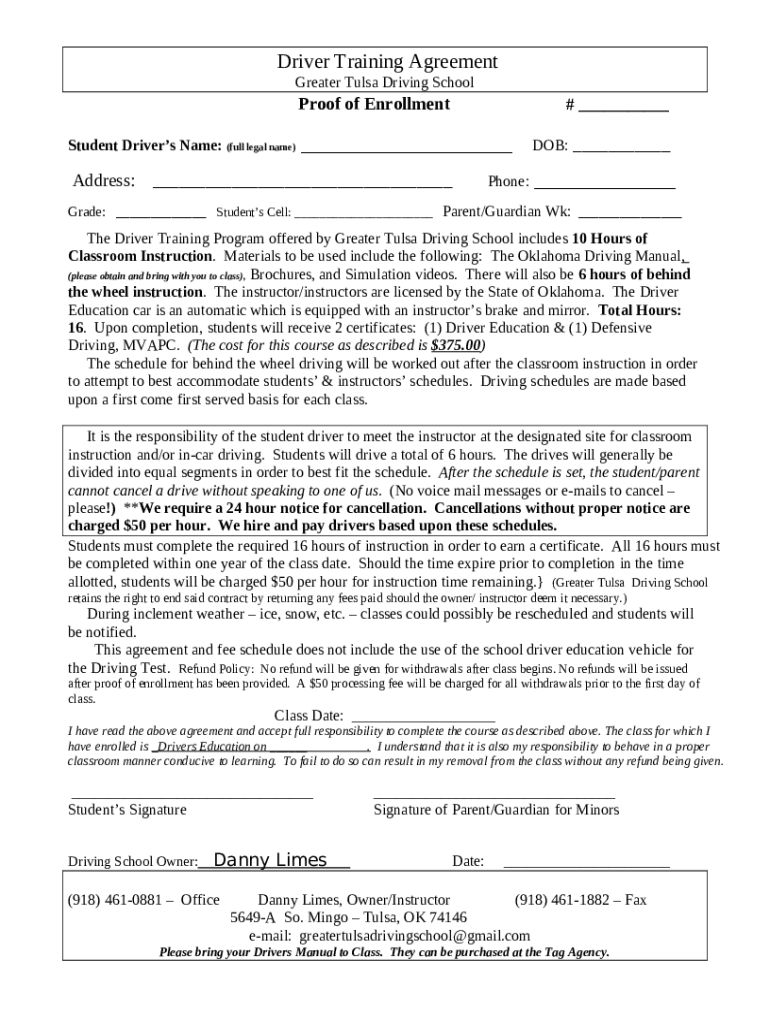
Driver Education Agreement Form


What is the Driver Education Agreement Form
The Driver Education Agreement Form is a legal document that outlines the terms and conditions between a driving school and a student enrolling in a driver education program. This form typically includes essential information such as the student's name, contact details, and the specifics of the driving course being undertaken. It serves to protect both parties by clearly defining expectations, responsibilities, and any associated fees.
How to use the Driver Education Agreement Form
To use the Driver Education Agreement Form, individuals should first obtain the document from a reputable driving school or educational institution. Once in possession of the form, students need to fill in their personal information accurately and review the terms outlined in the agreement. After ensuring all details are correct and understood, both the student and the driving school representative must sign the form to finalize the agreement.
Steps to complete the Driver Education Agreement Form
Completing the Driver Education Agreement Form involves several straightforward steps:
- Gather necessary personal information, including your full name, address, and contact number.
- Review the details of the driver education program, including dates, times, and fees.
- Fill in the form with accurate information, ensuring clarity and correctness.
- Read through the terms and conditions carefully to understand your rights and obligations.
- Sign the form along with a representative from the driving school to validate the agreement.
Key elements of the Driver Education Agreement Form
Several key elements are typically included in the Driver Education Agreement Form, which may include:
- Student Information: Full name, address, and contact details.
- Course Details: Description of the driver education program, including duration and schedule.
- Payment Terms: Information on fees, payment methods, and any refund policies.
- Liability Waivers: Clauses that outline the responsibilities of both parties in case of accidents or damages.
- Signatures: Required signatures from both the student and the driving school representative.
Legal use of the Driver Education Agreement Form
The Driver Education Agreement Form is legally binding once signed by both parties. This means that both the student and the driving school are obligated to adhere to the terms outlined in the agreement. It is essential for students to understand their rights and responsibilities as specified in the form, as this can protect them in case of disputes or misunderstandings regarding the driver education program.
State-specific rules for the Driver Education Agreement Form
Each state in the United States may have specific regulations governing driver education agreements. It is important for students and driving schools to be aware of these rules, as they can affect the content and validity of the Driver Education Agreement Form. For instance, some states may require additional disclosures or specific language to be included in the agreement to comply with local laws.
Quick guide on how to complete driver education agreement form
Complete Driver Education Agreement Form effortlessly on any gadget
Digital document management has gained traction among businesses and individuals. It offers an ideal environmentally-friendly substitute for conventional printed and signed papers, as you can easily locate the necessary template and securely store it online. airSlate SignNow provides you with all the tools required to create, edit, and eSign your documents promptly without any holdups. Manage Driver Education Agreement Form on any device using the airSlate SignNow Android or iOS applications and enhance any document-centric process today.
How to edit and eSign Driver Education Agreement Form without any hassle
- Find Driver Education Agreement Form and click on Get Form to initiate the process.
- Utilize the tools we offer to complete your form.
- Emphasize key sections of your documents or redact sensitive information with tools provided by airSlate SignNow specifically for this purpose.
- Generate your signature with the Sign tool, which takes seconds and carries the same legal authority as a conventional wet ink signature.
- Review the details and click on the Done button to save your modifications.
- Select your preferred method to send your form, via email, text message (SMS), or invitation link, or download it to your computer.
Forget about missing or misplaced documents, tedious form searching, or errors that require printing new copies. airSlate SignNow meets all your document management needs in just a few clicks from any device you choose. Edit and eSign Driver Education Agreement Form and guarantee excellent communication during each phase of the form preparation process with airSlate SignNow.
Create this form in 5 minutes or less
Create this form in 5 minutes!
How to create an eSignature for the driver education agreement form
How to create an electronic signature for a PDF online
How to create an electronic signature for a PDF in Google Chrome
How to create an e-signature for signing PDFs in Gmail
How to create an e-signature right from your smartphone
How to create an e-signature for a PDF on iOS
How to create an e-signature for a PDF on Android
People also ask
-
What is a Driver Education Agreement Form?
A Driver Education Agreement Form is a legal document that outlines the terms and conditions between a driving school and a student. This form ensures that both parties understand their responsibilities and obligations during the driver education process. Using airSlate SignNow, you can easily create, send, and eSign this form securely.
-
How much does the Driver Education Agreement Form cost?
The cost of using the Driver Education Agreement Form through airSlate SignNow varies based on your subscription plan. We offer flexible pricing options that cater to different business needs, ensuring you get a cost-effective solution for managing your documents. Check our pricing page for detailed information.
-
What features does the Driver Education Agreement Form include?
The Driver Education Agreement Form includes features such as customizable templates, electronic signatures, and secure document storage. With airSlate SignNow, you can streamline the signing process, making it easier for both driving schools and students to complete their agreements efficiently. Additionally, you can track the status of your forms in real-time.
-
How can the Driver Education Agreement Form benefit my driving school?
Using the Driver Education Agreement Form can signNowly enhance your driving school's operations by simplifying the documentation process. It allows for faster onboarding of students and reduces paperwork errors. Moreover, with airSlate SignNow, you can ensure compliance and maintain a professional image with legally binding electronic signatures.
-
Can I integrate the Driver Education Agreement Form with other software?
Yes, airSlate SignNow allows for seamless integration with various software applications, enhancing your workflow. You can connect the Driver Education Agreement Form with CRM systems, payment processors, and other tools to automate processes and improve efficiency. This integration capability makes managing your documents easier than ever.
-
Is the Driver Education Agreement Form legally binding?
Yes, the Driver Education Agreement Form created and signed through airSlate SignNow is legally binding. Our platform complies with eSignature laws, ensuring that your agreements hold up in court. This gives both driving schools and students peace of mind when entering into their educational contracts.
-
How do I create a Driver Education Agreement Form using airSlate SignNow?
Creating a Driver Education Agreement Form with airSlate SignNow is simple and user-friendly. You can start by selecting a template or building your form from scratch. Once your form is ready, you can customize it to fit your needs and send it out for eSignature in just a few clicks.
Get more for Driver Education Agreement Form
Find out other Driver Education Agreement Form
- Can I Electronic signature Texas Government PPT
- How To Electronic signature Utah Government Document
- How To Electronic signature Washington Government PDF
- How Can I Electronic signature New Mexico Finance & Tax Accounting Word
- How Do I Electronic signature New York Education Form
- How To Electronic signature North Carolina Education Form
- How Can I Electronic signature Arizona Healthcare / Medical Form
- How Can I Electronic signature Arizona Healthcare / Medical Presentation
- How To Electronic signature Oklahoma Finance & Tax Accounting PDF
- How Can I Electronic signature Oregon Finance & Tax Accounting PDF
- How To Electronic signature Indiana Healthcare / Medical PDF
- How Do I Electronic signature Maryland Healthcare / Medical Presentation
- How To Electronic signature Tennessee Healthcare / Medical Word
- Can I Electronic signature Hawaii Insurance PDF
- Help Me With Electronic signature Colorado High Tech Form
- How To Electronic signature Indiana Insurance Document
- Can I Electronic signature Virginia Education Word
- How To Electronic signature Louisiana Insurance Document
- Can I Electronic signature Florida High Tech Document
- Can I Electronic signature Minnesota Insurance PDF