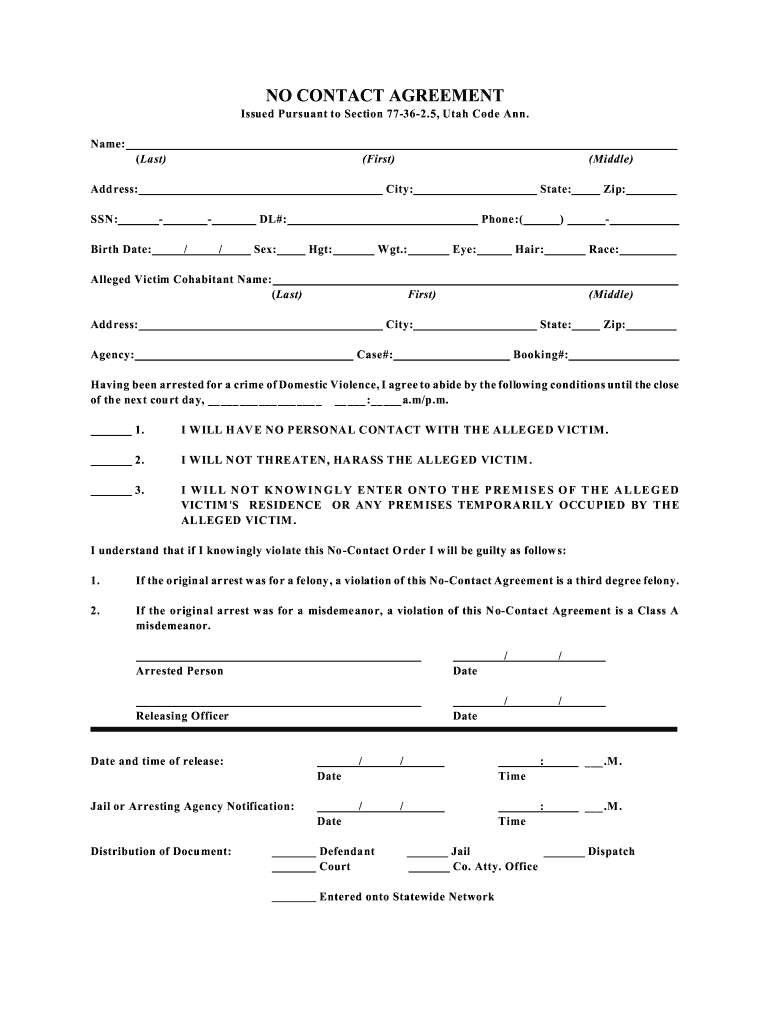
No Contact Contract Form


What is the No Contact Contract
The no contact contract is a legal document that outlines the terms under which two parties agree to refrain from contacting each other. This agreement can be utilized in various contexts, such as personal relationships, educational settings, or workplace scenarios. It serves to establish clear boundaries and protect the rights of both parties involved. The no contact contract can be particularly useful in situations where interactions may lead to conflict or distress, providing a formal mechanism to ensure that both individuals respect each other's space.
Key elements of the No Contact Contract
A no contact contract typically includes several essential components to ensure clarity and enforceability. These elements may include:
- Identification of parties: Clearly state the names and contact information of the individuals involved.
- Duration of the agreement: Specify the time frame for which the no contact clause will be in effect.
- Conditions of contact: Outline any exceptions to the no contact rule, such as necessary communication for legal or educational purposes.
- Consequences for violation: Detail the potential repercussions if either party fails to adhere to the agreement.
- Signatures: Require both parties to sign and date the contract, affirming their understanding and acceptance of the terms.
How to use the No Contact Contract
Using a no contact contract involves several straightforward steps. First, both parties should discuss and agree upon the terms of the contract, ensuring mutual understanding. Next, the contract should be drafted, incorporating all key elements mentioned earlier. Once the document is prepared, both individuals should review it carefully before signing. After signing, it is advisable to keep copies of the contract for personal records. This process ensures that both parties are aware of their obligations and the boundaries set forth in the agreement.
Steps to complete the No Contact Contract
Completing a no contact contract involves a systematic approach to ensure its effectiveness. Here are the steps to follow:
- Discuss the need for a no contact agreement with the other party.
- Draft the contract, including all key elements and any specific conditions.
- Review the document together to ensure both parties understand the terms.
- Make any necessary revisions based on feedback from both parties.
- Sign and date the contract, ensuring both individuals retain a copy for their records.
Legal use of the No Contact Contract
The legal validity of a no contact contract depends on several factors, including compliance with state laws and the clarity of the terms outlined. In the United States, such agreements can be enforceable if they meet specific legal requirements. It is important to ensure that the contract does not violate any existing laws or rights. Consulting with a legal professional can provide additional guidance and ensure that the contract is properly structured to hold up in court if necessary.
Examples of using the No Contact Contract
No contact contracts can be applied in various scenarios. For instance, in a school setting, a no contact agreement may be used between students to prevent harassment or bullying. In personal relationships, individuals may use such contracts to establish boundaries following a breakup. Additionally, in workplace environments, a no contact contract can help manage interactions between coworkers who may have experienced conflict. These examples illustrate the versatility of the no contact contract in promoting respectful boundaries across different contexts.
Quick guide on how to complete no contact contract 11368202
Effortlessly complete No Contact Contract on any device
Managing documents online has become increasingly favored by businesses and individuals alike. It offers an ideal eco-friendly substitute for conventional printed and signed documents, as you can easily find the appropriate form and securely store it online. airSlate SignNow provides you with all the resources required to create, edit, and eSign your documents swiftly without delays. Handle No Contact Contract on any platform using the airSlate SignNow Android or iOS applications and simplify any document-related tasks today.
The easiest way to edit and eSign No Contact Contract with ease
- Locate No Contact Contract and click Get Form to initiate the process.
- Utilize the tools we offer to fill out your form.
- Emphasize key sections of your documents or redact sensitive details with tools that airSlate SignNow specifically provides for that purpose.
- Generate your eSignature using the Sign tool, which takes mere seconds and carries the same legal validity as a traditional wet ink signature.
- Review all the details and click on the Done button to save your modifications.
- Choose how you prefer to submit your form, via email, SMS, or invite link, or download it to your computer.
Eliminate concerns over lost or misplaced documents, tedious form searches, or mistakes that necessitate printing new document copies. airSlate SignNow meets your document management needs in just a few clicks from any device you choose. Edit and eSign No Contact Contract to ensure effective communication during any phase of your form preparation process with airSlate SignNow.
Create this form in 5 minutes or less
Create this form in 5 minutes!
How to create an eSignature for the no contact contract 11368202
How to create an electronic signature for a PDF online
How to create an electronic signature for a PDF in Google Chrome
How to create an e-signature for signing PDFs in Gmail
How to create an e-signature right from your smartphone
How to create an e-signature for a PDF on iOS
How to create an e-signature for a PDF on Android
People also ask
-
What is a no contact contract?
A no contact contract is a legal agreement that stipulates the terms under which parties agree to refrain from engaging in any form of communication. This type of contract is particularly useful in situations where parties need to establish boundaries. With airSlate SignNow, you can easily create and eSign a no contact contract, ensuring that all terms are agreed upon swiftly and securely.
-
How can I create a no contact contract using airSlate SignNow?
Creating a no contact contract with airSlate SignNow is straightforward. Simply choose from our customizable templates or start from scratch, fill in the necessary details, and send it for eSignature. Our intuitive interface makes it easy for anyone to draft a no contact contract efficiently.
-
What are the benefits of using airSlate SignNow for no contact contracts?
Using airSlate SignNow for no contact contracts offers numerous benefits, including speed, convenience, and security. You can send your contracts for eSignature in minutes, track their status, and store them securely in the cloud. These features streamline the management of sensitive agreements like a no contact contract.
-
Is there a cost associated with creating a no contact contract?
Yes, there is a cost associated with creating a no contact contract through airSlate SignNow. However, our pricing plans are designed to be cost-effective, allowing businesses of all sizes to afford our services. You can choose a plan that fits your needs, making it easy to manage your no contact contract and other documents.
-
Can I integrate airSlate SignNow with other software for my no contact contracts?
Absolutely! airSlate SignNow offers seamless integrations with various software solutions, enhancing the functionality of your no contact contracts. This ensures you can manage your documents more efficiently alongside your existing tools, whether for CRM, project management, or other business needs.
-
What security measures are in place for my no contact contracts?
AirSlate SignNow employs robust security measures to protect your no contact contracts. This includes encryption, secure cloud storage, and compliance with various data protection regulations. You can trust that your sensitive agreements are safeguarded while using our platform.
-
How do I ensure that my no contact contract is legally binding?
To ensure your no contact contract is legally binding, airSlate SignNow complies with eSignature laws, making electronic signatures valid and enforceable. Additionally, you can add detailed terms and conditions to your contract to establish clear expectations. Following best practices in drafting can further strengthen the validity of your agreement.
Get more for No Contact Contract
- Pdf 1040 ss tax form
- Material issue form 12733308
- Printable payee records form
- Second injury fund questionnaire and medical inquiry form
- Window and door affidavit window and door affidavit form
- New zealand traveller declaration new zealand traveller declaration form
- Crucigrama de las tablas de multiplicar times tables form
- Salary advance agreement template form
Find out other No Contact Contract
- How To eSignature Rhode Island Orthodontists LLC Operating Agreement
- Can I eSignature West Virginia Lawers Cease And Desist Letter
- eSignature Alabama Plumbing Confidentiality Agreement Later
- How Can I eSignature Wyoming Lawers Quitclaim Deed
- eSignature California Plumbing Profit And Loss Statement Easy
- How To eSignature California Plumbing Business Letter Template
- eSignature Kansas Plumbing Lease Agreement Template Myself
- eSignature Louisiana Plumbing Rental Application Secure
- eSignature Maine Plumbing Business Plan Template Simple
- Can I eSignature Massachusetts Plumbing Business Plan Template
- eSignature Mississippi Plumbing Emergency Contact Form Later
- eSignature Plumbing Form Nebraska Free
- How Do I eSignature Alaska Real Estate Last Will And Testament
- Can I eSignature Alaska Real Estate Rental Lease Agreement
- eSignature New Jersey Plumbing Business Plan Template Fast
- Can I eSignature California Real Estate Contract
- eSignature Oklahoma Plumbing Rental Application Secure
- How Can I eSignature Connecticut Real Estate Quitclaim Deed
- eSignature Pennsylvania Plumbing Business Plan Template Safe
- eSignature Florida Real Estate Quitclaim Deed Online