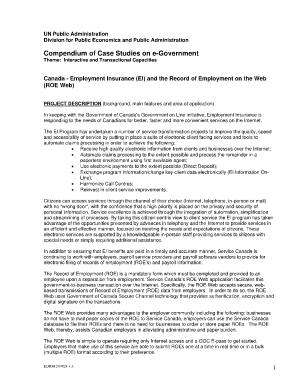
Fillable Roe Form


What is the Fillable Roe
The fillable Record of Employment (ROE) form is an essential document used in the United States to provide information about an employee's work history and earnings when they leave a job. This form is crucial for employees applying for unemployment benefits, as it outlines their employment duration, reasons for leaving, and earnings during the specified period. The fillable ROE simplifies the process of completing and submitting the form digitally, ensuring accuracy and efficiency.
How to Use the Fillable Roe
Using the fillable ROE is straightforward. First, download the blank ROE PDF from a reliable source. Once you have the form, open it in a PDF reader that supports fillable forms. Input the required information, including your personal details, employment dates, and reason for separation. After filling out the form, review it for accuracy, and then save it. The completed form can be printed for submission or sent electronically if allowed by your employer or relevant agency.
Steps to Complete the Fillable Roe
Completing the fillable ROE involves several key steps:
- Download the blank ROE form from a trusted source.
- Open the form in a compatible PDF reader.
- Fill in your personal information, including your name, Social Security number, and contact details.
- Provide details about your employment, such as your job title, start and end dates, and reason for leaving.
- Double-check all entries for accuracy and completeness.
- Save the completed form to your device.
- Print or submit the form electronically as per your employer's instructions.
Legal Use of the Fillable Roe
The fillable ROE is legally recognized when completed accurately and submitted in accordance with state and federal regulations. It serves as a formal record of employment and is used by state unemployment agencies to determine eligibility for benefits. To ensure legal compliance, it is important to provide truthful information and retain a copy of the submitted form for personal records.
Key Elements of the Fillable Roe
Several key elements must be included in the fillable ROE to ensure it serves its intended purpose:
- Employee Information: Full name, Social Security number, and contact details.
- Employer Information: Company name, address, and contact information.
- Employment Details: Job title, start and end dates, and reason for separation.
- Earnings Information: Total earnings during the employment period, including any bonuses or commissions.
- Signature: The form must be signed by the employer or authorized representative.
Form Submission Methods (Online / Mail / In-Person)
Submitting the fillable ROE can be done through various methods, depending on the employer's policies and state regulations. Common submission methods include:
- Online Submission: Some employers may allow electronic submission through their HR platforms.
- Mail: The completed form can be printed and mailed to the appropriate agency or employer.
- In-Person: Employees may also submit the form directly to their HR department or local unemployment office.
Quick guide on how to complete fillable roe
Effortlessly Prepare Fillable Roe on Any Device
The management of online documents has gained traction among businesses and individuals alike. It serves as an ideal environmentally friendly substitute for conventional printed and signed documents, allowing you to access the necessary form and securely save it online. airSlate SignNow provides all the tools required to create, modify, and electronically sign your documents quickly without any holdups. Manage Fillable Roe on any device using the airSlate SignNow applications for Android or iOS and simplify any document-related task today.
How to Alter and Electronically Sign Fillable Roe with Ease
- Locate Fillable Roe and select Get Form to begin.
- Use the tools we provide to complete your form.
- Emphasize pertinent sections of the documents or obscure sensitive details using the tools that airSlate SignNow specifically offers for this purpose.
- Create your signature using the Sign tool, which takes mere seconds and holds the same legal significance as a conventional wet ink signature.
- Review the information and click the Done button to save your modifications.
- Choose your preferred method of delivering your form—via email, SMS, or invite link—or download it to your computer.
Eliminate worries about lost or misplaced files, endless form searches, or errors that necessitate printing new copies. airSlate SignNow takes care of all your document management requirements with just a few clicks from any device of your choice. Edit and electronically sign Fillable Roe to ensure excellent communication at every stage of the form preparation process with airSlate SignNow.
Create this form in 5 minutes or less
Create this form in 5 minutes!
How to create an eSignature for the fillable roe
How to create an electronic signature for a PDF online
How to create an electronic signature for a PDF in Google Chrome
How to create an e-signature for signing PDFs in Gmail
How to create an e-signature right from your smartphone
How to create an e-signature for a PDF on iOS
How to create an e-signature for a PDF on Android
People also ask
-
What is the roe form download used for?
The roe form download is a crucial document used for reporting employee earnings and entitlements. It serves as a key tool for both employers and employees to ensure accurate tax reporting and compliance with labor regulations.
-
How can I obtain a roe form download?
You can easily obtain a roe form download through the airSlate SignNow platform. Simply create an account, navigate to the templates section, and select the option to download the ROE form, which you can then fill out and eSign conveniently.
-
Is there a cost associated with the roe form download?
While airSlate SignNow offers various pricing plans, downloading the roe form is accessible for users at all tiers. Our cost-effective solutions ensure you can manage your document signing needs without additional charges for downloading necessary forms.
-
Can I customize the roe form download?
Yes, you can customize the roe form download to include specific fields and information relevant to your business. airSlate SignNow allows you to tailor your documents to ensure they meet your unique processing requirements.
-
What features does airSlate SignNow offer for managing roe form downloads?
AirSlate SignNow comes with a suite of features that enhance your experience with roe form download, including easy eSigning, automated reminders, and secure storage. These tools make it simple to manage all your document-related tasks efficiently.
-
Are there integrations available for processing the roe form download?
Absolutely! airSlate SignNow offers various integrations with popular applications like Google Drive and Dropbox, making it easy to manage your roe form download and related documents seamlessly within your existing workflow.
-
What are the benefits of using airSlate SignNow for roe form download?
Using airSlate SignNow for your roe form download streamlines your document processes, saves time, and enhances security. The platform allows for easy eSigning and efficient document management, making it a great choice for any business.
Get more for Fillable Roe
- Dss form 16160 aug 07 qxd sc child care services scchildcare
- Notifiable incident report form safework sa sa gov au
- Aicpa erc engagement letter form
- Andhra university migration certificate form
- Msaa the mri institute application american health imaging form
- Affidavit and pre employment inquiry release form
- Sale agreement template form
- Sale agent agreement template form
Find out other Fillable Roe
- Electronic signature Mississippi Debt Settlement Agreement Template Later
- Electronic signature Vermont Stock Purchase Agreement Template Safe
- Electronic signature California Stock Transfer Form Template Mobile
- How To Electronic signature Colorado Stock Transfer Form Template
- Electronic signature Georgia Stock Transfer Form Template Fast
- Electronic signature Michigan Stock Transfer Form Template Myself
- Electronic signature Montana Stock Transfer Form Template Computer
- Help Me With Electronic signature Texas Debt Settlement Agreement Template
- How Do I Electronic signature Nevada Stock Transfer Form Template
- Electronic signature Virginia Stock Transfer Form Template Secure
- How Do I Electronic signature Colorado Promissory Note Template
- Can I Electronic signature Florida Promissory Note Template
- How To Electronic signature Hawaii Promissory Note Template
- Electronic signature Indiana Promissory Note Template Now
- Electronic signature Kansas Promissory Note Template Online
- Can I Electronic signature Louisiana Promissory Note Template
- Electronic signature Rhode Island Promissory Note Template Safe
- How To Electronic signature Texas Promissory Note Template
- Electronic signature Wyoming Indemnity Agreement Template Free
- Electronic signature Iowa Bookkeeping Contract Safe