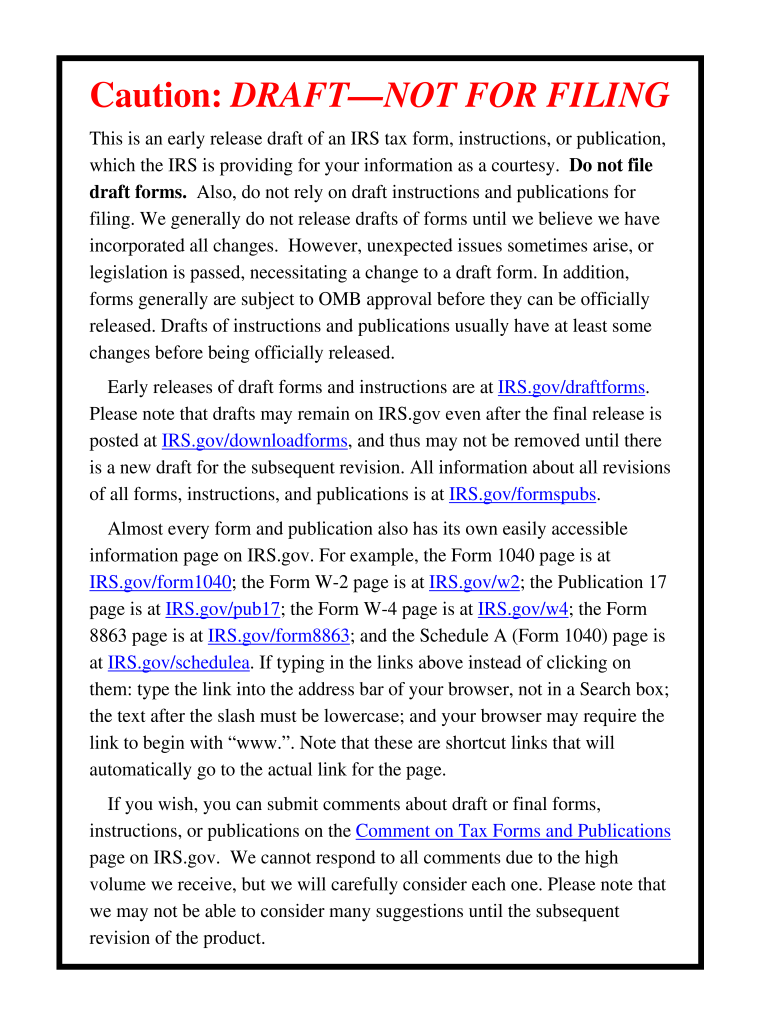
Form 940


What is the Form 940
The 2012 Form 940, officially known as the Employer's Annual Federal Unemployment (FUTA) Tax Return, is a crucial document for employers in the United States. This form is used to report and pay unemployment taxes to the federal government. Employers are required to file this form annually if they paid wages of $1,500 or more in any calendar quarter or had at least one employee for any part of a day in any 20 or more weeks during the current or preceding calendar year. The funds collected through this tax are used to provide unemployment benefits to eligible workers who have lost their jobs.
How to use the Form 940
Using the 2012 Form 940 involves several steps to ensure accurate reporting of unemployment taxes. Employers must first gather relevant information, including total wages paid, the amount of FUTA tax owed, and any credits for state unemployment taxes paid. The form requires specific calculations to determine the net tax liability. Once completed, the form must be submitted to the IRS, along with any payment due. It is essential for employers to keep a copy of the form for their records and to ensure compliance with federal tax regulations.
Steps to complete the Form 940
Completing the 2012 Form 940 requires careful attention to detail. Here are the key steps:
- Gather all necessary payroll records for the year.
- Calculate total wages subject to FUTA tax.
- Determine the amount of FUTA tax owed, applying the appropriate tax rate.
- Account for any credits from state unemployment taxes.
- Fill out the form accurately, ensuring all sections are completed.
- Review the form for errors before submission.
- Submit the form by the deadline, along with any payment due.
Filing Deadlines / Important Dates
The filing deadline for the 2012 Form 940 is typically January 31 of the year following the tax year. If an employer is required to make a payment, it must also be submitted by this date. Employers should note that if they file electronically, they may have until February 10 to submit the form. It is important to adhere to these deadlines to avoid penalties and interest on unpaid taxes.
Penalties for Non-Compliance
Failure to file the 2012 Form 940 on time or to pay the owed taxes can result in significant penalties. The IRS imposes a penalty of five percent of the unpaid tax for each month the return is late, up to a maximum of 25 percent. Additionally, interest accrues on any unpaid taxes from the due date until payment is made. Employers should ensure timely filing and payment to avoid these financial repercussions.
Digital vs. Paper Version
Employers have the option to file the 2012 Form 940 either digitally or via paper. Filing electronically is often more efficient, as it can reduce processing time and minimize errors. The IRS provides e-filing options that allow for quicker submission and confirmation of receipt. However, some employers may prefer the traditional paper method. Regardless of the method chosen, it is essential to ensure that the form is filled out correctly and submitted by the deadline.
IRS Guidelines
The IRS provides comprehensive guidelines for completing and submitting the 2012 Form 940. Employers can refer to the IRS instructions for detailed information on eligibility, filing requirements, and specific calculations. It is advisable to consult these guidelines to ensure compliance with federal regulations and to avoid common mistakes that could lead to penalties.
Quick guide on how to complete form 940 100064759
Effortlessly prepare Form 940 on any device
Managing documents online has become increasingly popular among companies and individuals. It offers a perfect eco-friendly substitute for traditional printed and signed documents, as you can easily access the necessary form and securely store it online. airSlate SignNow provides you with all the resources required to create, modify, and eSign your documents promptly without delays. Manage Form 940 on any device with airSlate SignNow’s Android or iOS applications and simplify any document-related task today.
How to edit and eSign Form 940 with ease
- Find Form 940 and click on Get Form to begin.
- Make use of the tools we offer to complete your form.
- Highlight important sections of your documents or redact sensitive information with tools specifically designed for that purpose by airSlate SignNow.
- Create your eSignature using the Sign feature, which takes mere seconds and holds the same legal validity as a traditional wet ink signature.
- Review all details and click on the Done button to save your changes.
- Choose how you wish to submit your form, whether by email, SMS, invite link, or download it to your computer.
Say goodbye to lost or misfiled documents, tedious form searches, or errors that necessitate printing out new copies. airSlate SignNow meets all your document management needs with just a few clicks from any device you prefer. Edit and eSign Form 940 while ensuring excellent communication at every stage of your form preparation process with airSlate SignNow.
Create this form in 5 minutes or less
Create this form in 5 minutes!
How to create an eSignature for the form 940 100064759
How to create an electronic signature for a PDF online
How to create an electronic signature for a PDF in Google Chrome
How to create an e-signature for signing PDFs in Gmail
How to create an e-signature right from your smartphone
How to create an e-signature for a PDF on iOS
How to create an e-signature for a PDF on Android
People also ask
-
What is the 2012 form 940?
The 2012 form 940 is the Employer's Annual Federal Unemployment Tax Return, used to report unemployment taxes. Businesses must file this form to calculate their annual unemployment tax liability and ensure compliance with federal regulations.
-
How can airSlate SignNow help me with the 2012 form 940?
airSlate SignNow simplifies the process of filing the 2012 form 940 by allowing you to eSign and send documents electronically. This ensures your forms are submitted accurately and on time, reducing the risk of errors and penalties.
-
Is airSlate SignNow cost-effective for managing the 2012 form 940?
Yes, airSlate SignNow offers affordable pricing plans that can cater to various business sizes. Using our platform can save you time and money when handling forms like the 2012 form 940, making it a smart investment.
-
What features does airSlate SignNow provide for the 2012 form 940?
airSlate SignNow provides features like eSignature, document templates, and easy sharing options to manage the 2012 form 940 effectively. These tools streamline the filing process, making it quick and efficient.
-
Can I integrate airSlate SignNow with other accounting software for my 2012 form 940?
Yes, airSlate SignNow integrates with popular accounting software such as QuickBooks and Xero. This allows you to manage your payroll and tax obligations, including the 2012 form 940, in one convenient platform.
-
What benefits does electronic filing of the 2012 form 940 provide?
Filing the 2012 form 940 electronically through airSlate SignNow offers faster processing times and enhanced tracking features. Additionally, this method reduces paperwork and increases your efficiency, ensuring compliance with tax regulations.
-
Is airSlate SignNow user-friendly for new businesses filing the 2012 form 940?
Absolutely! airSlate SignNow is designed with user-friendliness in mind, making it easy for new businesses to navigate and complete the 2012 form 940. Our support resources and intuitive interface help you every step of the way.
Get more for Form 940
- Camp iveyfamily ymca of greater augusta form
- Adult education home page chesapeake city public schools form
- Virginia religious exemption form for adults
- Chaperone verification letter chesapeake public bschoolsb form
- Us department of laborwage and hour division whdfmla 87 form
- Chesapeake department of adult and continuing edu form
- Bren mar park student directory opt inopt out form fcps
- Lifeguard application form
Find out other Form 940
- Sign Colorado Business Operations LLC Operating Agreement Online
- Sign Colorado Business Operations LLC Operating Agreement Myself
- Sign Hawaii Business Operations Warranty Deed Easy
- Sign Idaho Business Operations Resignation Letter Online
- Sign Illinois Business Operations Affidavit Of Heirship Later
- How Do I Sign Kansas Business Operations LLC Operating Agreement
- Sign Kansas Business Operations Emergency Contact Form Easy
- How To Sign Montana Business Operations Warranty Deed
- Sign Nevada Business Operations Emergency Contact Form Simple
- Sign New Hampshire Business Operations Month To Month Lease Later
- Can I Sign New York Business Operations Promissory Note Template
- Sign Oklahoma Business Operations Contract Safe
- Sign Oregon Business Operations LLC Operating Agreement Now
- Sign Utah Business Operations LLC Operating Agreement Computer
- Sign West Virginia Business Operations Rental Lease Agreement Now
- How To Sign Colorado Car Dealer Arbitration Agreement
- Sign Florida Car Dealer Resignation Letter Now
- Sign Georgia Car Dealer Cease And Desist Letter Fast
- Sign Georgia Car Dealer Purchase Order Template Mobile
- Sign Delaware Car Dealer Limited Power Of Attorney Fast