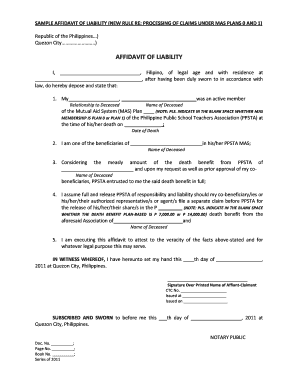
Sample Affidavit Form


What is the Sample Affidavit
An affidavit is a written statement confirmed by oath or affirmation, used as evidence in legal proceedings. A sample affidavit serves as a template to guide individuals in drafting their own affidavits. It typically includes sections for the affiant's personal information, a declaration of facts, and a signature line. This document can be used in various legal contexts, such as verifying identity, proving residency, or supporting claims in court. Understanding the structure of a sample affidavit is essential for ensuring that the document meets legal standards and effectively conveys the necessary information.
Key Elements of the Sample Affidavit
A well-structured affidavit includes several key elements that contribute to its validity. These elements are:
- Title: Clearly labeled as an affidavit.
- Affiant's Information: The full name, address, and contact information of the person making the affidavit.
- Statement of Facts: A detailed account of the facts being attested to, presented in numbered paragraphs for clarity.
- Oath or Affirmation: A declaration that the information provided is true to the best of the affiant's knowledge.
- Signature and Date: The affiant must sign and date the document, often in the presence of a notary public.
Each of these components plays a crucial role in ensuring that the affidavit is legally binding and can be used effectively in legal matters.
Steps to Complete the Sample Affidavit
Completing a sample affidavit involves several straightforward steps to ensure accuracy and compliance with legal requirements:
- Gather Necessary Information: Collect all relevant facts and details that need to be included in the affidavit.
- Use a Template: Start with a sample affidavit template to ensure you cover all required sections.
- Draft the Statement: Clearly write out the facts in a logical order, using concise language.
- Review for Accuracy: Double-check the information for correctness and completeness.
- Sign in Presence of Notary: If required, sign the affidavit in front of a notary public to validate the document.
Following these steps will help ensure that the affidavit is properly completed and legally valid.
Legal Use of the Sample Affidavit
The legal use of a sample affidavit varies depending on the context in which it is employed. Affidavits are commonly used in court proceedings to support motions, claims, or defenses. They can also serve as evidence in administrative hearings or to verify information in applications for licenses or permits. It is important to ensure that the affidavit adheres to state-specific laws and regulations, as requirements may differ across jurisdictions. Properly executed affidavits can carry significant weight in legal matters, making their accurate preparation essential.
Examples of Using the Sample Affidavit
Sample affidavits can be applied in various scenarios, including:
- Affidavit of Identity: Used to confirm a person's identity in legal or administrative matters.
- Affidavit of Support: Often required in immigration cases to demonstrate financial support for a visa applicant.
- Affidavit of Residence: Used to verify a person's address for legal purposes, such as court filings.
- Affidavit of Non-Enrollment: Used in educational contexts to declare that a student is not enrolled in a particular institution.
These examples illustrate the versatility of affidavits in various legal and administrative contexts, highlighting their importance in providing verified information.
Quick guide on how to complete sample affidavit
Complete Sample Affidavit seamlessly on any device
Digital document management has gained traction among businesses and individuals alike. It serves as an ideal eco-friendly alternative to conventional printed and signed papers, allowing you to locate the right form and securely store it online. airSlate SignNow equips you with all the tools necessary to create, modify, and eSign your documents swiftly without delays. Manage Sample Affidavit on any device using the airSlate SignNow Android or iOS applications and simplify any document-related process today.
The easiest way to modify and eSign Sample Affidavit effortlessly
- Locate Sample Affidavit and then click Get Form to begin.
- Utilize the tools we provide to complete your document.
- Highlight important sections of the documents or redact sensitive information with tools that airSlate SignNow offers specifically for that purpose.
- Create your eSignature using the Sign feature, which takes mere seconds and carries the same legal validity as a conventional wet ink signature.
- Review all the details and then click on the Done button to save your modifications.
- Choose how you wish to send your form, via email, text message (SMS), or invitation link, or download it to your desktop.
Say goodbye to lost or misplaced documents, tedious form searches, or errors that require new document prints. airSlate SignNow addresses all your document management requirements in just a few clicks from any device you prefer. Modify and eSign Sample Affidavit and ensure excellent communication at every stage of your form preparation journey with airSlate SignNow.
Create this form in 5 minutes or less
Create this form in 5 minutes!
How to create an eSignature for the sample affidavit
How to create an electronic signature for a PDF online
How to create an electronic signature for a PDF in Google Chrome
How to create an e-signature for signing PDFs in Gmail
How to create an e-signature right from your smartphone
How to create an e-signature for a PDF on iOS
How to create an e-signature for a PDF on Android
People also ask
-
What is an affidavit example and how is it used?
An affidavit example is a written statement confirmed by oath or affirmation, used as evidence in legal proceedings. It's crucial for formalizing declarations in various contexts, such as legal disputes, property ownership, and personal affairs. Using a clear affidavit example helps ensure that the details are properly documented and hold legal weight.
-
How can airSlate SignNow assist in creating an affidavit example?
airSlate SignNow offers an intuitive platform that allows users to create, edit, and sign affidavits easily. With customizable templates, you can generate a professional affidavit example tailored to your needs without any legal jargon. The platform ensures that all critical elements are included to enhance clarity and compliance.
-
Is there a cost associated with using airSlate SignNow for an affidavit example?
Yes, airSlate SignNow provides various pricing plans to accommodate different business needs. You can choose a plan that best fits your usage, whether you need basic or advanced features for creating affidavit examples. Each plan provides a comprehensive set of tools to streamline document management.
-
What features does airSlate SignNow offer for creating an affidavit example?
airSlate SignNow includes features like customizable templates, eSignature capabilities, and real-time collaboration. You can easily upload your affidavit example, share it with stakeholders, and get it signed quickly. These features simplify document handling while ensuring security and compliance.
-
Can I modify an affidavit example in airSlate SignNow after it's been created?
Absolutely! airSlate SignNow allows you to modify your affidavit example even after it's initially created. You can edit text, add or remove sections, and make real-time updates as needed. This flexibility ensures your document remains accurate and up-to-date.
-
How does airSlate SignNow ensure the security of my affidavit example?
airSlate SignNow prioritizes the security of your documents, including affidavit examples. It uses bank-level encryption to protect your data during transmission and storage, ensuring confidentiality. Additionally, you can set compliance measures with audit trails to track who accessed and signed your affidavit.
-
What integrations does airSlate SignNow support for managing affidavit examples?
airSlate SignNow easily integrates with various business applications such as Google Workspace, Microsoft Office, and major CRM systems. These integrations help you manage and automate processes related to your affidavit examples. You can seamlessly sync your documents across platforms to enhance productivity.
Get more for Sample Affidavit
- Flooring contractor package alabama form
- Trim carpentry contractor package alabama form
- Fencing contractor package alabama form
- Hvac contractor package alabama form
- Landscaping contractor package alabama form
- Commercial contractor package alabama form
- Excavation contractor package alabama form
- Renovation contractor package alabama form
Find out other Sample Affidavit
- eSign Ohio Legal Moving Checklist Simple
- How To eSign Ohio Non-Profit LLC Operating Agreement
- eSign Oklahoma Non-Profit Cease And Desist Letter Mobile
- eSign Arizona Orthodontists Business Plan Template Simple
- eSign Oklahoma Non-Profit Affidavit Of Heirship Computer
- How Do I eSign Pennsylvania Non-Profit Quitclaim Deed
- eSign Rhode Island Non-Profit Permission Slip Online
- eSign South Carolina Non-Profit Business Plan Template Simple
- How Can I eSign South Dakota Non-Profit LLC Operating Agreement
- eSign Oregon Legal Cease And Desist Letter Free
- eSign Oregon Legal Credit Memo Now
- eSign Oregon Legal Limited Power Of Attorney Now
- eSign Utah Non-Profit LLC Operating Agreement Safe
- eSign Utah Non-Profit Rental Lease Agreement Mobile
- How To eSign Rhode Island Legal Lease Agreement
- How Do I eSign Rhode Island Legal Residential Lease Agreement
- How Can I eSign Wisconsin Non-Profit Stock Certificate
- How Do I eSign Wyoming Non-Profit Quitclaim Deed
- eSign Hawaii Orthodontists Last Will And Testament Fast
- eSign South Dakota Legal Letter Of Intent Free