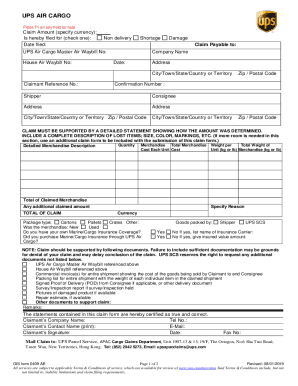
Waybill Template Word Form


What is the Waybill Template Word
The waybill template word is a standardized document used in the shipping and logistics industry. It serves as a receipt for the goods being transported and provides essential information about the shipment. This document typically includes details such as the sender's and recipient's addresses, a description of the goods, weight, dimensions, and tracking numbers. The waybill is crucial for both the sender and carrier, as it ensures clear communication regarding the shipment's contents and conditions.
Key elements of the Waybill Template Word
A comprehensive waybill template word includes several key elements that are essential for effective shipping. These elements typically encompass:
- Sender Information: Name, address, and contact details of the person or company sending the goods.
- Recipient Information: Name, address, and contact details of the person or company receiving the goods.
- Description of Goods: A detailed description of the items being shipped, including quantity and value.
- Shipping Method: Information on how the goods will be transported, such as by air or ground.
- Tracking Number: A unique identifier that allows both the sender and recipient to track the shipment.
- Signatures: Spaces for the sender and carrier to sign, confirming the shipment details.
How to use the Waybill Template Word
Using the waybill template word is straightforward. First, download the template from a trusted source. Next, fill in the required fields with accurate information, ensuring that all details are correct to avoid shipping delays. Once completed, print the document and attach it to the shipment. It is also advisable to keep a copy for your records. This way, both the sender and recipient have a reference for the transaction.
Steps to complete the Waybill Template Word
Completing the waybill template word involves several clear steps:
- Download the Template: Obtain the waybill template word from a reliable source.
- Fill in Sender Information: Enter your name, address, and contact details.
- Fill in Recipient Information: Provide the recipient's name, address, and contact details.
- Describe the Goods: Include a detailed description of the items being shipped.
- Specify Shipping Method: Indicate how the goods will be transported.
- Add Tracking Number: Include the tracking number for the shipment.
- Sign the Document: Ensure both parties sign the waybill to confirm the details.
Legal use of the Waybill Template Word
The waybill template word is legally recognized as a binding document in shipping transactions. To ensure its legal validity, it must be completed accurately and signed by both the sender and the carrier. Compliance with relevant regulations, such as the Uniform Commercial Code (UCC), is essential. This compliance helps protect the rights of both parties in case of disputes regarding the shipment.
Examples of using the Waybill Template Word
Examples of using the waybill template word can be found in various shipping scenarios. For instance, a small business shipping products to customers can utilize the waybill to document the shipment details. Another example includes freight companies that use waybills to track large shipments across state lines. In both cases, the waybill serves as a crucial document that ensures accountability and traceability throughout the shipping process.
Quick guide on how to complete waybill template word
Complete Waybill Template Word effortlessly on any device
Web-based document administration has gained traction among organizations and individuals. It serves as an ideal eco-friendly alternative to conventional printed and signed papers, allowing you to access the necessary form and securely archive it online. airSlate SignNow equips you with all the tools you require to create, amend, and electronically sign your documents swiftly without delays. Handle Waybill Template Word on any device using airSlate SignNow applications for Android or iOS and enhance any document-oriented task today.
The easiest way to amend and electronically sign Waybill Template Word without hassle
- Acquire Waybill Template Word and then click Get Form to begin.
- Utilize the tools we offer to complete your document.
- Emphasize important sections of your documents or obscure sensitive information with tools that airSlate SignNow provides specifically for that purpose.
- Create your electronic signature with the Sign tool, which takes moments and carries the same legal validity as a conventional handwritten signature.
- Verify all the details and then click on the Done button to save your changes.
- Select your preferred method of delivering your form, whether by email, SMS, or invitation link, or download it to your computer.
Eliminate concerns about lost or misplaced documents, cumbersome form searches, or mistakes that necessitate printing new document copies. airSlate SignNow fulfills all your document management needs in just a few clicks from any device you prefer. Modify and electronically sign Waybill Template Word and ensure excellent communication at any stage of your form preparation process with airSlate SignNow.
Create this form in 5 minutes or less
Create this form in 5 minutes!
How to create an eSignature for the waybill template word
How to create an electronic signature for a PDF online
How to create an electronic signature for a PDF in Google Chrome
How to create an e-signature for signing PDFs in Gmail
How to create an e-signature right from your smartphone
How to create an e-signature for a PDF on iOS
How to create an e-signature for a PDF on Android
People also ask
-
What is the waybill meaning in shipping?
The waybill meaning in shipping refers to a document that specifies the details of the shipment, including the sender, recipient, and the type of goods being transported. It serves as a receipt for the goods and outlines the terms and conditions of the shipment. Understanding the waybill meaning is crucial for efficient logistics management.
-
How does airSlate SignNow help with waybill management?
airSlate SignNow simplifies waybill management by allowing users to easily create, sign, and send waybills electronically. This streamlines the shipping process, reduces paperwork, and minimizes errors. By leveraging the platform, businesses can enhance their operational efficiency while adhering to the waybill meaning.
-
What features does airSlate SignNow offer for creating waybills?
airSlate SignNow offers a variety of features for creating waybills, including customizable templates, secure eSignature capabilities, and cloud storage solutions. Users can easily fill in shipment details and send waybills for signatures, ensuring quick processing. The robust features of the platform align with the true waybill meaning by making documentation straightforward and accessible.
-
Is there a cost associated with using airSlate SignNow for waybill processing?
Yes, airSlate SignNow operates on a subscription-based pricing model, which provides different tiers based on business needs. Users can choose a plan that best fits their waybill processing volume while enjoying cost-effective solutions for eSigning and document management. The overall investment in airSlate SignNow can make waybill meaning more transparent and manageable.
-
Can I integrate airSlate SignNow with other tools for managing waybills?
Absolutely! airSlate SignNow offers various integrations with popular software like CRM systems and ERP solutions for seamless waybill management. These integrations enhance productivity by automatically syncing data and ensuring that waybill meaning is consistently applied across various platforms. This connectivity allows for cohesive business operations.
-
What are the benefits of using airSlate SignNow for waybills?
Using airSlate SignNow for waybills provides several benefits, including increased efficiency, reduced paper usage, and enhanced accuracy in documentation. The platform also facilitates faster delivery of important shipping documents, allowing businesses to maintain compliance with the waybill meaning. Overall, it transforms the way businesses handle shipping processes.
-
How does airSlate SignNow ensure the security of waybills?
airSlate SignNow incorporates advanced security measures, including encryption and secure cloud storage, to protect sensitive information contained in waybills. This dedication to security ensures that user data is safe while adhering to the waybill meaning concept of traceability and accountability. Users can confidently manage their documents with peace of mind.
Get more for Waybill Template Word
- Hematology requisition form
- Wydot form e 80 mobile machinery certification
- What you should know about native hawaiians and pacific form
- Northwest mri x ray referral form 1pdf
- Mesquite isd calendar form
- Independent verification form eastern washington university sei cmu
- Separation amendment agreement template form
- Separation common law agreement template form
Find out other Waybill Template Word
- Can I eSignature West Virginia Affidavit of Domicile
- eSignature Wyoming Affidavit of Domicile Online
- eSign Montana Safety Contract Safe
- How To eSign Arizona Course Evaluation Form
- How To eSign California Course Evaluation Form
- How To eSign Florida Course Evaluation Form
- How To eSign Hawaii Course Evaluation Form
- How To eSign Illinois Course Evaluation Form
- eSign Hawaii Application for University Free
- eSign Hawaii Application for University Secure
- eSign Hawaii Medical Power of Attorney Template Free
- eSign Washington Nanny Contract Template Free
- eSignature Ohio Guaranty Agreement Myself
- eSignature California Bank Loan Proposal Template Now
- Can I eSign Indiana Medical History
- eSign Idaho Emergency Contract Form Myself
- eSign Hawaii General Patient Information Fast
- Help Me With eSign Rhode Island Accident Medical Claim Form
- eSignature Colorado Demand for Payment Letter Mobile
- eSignature Colorado Demand for Payment Letter Secure