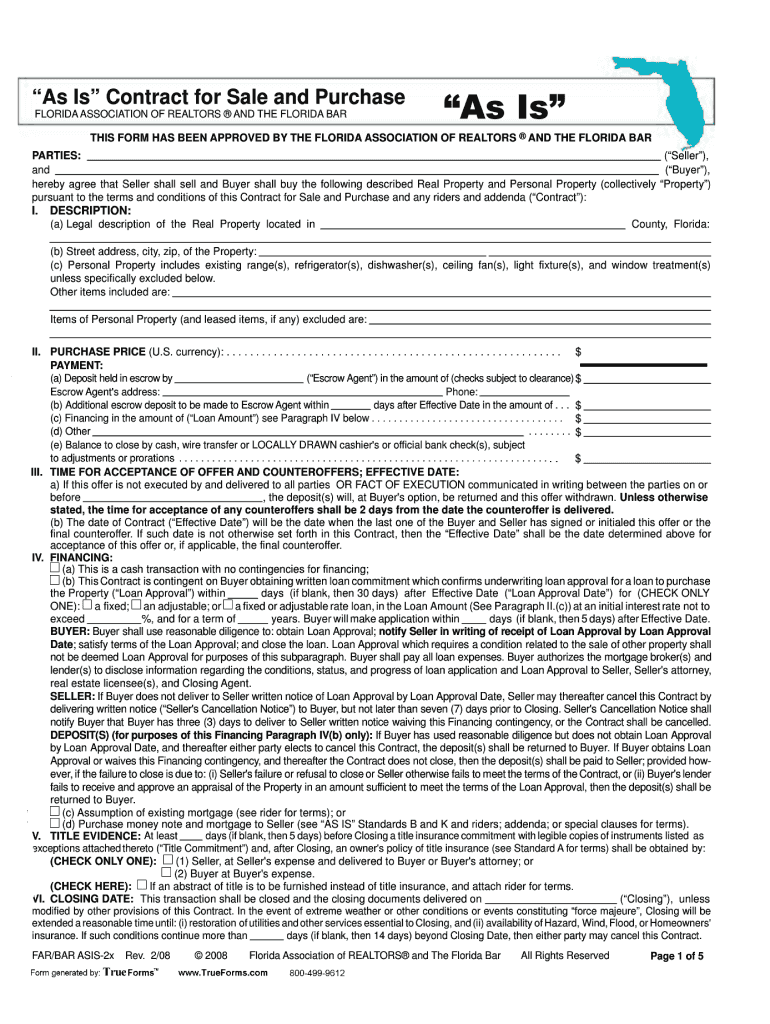
Farbar Contract Form


What is the Farbar Contract
The 2008 Farbar contract is a standardized form used in real estate transactions in Florida. It serves as a purchase and sale agreement between buyers and sellers. This contract outlines the terms of the sale, including the purchase price, financing details, and contingencies. Its design aims to protect the interests of both parties while ensuring compliance with state laws. Understanding the Farbar contract is essential for anyone involved in real estate transactions in Florida, as it provides a clear framework for negotiations and obligations.
How to Use the Farbar Contract
Using the 2008 Farbar contract involves several steps to ensure that all parties understand their rights and responsibilities. First, both the buyer and seller should review the contract thoroughly. It is advisable to consult with a real estate attorney or agent to clarify any legal terms or conditions. Once both parties agree on the terms, they can fill out the necessary sections of the contract, including details about the property, financing, and any contingencies. Finally, both parties must sign the contract to make it legally binding.
Steps to Complete the Farbar Contract
Completing the 2008 Farbar contract requires careful attention to detail. Here are the essential steps:
- Begin by entering the names and contact information of both the buyer and seller.
- Provide a detailed description of the property, including the address and legal description.
- Specify the purchase price and any deposits required.
- Outline financing terms, including whether the buyer will be obtaining a mortgage.
- Include any contingencies, such as inspections or financing approvals.
- Ensure that both parties sign and date the contract, indicating their agreement to the terms.
Legal Use of the Farbar Contract
The 2008 Farbar contract is legally recognized in Florida, provided it is completed according to state laws. It is important for both parties to understand that once signed, the contract is binding. This means that both the buyer and seller must adhere to the terms outlined in the document. If either party fails to fulfill their obligations, they may face legal consequences, including potential lawsuits. Therefore, ensuring that the contract is filled out accurately and comprehensively is crucial for legal protection.
Key Elements of the Farbar Contract
The 2008 Farbar contract includes several key elements that are vital for a successful transaction. These elements typically encompass:
- Identification of the buyer and seller.
- Description of the property being sold.
- Purchase price and payment terms.
- Contingencies that must be met for the sale to proceed.
- Closing date and any related fees.
- Disclosures regarding the condition of the property.
Examples of Using the Farbar Contract
Examples of the 2008 Farbar contract in use can help illustrate its application in real estate transactions. For instance, a couple looking to buy their first home would use the contract to outline their offer to the seller, including the purchase price and any conditions, such as a home inspection. Similarly, a seller might use the contract to formalize an offer from a buyer, ensuring that all terms are clearly defined. These examples highlight the contract's role in facilitating clear communication and protecting the interests of both parties.
Quick guide on how to complete farbar contract
Complete Farbar Contract seamlessly on any device
Digital document management has become increasingly favored by enterprises and individuals. It offers an ideal eco-friendly alternative to traditional printed and signed documents, as you can obtain the necessary form and safely store it online. airSlate SignNow equips you with all the resources required to create, alter, and eSign your documents swiftly without holdups. Manage Farbar Contract on any platform using the airSlate SignNow Android or iOS applications and enhance any document-related task today.
The simplest way to modify and eSign Farbar Contract effortlessly
- Locate Farbar Contract and then click Get Form to begin.
- Utilize the tools we provide to submit your document.
- Highlight key portions of your documents or obscure sensitive data with tools that airSlate SignNow offers specifically for that purpose.
- Generate your signature using the Sign tool, which takes mere seconds and holds the same legal validity as a conventional wet ink signature.
- Review all the information and then click on the Done button to save your changes.
- Select your preferred method to send your form, whether by email, SMS, invite link, or download it to your computer.
Put an end to lost or misplaced documents, tedious searches for forms, or errors that necessitate printing new copies. airSlate SignNow addresses all your document management needs in just a few clicks from any device you prefer. Modify and eSign Farbar Contract and ensure excellent communication at every stage of your form preparation process with airSlate SignNow.
Create this form in 5 minutes or less
Create this form in 5 minutes!
How to create an eSignature for the farbar contract
How to create an electronic signature for a PDF online
How to create an electronic signature for a PDF in Google Chrome
How to create an e-signature for signing PDFs in Gmail
How to create an e-signature right from your smartphone
How to create an e-signature for a PDF on iOS
How to create an e-signature for a PDF on Android
People also ask
-
What is the 2008 FARBAR contract?
The 2008 FARBAR contract is a standardized real estate purchase agreement used in Florida. It provides essential terms and conditions for transactions involving residential properties. Understanding this contract is vital for real estate professionals and buyers to ensure compliance and protect their interests.
-
How can airSlate SignNow help with the 2008 FARBAR contract?
airSlate SignNow offers a seamless way to eSign and manage the 2008 FARBAR contract digitally. With its user-friendly interface, you can easily send the contract to clients for their electronic signatures. This eliminates the need for physical paperwork, streamlining the transaction process.
-
What are the costs associated with using airSlate SignNow for the 2008 FARBAR contract?
The pricing for airSlate SignNow is competitive and depends on the specific plan chosen. Each plan provides features tailored for document management, including the signing of the 2008 FARBAR contract. You can choose a plan that fits your budget and business requirements.
-
Are there any features specific to managing the 2008 FARBAR contract in airSlate SignNow?
Yes, airSlate SignNow includes features like document templates, which can be utilized for the 2008 FARBAR contract. You can customize the contract to meet specific needs and save time with pre-filled data fields. These features enhance efficiency and accuracy in your real estate transactions.
-
Can I integrate airSlate SignNow with other tools for managing the 2008 FARBAR contract?
Absolutely! airSlate SignNow offers integrations with various tools such as CRM systems and cloud storage platforms. These integrations allow for a more streamlined process when managing the 2008 FARBAR contract and ensure that all your documents are accessible and organized.
-
What benefits does airSlate SignNow provide for handling the 2008 FARBAR contract?
By using airSlate SignNow for the 2008 FARBAR contract, you benefit from increased efficiency, reduced paperwork, and improved tracking of signatures. Additionally, the platform enhances security for sensitive information, allowing you to focus on closing deals rather than worrying about document management.
-
Is airSlate SignNow compliant with legal standards for the 2008 FARBAR contract?
Yes, airSlate SignNow is compliant with various legal standards, ensuring that electronic signatures on the 2008 FARBAR contract are valid and enforceable. The platform uses advanced security features to protect data integrity and privacy, making it a reliable choice for real estate transactions.
Get more for Farbar Contract
- Chemical checklist template form
- Visa application form guyana news and information guyana
- Pennsylvania exemption certificate form
- Activity sheet 1 comparing companies across the same industry form
- Vidant financial assistance form
- Metabolic monitoring form 201715954
- Form 8082 rev december fill in capable molbiolcell
- Service level kpi agreement template form
Find out other Farbar Contract
- Sign South Carolina Non-Profit Promissory Note Template Mobile
- Sign South Carolina Non-Profit Lease Agreement Template Online
- Sign Oregon Life Sciences LLC Operating Agreement Online
- Sign Texas Non-Profit LLC Operating Agreement Online
- Can I Sign Colorado Orthodontists Month To Month Lease
- How Do I Sign Utah Non-Profit Warranty Deed
- Help Me With Sign Colorado Orthodontists Purchase Order Template
- Sign Virginia Non-Profit Living Will Fast
- How To Sign Virginia Non-Profit Lease Agreement Template
- How To Sign Wyoming Non-Profit Business Plan Template
- How To Sign Wyoming Non-Profit Credit Memo
- Sign Wisconsin Non-Profit Rental Lease Agreement Simple
- Sign Wisconsin Non-Profit Lease Agreement Template Safe
- Sign South Dakota Life Sciences Limited Power Of Attorney Mobile
- Sign Alaska Plumbing Moving Checklist Later
- Sign Arkansas Plumbing Business Plan Template Secure
- Sign Arizona Plumbing RFP Mobile
- Sign Arizona Plumbing Rental Application Secure
- Sign Colorado Plumbing Emergency Contact Form Now
- Sign Colorado Plumbing Emergency Contact Form Free