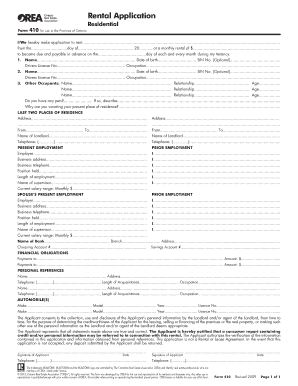
Other Occupants Name Form


What is the Other Occupants Name
The Other Occupants Name form is a document typically used in various legal and administrative contexts, such as rental agreements or property transactions. This form requires the names of individuals who occupy a property alongside the primary tenant or owner. It serves to clarify the living arrangements and ensure that all occupants are acknowledged in legal agreements. This can be crucial for landlords, property managers, and legal professionals to maintain accurate records and comply with housing regulations.
How to use the Other Occupants Name
Using the Other Occupants Name form involves several straightforward steps. First, gather the necessary information about all individuals who reside at the property. This includes full names, contact information, and any relevant identification details. Next, accurately fill out the form, ensuring that each occupant's name is clearly listed. After completing the form, it should be signed by the primary tenant or property owner, affirming the accuracy of the information provided. This form can then be submitted to the relevant authority or retained for personal records.
Steps to complete the Other Occupants Name
Completing the Other Occupants Name form requires attention to detail. Follow these steps for proper completion:
- Collect full names of all occupants.
- Ensure correct spelling and order of names.
- Include any necessary identification numbers, if required.
- Review the form for accuracy and completeness.
- Sign and date the form to validate the information.
Legal use of the Other Occupants Name
The Other Occupants Name form has legal implications, particularly in rental agreements and property leases. It ensures that all individuals living in a property are officially recognized, which can protect both tenants and landlords. This form can be used in legal proceedings to establish occupancy rights and responsibilities. It is essential to keep this form updated, especially when there are changes in occupancy, to maintain compliance with housing laws.
State-specific rules for the Other Occupants Name
Regulations regarding the Other Occupants Name form may vary by state. Some states may have specific requirements for how this form should be filled out or submitted. It is important to consult local housing laws or regulations to ensure compliance. For instance, certain jurisdictions may require additional documentation or disclosures when listing other occupants. Understanding these state-specific rules can help avoid legal complications.
Examples of using the Other Occupants Name
There are various scenarios where the Other Occupants Name form is utilized. For example, in a rental agreement, a landlord may require this form to ensure that all individuals living in the rental unit are accounted for. Another example is during a real estate transaction, where the form may be used to identify all parties involved in the property occupancy. These examples highlight the importance of accurately completing the form to avoid disputes and ensure legal clarity.
Quick guide on how to complete other occupants name
Effortlessly Manage Other Occupants Name on Any Device
Digital document management has gained traction among businesses and individuals alike. It serves as an ideal environmentally friendly alternative to conventional printed and signed documents, as you can easily access the right template and securely keep it online. airSlate SignNow equips you with all the tools necessary to create, modify, and electronically sign your documents swiftly without delays. Handle Other Occupants Name on any device using airSlate SignNow's Android or iOS applications and streamline any document-related task today.
How to Modify and eSign Other Occupants Name with Ease
- Find Other Occupants Name and click Get Form to begin.
- Utilize the tools we offer to fill out your document.
- Mark important sections of the documents or obscure confidential details with tools specifically provided by airSlate SignNow.
- Generate your eSignature using the Sign feature, which takes just seconds and holds the same legal validity as a traditional handwritten signature.
- Review all the details and then click on the Done button to save your changes.
- Select your preferred method for sharing your form, whether by email, SMS, invitation link, or download it to your computer.
Disregard concerns about lost or mislaid files, tedious form searching, or mistakes that require printing new document copies. airSlate SignNow fulfills your document management needs in just a few clicks from any device you choose. Modify and eSign Other Occupants Name to ensure excellent communication throughout your document preparation process with airSlate SignNow.
Create this form in 5 minutes or less
Create this form in 5 minutes!
How to create an eSignature for the other occupants name
How to create an electronic signature for a PDF online
How to create an electronic signature for a PDF in Google Chrome
How to create an e-signature for signing PDFs in Gmail
How to create an e-signature right from your smartphone
How to create an e-signature for a PDF on iOS
How to create an e-signature for a PDF on Android
People also ask
-
What is the importance of including the 'Other Occupants Name' on documents?
Including the 'Other Occupants Name' is crucial for ensuring all parties involved in a transaction are acknowledged. It helps prevent issues related to misunderstandings and legal disputes later on. airSlate SignNow allows you to easily input this information when preparing documents for signing.
-
How does airSlate SignNow simplify the process of adding 'Other Occupants Name'?
airSlate SignNow provides a user-friendly interface that makes it simple to add 'Other Occupants Name' to your documents. With customizable fields, you can ensure that all necessary signatories are included. This streamlines the signing process and improves compliance.
-
What are the pricing options for airSlate SignNow when including 'Other Occupants Name' features?
airSlate SignNow offers competitive pricing tiers that accommodate various business needs, including features that allow you to manage 'Other Occupants Name.' Each plan provides access to essential tools for document management without breaking the bank. Check our pricing page for the latest information.
-
Can I integrate airSlate SignNow with other platforms for managing 'Other Occupants Name'?
Yes, airSlate SignNow supports various integrations with popular platforms, enabling seamless management of 'Other Occupants Name.' These integrations facilitate better data sharing and workflow efficiency. You can connect with CRMs, cloud storage solutions, and more.
-
What security measures does airSlate SignNow have for documents containing 'Other Occupants Name'?
airSlate SignNow prioritizes the security of your documents, including those with 'Other Occupants Name.' We employ encryption, access controls, and secure cloud storage to protect sensitive information. Your data is safe with us, ensuring peace of mind during transactions.
-
How can airSlate SignNow help in obtaining signatures from 'Other Occupants Name'?
airSlate SignNow simplifies the signature collection process for 'Other Occupants Name' through automated workflows. You can easily send documents for signing to multiple parties at once, track their status, and receive notifications when completed. It's efficient and user-friendly.
-
Is there mobile access for managing documents that include 'Other Occupants Name'?
Absolutely! airSlate SignNow provides mobile access, allowing you to manage documents with 'Other Occupants Name' on the go. Our mobile app ensures that you can send, sign, and track documents easily from your smartphone. This flexibility is perfect for busy professionals.
Get more for Other Occupants Name
- Mac app ilovepdf v1180 download form
- 8775330337 form
- For class of employees for whom disability benefits are not required by law form
- Request for further action by carrieremployer form rfa 2
- From wc 105a work history qualifications ampamp training disclosure form
- Form llcl 73
- Web tax user manual form
- List of all claim forms that can be submitted on the web
Find out other Other Occupants Name
- How To Integrate Sign in Banking
- How To Use Sign in Banking
- Help Me With Use Sign in Banking
- Can I Use Sign in Banking
- How Do I Install Sign in Banking
- How To Add Sign in Banking
- How Do I Add Sign in Banking
- How Can I Add Sign in Banking
- Can I Add Sign in Banking
- Help Me With Set Up Sign in Government
- How To Integrate eSign in Banking
- How To Use eSign in Banking
- How To Install eSign in Banking
- How To Add eSign in Banking
- How To Set Up eSign in Banking
- How To Save eSign in Banking
- How To Implement eSign in Banking
- How To Set Up eSign in Construction
- How To Integrate eSign in Doctors
- How To Use eSign in Doctors